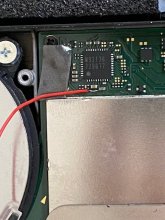I personally use hekate, as my payload.bin then that can do the auto boot,if I Just press power and release.
but if I want I can press vol- to get into hekate and choose a different payload, the countdown in the top left is to let you know when to release holding power, its to get into the suite, I think its 3 seconds holding power to get into the suite.
but if I want I can press vol- to get into hekate and choose a different payload, the countdown in the top left is to let you know when to release holding power, its to get into the suite, I think its 3 seconds holding power to get into the suite.