You are using an out of date browser. It may not display this or other websites correctly.
You should upgrade or use an alternative browser.
You should upgrade or use an alternative browser.
Can someone help me gathering drivers for my Dell?
- Thread starter MaxiBash
- Start date
- Views 7,964
- Replies 74
While stock XP wireless was less than ideal (it wanted dual entry of passwords, order preferences were fiddly) I am still not sure I ever saw a third party program offer anything it could not handle, other than one having a wireless mapping function built in but anybody could download a program and do that if they really needed it.This was common practice at the time, WZC was very barebones. Normally the drivers themselves came bundled with a third-party manager, much like it's done with audio drivers to this day.
For the average person that changed their router every few years, maybe took their laptop to a friend's house, library, work or coffee shop, and did not have too many exotic setups (though even then it could handle most corporate style logins and just about do different static IPs for given networks) then it was perfectly fine.
I remember it either working significantly better than the "dedicated" solution, in which case I used it instead of the custom one, or "not at all". It could certainly go wild on you, but it was very light, so I was a fan when it worked.While stock XP wireless was less than ideal (it wanted dual entry of passwords, order preferences were fiddly) I am still not sure I ever saw a third party program offer anything it could not handle, other than one having a wireless mapping function built in but anybody could download a program and do that if they really needed it.
For the average person that changed their router every few years, maybe took their laptop to a friend's house, library, work or coffee shop, and did not have too many exotic setups (though even then it could handle most corporate style logins and just about do different static IPs for given networks) then it was perfectly fine.
For drivers I always turn to DriverPacks
drp.su allows you to download an offline DriverPack which can be run against the machine and/or an online version which only downloads compatible drivers.
Used it for years and never had an issue
drp.su allows you to download an offline DriverPack which can be run against the machine and/or an online version which only downloads compatible drivers.
Used it for years and never had an issue
- Joined
- Jul 14, 2018
- Messages
- 1,287
- Trophies
- 1
- Website
- trashbandatcootofficial.cardd.co
- XP
- 5,012
- Country

Wow, 2 months later and I didn't really do anything.
So I quit this driver research for a while, because everyone got pissy over me messing with something old. For the record, Windows 8.1 is my main laptop, let me do what I want.
I'm going to take the risk of bringing this post back, and I set up a list of things I can try while scrolling back on the comments that are actually helpful. Unfortunatly, Dell doesn't has a contact email, only a phone number.
I first tried DriverPacks offline, and while 4 drivers were installed, the wifi card just refused to install, even in safe mode.
I yet have to try Snappy Driver Installer, SkyDriverXP and Driver Magician, with Ubuntu being my last option. I saw some drivers can be installed via the terminal, but yet again, the wifi card!
I'll give updates today on how everything goes.
So I quit this driver research for a while, because everyone got pissy over me messing with something old. For the record, Windows 8.1 is my main laptop, let me do what I want.
I'm going to take the risk of bringing this post back, and I set up a list of things I can try while scrolling back on the comments that are actually helpful. Unfortunatly, Dell doesn't has a contact email, only a phone number.
I first tried DriverPacks offline, and while 4 drivers were installed, the wifi card just refused to install, even in safe mode.
I yet have to try Snappy Driver Installer, SkyDriverXP and Driver Magician, with Ubuntu being my last option. I saw some drivers can be installed via the terminal, but yet again, the wifi card!
I'll give updates today on how everything goes.
- Joined
- Jul 14, 2018
- Messages
- 1,287
- Trophies
- 1
- Website
- trashbandatcootofficial.cardd.co
- XP
- 5,012
- Country

So after weeks of trouble and with 1/3 of the comments being deleted, almost everything on here is fully functional again!
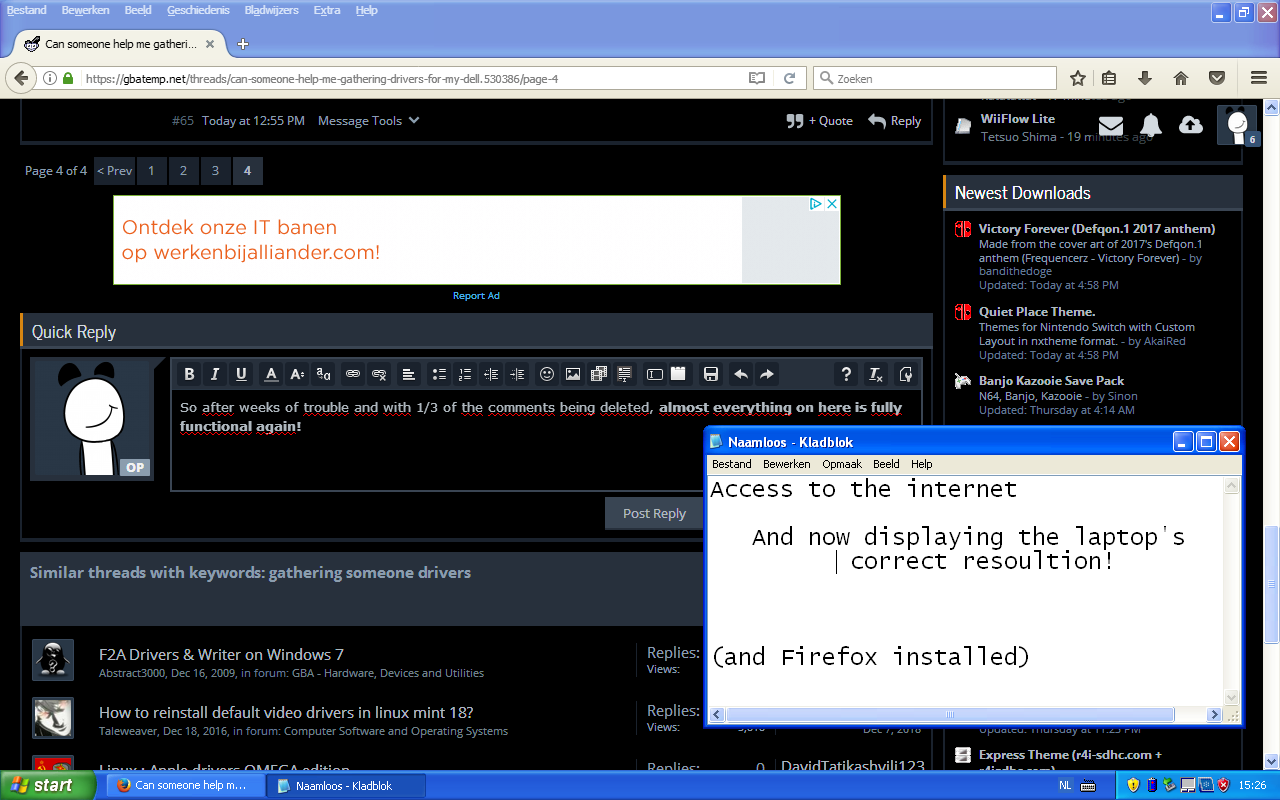
The only drivers that just refused to install any driver installer are the wifi card (using Ethernet in that screen) and the speakers. Besides that, the laptop is fully functional!
(in other words, the IDT High Definition Audio CODEC and the Dell Wireless 1395 WLAN Mini-Card didn't install)
The only drivers that just refused to install any driver installer are the wifi card (using Ethernet in that screen) and the speakers. Besides that, the laptop is fully functional!
(in other words, the IDT High Definition Audio CODEC and the Dell Wireless 1395 WLAN Mini-Card didn't install)
The first thing to do when you want to install drivers is to correctly identify each device. You should find the hardware ID from device manager on all the hardware that has a ! in front. Once you have the correct ID of a device , using google you can easily identify what type of hardware and who the manufacturer is, along with model number. For example , looking at a common device in device manager , I find its ID which is : PCI\VEN_8086&DEV_1539&SUBSYS_15391849&REV_03 , now pasting this in google you'll easily find out that it's a Intel I211 Gigabit network adapter. Of course this is very new hardware and finding drivers for windows 10 will be easy, but the same principle applies to old hardware. Once you have its ID and found the model/manufacturer, then the hunt begins to find that specific driver. You should start with the laptop manufacturer's product page if it still exists, next the hardware's manufacturer, then look at the laptop's manufacturer similar products like a more recent version of the model that could still use older hardware. Last you'd look at random driver identifier sites that offer packs. Sometimes driver packs will list all the hardware the drivers support in the like of : VEN_8086&DEV_1539 . Sometimes you have to find a very close driver , and force the use of that driver (an example of this is a chineese 360 wireless controller receiver that is not automatically installed by windows because of mismatching IDs, but the driver is good). If you know a bit more what you are doing , you can simply add the ID in the driver's .INF file.
Overall, get ID , use it to identify model and manufacturer , hunt the drivers. If you have any ID that you cannot find , then post them here and we can help search them.
Here's a tutorial on how to get IDs , scroll down to : Open the Device Manager – Windows XP
https://dellwindowsreinstallationguide.com/checking-hardware-ids-in-the-device-manager/
Overall, get ID , use it to identify model and manufacturer , hunt the drivers. If you have any ID that you cannot find , then post them here and we can help search them.
Here's a tutorial on how to get IDs , scroll down to : Open the Device Manager – Windows XP
https://dellwindowsreinstallationguide.com/checking-hardware-ids-in-the-device-manager/
Last edited by Roamin64,
- Joined
- Jul 14, 2018
- Messages
- 1,287
- Trophies
- 1
- Website
- trashbandatcootofficial.cardd.co
- XP
- 5,012
- Country

Wasn't compatible with XP, but I ended up finding a similar driver that does work. It wasn't listed as "compatible" and the connection light on the side doesn't work, but at this point who even gives 2 fucks about that.Was this the wireless driver you tried? I’ve had trouble with the WiFi card from my old 600m too. So I know your struggle.
One driver left, which is listed as Intel Corporation 82801H (ICH8 Family) HD Audio Controller (rev 02)
- Joined
- Jul 14, 2018
- Messages
- 1,287
- Trophies
- 1
- Website
- trashbandatcootofficial.cardd.co
- XP
- 5,012
- Country

The device ID is HDAUDIO\FUNC_01&VEN_8384&DEV_76A0&SUBSYS_102801F9&REV_1002\4&8F2C18F&0&0001 and when I Googled it, various results came up. I already installed 2 incorrect drivers, and I don't know what else I should try to install.
Hello.
Sorry but as you say the thread is a little "unclear" because Win10/7/8 et. "agitation".
Did you try this for the Wireless Card ?
https://www.dell.com/support/home/at/de/atbsdt1/drivers/driversdetails?driverid=k3h48
Please excuse if i overread it i don´t want to be a meddler.
Your Sound Card could be a Sigmatel R171789.
Have you found/install a Mobile Chipset Driver ?
Thank you
Sorry but as you say the thread is a little "unclear" because Win10/7/8 et. "agitation".
Did you try this for the Wireless Card ?
https://www.dell.com/support/home/at/de/atbsdt1/drivers/driversdetails?driverid=k3h48
Please excuse if i overread it i don´t want to be a meddler.
Your Sound Card could be a Sigmatel R171789.
Have you found/install a Mobile Chipset Driver ?
Thank you
Last edited by Alexander1970,
I believe these drivers should work : https://www.dell.com/support/home/ca/en/cabsdt1/drivers/driversdetails?driverid=r214451
I opened the .inf and there's definitly HDAUDIO\FUNC_01&VEN_8384&DEV_76A0&SUBSYS_102801F9 in there. If the installer doesn't work for some reason , you can always manually select the drivers and point it to that extracted file and it should locate them.
I opened the .inf and there's definitly HDAUDIO\FUNC_01&VEN_8384&DEV_76A0&SUBSYS_102801F9 in there. If the installer doesn't work for some reason , you can always manually select the drivers and point it to that extracted file and it should locate them.
- Joined
- Jul 14, 2018
- Messages
- 1,287
- Trophies
- 1
- Website
- trashbandatcootofficial.cardd.co
- XP
- 5,012
- Country

That's why this is my first and last post in the computer section; nobody can get to an agreement or a proper fix to a point a mod has to watch the thread.Sorry but as you say the thread is a little "unclear" because Win10/7/8 et. "agitation".
Yeah, you just overread a little bit, I don't blame you. Just found out the light does work, but it has other functions than I thought. Idk why Dell never listed the D630, it works fine.Did you try this for the Wireless Card ?
https://www.dell.com/support/home/at/de/atbsdt1/drivers/driversdetails?driverid=k3h48
Please excuse if i overread it i don´t want to be a meddler.
About that, I remember some Realteck drivers being installed on the laptop, and Realteck did come up as first result. Even I don't know at this point what kind of sound card this even is. I'll try to install and keep the ones that do function.Your Sound Card could be a Sigmatel R171789.
Have you found/install a Mobile Chipset Driver ?
Hello.
Thank you for your reply and feedback.
Is your primary goal reached that you can use/work with your hardware with Windows XP ?
A thought crossed my mind:
I have an similar case with an Fujitsu Esprimo P1510 PC Tower.
It has Windows 7 home on it and i want Windows XP.
I tried
- Windows XP SP2 retail
- Windows XP SP3 retail + OEM from an HP/Compaq PC
- a Windows "All in one" (don´t ask !)
None of them worked,i got blue screens again and again.
The Fujitsu had a "special" BIOS and i looked over,searched the Internet and found one little entry that i changed.
And then all Windows XP Install CDs worked.Driver search was not so difficult as by yours.The PC has an MSI Board with Intel H55 Chipset and major sound/network chip(s) on it.The Fujitsu Desk Update Application helped me also a lot,but also complaining about "Windows XP is not supported".
Sometimes the PC manufacturer maybe don´t "want" another OS on his Device (maybe to avoid chore Support requests ).
).
Good luck and have fun with your Windows XPed PC/Laptop.
Thank you for your reply and feedback.
Is your primary goal reached that you can use/work with your hardware with Windows XP ?
A thought crossed my mind:
I have an similar case with an Fujitsu Esprimo P1510 PC Tower.
It has Windows 7 home on it and i want Windows XP.
I tried
- Windows XP SP2 retail
- Windows XP SP3 retail + OEM from an HP/Compaq PC
- a Windows "All in one" (don´t ask !)
None of them worked,i got blue screens again and again.
The Fujitsu had a "special" BIOS and i looked over,searched the Internet and found one little entry that i changed.
And then all Windows XP Install CDs worked.Driver search was not so difficult as by yours.The PC has an MSI Board with Intel H55 Chipset and major sound/network chip(s) on it.The Fujitsu Desk Update Application helped me also a lot,but also complaining about "Windows XP is not supported".
Sometimes the PC manufacturer maybe don´t "want" another OS on his Device (maybe to avoid chore Support requests
Good luck and have fun with your Windows XPed PC/Laptop.
Last edited by Alexander1970,
- Joined
- Jul 14, 2018
- Messages
- 1,287
- Trophies
- 1
- Website
- trashbandatcootofficial.cardd.co
- XP
- 5,012
- Country

So the audio driver successfully installed, so I guess we're all done now (thank god)
I want to thank everyone who actually helped me, as in leading me to a fix, and there's not much left to do then installing the software I want to have installed on here!
Alright, I'm out.
I want to thank everyone who actually helped me, as in leading me to a fix, and there's not much left to do then installing the software I want to have installed on here!
Alright, I'm out.
Similar threads
- Replies
- 22
- Views
- 2K
- Replies
- 10
- Views
- 789
- Replies
- 15
- Views
- 2K
- Replies
- 0
- Views
- 649
-
- Article
- Replies
- 5
- Views
- 15K
Site & Scene News
New Hot Discussed
-
-
26K views
Atmosphere CFW for Switch updated to pre-release version 1.7.0, adds support for firmware 18.0.0
After a couple days of Nintendo releasing their 18.0.0 firmware update, @SciresM releases a brand new update to his Atmosphere NX custom firmware for the Nintendo...by ShadowOne333 107 -
21K views
Wii U and 3DS online services shutting down today, but Pretendo is here to save the day
Today, April 8th, 2024, at 4PM PT, marks the day in which Nintendo permanently ends support for both the 3DS and the Wii U online services, which include co-op play...by ShadowOne333 179 -
17K views
GBAtemp Exclusive Introducing tempBOT AI - your new virtual GBAtemp companion and aide (April Fools)
Hello, GBAtemp members! After a prolonged absence, I am delighted to announce my return and upgraded form to you today... Introducing tempBOT AI 🤖 As the embodiment... -
14K views
The first retro emulator hits Apple's App Store, but you should probably avoid it
With Apple having recently updated their guidelines for the App Store, iOS users have been left to speculate on specific wording and whether retro emulators as we... -
13K views
MisterFPGA has been updated to include an official release for its Nintendo 64 core
The highly popular and accurate FPGA hardware, MisterFGPA, has received today a brand new update with a long-awaited feature, or rather, a new core for hardcore...by ShadowOne333 54 -
13K views
Delta emulator now available on the App Store for iOS
The time has finally come, and after many, many years (if not decades) of Apple users having to side load emulator apps into their iOS devices through unofficial...by ShadowOne333 96 -
11K views
Nintendo Switch firmware update 18.0.1 has been released
A new Nintendo Switch firmware update is here. System software version 18.0.1 has been released. This update offers the typical stability features as all other... -
11K views
"TMNT: The Hyperstone Heist" for the SEGA Genesis / Mega Drive gets a brand new DX romhack with new features
The romhacking community is always a source for new ways to play retro games, from completely new levels or stages, characters, quality of life improvements, to flat...by ShadowOne333 36 -
10K views
Anbernic announces RG35XX 2024 Edition retro handheld
Retro handheld manufacturer Anbernic is releasing a refreshed model of its RG35XX handheld line. This new model, named RG35XX 2024 Edition, features the same... -
9K views
"Sonic 3" movie has wrapped production & Knuckles series gets its official poster
Quite a bit of news have unfolded in the past couple of days in regards to the Sonic franchise, for both its small and big screens outings. To start off, the...by ShadowOne333 27
-
-
-
179 replies
Wii U and 3DS online services shutting down today, but Pretendo is here to save the day
Today, April 8th, 2024, at 4PM PT, marks the day in which Nintendo permanently ends support for both the 3DS and the Wii U online services, which include co-op play...by ShadowOne333 -
169 replies
GBAtemp Exclusive Introducing tempBOT AI - your new virtual GBAtemp companion and aide (April Fools)
Hello, GBAtemp members! After a prolonged absence, I am delighted to announce my return and upgraded form to you today... Introducing tempBOT AI 🤖 As the embodiment...by tempBOT -
108 replies
Nintendo takes down Gmod content from Steam's Workshop
Nintendo might just as well be a law firm more than a videogame company at this point in time, since they have yet again issued their now almost trademarked usual...by ShadowOne333 -
107 replies
Atmosphere CFW for Switch updated to pre-release version 1.7.0, adds support for firmware 18.0.0
After a couple days of Nintendo releasing their 18.0.0 firmware update, @SciresM releases a brand new update to his Atmosphere NX custom firmware for the Nintendo...by ShadowOne333 -
97 replies
The first retro emulator hits Apple's App Store, but you should probably avoid it
With Apple having recently updated their guidelines for the App Store, iOS users have been left to speculate on specific wording and whether retro emulators as we...by Scarlet -
96 replies
Delta emulator now available on the App Store for iOS
The time has finally come, and after many, many years (if not decades) of Apple users having to side load emulator apps into their iOS devices through unofficial...by ShadowOne333 -
74 replies
Nintendo Switch firmware update 18.0.1 has been released
A new Nintendo Switch firmware update is here. System software version 18.0.1 has been released. This update offers the typical stability features as all other...by Chary -
54 replies
Nintendo Switch Online adds two more Nintendo 64 titles to its classic library
Two classic titles join the Nintendo Switch Online Expansion Pack game lineup. Available starting April 24th will be the motorcycle racing game Extreme G and another...by Chary -
54 replies
MisterFPGA has been updated to include an official release for its Nintendo 64 core
The highly popular and accurate FPGA hardware, MisterFGPA, has received today a brand new update with a long-awaited feature, or rather, a new core for hardcore...by ShadowOne333 -
53 replies
Nintendo "Indie World" stream announced for April 17th, 2024
Nintendo has recently announced through their social media accounts that a new Indie World stream will be airing tomorrow, scheduled for April 17th, 2024 at 7 a.m. PT...by ShadowOne333
-





