Tutorial
Updated
How to edit Memory and change in-game values (NSwitchDebugger)
NSwitchDebugger tutorial
original post
The goal is to check addresses until we find the correct one with the value we want to change. we do this by starting game multiple time and with process of deduction we can find it
prerequisites
Download above file
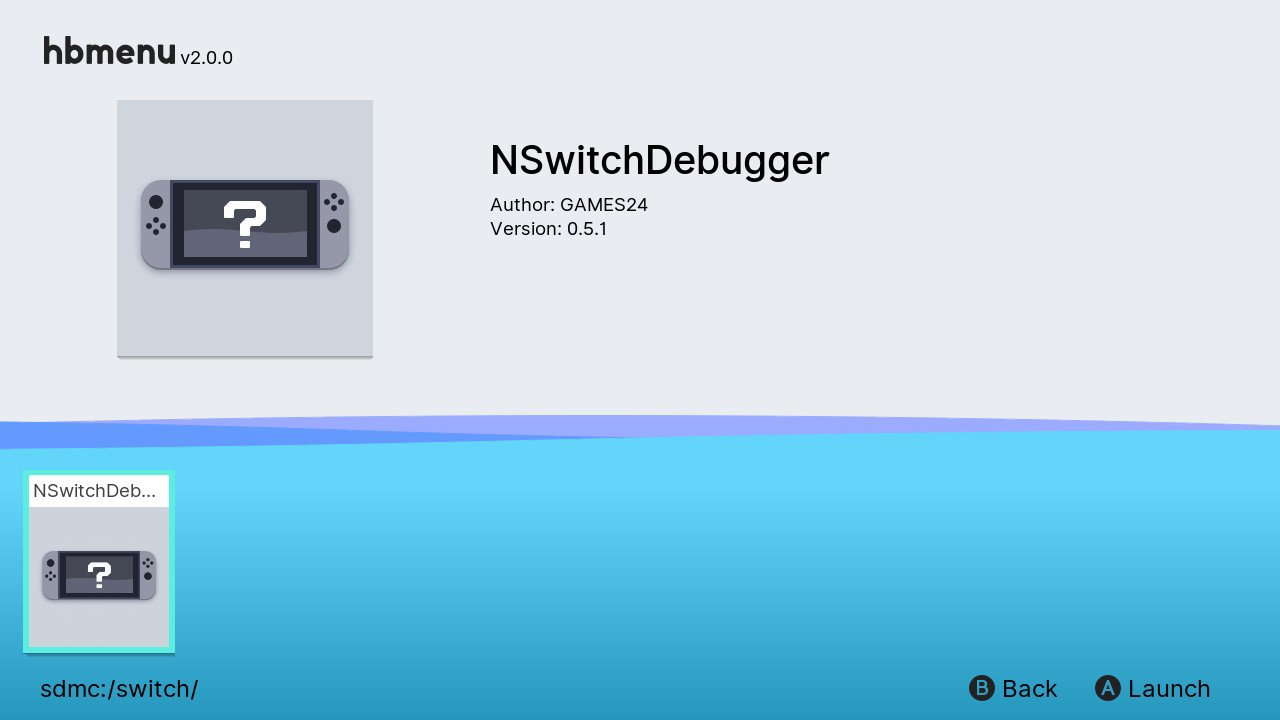
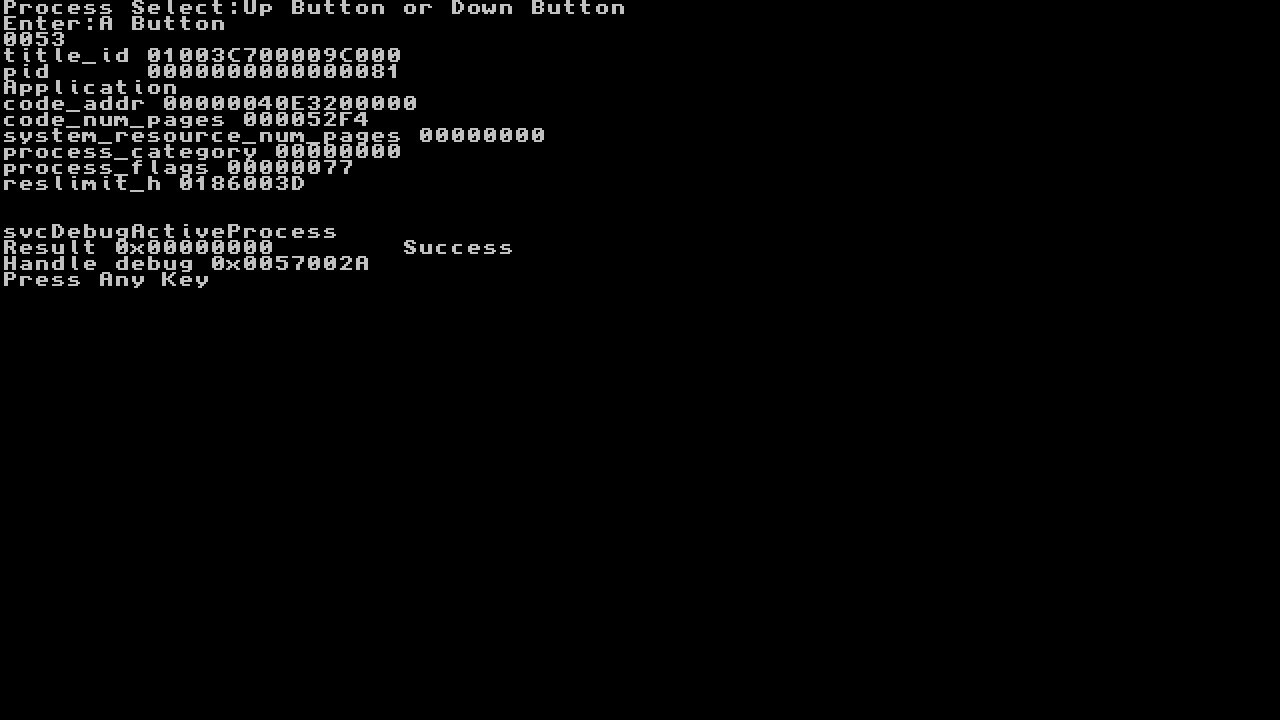
The next screen will appear
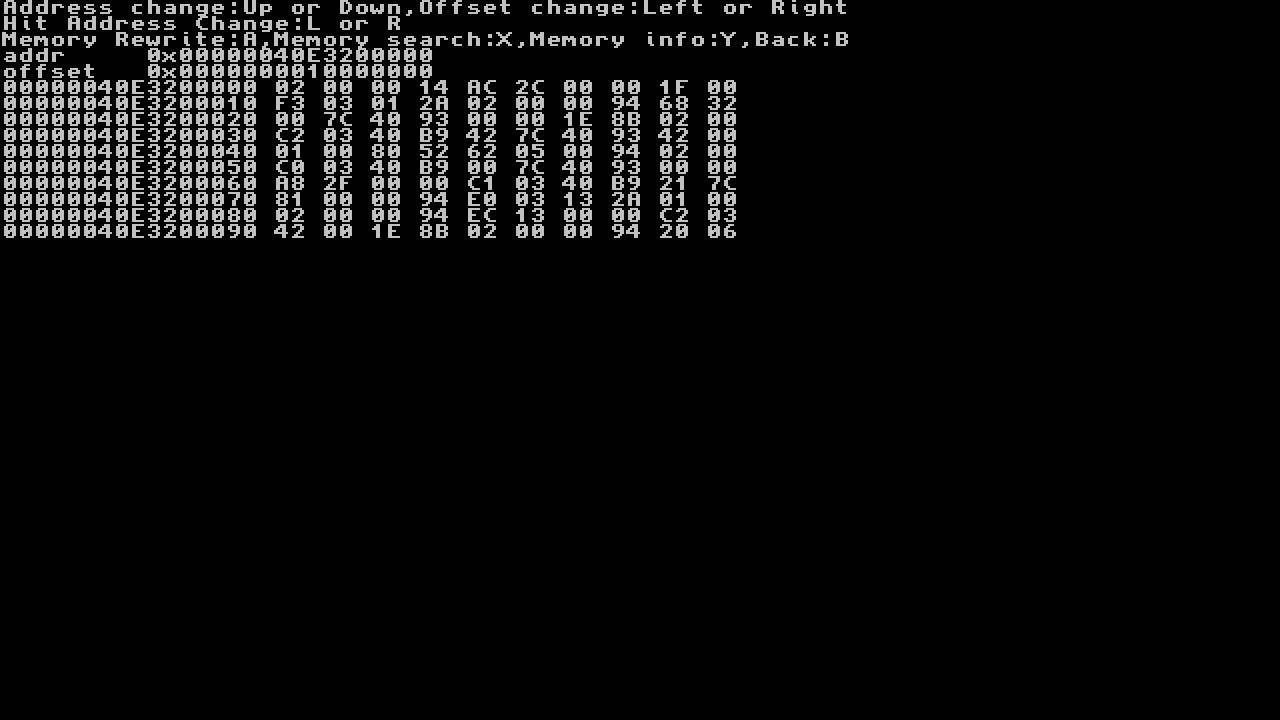
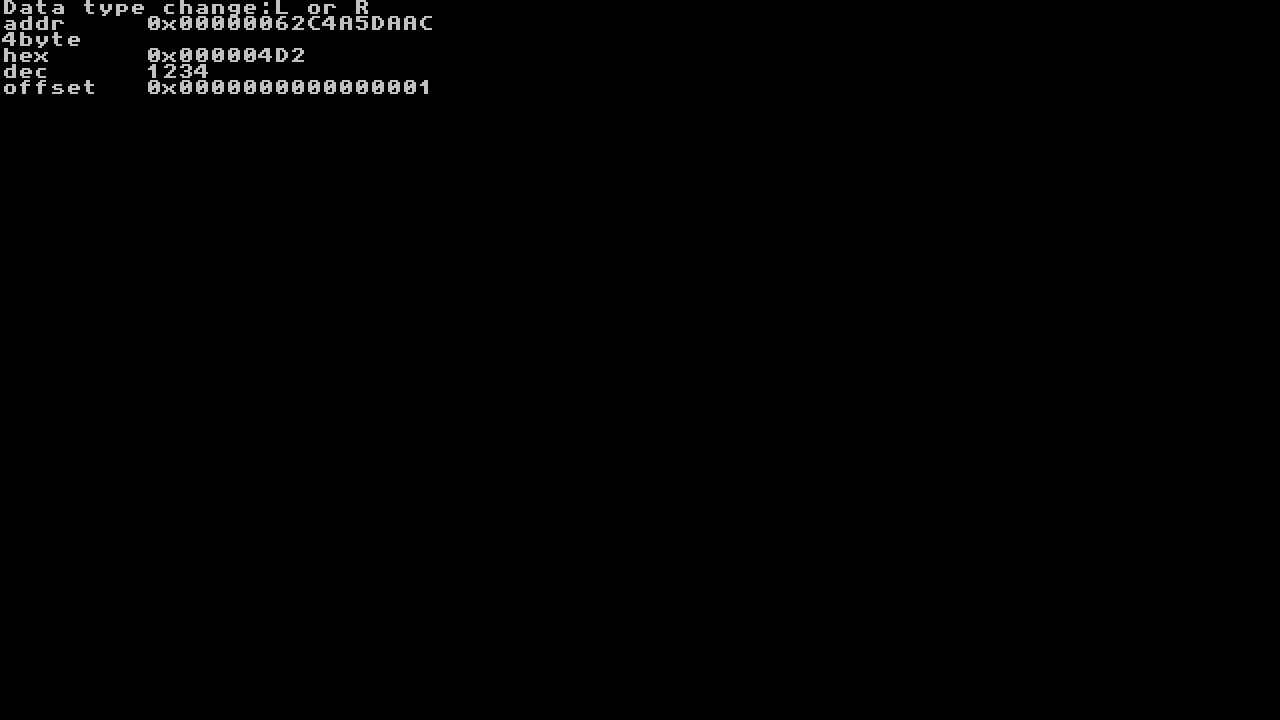
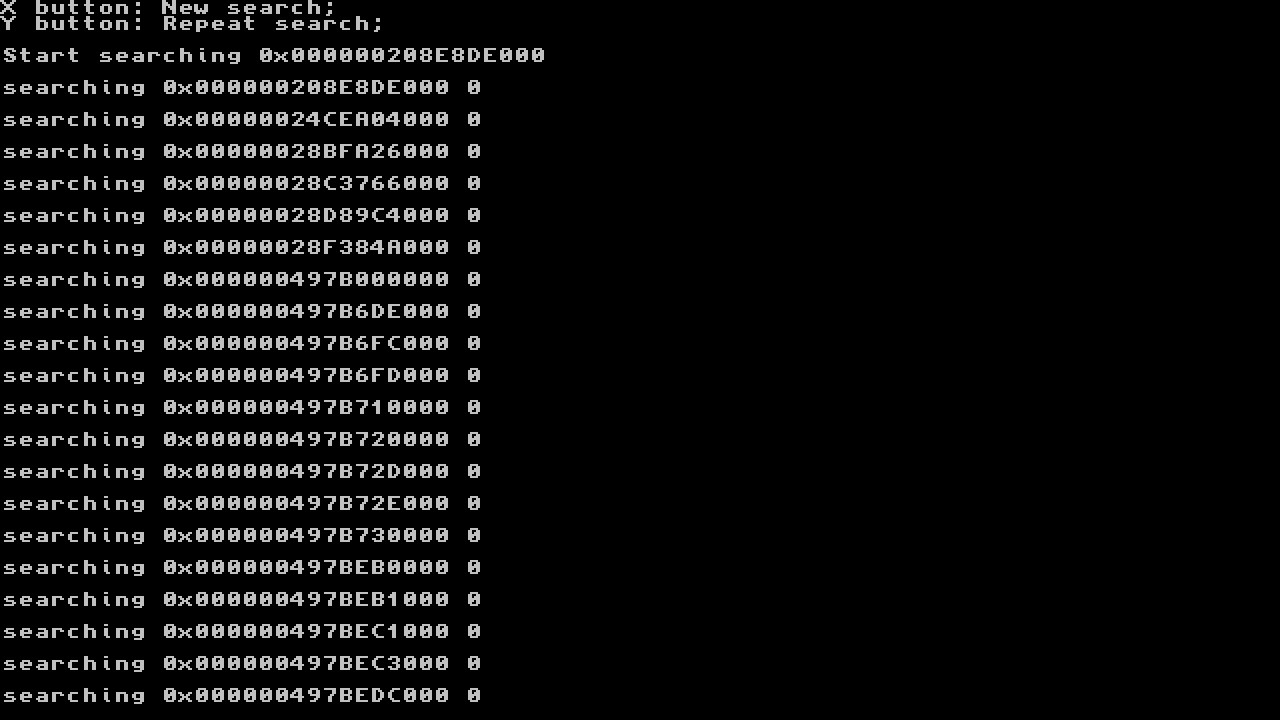
(I was only looking for number 1 for this screenshot to write this guide, assume I spent 1233 coins)
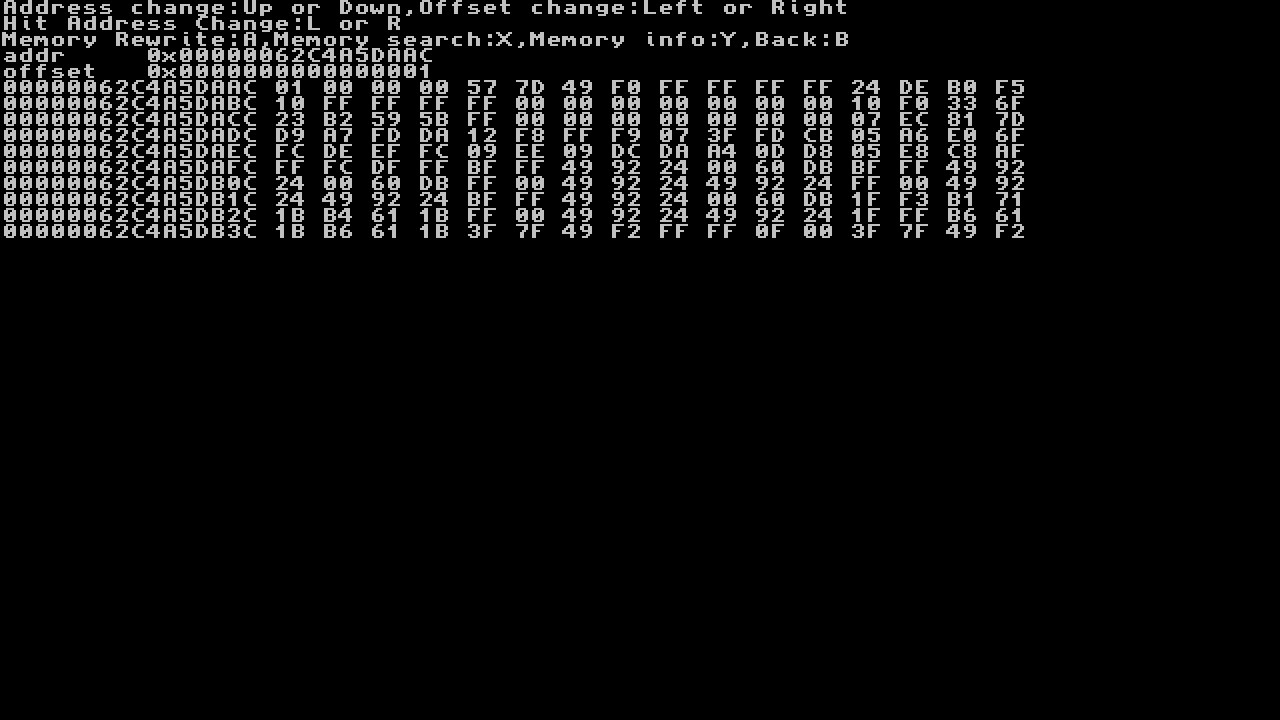
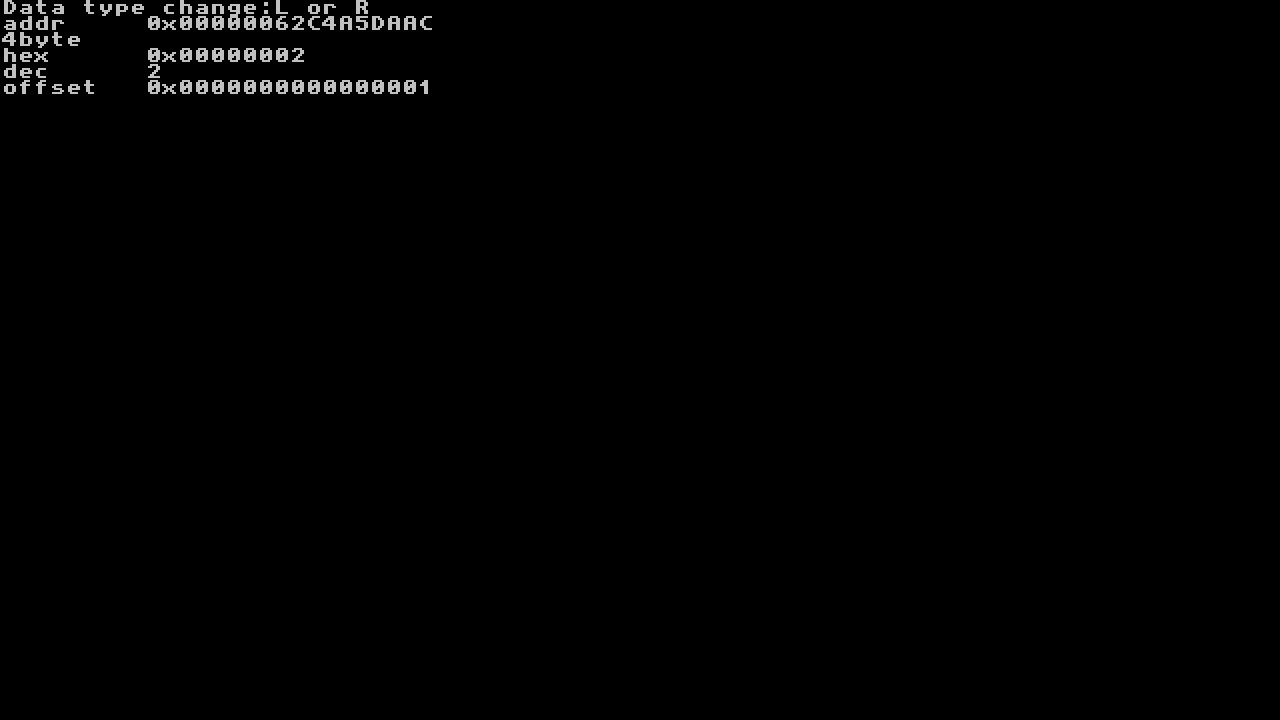
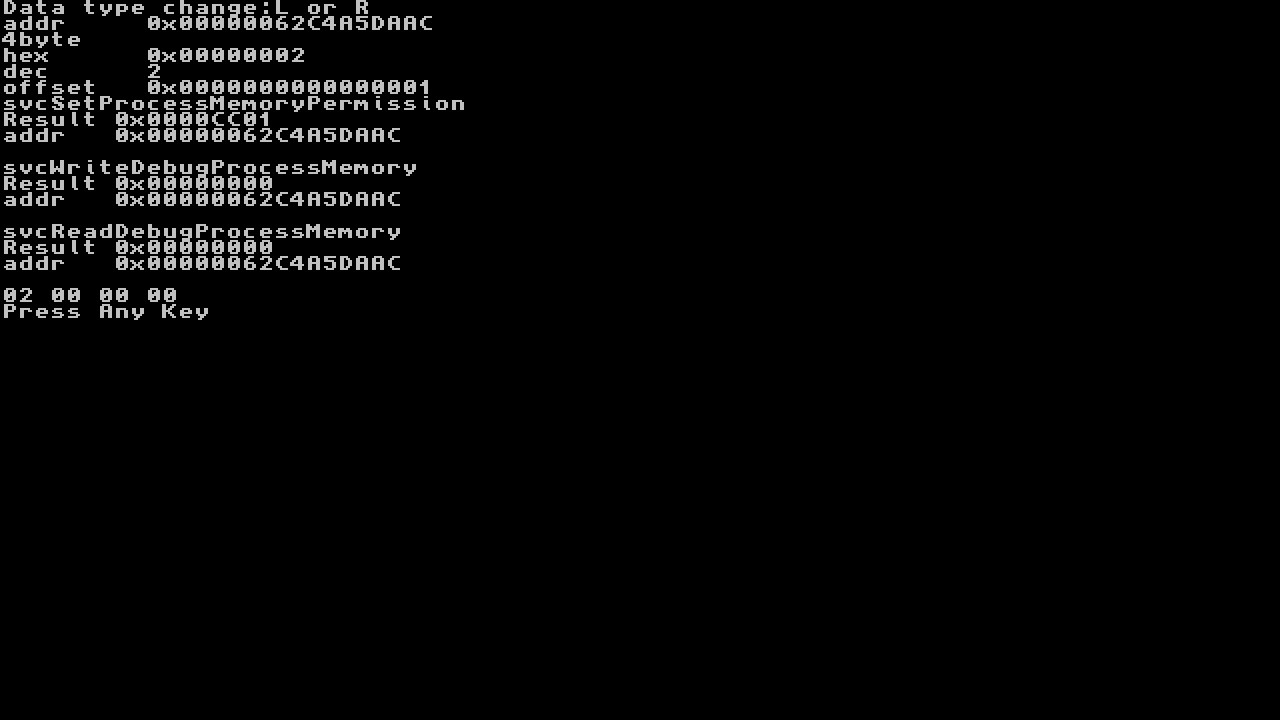 rinse and repeat until you see your coins in-game change, continue the same for other values to get the result's desired
rinse and repeat until you see your coins in-game change, continue the same for other values to get the result's desired
Here is a Video Tutorial
Congratulations you have now patched memory, Enjoy!
original post
The goal is to check addresses until we find the correct one with the value we want to change. we do this by starting game multiple time and with process of deduction we can find it
prerequisites
Download above file
- extract SDfiles to your sd card (if you already have latest hekate skip this step)
- extract NSwitchDebuger to sd card overwriting files
- enter RCM mode and select "NSDebugger"
- Start homebrew menu and run NSwitchDebugger
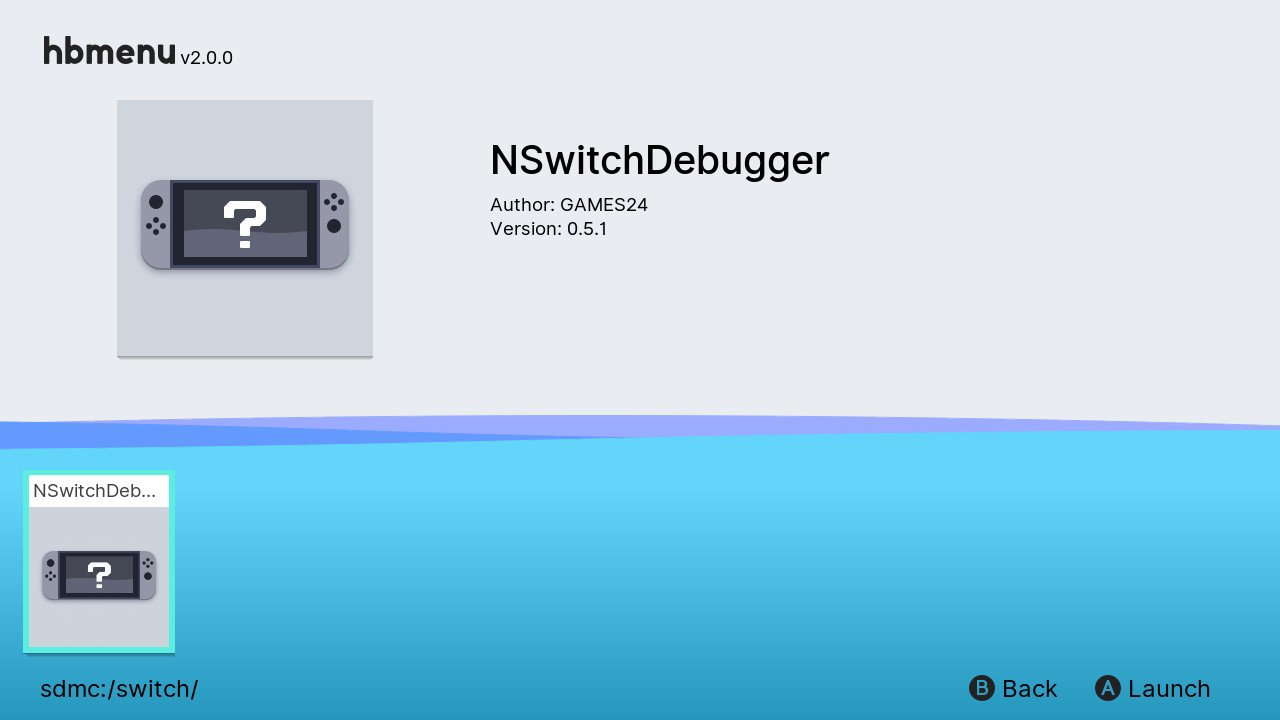
- Now use UP and Down to select the game by title id
- flip threw until you see Application name where it says Apllication in image
keep in mind a game may have multiple processes running you may have to try bellow a few times until you find results
- Hit A, should show Success
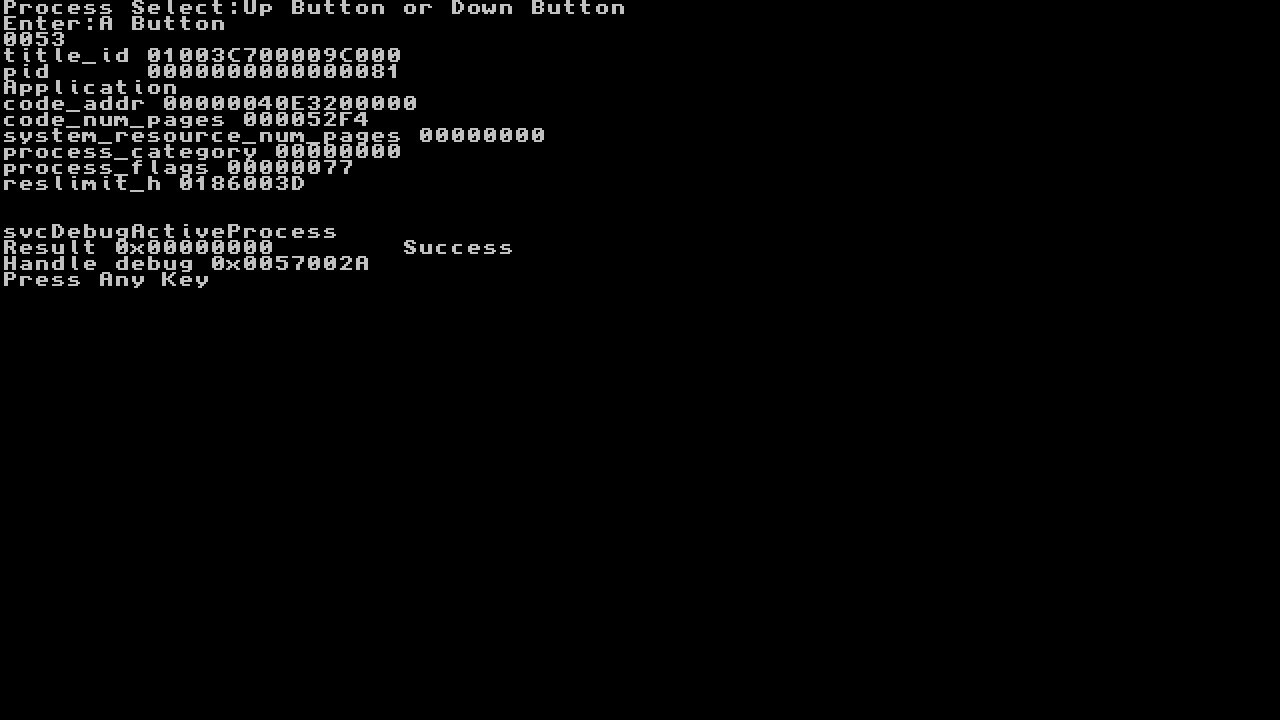
The next screen will appear
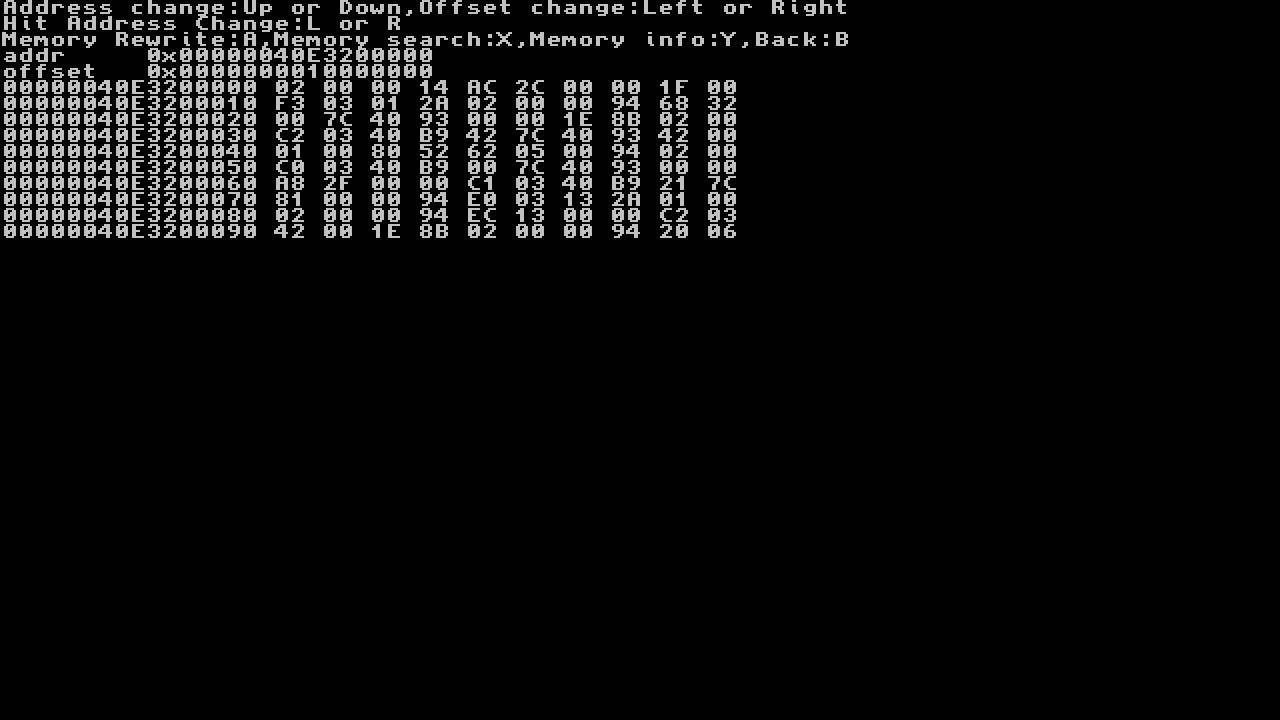
- If you know the address this is where you would enter it...
- Also if you see below We are our of range
Code:
XX XX XX XX XX XX XX XX XX XX
XX XX XX XX XX XX XX XX XX XX
XX XX XX XX XX XX XX XX XX XX
XX XX XX XX XX XX XX XX XX XX
XX XX XX XX XX XX XX XX XX XX
XX XX XX XX XX XX XX XX XX XX
XX XX XX XX XX XX XX XX XX XX
XX XX XX XX XX XX XX XX XX XX
XX XX XX XX XX XX XX XX XX XX
XX XX XX XX XX XX XX XX XX XX- We dont know the address for this guide so we will need to search for our value
- note: we now need to know how wide are the offset is lets say we are editing coins we note that coin count can go up to 9999999 so we use 8 bytes, lets say we are editing a item that can go up to 9999 so 4 bytes, 99 would be 2. we would change between them by hitting L and R
- Hit X to search for value so lets say we are editing 1234 coins in SMO
- use L and R to change byte size 2,4,8) use d-pad LEFT and RIGHT to move between digits and UP and DOWN to match 1234
- it is easier to hit d-pad left a few places to change numbers to higher values instead of going from 1 to 1234
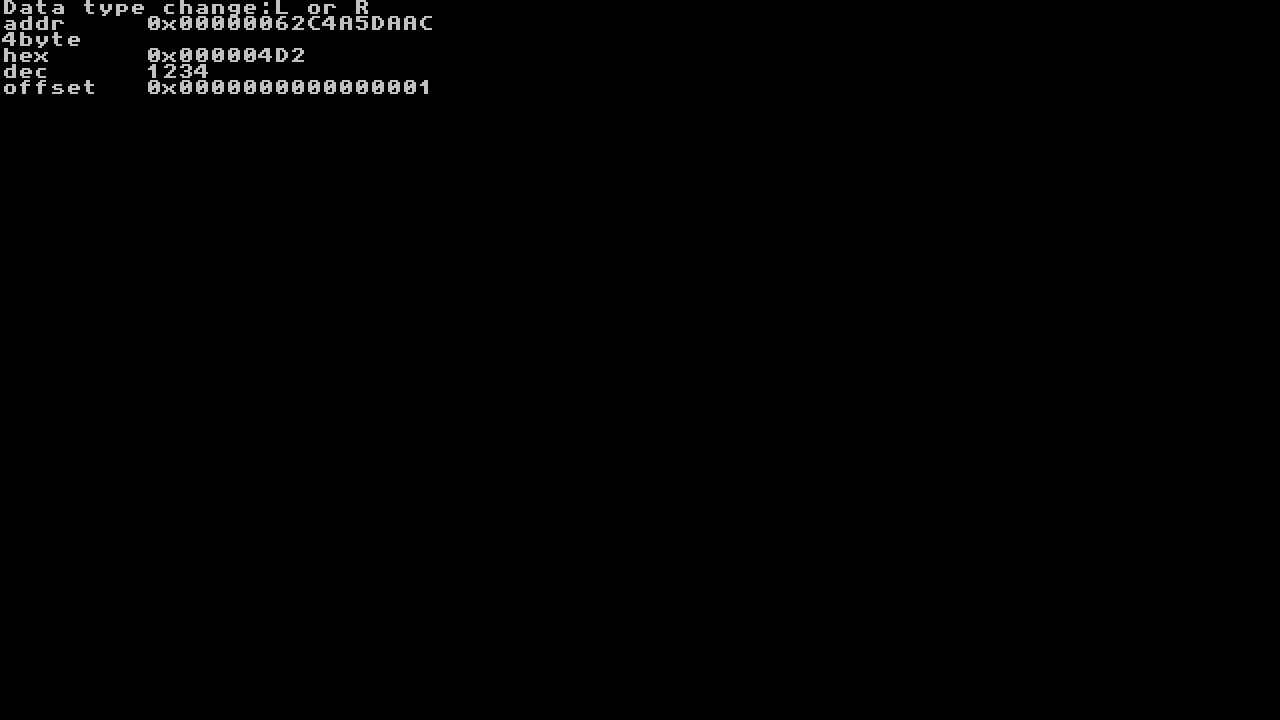
- Now hit A to do the search
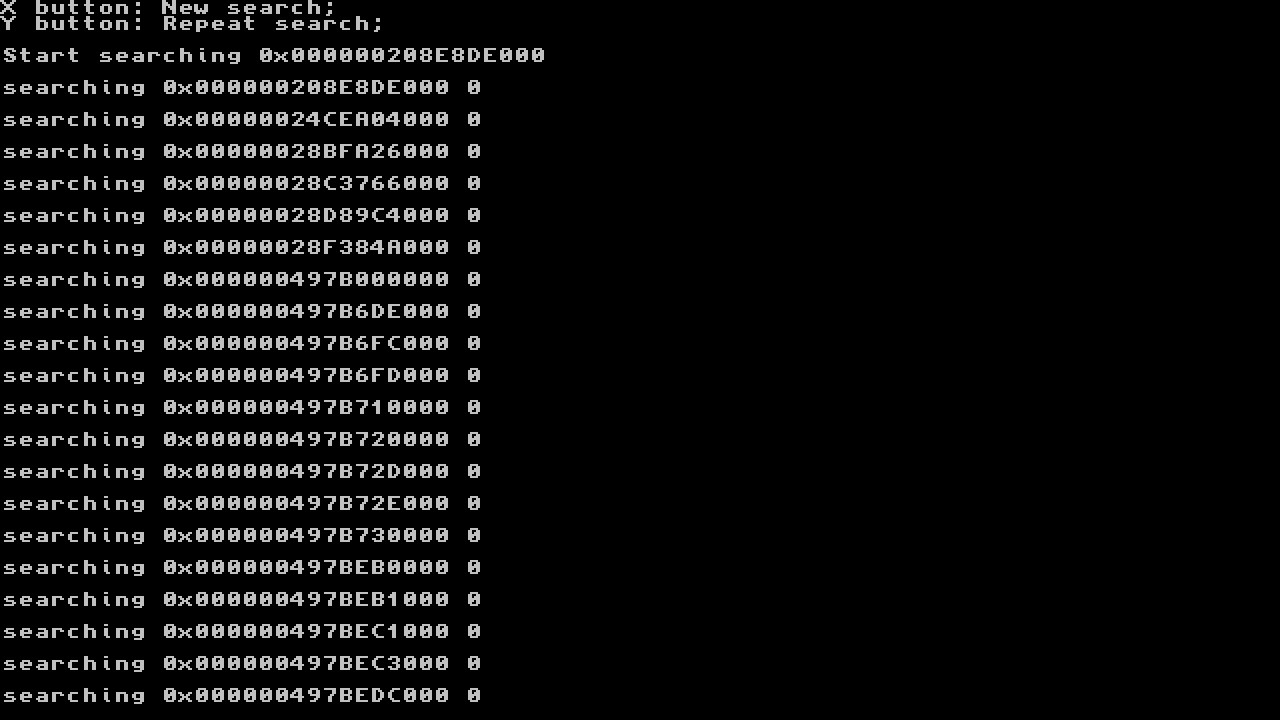
If you only found one or two offsets you do not need to exit and restart
- After the search hit home
- we will now spend coins and re-search the stored offsets from prior search
- Restart nswitchdebugger repeat above but hit Y instead of X to repeat search
- this should narrow search down to a couple or one hit
- If you still getting many hits open game up again and spend more coins and re-search again with Y
(I was only looking for number 1 for this screenshot to write this guide, assume I spent 1233 coins)
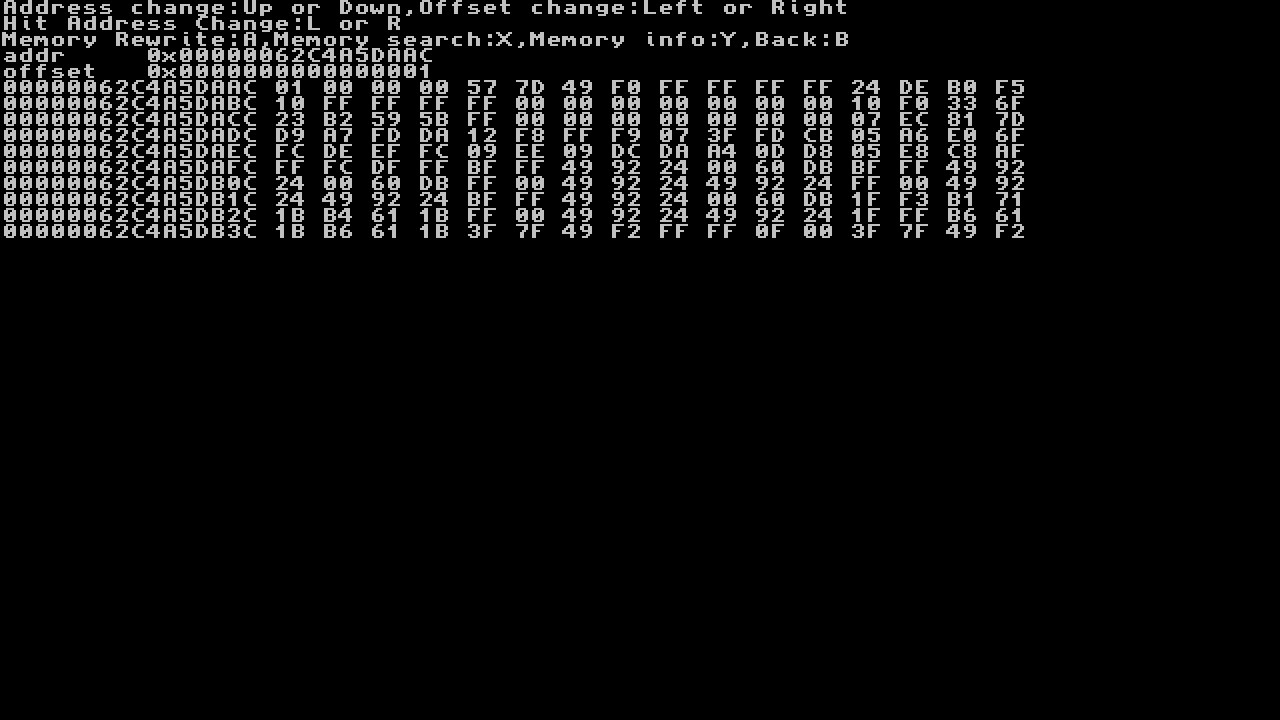
- The following is now where we do our value changing
- note: write down the address listed as you will use it in future to do this mod without doing the whole searching method
- We will now press A to change 4D2 to 5F5E0FF (again for guide i did 1 to 2)
we will now see bellow
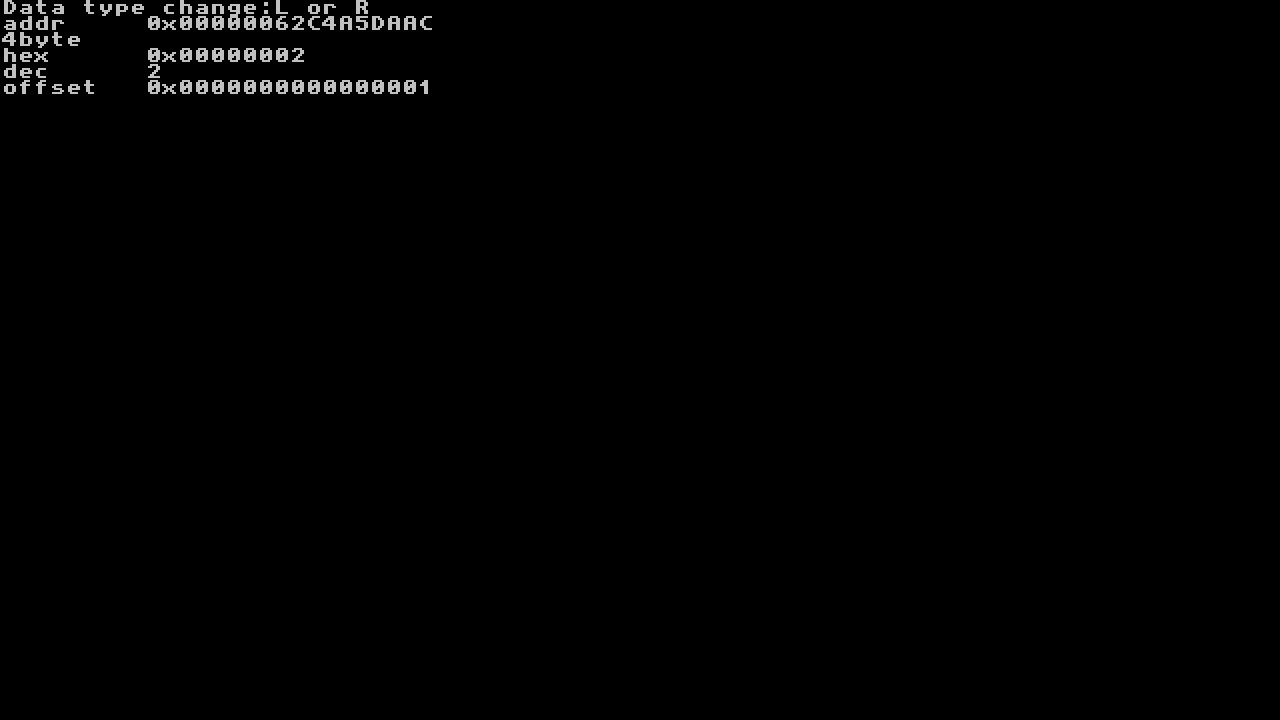
- press up or down to change number left or right to change column
- note: we can also change byte size here but keep in mind this could break game if writing back a too large value
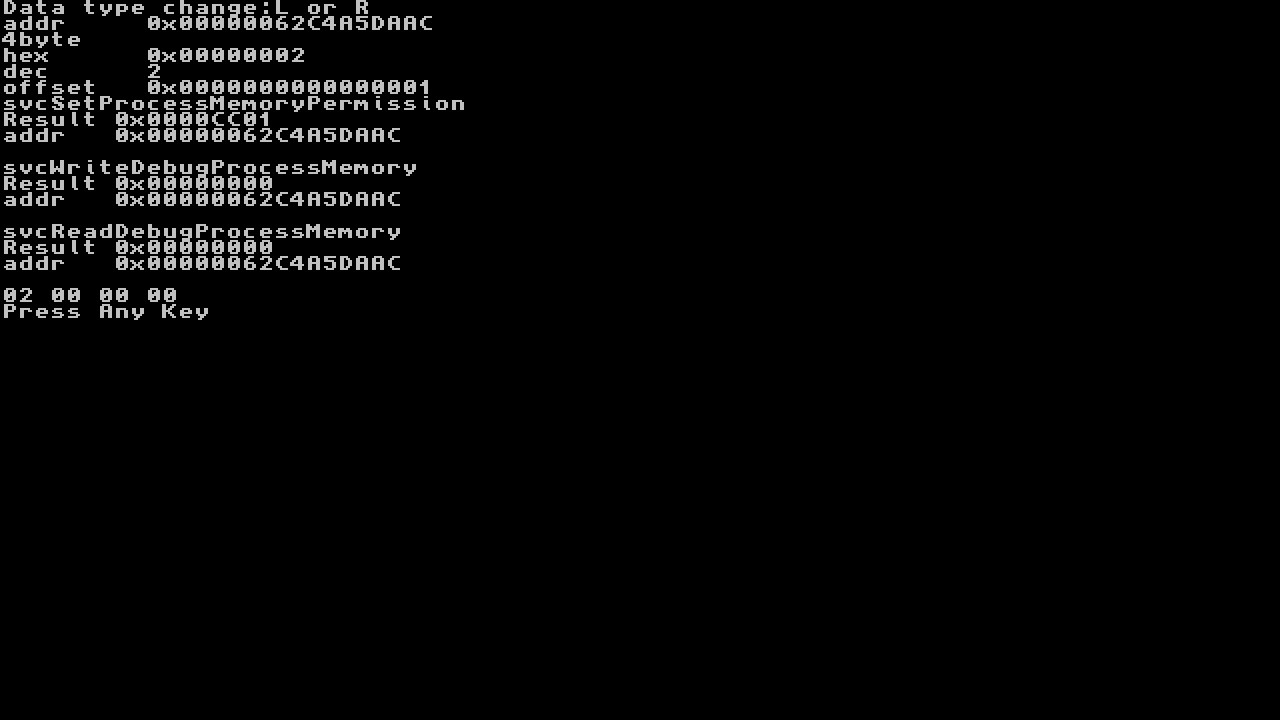
Here is a Video Tutorial
Congratulations you have now patched memory, Enjoy!

Attachments
-
 2018062719292500-DB1426D1DFD034027CECDE9C2DD914B8.jpg44.6 KB · Views: 909
2018062719292500-DB1426D1DFD034027CECDE9C2DD914B8.jpg44.6 KB · Views: 909 -
 2018062719294000-DB1426D1DFD034027CECDE9C2DD914B8.jpg49.7 KB · Views: 725
2018062719294000-DB1426D1DFD034027CECDE9C2DD914B8.jpg49.7 KB · Views: 725 -
 2018062719295000-DB1426D1DFD034027CECDE9C2DD914B8.jpg78 KB · Views: 708
2018062719295000-DB1426D1DFD034027CECDE9C2DD914B8.jpg78 KB · Views: 708 -
 1234.jpg24.7 KB · Views: 707
1234.jpg24.7 KB · Views: 707 -
 searching.jpg109.1 KB · Views: 687
searching.jpg109.1 KB · Views: 687 -
 address_after_found.jpg102.3 KB · Views: 673
address_after_found.jpg102.3 KB · Views: 673 -
 changing_value.jpg24.4 KB · Views: 674
changing_value.jpg24.4 KB · Views: 674 -
 seccessful_changed.jpg57.4 KB · Views: 729
seccessful_changed.jpg57.4 KB · Views: 729
Last edited by Type_O_Dev,



