ihave the same issue...
I figured how to get it to work. look up the issue on google/reddit. the host part is correct, but something seems to go wrong with previous installs.
ihave the same issue...
i got it working , i have not used it in agesWii U USB Helper 0.6.1.653
156 is old, and not even is the launcher's compatibility list.
I used the first reddit link I found on google.
note : I did NOT use and launched the host.json executable. I edited the hosts file manually.
reddit title: DOWNLOAD AND RUN WII U USB HELPER AFTER ITS DISCONTINUATION
it has links to that version, a link to a compatibility list with old versions (no 156 listed)
or maybe you have "656" ? I've read 654 and 655 were released to counter usage of 653. be sure it's 653 you are using, or the "recommended version".
reddit FAQ :
maybe try that "clear install" option.
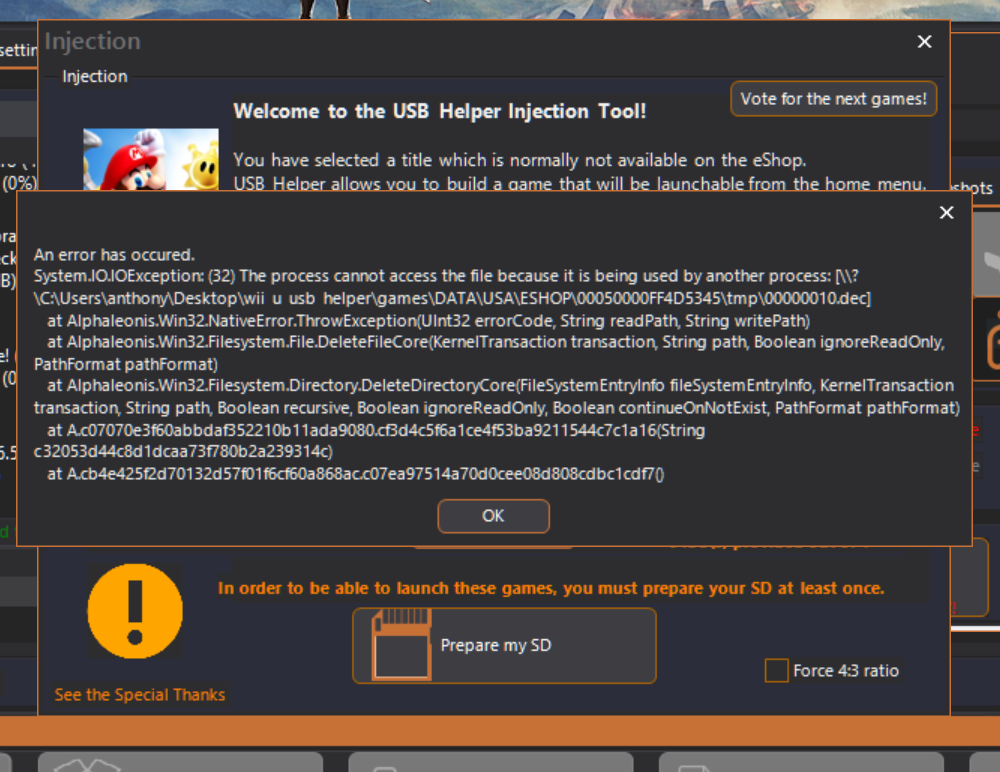

I figured how to get it to work. look up the issue on google/reddit. the host part is correct, but something seems to go wrong with previous installs.
yeah you need to delete the old install and start over from the reddit thread linksI figured how to get it to work. look up the issue on google/reddit. the host part is correct, but something seems to go wrong with previous installs.
thanks i tried it 3 times alreadyweatmod, read the error message :
"the process cannot access the file because it is being used by another process".
it seems it tried to delete the file and the folder.
Try doing it again, maybe the program tried to delete it too fast, and it was still being downloaded, or verified?
I don't know, the error is an idea of the problem.
They updated the webrowser, so I'm going to count it as out of the blue.Was that out of the blue? I thought most considered it a response to new EU privacy laws.
may I ask what program you use to restrict individual ip access to programs?I just tried to do it, and it works fine.
I took USBhelper last version (not the recommended one) from reddit
I took launcher from github (current version is v0.10)
extracted both in the same folder
I replaced IP in the hosts file (no need to copy to desktop .... and if you just copy to desktop there's no effect, you need to do it or replace the original file)
launched the launcher (firewall asked to allow launcher.exe and patched.exe to act as server on my computer). I agreed, to get the proxy to redirect files from old website to the one on your computer.
inserted the ticket website url when asked, it retrieved all the games from these urls without problem.
I tried getting a WiiU game and a 3DS game, both worked.
The launcher.exe and patched.exe randomly tries to access websites (old server's IP (104.31.8x.179) I just don't allow it, akamai is probably nintendo's CDN, but also other websites.... I don't give my entire trust to it and block access to these IP)
It was only a test because people had issues above, but it works fine.

I think he was talking about the "without launcher" workaround (which I would prefer seeing as the launcher tunnels all your browser traffic through Fiddler... I don't trust that for one second)I just tried to do it, and it works fine.
I took USBhelper last version (not the recommended one) from reddit
I took launcher from github (current version is v0.10)
extracted both in the same folder
I replaced IP in the hosts file (no need to copy to desktop .... and if you just copy to desktop there's no effect, you need to do it or replace the original file)
launched the launcher (firewall asked to allow launcher.exe and patched.exe to act as server on my computer). I agreed, to get the proxy to redirect files from old website to the one on your computer.
inserted the ticket website url when asked, it retrieved all the games from these urls without problem.
I tried getting a WiiU game and a 3DS game, both worked.
The launcher.exe and patched.exe randomly tries to access websites (old server's IP (104.31.8x.179) I just don't allow it, akamai is probably nintendo's CDN, but also other websites.... I don't give my entire trust to it and block access to these IP)
It was only a test because people had issues above, but it works fine.
DNS doesn't screw up. He simply forgot to renew the domain (yet again)Actually the title key site isn't gone, it's just improperly placed. Go to C:\Windows\System32\drivers\etc
Open hosts file (you need to copy to desktop to open it)
If you noticed the format it's ip and site name. (open with notepad++ or just notepad, recommend ++ though)
Since I cannot talk about that title key site. I'll leave you to fill in the blanks. both use the same ip btw.
NEJ NEJ NEJ! consolenamehere.Forbiddenamehere.pf (the .pf is not the correct one. use your head)
AJBAJA! handheldnamehere.Forbiddenamehere.pf
after doing so it should work. It's a screw up in the dns. Not much you can do about the dns incorrectly placing things. Also don't add a # or else it won't count.
I honestly doubt it, I think they are too busy pretending the Wii U never existed and trying to purge it from their memories. The 3DS still matters, because lots of people haven't gotten a Switch yet, and 2DS/3DS is a much cheaper option. But barely anyone's gonna buy a Wii U at this point and even the ones that have one have moved on.Now Nintendo have implemented the new ticket checks onto the 3DS eShop who else thinks it's only a matter of time before it gets implemented into Wii U as well?
I will be incredibly surprised if we don't get Wii U 5.6 by the end of 2018 killing off Wii USB Helper (and the other similar apps).
Get your content downloaded and backed up now everyone.

thanks i got it working for wiiu but what about 3ds? does it still work?Actually the title key site isn't gone, it's just improperly placed. Go to C:\Windows\System32\drivers\etc
Open hosts file (you need to copy to desktop to open it)
If you noticed the format it's ip and site name. (open with notepad++ or just notepad, recommend ++ though)
Since I cannot talk about that title key site. I'll leave you to fill in the blanks. both use the same ip btw.
4.2.2.1 consolenamehere.Forbiddenamehere.pf (the .pf is not the correct one. use your head)
4.2.2.2 handheldnamehere.Forbiddenamehere.pf
after doing so it should work. It's a screw up in the dns. Not much you can do about the dns incorrectly placing things. Also don't add a # or else it won't count.
MOD: No linking to titlekey sites, that includes IPs. So I changed them to two root DNSes
thankssame IP (it's the same server)
