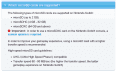You are using an out of date browser. It may not display this or other websites correctly.
You should upgrade or use an alternative browser.
You should upgrade or use an alternative browser.
you can't get emuNAND yet, you have to wait until summer for the release of Atmosphere to create an emuNAND and use the CFWIn the Scires topic CyberQuake mentioned I could get EmuNAND for 4.1.0. This isn't in the OP. Can you provide a link on how to do this?
sorry about it not being in the OP. I haven't been able to use my laptop the past few days. I updated the OPIn the Scires topic CyberQuake mentioned I could get EmuNAND for 4.1.0. This isn't in the OP. Can you provide a link on how to do this?
snip
Do you anticipate physical games in the near future requiring/coming with a forced update to 5.0? For example, DK Tropical Freeze, which I believe comes out in a month or two.
I recently recieved a Nintendo Switch. I'd like to prepare a 200 GB micro SDXC card for future use. When I power on the console, a message will pop-up saying I need a system update to use SDXC cards. Would this update upgrade my console's firmware or is it merely a driver update for the micro SD media reader?
That seems to be the trend.Do you anticipate physical games in the near future requiring/coming with a forced update to 5.0? For example, DK Tropical Freeze, which I believe comes out in a month or two.
I recently recieved a Nintendo Switch. I'd like to prepare a 200 GB micro SDXC card for future use. When I power on the console, a message will pop-up saying I need a system update to use SDXC cards. Would this update upgrade my console's firmware or is it merely a driver update for the micro SD media reader?
Format it on your PC as a FAT32 drive and insert it into Switch.
no, you have to updateCan you go online and play the ARMS test-weekend on FW 4.1 ?
Thank you. What should the cluster size be?Format it on your PC as a FAT32 drive and insert it into Switch.
I believe it should be the default size.Thank you. What should the cluster size be?
Alright, thank you very much.I believe it should be the default size.
Can someone please clarify what things are actually working with the current HB or xecuter? I have seen a GUI that allows to install apps and games, but I am more wondering about what do people do with their hacked switch. Are NES/SNES and other emulators running on the switch, are they running smoothly. I am on 4.0.1 and debating if I should update but I can't really understand what the current hacking actually allows to do.
Is it possible to port the old ff7 to Switch, and if yes, how? Via emulator? (sorry, real n00b here)
So I'm on 5.0.1 and I know I can't install cfw due to the update so is there a specfic dns I should use currently so I can stay on the update and wait for the custom firmware for it?This seemed to work well in the 3ds section, so let's try it here!
I've seen many threads asking the same question here, so to keep the forum clean, this is a place where you can ask any question, and get an answer from one of our fellow members.
There is no such thing as a dumb question here, just please read the FAQ before posting. On that note, members, please don't get annoyed if a person asks a basic question, you're here to help.
Here are some common questions. Look here before you ask.
Is there homebrew yet?
Yes, but you have to be on 3.0.0. There are exploits that allow homebrew up to 4.1.0, but these won't be released till the summer.
When can I install cfw/emunand?
cfw will be released sometime in the summer. Until then, stay as low as possible. The best balance between playing the latest games online, and ease of cfw installation is 4.1.0. anything above that (5.0.0 or higher) will make the cfw installation harder.
What can I do with the firmware version I'm on?
What a great question! take a look at this thread to find out what you can do on your current version
Can I get free games?
No
I'm on 3.0.0! Should I update?
It depends, if you want homebrew right now, don't update. If you want to play the latest games, access the eshop, etc. you can update to 5.0.1. I would not recommend this though, because if your on 5.x.x, it will be harder to install cfw when it's released. If you cart update to 4.1.0, you can still access the online services, but you can't update games. Tl;dr, if you want to play online, but don't want to make it harder to install cfw, cart update to 4.1.0.
I'm on a firmware less than 3.0.0! What can i do?
homebrew only works on 3.0.0 right now, so your best bet would be to update via the poken tournament dx cart. (Some new versions of the game come with 3.0.1, so be careful)
But I want homebrew and I want to play the latest games!
There are currently exploits that allow homebrew on the latest firmware, but these won't be released till the summer. If you absolutely must play the latest games online, update to 4.1.0. 5.x.x will be harder to install cfw on, so stay at 4.1.0 or lower if possible.
What's this about Team-Xecuter?
Team Xecuter announced recently that they have an exploit that works on any version. This does not have a release yet, but we know solder and solder-less versions will be available.
I heard about a switch emulator!
There is a switch emulator, called yuzu. However, it only is helpful for homebrew purposes. Yuzu is built off of citra, and is currently in a experimental stage. It cannot run retail games as of now
Is there a definitive guide for hacking my switch?
Yes! You can use switch.hacks.guide, or this user-maintained guide
2.0.0
2.1.0Improvements Included in Version 2.0.0 (Distributed 3/3/2017)
The following network features are now available
* Nintendo Account required. Some features may not be available in all countries/regions.
- Playing online
- Online multiplayer available for free until the paid online service launches in 2018. Not available in all countries.
- Adding friends
- Friends can be added from My Page, head to the HOME Menu and select your icon on the upper left.
- Sharing Album screenshots to Facebook and Twitter
- Browsing and purchasing content on Nintendo eShop
- Receiving News relating to games, Nintendo eShop discounts, and promotions
- Earning My Nintendo points for game card (retail version)
Added the following system functionality
- Update game software
- Turn on the TV automatically when placing the Nintendo Switch console in the Nintendo Switch dock.
- HDMI settings must also be enabled on your TV. Some TV models may be unable to use this feature. To turn on this feature for the Nintendo Switch console, head to System Settings > TV Settings > Match TV Power State
- Display the battery percentage on the HOME Menu
- To turn this ON/OFF, head to System Settings > System > Console Battery (%)
- Format the microSD card
- To format, head to System Settings > System > Initialize > Format microSD Card
2.2.0Improvements Included in Version 2.1.0 (Distributed 3/27/2017)
- General system stability improvements to enhance the user's experience
2.3.0Improvements Included in Version 2.2.0 (Distributed 4/17/2017)
- General system stability improvements to enhance the user's experience
3.0.0Improvements Included in Version 2.3.0 (Distributed 5/15/2017)
- General system stability improvements to enhance the user's experience
3.0.1Improvements Included in Version 3.0.0 (Distributed 6/19/2017)
Added the following system functionality
- Register a channel to receive News for specific games
- To register, head to News > Find Channels
- Add friends from your Nintendo 3DS and Wii U Friend Lists
- To add friends, head to your My Page on the top left of the Home Menu > Friend Suggestions
- Receive notifications when your Friends go online
- To turn this ON/OFF, head to System Settings > Notifications > Friend Notifications
- Find paired controllers within communication range by activating the vibration feature
- To search, head to Controllers > Find Controllers
- Change the user icon order on the Home Menu
- To change order, head to System Settings > Users > Change Order
- Select from 6 new Splatoon 2 characters for user icon
- To edit your user icon, head to your My Page on the top left of the Home Menu > Profile
- Change the system volume from the Quick Settings
- To access Quick Settings, hold down the HOME Button
- The maximum volume when using headphones or speakers connected to the audio jack has been raised and can be lowered if desired.
- To lower the max headphone volume, head to System Settings > System > Lower Max Headphone Volume
* This settings will be ON when Parental Controls are enabled- Change display colors to Invert Colors or Grayscale
- To use this feature, head to System Settings > System > Change Display Colors
- Use the Nintendo Switch Pro Controller via wired communication by connecting the USB charging cable
- To enable, head to System Settings > Controllers and Sensors > Pro Controller Wired Communication
* The NFC touchpoint on the Pro Controller will be disabled while the controller is using wired communication.- Update connected controllers
- To update, head to System Settings > Controllers and Sensors > Update Controllers
- Added a feature that suggests deletion of software data if there is insufficient space when downloading other software
- To use this feature, head to System Settings > Data Management > Quick Archive
* User save data is not deleted
General system stability improvements to enhance the user's experience, including:
- Resolved an issue that caused game software updates to fail and prevented the software from starting
- Improvements to prevent unintended HDMI input change with certain TVs while the console is docked in Sleep Mode
3.0.2Improvements Included in Version 3.0.1 (Distributed 7/31/2017)
General system stability improvements to enhance the user's experience, including:
- Addressed an issue in which the remaining battery charge can't be displayed accurately
- If the system's battery power display suddenly increases or decreases, it will gradually improve by following these steps.
4.0.0Improvements Included in Version 3.0.2 (Distributed 9/5/2017)
- Nintendo Switch Online
- Added online play in Argentina, Brazil, Chile, Colombia, and Peru. This is currently available for free until the paid online service launches in 2018.
- General system stability improvements to enhance the user's experience
4.0.1Improvements Included in Version 4.0.0 (Distributed 10/18/2017)
Added the following system functionality
- Capture video on select games
- To capture video, hold down the Capture Button during gameplay
- Up to a maximum of the previous 30 seconds will be saved in the Album. You can trim the beginning and end of each clip, and post to Facebook and Twitter.
- As of October 18th, 2017, this feature is compatible with The Legend of Zelda: Breath of the Wild, Mario Kart 8 Deluxe, ARMS, and Splatoon 2
- Select from 12 new Super Mario Odyssey and The Legend of Zelda: Breath of the Wild icons for your user
- To edit your user icon, head to your My Page on the top left of the Home Menu > Profile
- Transfer user and save data to another system
- To transfer, head to System Settings > Users > Transfer Your User and Save Data
- Pre-purchase option on Nintendo eShop
- A pre-purchase option will be available for certain games. This option allows pre-load of the game to your system for quicker play when the game is released.
- This feature will be supported by future game releases
- News channel updates
- The news feed has been updated with a new look.
- Unfollowing a channel will remove that channel's content from the news feed and following the channel again will make it reappear.
- Match software version with a group of local users
- To create a group, head to the software's Options > Software Update > Match Version with Local Users
- Everyone's software will be updated to match the most recent version in the group
- All users must be on system menu version 4.0.0 or later to view and join a group
General system stability improvements to enhance the user's experience, including:
- Changed the specification which hid wireless networks using TKIP security from the network search results. Wireless networks using TKIP security will now display in search results as a grayed-out selection instead of not being displayed
- The Nintendo Switch console supports WEP, WPA-PSK(AES), and WPA2-PSK(AES). If your router is using a different security type (e.g. WPA-PSK(TKIP)), you will need to change this security type within your router's settings.
4.1.0Improvements Included in Version 4.0.1 (Distributed 10/25/2017)
- General system stability improvements to enhance the user's experience, including:
- Changed the HDMI connection process specification to match that of version 3.0.2 to address video and sound output issues with some TV models.
5.0.0Improvements Included in Version 4.1.0 (Distributed 12/04/2017)
- General system stability improvements to enhance the user's experience, including:
- Resolved an issue that caused motion controls to respond incorrectly when playing games that use the feature
5.0.1Improvements Included in Version 5.0.0 (Distributed 03/12/2018)
Added the following system functionality
- Facebook and Twitter friends that also use Nintendo Switch can now be added through Friend Suggestions
- Friend suggestions are based on the Facebook and Twitter accounts you have linked to your Nintendo Account
- To view your friend suggestions, from the top left of the HOME Menu head to your User Page > Friend Suggestions
- You must be 13 or older to use this feature
- Select from 24 new ARMS and the Kirby series icons for your user
- To edit your user icon, head to your My Page on the top left of the Home Menu > Profile
- Digital software purchases made from a PC or smart device will start downloading sooner than previously, even if the Nintendo Switch console is in Sleep Mode
- Filter News to view only unread news or news from specific channels
- To keep the Parental Controls PIN private, the default method for PIN entry has been changed to entering using the Control Stick and buttons instead of the on-screen number pad
- When prompted to enter you Parental Controls PIN, press and hold the + Button to change between input methods
- Captured videos in the Album will be restricted by Parental Controls depending on the Restricted Software setting and Software Rating Organization
- Using the Nintendo Switch Parental Controls app, add specific software titles to your whitelist to exclude them from the console’s Parental Controls Restricted Software setting
- Play-Time Limit restrictions will still apply even when the software title has been whitelisted.
- Receive notification when pre-purchased software is ready to play
- Nintendo Switch Pro Controller grip colors will now display in the Controllers menu
General system stability improvements to enhance the user's experience, including:
- Resolved an issue that caused Play Activity to display incorrectly in the Profile section of your User Page
Improvements Included in Version 5.0.1 (Distributed 3/26/2018)
- General system stability improvements to enhance the user's experience
If you ask a question, and it doesn't get answered in a couple days, ask it again!
if you have anything to add, let me know!
Some helpful links
PSA: we don't know anything about homebrew or piracy on Switch
Switch Hacking & Homebrew Discussion
ProxSwitch
ReSwitched Team Twitter Page
kexploit for switch achieved by plutoo and friends *no release*
Games required Firmware version
[Tutorial] Setting up Pegaswitch and Preparing for Homebrew
Team-Xecuter announces future-proof Switch exploit
Up to 4.x exploitable, but lower firmware is better
[Guide] Community noob guide to Switch hacking
there will be cfw released in the summer, however, it will be more complicated since your on 5.0.1.So I'm on 5.0.1 and I know I can't install cfw due to the update so is there a specfic dns I should use currently so I can stay on the update and wait for the custom firmware for it?
You can block updates by following https://switch.cfw.guide/guide/blocking-updates/
If i never connect my switch to the internet, will it ever be possible to use larger micro SD cards?
Update: for other noobs looking for the same answer:
https://gbatemp.net/threads/atmosph...for-all-firmwares.499907/page-22#post-7905100
Update: for other noobs looking for the same answer:
https://gbatemp.net/threads/atmosph...for-all-firmwares.499907/page-22#post-7905100
Attachments
Last edited by PikachuPro,
Similar threads
- Replies
- 19
- Views
- 4K
- Replies
- 6
- Views
- 2K
- Replies
- 1
- Views
- 1K
Site & Scene News
New Hot Discussed
-
-
26K views
Atmosphere CFW for Switch updated to pre-release version 1.7.0, adds support for firmware 18.0.0
After a couple days of Nintendo releasing their 18.0.0 firmware update, @SciresM releases a brand new update to his Atmosphere NX custom firmware for the Nintendo...by ShadowOne333 107 -
21K views
Wii U and 3DS online services shutting down today, but Pretendo is here to save the day
Today, April 8th, 2024, at 4PM PT, marks the day in which Nintendo permanently ends support for both the 3DS and the Wii U online services, which include co-op play...by ShadowOne333 179 -
17K views
GBAtemp Exclusive Introducing tempBOT AI - your new virtual GBAtemp companion and aide (April Fools)
Hello, GBAtemp members! After a prolonged absence, I am delighted to announce my return and upgraded form to you today... Introducing tempBOT AI 🤖 As the embodiment... -
14K views
The first retro emulator hits Apple's App Store, but you should probably avoid it
With Apple having recently updated their guidelines for the App Store, iOS users have been left to speculate on specific wording and whether retro emulators as we... -
13K views
MisterFPGA has been updated to include an official release for its Nintendo 64 core
The highly popular and accurate FPGA hardware, MisterFGPA, has received today a brand new update with a long-awaited feature, or rather, a new core for hardcore...by ShadowOne333 54 -
13K views
Delta emulator now available on the App Store for iOS
The time has finally come, and after many, many years (if not decades) of Apple users having to side load emulator apps into their iOS devices through unofficial...by ShadowOne333 96 -
11K views
Nintendo Switch firmware update 18.0.1 has been released
A new Nintendo Switch firmware update is here. System software version 18.0.1 has been released. This update offers the typical stability features as all other... -
11K views
"TMNT: The Hyperstone Heist" for the SEGA Genesis / Mega Drive gets a brand new DX romhack with new features
The romhacking community is always a source for new ways to play retro games, from completely new levels or stages, characters, quality of life improvements, to flat...by ShadowOne333 36 -
10K views
Anbernic announces RG35XX 2024 Edition retro handheld
Retro handheld manufacturer Anbernic is releasing a refreshed model of its RG35XX handheld line. This new model, named RG35XX 2024 Edition, features the same... -
9K views
"Sonic 3" movie has wrapped production & Knuckles series gets its official poster
Quite a bit of news have unfolded in the past couple of days in regards to the Sonic franchise, for both its small and big screens outings. To start off, the...by ShadowOne333 27
-
-
-
179 replies
Wii U and 3DS online services shutting down today, but Pretendo is here to save the day
Today, April 8th, 2024, at 4PM PT, marks the day in which Nintendo permanently ends support for both the 3DS and the Wii U online services, which include co-op play...by ShadowOne333 -
169 replies
GBAtemp Exclusive Introducing tempBOT AI - your new virtual GBAtemp companion and aide (April Fools)
Hello, GBAtemp members! After a prolonged absence, I am delighted to announce my return and upgraded form to you today... Introducing tempBOT AI 🤖 As the embodiment...by tempBOT -
111 replies
Nintendo takes down Gmod content from Steam's Workshop
Nintendo might just as well be a law firm more than a videogame company at this point in time, since they have yet again issued their now almost trademarked usual...by ShadowOne333 -
107 replies
Atmosphere CFW for Switch updated to pre-release version 1.7.0, adds support for firmware 18.0.0
After a couple days of Nintendo releasing their 18.0.0 firmware update, @SciresM releases a brand new update to his Atmosphere NX custom firmware for the Nintendo...by ShadowOne333 -
97 replies
The first retro emulator hits Apple's App Store, but you should probably avoid it
With Apple having recently updated their guidelines for the App Store, iOS users have been left to speculate on specific wording and whether retro emulators as we...by Scarlet -
96 replies
Delta emulator now available on the App Store for iOS
The time has finally come, and after many, many years (if not decades) of Apple users having to side load emulator apps into their iOS devices through unofficial...by ShadowOne333 -
74 replies
Nintendo Switch firmware update 18.0.1 has been released
A new Nintendo Switch firmware update is here. System software version 18.0.1 has been released. This update offers the typical stability features as all other...by Chary -
55 replies
Nintendo Switch Online adds two more Nintendo 64 titles to its classic library
Two classic titles join the Nintendo Switch Online Expansion Pack game lineup. Available starting April 24th will be the motorcycle racing game Extreme G and another...by Chary -
54 replies
MisterFPGA has been updated to include an official release for its Nintendo 64 core
The highly popular and accurate FPGA hardware, MisterFGPA, has received today a brand new update with a long-awaited feature, or rather, a new core for hardcore...by ShadowOne333 -
53 replies
Nintendo "Indie World" stream announced for April 17th, 2024
Nintendo has recently announced through their social media accounts that a new Indie World stream will be airing tomorrow, scheduled for April 17th, 2024 at 7 a.m. PT...by ShadowOne333
-
Popular threads in this forum
General chit-chat
-
 Psionic Roshambo
Loading…
Psionic Roshambo
Loading…
-
-
-
 @
CameronCataclysm:
Why no blog posts about Nitendont going after Garry's Mod repos that have been up for a decade or 2?
@
CameronCataclysm:
Why no blog posts about Nitendont going after Garry's Mod repos that have been up for a decade or 2? -
-
-
 @
Xdqwerty:
Is it safe to update a modded ps3?
@
Xdqwerty:
Is it safe to update a modded ps3?
Can I play online in pirated games? (with ps3hen either enabled or not) -
-
-
-
-
-
 @
Xdqwerty:
@salazarcosplay, I used apollo save tool to activate my ps3 offline so i could play a game that wasnt working
@
Xdqwerty:
@salazarcosplay, I used apollo save tool to activate my ps3 offline so i could play a game that wasnt working -
S @ salazarcosplay:from what I understood. you load up the piratged game. you the clear the syscalls, then you play
-
-
-
-
-
-
-
-
-
-
-
-