Create/Splice your own USB Y "Powered" cable for using "non-self-powered" USB HDD w/ WiiU
Hey guys, first time poster, long time lurker. Been following guides and tuts on this site for setting up stuff on the Wii and Wii U forever... Thanks to the fellows who wrote all the guides and how-to stuff that helped me out many times in the past!
Anyway it is my turn to give back to you guys, so here is something I felt like there was little to no info available for - and that is - creating your very own homemade dual male A type USB to female A type usb Y-cable for providing enough power to an external hard drive (such as WD Elements 500 GB like I used) when it is plugged into a Wii U (Which DOES NOT provide enough power to my drive on a single usb connection) by splicing two usb cables together.
So this is what you might buy online somewhere if you needed more power for your external HDD from your Wii U:

In my case, I didn't have a retail store nearby that carried these, and I had a pile of usb cables I could source from to try and fashion my own, plus ordering crap online takes forever doesn't it? So here is how I crafted my own Y cable...
What you are going to need:


A word of warning: I take no responsibility for what your about to try and do, because in reality you COULD destroy A) the hard drive, or B) the device (Wii U or whatever) USB port and/or entire device or C) any number of USB cables and/or other stuff I am forgetting to warn you about.
Another word of warning: DO NOT use the second usb port on the wii U for the "power only" male end. Instead I strongly recommend you go out and buy one of those cheap USB hubs that plugs into a wall (usually marketed as "charges with or without a PC" because this will provide all the power necessary (more than the wii U can from two ports!) and in my particular case - the wii U would STILL not power the drive with both the male ends connected into the rear USB ports, and it would play the games, eventually freezing (usually on a cut scene or other load-intensive task) while using it this way. Another reason is it will reduce the power load on your Wii's USB ports, which means longer lifespan for electronics! SO DO YOURSELF AND YOUR WII A FAVOR AND GO GET A SELF POWERED USB HUB which you will plug the "power only" end of the cable into, leaving an extra open port on your wii! Now there is the option of just doing the cheapo thing - which is to allow extra slack in the male "power only" end you will splice into the wire, so that it can reach a wall outlet itself, and be plugged into the widely available android/smartphone usb-to-wall-outlet plugs. It is inconvenient having to unplug this regularly to prevent the HDD from never shutting off though... compared to using a switch on one of those cheap usb self powered hubs. I should also note that you wouldn't want to plug the male "data" end of the cable in here, and then the usb cable from the extension into your wii - instead just plug it into the wall and only plug the "power only" male end into it, and then the "data" male end will go into the back of the Wii just like a flash drive.
And another word of warning: Although unlikely (assuming you follow what I am explaining and not just wing it!) if you have any experience with splicing and stuff, it is possible to wire this wrong, and cause a surge on the circuits of your HDD, or even your Wii/PC your plugging this cable into! So take care when trying to hook it up for the first time, and use some kind of "throwaway" usb device and computer to test the cable (I tried hooking a device I didn't care much about - a flash drive - into a computer I didn't care about either - an ancient acer desktop) so that in the event you screwed something up, you do the least damage possible to expensive hardware like an external HDD or your wii/PC...
One last word of warning: I strongly recommend you DO NOT use your external hard drives provided USB cable in any part of this (like splicing into it another male end) because of a couple reasons, first is your gonna want to connect it up with your PC still to transfer stuff, and in this case your PC should provide enough power on a single Male usb end (the cord that came with it). Plus you wouldn't want to mess it up anyway on a decent drive, at least if you screw up one of these cables were using, you can pretty easily get a replacement - however your external drive might use a proprietary cord that is a little harder to find, and likely more expensive to replace! So use the female USB ended cable as the primary donor in this case - since the drive will still be usable even if you screw this up!
Consider yourself warned!
Okay then we have everything we need, lets get started!
Getting Started : Cut the cord!
Start by taking the "extension" male to female ended usb cable, and roughly 4-6 inches from the male end (the one that plugs into the wii) your going to cut the rubber/whatever material is the outside of the cord, revealing the inside, which contains most likely a red, black, white, and green set of little tiny wires. You will want to reveal a section about 1 inch to 2 inches in length, again from roughly 4-6 inches from the male end of the cable.
It is possible these wires will be of another set of colors, but in my case both the USB cables had wiring like seen on the left in the below image. In the case your wires have different colors, don't fret, just look up a few schematics or guides online about splicing USB wires, and figure out which color does what (which is ground and which is hot power wire), then use them accordingly and carefully! DO NOT CUT YOUR WIRES LIKE IN THIS IMAGE!:
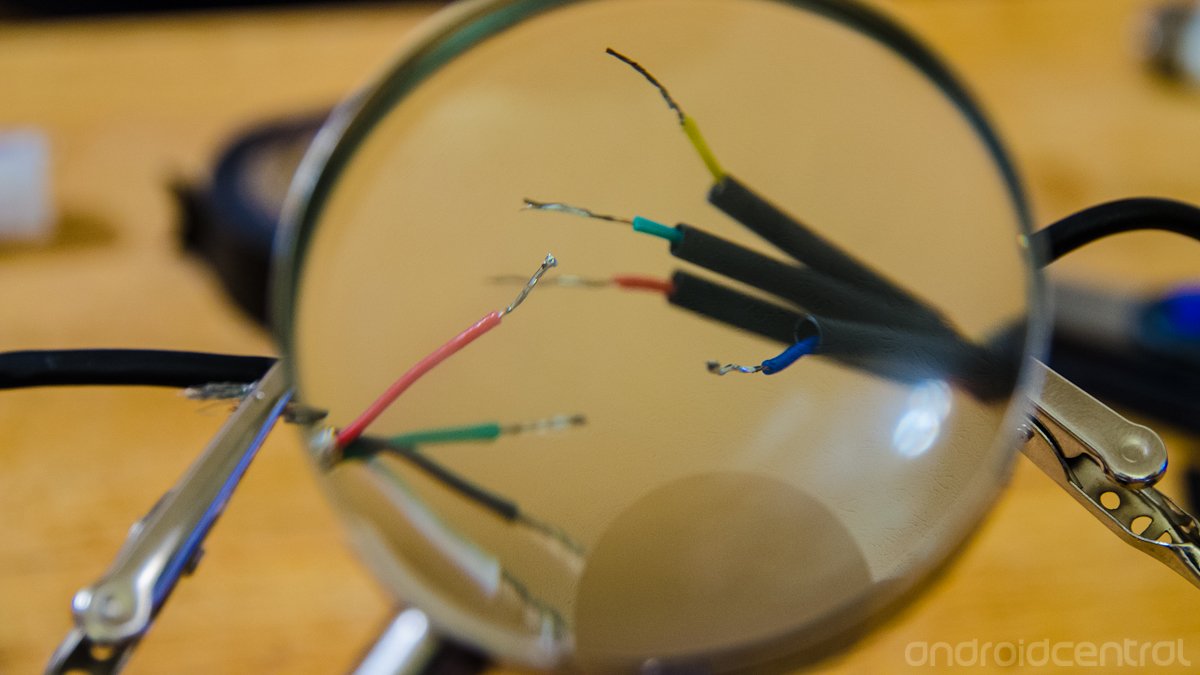
You DO NOT WANT TO CUT ANY OF THE WIRES YET!
Instead of cutting the wires on the male to female extension cable, were just going to reveal them (the metal innards) by either carefully cutting the colored coating off one at a time for just two of the four wires, or just using a lighter and burning a section of them away (again just the two), revealing the silver (or possible copper colored?) wires that are underneath. This way we reduce the risk of compromising this cable, even if our splice doesn't work. Remember through this process to be gentle, because these small wires are fairly easy to snap and bend apart!
LEAVE THE WHITE AND GREEN ONES COVERED! Those are the data connection, so they DO NOT need to be revealed, and should be left intact to prevent problems. ONLY reveal the BLACK, and RED colored ones!
So now that we can see the BLACK and RED colored interior wires (hopefully about a centimeter or so at least revealed), we can start cutting into the next cable.
Take your male ended random USB cord, and completely sever the cord about 6 inches (or longer depending on your setup) from the male base (leave plenty of slack if you might make mistakes and possibly will need to trim it down and try again)
We are not going to need the GREEN OR WHITE colored cables that are inside this usb cord, because they are data, and we only need power. So reveal the BLACK and RED colored cables only on the male side of the usb cable (this is the one were gonna use as "power only"), and then chop away all excess green and white colored cords, so they won't interfere with anything, or worse, accidentally get wired in to something.
Then take the sections you have burnt off or cut the coating off of on the "extension" male to female cable, and the twist the matching colored ends (Black to black, and red to red!) from the male cord you cut off into the section of revealed wiring (make sure they wrap around a few times to be fairly tight and secure, electricity needs to have a good stable connection here) to complete the splice. If your handy with a multimeter - you might even use this as an opportunity to check the conductivity of your connections and make sure everything is all good - but I didn't do that and it worked out okay. Maybe there is a little loss in the connection and that is why my Wii U couldnt power both the usb ports at once and have the drive run stable. I think it was just a matter of this WD Elements HDD using more juice than two ports from the wii could provide...
What I recommend you do now, is take some of the leftover end of the cord you cut in two (not the male end we just spliced in but the other now useless end) and take some of the rubber shielding stuff off of there (maybe cut a centimeter loose, take all the little cords out of the inside, and split that into two for each of the splices) and use it as a protective shielding for the new exposed parts of these spliced cables. You could just take the outside shell of the now useless cord, and then use a lighter to heat it up (aka burn that mofo till it lights on fire) and then squish it together around the spliced connections (covering all exposed wire up) with gloves on, so that you don't get burnt! This will make it tight around the connections, and prevent it slipping apart when your plugging and unplugging it later. Of course you could buy those little cord protector things that are legitimately meant for this, and it would be more secure, but this is my "cheapo" alternative haha.
WHEN FIRST TESTING, remember the warnings above - you had better put the male ends both into a "throwaway" computer/device with USB ports (NOT your expensive console... or expensive PC...) and use a "throwaway" usb device (maybe old flashdrive?) to test it actually can get data between the devices. This way you won't risk blowing the board in your external, or blowing the USB port on your wii, or heck the whole machine could theoretically be messed up if things were wired all wonky... Plus remember you shouldn't use the wii's second port on the back as your power port (remember these ports put off a poor amount of power to begin with) and instead use a self powered USB hub (like one with a wall outlet that comes out of it, and perhaps a switch for convenient on/off function when you shut down the system)
One last note is that when I tried using my Wii's usb port for power and data ends, it did work - but only for so long - and would freeze when stuff got intensive. This means it is in your best interest NOT to use the wii itself. You could always use a cell phone charger cord provided you left enough slack to reach a wall outlet with the second male usb end.
I hope I covered everything enough to help somebody who like me needed to get one of these cables and didn't feel like waiting for an amazon or similar shipping time. If you spot an error or have any suggestions be sure to post your own ideas!
Good luck!
MD_Reptile
Anyway it is my turn to give back to you guys, so here is something I felt like there was little to no info available for - and that is - creating your very own homemade dual male A type USB to female A type usb Y-cable for providing enough power to an external hard drive (such as WD Elements 500 GB like I used) when it is plugged into a Wii U (Which DOES NOT provide enough power to my drive on a single usb connection) by splicing two usb cables together.
So this is what you might buy online somewhere if you needed more power for your external HDD from your Wii U:

In my case, I didn't have a retail store nearby that carried these, and I had a pile of usb cables I could source from to try and fashion my own, plus ordering crap online takes forever doesn't it? So here is how I crafted my own Y cable...
What you are going to need:
- 1 Male to female type A usb "extension" cable (cheap cord, get it at any local electronics store such as radio shack for a few bucks):

- 1 Almost any other kind of usb cable with one male type a end on it:

- 1 Knife or wire splitting tool to remove the shielding from the usb cables to expose the fragile usb wiring underneath.
- Lots of patience and care.
A word of warning: I take no responsibility for what your about to try and do, because in reality you COULD destroy A) the hard drive, or B) the device (Wii U or whatever) USB port and/or entire device or C) any number of USB cables and/or other stuff I am forgetting to warn you about.
Another word of warning: DO NOT use the second usb port on the wii U for the "power only" male end. Instead I strongly recommend you go out and buy one of those cheap USB hubs that plugs into a wall (usually marketed as "charges with or without a PC" because this will provide all the power necessary (more than the wii U can from two ports!) and in my particular case - the wii U would STILL not power the drive with both the male ends connected into the rear USB ports, and it would play the games, eventually freezing (usually on a cut scene or other load-intensive task) while using it this way. Another reason is it will reduce the power load on your Wii's USB ports, which means longer lifespan for electronics! SO DO YOURSELF AND YOUR WII A FAVOR AND GO GET A SELF POWERED USB HUB which you will plug the "power only" end of the cable into, leaving an extra open port on your wii! Now there is the option of just doing the cheapo thing - which is to allow extra slack in the male "power only" end you will splice into the wire, so that it can reach a wall outlet itself, and be plugged into the widely available android/smartphone usb-to-wall-outlet plugs. It is inconvenient having to unplug this regularly to prevent the HDD from never shutting off though... compared to using a switch on one of those cheap usb self powered hubs. I should also note that you wouldn't want to plug the male "data" end of the cable in here, and then the usb cable from the extension into your wii - instead just plug it into the wall and only plug the "power only" male end into it, and then the "data" male end will go into the back of the Wii just like a flash drive.
And another word of warning: Although unlikely (assuming you follow what I am explaining and not just wing it!) if you have any experience with splicing and stuff, it is possible to wire this wrong, and cause a surge on the circuits of your HDD, or even your Wii/PC your plugging this cable into! So take care when trying to hook it up for the first time, and use some kind of "throwaway" usb device and computer to test the cable (I tried hooking a device I didn't care much about - a flash drive - into a computer I didn't care about either - an ancient acer desktop) so that in the event you screwed something up, you do the least damage possible to expensive hardware like an external HDD or your wii/PC...
One last word of warning: I strongly recommend you DO NOT use your external hard drives provided USB cable in any part of this (like splicing into it another male end) because of a couple reasons, first is your gonna want to connect it up with your PC still to transfer stuff, and in this case your PC should provide enough power on a single Male usb end (the cord that came with it). Plus you wouldn't want to mess it up anyway on a decent drive, at least if you screw up one of these cables were using, you can pretty easily get a replacement - however your external drive might use a proprietary cord that is a little harder to find, and likely more expensive to replace! So use the female USB ended cable as the primary donor in this case - since the drive will still be usable even if you screw this up!
Consider yourself warned!
Okay then we have everything we need, lets get started!
Getting Started : Cut the cord!
Start by taking the "extension" male to female ended usb cable, and roughly 4-6 inches from the male end (the one that plugs into the wii) your going to cut the rubber/whatever material is the outside of the cord, revealing the inside, which contains most likely a red, black, white, and green set of little tiny wires. You will want to reveal a section about 1 inch to 2 inches in length, again from roughly 4-6 inches from the male end of the cable.
It is possible these wires will be of another set of colors, but in my case both the USB cables had wiring like seen on the left in the below image. In the case your wires have different colors, don't fret, just look up a few schematics or guides online about splicing USB wires, and figure out which color does what (which is ground and which is hot power wire), then use them accordingly and carefully! DO NOT CUT YOUR WIRES LIKE IN THIS IMAGE!:
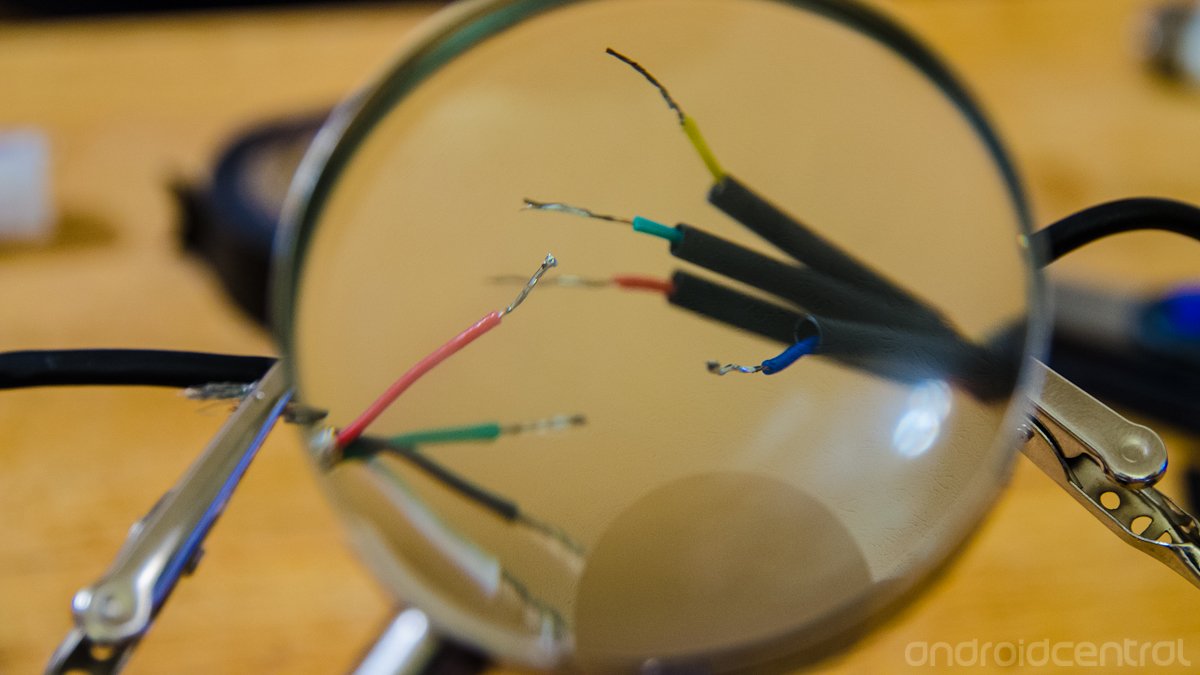
You DO NOT WANT TO CUT ANY OF THE WIRES YET!
Instead of cutting the wires on the male to female extension cable, were just going to reveal them (the metal innards) by either carefully cutting the colored coating off one at a time for just two of the four wires, or just using a lighter and burning a section of them away (again just the two), revealing the silver (or possible copper colored?) wires that are underneath. This way we reduce the risk of compromising this cable, even if our splice doesn't work. Remember through this process to be gentle, because these small wires are fairly easy to snap and bend apart!
LEAVE THE WHITE AND GREEN ONES COVERED! Those are the data connection, so they DO NOT need to be revealed, and should be left intact to prevent problems. ONLY reveal the BLACK, and RED colored ones!
So now that we can see the BLACK and RED colored interior wires (hopefully about a centimeter or so at least revealed), we can start cutting into the next cable.
Take your male ended random USB cord, and completely sever the cord about 6 inches (or longer depending on your setup) from the male base (leave plenty of slack if you might make mistakes and possibly will need to trim it down and try again)
We are not going to need the GREEN OR WHITE colored cables that are inside this usb cord, because they are data, and we only need power. So reveal the BLACK and RED colored cables only on the male side of the usb cable (this is the one were gonna use as "power only"), and then chop away all excess green and white colored cords, so they won't interfere with anything, or worse, accidentally get wired in to something.
Then take the sections you have burnt off or cut the coating off of on the "extension" male to female cable, and the twist the matching colored ends (Black to black, and red to red!) from the male cord you cut off into the section of revealed wiring (make sure they wrap around a few times to be fairly tight and secure, electricity needs to have a good stable connection here) to complete the splice. If your handy with a multimeter - you might even use this as an opportunity to check the conductivity of your connections and make sure everything is all good - but I didn't do that and it worked out okay. Maybe there is a little loss in the connection and that is why my Wii U couldnt power both the usb ports at once and have the drive run stable. I think it was just a matter of this WD Elements HDD using more juice than two ports from the wii could provide...
What I recommend you do now, is take some of the leftover end of the cord you cut in two (not the male end we just spliced in but the other now useless end) and take some of the rubber shielding stuff off of there (maybe cut a centimeter loose, take all the little cords out of the inside, and split that into two for each of the splices) and use it as a protective shielding for the new exposed parts of these spliced cables. You could just take the outside shell of the now useless cord, and then use a lighter to heat it up (aka burn that mofo till it lights on fire) and then squish it together around the spliced connections (covering all exposed wire up) with gloves on, so that you don't get burnt! This will make it tight around the connections, and prevent it slipping apart when your plugging and unplugging it later. Of course you could buy those little cord protector things that are legitimately meant for this, and it would be more secure, but this is my "cheapo" alternative haha.
WHEN FIRST TESTING, remember the warnings above - you had better put the male ends both into a "throwaway" computer/device with USB ports (NOT your expensive console... or expensive PC...) and use a "throwaway" usb device (maybe old flashdrive?) to test it actually can get data between the devices. This way you won't risk blowing the board in your external, or blowing the USB port on your wii, or heck the whole machine could theoretically be messed up if things were wired all wonky... Plus remember you shouldn't use the wii's second port on the back as your power port (remember these ports put off a poor amount of power to begin with) and instead use a self powered USB hub (like one with a wall outlet that comes out of it, and perhaps a switch for convenient on/off function when you shut down the system)
One last note is that when I tried using my Wii's usb port for power and data ends, it did work - but only for so long - and would freeze when stuff got intensive. This means it is in your best interest NOT to use the wii itself. You could always use a cell phone charger cord provided you left enough slack to reach a wall outlet with the second male usb end.
I hope I covered everything enough to help somebody who like me needed to get one of these cables and didn't feel like waiting for an amazon or similar shipping time. If you spot an error or have any suggestions be sure to post your own ideas!
Good luck!
MD_Reptile




