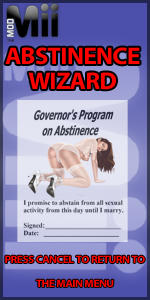- Joined
- Sep 12, 2009
- Messages
- 13,811
- Trophies
- 3
- Age
- 38
- Location
- Cyprus, originally from Toronto
- Website
- modmii.github.io
- XP
- 9,801
- Country

@[member='JoostinOnline'], I thought I already answered that? I fixed the update code in v5.5.2, so when updating from v5.5.2 to a newer version the issue should go away (but updates to v5.5.2 is using the old update code). And those errors don't matter when updating older\current versions of ModMii... here's something I wrote on hacksden last week about the same issue:
As I said, I've looked into it and u should notice your next update go a lot smoother. If you want to test that I've gotten the issue truly fixed, open ModMii v5.5.2's support\modmii.bat and change the fourth line from "set currentversion=5.5.2" to "set currentversion=5.5.1", then check for updates. You will update from v5.5.1 (but really v5.5.2 with fixed update code) to v5.5.2 and the update should go smoothly (make sure u have a "temp" folder!)
I'm aware of that, it happens intermittently for me but it's fine for now because the 2 errors are 7za.exe (aka 7zip) and ModMii.exe because they are in use. But 7za never changes and therefore if it's not updated it's okay. And modmii.exe almost never changes, it's a basically a forwarder to support\modmii.bat. I'm going to investigate fixing this before a future update where I actually need to use a slightly changed\updated modmii.exe.
so yea, basically it's fine for now and when it actually matters I'll look into it.
As I said, I've looked into it and u should notice your next update go a lot smoother. If you want to test that I've gotten the issue truly fixed, open ModMii v5.5.2's support\modmii.bat and change the fourth line from "set currentversion=5.5.2" to "set currentversion=5.5.1", then check for updates. You will update from v5.5.1 (but really v5.5.2 with fixed update code) to v5.5.2 and the update should go smoothly (make sure u have a "temp" folder!)