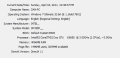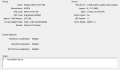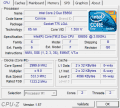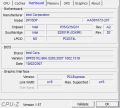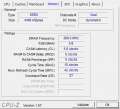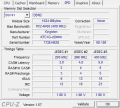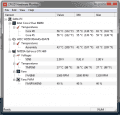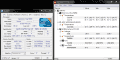- Joined
- Aug 30, 2008
- Messages
- 627
- Trophies
- 1
- Age
- 30
- Location
- Canada, Ontario
- Website
- Visit site
- XP
- 249
- Country

I've been lagging (FPS lag) in every game even with a new PSU and Graphics card. My friend tells me it's my processor but I don't know what he means by that. My basic system specs are as follows:
OS: Windows 7 Ultimate 32 bit
Processor: Intel® Core2 Duo CPU E6850 @ 3.00GHz (2 CPUs), ~3.0GHz
Memory: 4096 MB RAM
Graphics Card: NVIDIA GeForce GTX 460
PSU: Corsair HX850w
Any help?
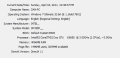
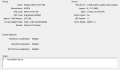
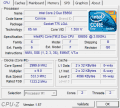
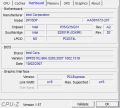
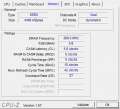
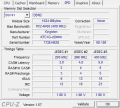
OS: Windows 7 Ultimate 32 bit
Processor: Intel® Core2 Duo CPU E6850 @ 3.00GHz (2 CPUs), ~3.0GHz
Memory: 4096 MB RAM
Graphics Card: NVIDIA GeForce GTX 460
PSU: Corsair HX850w
Any help?