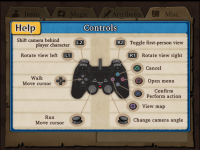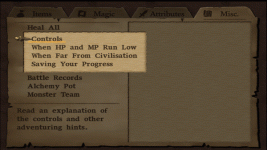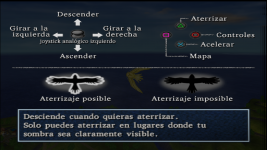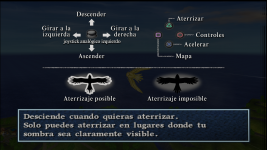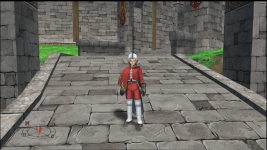Hi,
i've just test your pack, it's awesome and work very well^^
Thanks a lot for your work.
I just have a little problem with outline on character, they seem like buggy.
Hi, glad that you like it. Can you post a screenshot of your problem? I'm not sure, what you mean
hi,
it's ok
i found the solution, just a setting not activate.
Thanks for answer and this fabulous pack^^
it's ok
i found the solution, just a setting not activate.
Thanks for answer and this fabulous pack^^
Small update (v0.9.5.2)
Comparison screenshots from 4:3 vs. 16:9 :
The icon slots and the items in these slots don't have the AR which they have in 4:3. They are a slightly wider. This is intended.
Instead of shrinking the width by 75%, I went with 85%, because the space between the columns becomes really big otherwise (looked a bit odd to me). Also the item slots felt a bit small in relation to the font, which apart from some words which have its own textures sadly can't be changed. Making the letters thinner would end in more space between the letters. Only option that I can think of is increasing the height of the letters to make them look thinner, but not sure if a bigger font is really desirable.
As always remove your old texture folder before updating.
Note: If you have enough RAM (16 GB), you can from now on enable the
- Three missing icon textures added (from recipes which you can find in certain locations)
- A texture with transparency issues in the intro area has been fixed
- Symlink script has been updated
- Optional widescreen textures added
Comparison screenshots from 4:3 vs. 16:9 :
The icon slots and the items in these slots don't have the AR which they have in 4:3. They are a slightly wider. This is intended.
Instead of shrinking the width by 75%, I went with 85%, because the space between the columns becomes really big otherwise (looked a bit odd to me). Also the item slots felt a bit small in relation to the font, which apart from some words which have its own textures sadly can't be changed. Making the letters thinner would end in more space between the letters. Only option that I can think of is increasing the height of the letters to make them look thinner, but not sure if a bigger font is really desirable.
As always remove your old texture folder before updating.
Note: If you have enough RAM (16 GB), you can from now on enable the
Precache textures setting in pcsx2. This one didn't work for a long time but now seems to be fixed. This setting prevents textures from loading too slowly, which is particularly noticeable with widescreen textures due to the different aspect ratio.
Last edited by kupo-on-gbatem,
Updated to v0.9.6
As always remove your old texture folder before updating.
Plans for v0.9.7:
The entries to Ascantha, Pickham and Trodain were the ugliest places (as far as I can remember), because these textures were tilesets in incredible low resolution. After these are done, I will next go through all cutscenes, because the camera often zooms in there, which makes textures look very blurry and the benefit of high res textures in these spots should be the biggest of all remaining textures.
- Some menus still had the old font. Now everything should have the new one.
- Some small improvements in the UI (as justifying HP/MP bars or the scroll bar, these are by default not 100% in line, now they are, Reminder to myself: Need to check, how this PR will change the alignment, once it is merged)
- Added more widescreen textures
- Fixed some glitchy trees on Savella Island from bird view
- Updated textures from the worst looking places (i.a. entry to Ascantha, Pickham, Trodain and a cutscene in Maella Abbey)
- Symlink Script updated (added new textures, fixed false positives)
- Updated screenshots in the first post (didn't expect the UI to look so much better in 4k lol)
As always remove your old texture folder before updating.
Plans for v0.9.7:
The entries to Ascantha, Pickham and Trodain were the ugliest places (as far as I can remember), because these textures were tilesets in incredible low resolution. After these are done, I will next go through all cutscenes, because the camera often zooms in there, which makes textures look very blurry and the benefit of high res textures in these spots should be the biggest of all remaining textures.
Last edited by kupo-on-gbatem,
Hello, first of all I wanted to congratulate you for your enormous work, I really appreciate it because all the texture packs I found were for the English version and I speak Spanish so thanks to you I can finally play this great game, I wanted to know if Can you fix this small error where the word attack, not equip and defense do not appear in high definition, I would greatly appreciate it, I know it's nothing but it causes me some discomfort.


Attachments
Last edited by Edusan,
Hello, first of all I wanted to congratulate you for your enormous work, I really appreciate it because all the texture packs I found were for the English version and I speak Spanish so thanks to you I can finally play this great game, I wanted to know if Can you fix this small error where the word attack, not equip and defense do not appear in high definition, I would greatly appreciate it, I know it's nothing but it causes me some discomfort.
View attachment 445097
Hi, good to hear that you like my texture pack. The problem that you encountered happens because the PS2 is working with power-of-2-sized textures. If a texture doesn't have this size, the texture size will be increased until this criterion is achived. Unfortunatelly the console will fill the empty space with vram junk which is getting hashed aswell.
Example:
And since the vram is always different, the trash and it's hash will be different too. Long story short pcsx2 produces endless texture dumps for non-power-of-2 sized textures which are difficult to replace. And in case of DQ8 many UI textures are affected from this problem. I wrote about this in the FAQ (first post).
Did you run the symlink script? It could fix your problem, but there is no guarantee. I constantly add new hashes to the script, but the spanish version is not well tested, so many hashes might be missing. You can add the hash of the missing texture yourself if you want to. The script can be opened in a simple text editor.
Btw your UI is stretched pretty hard. If you play in widescreen you should add the optional widescreen textures, which you can also find in the download archive. And ofc don't forget to set 16:9 AR in the game itself too.
Ok I understand the situation, thank you for responding, with your instructions I think I could solve my problem, thank you.Hi, good to hear that you like my texture pack. The problem that you encountered happens because the PS2 is working with power-of-2-sized textures. If a texture doesn't have this size, the texture size will be increased until this criterion is achived. Unfortunatelly the console will fill the empty space with vram junk which is getting hashed aswell.
Example:
View attachment 445171
1d40ed4a9c81a00f-fab3fccb2577d27b-00006613View attachment 445172
3d8092d9cdf1e39a-fab3fccb2577d27b-00006613
And since the vram is always different, the trash and it's hash will be different too. Long story short pcsx2 produces endless texture dumps for non-power-of-2 sized textures which are difficult to replace. And in case of DQ8 many UI textures are affected from this problem. I wrote about this in the FAQ (first post).
Did you run the symlink script? It could fix your problem, but there is no guarantee. I constantly add new hashes to the script, but the spanish version is not well tested, so many hashes might be missing. You can add the hash of the missing texture yourself if you want to. The script can be opened in a simple text editor.
Btw your UI is stretched pretty hard. If you play in widescreen you should add the optional widescreen textures, which you can also find in the download archive. And ofc don't forget to set 16:9 AR in the game itself too.
Similar threads
- Replies
- 2
- Views
- 3K
- Replies
- 3
- Views
- 1K
- Replies
- 13
- Views
- 11K
- Replies
- 2
- Views
- 4K