You are using an out of date browser. It may not display this or other websites correctly.
You should upgrade or use an alternative browser.
You should upgrade or use an alternative browser.
Hi I'm new, I just bought the switch, with pokemon sword, it's a way to have Mewtwo ? Just I want that, cos I'm big fan for the movie from mi childhood...
Mewtwo can be capture from Dynamax adventure.
You can run through the following pretty quickly:Nonetheless, i'm about to do that after i'm done making the backup. Is there anything i should keep in mind when doing this, or a specific order to add things back to the sd card?
also would it be fine to j ust leave the "nintendo" folder alone?
1) Move/Rename /atmosphere to /atmosphere.bk
2) Move/Rename /bootloader to /bootloader.bk
3) copy /bootloader.bk/hekate_ipl.ini to /bootloader/
4) do PC version of this: https://rentry.org/UpdateCFW
That will give you the cleanest reinstall with a copy of everything to roll back to should you need to do so.
ok! i'm just doing all this now.You can run through the following pretty quickly:
1) Move/Rename /atmosphere to /atmosphere.bk
2) Move/Rename /bootloader to /bootloader.bk
3) copy /bootloader.bk/hekate_ipl.ini to /bootloader/
4) do PC version of this: https://rentry.org/UpdateCFW
That will give you the cleanest reinstall with a copy of everything to roll back to should you need to do so.
i had to take a little break bc i was getting super anxious about the whole thing, i didn't want to like... brick my console or render it dead, that's my largest fear of all time lol.
I managed to get a fresh install of atmos. ii'll let you know if it still crashes.
apologies for the double post. bad news- it still crashes:
https://pastebin.com/N2QkRu9a
same error- ptm. seems to only be happening on animal crossing. will test in handheld to see if i just... can't play it docked anymore for this one game. i really don't understand, and i wish that i wasn't interested in playing this game right now because it's making me overly depressed.
EDIT:
It only crashes when docked, and i think i'm confirming that. not sure why, but it's just really annoying for when i want to have things on the tv i guess....
https://pastebin.com/N2QkRu9a
same error- ptm. seems to only be happening on animal crossing. will test in handheld to see if i just... can't play it docked anymore for this one game. i really don't understand, and i wish that i wasn't interested in playing this game right now because it's making me overly depressed.
EDIT:
It only crashes when docked, and i think i'm confirming that. not sure why, but it's just really annoying for when i want to have things on the tv i guess....
apologies for the double post. bad news- it still crashes:
https://pastebin.com/N2QkRu9a
same error- ptm. seems to only be happening on animal crossing. will test in handheld to see if i just... can't play it docked anymore for this one game. i really don't understand, and i wish that i wasn't interested in playing this game right now because it's making me overly depressed.
EDIT:
It only crashes when docked, and i think i'm confirming that. not sure why, but it's just really annoying for when i want to have things on the tv i guess....
You are not using any mods?
You are not using any cheats?
No save games?
This is a 100% clean setup, right?
Try deleting the game save data and the game itself using Settings -> Data Management. You want to remove all traces of the game.
Delete your cache:
Clear Nintendo Switch system cache.
If your game is slow, crashes, or freezes regularly, it may be caused by an outdated system cache. Try clearing the console’s system cache to fix the problem. Don’t worry, this will not delete any of your personal data or game progress.
Follow these steps to delete the system cache:
-Go to the Home Menu.
-Select System Settings.
-Select System.
-Select Formatting Options.
-Select Clear Cache.
–Select the user for which you want to clear cache and follow the instructions.
–Restart your Nintendo Switch and check for the problem.
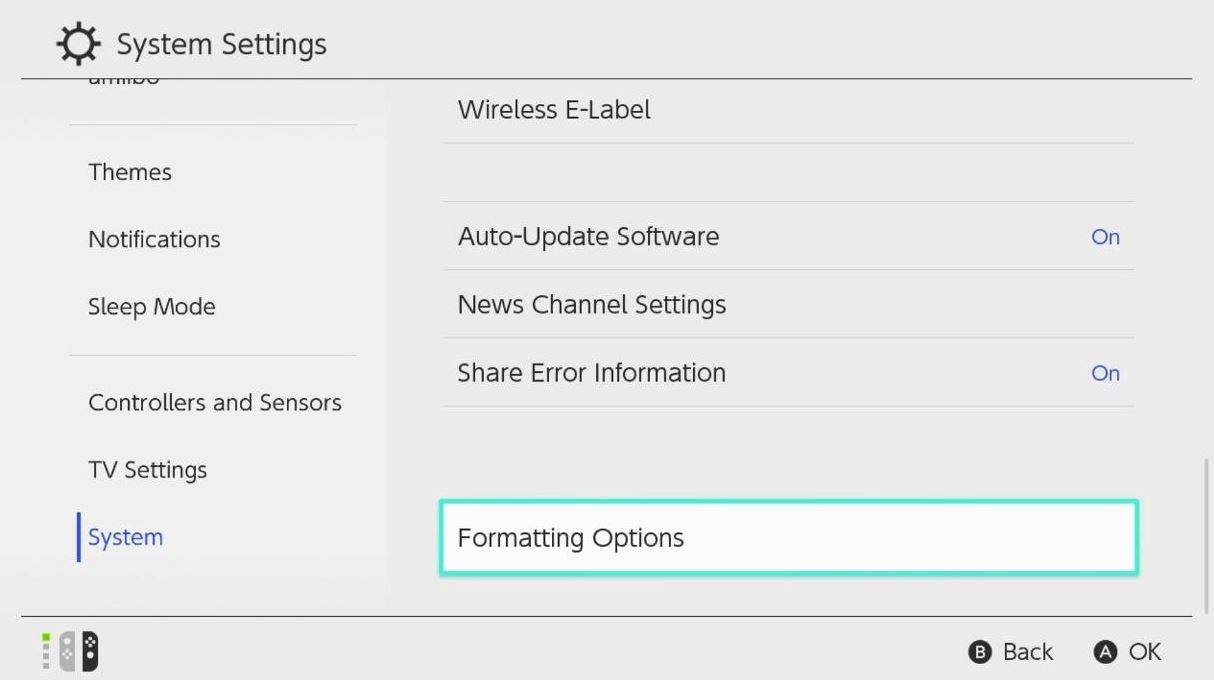
If your game is slow, crashes, or freezes regularly, it may be caused by an outdated system cache. Try clearing the console’s system cache to fix the problem. Don’t worry, this will not delete any of your personal data or game progress.
Follow these steps to delete the system cache:
-Go to the Home Menu.
-Select System Settings.
-Select System.
-Select Formatting Options.
-Select Clear Cache.
–Select the user for which you want to clear cache and follow the instructions.
–Restart your Nintendo Switch and check for the problem.
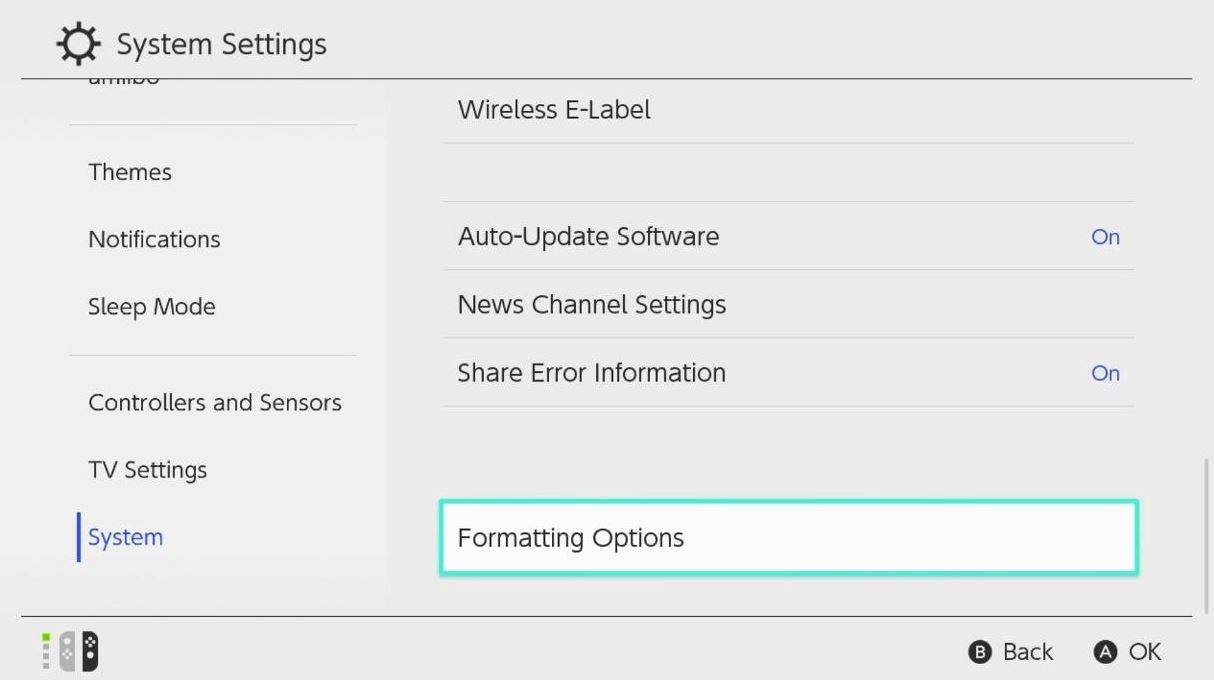
just for good voodoo, enter maintenance mode (steps 1 and 2 but NOT 3) and simply reboot.
Finally:
Download ACNH from a completely different source and install to internal memory (this will be your emunand…it’s still technically your sd card…don’t worry.)
The intent is to get the game installed completely away from everything you’ve done in the past.
e: if it still doesn’t work, let’s try to install and play Zelda BOTW and/or Bayonetta2 to see if either of them crash.
yeah it recently just crashed in miitopia, same issue and so i'm going to clear the cache. I'm not using mods or cheats and it's a 100% clean setup.You are not using any mods?
You are not using any cheats?
No save games?
This is a 100% clean setup, right?
Try deleting the game save data and the game itself using Settings -> Data Management. You want to remove all traces of the game.
Delete your cache:
Clear Nintendo Switch system cache.
If your game is slow, crashes, or freezes regularly, it may be caused by an outdated system cache. Try clearing the console’s system cache to fix the problem. Don’t worry, this will not delete any of your personal data or game progress.
Follow these steps to delete the system cache:
-Go to the Home Menu.
-Select System Settings.
-Select System.
-Select Formatting Options.
-Select Clear Cache.
–Select the user for which you want to clear cache and follow the instructions.
–Restart your Nintendo Switch and check for the problem.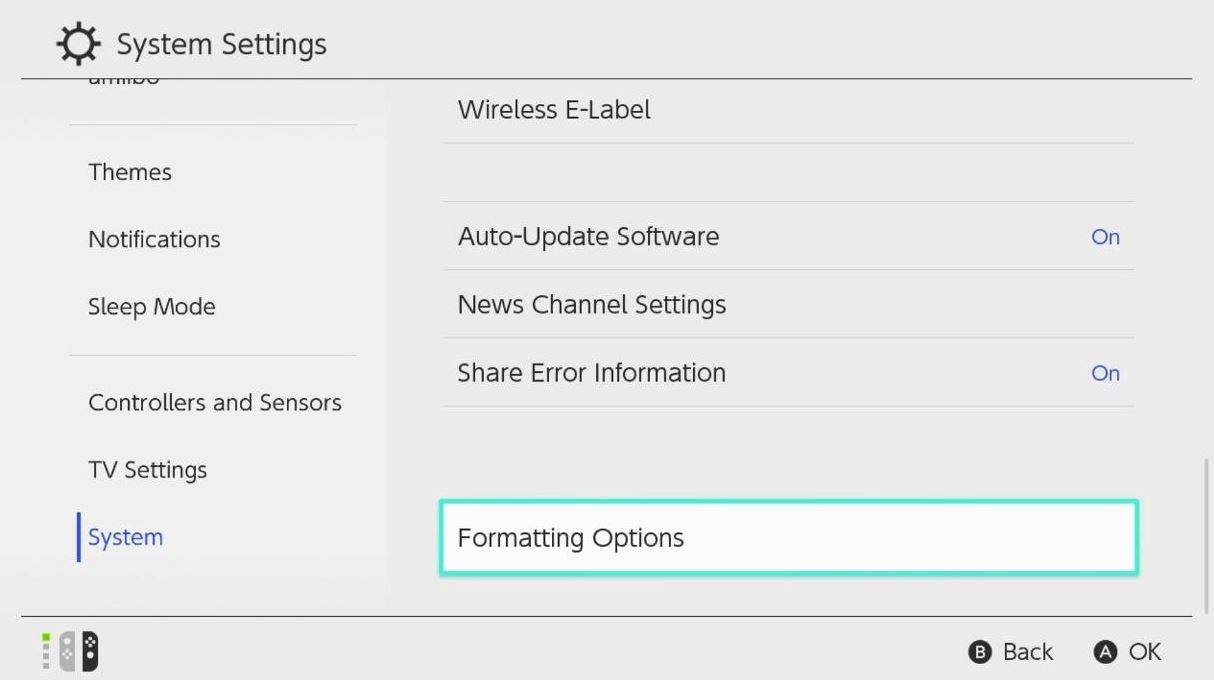
just for good voodoo, enter maintenance mode (steps 1 and 2 but NOT 3) and simply reboot.
Finally:
Download ACNH from a completely different source and install to internal memory (this will be your emunand…it’s still technically your sd card…don’t worry.)
The intent is to get the game installed completely away from everything you’ve done in the past.
e: if it still doesn’t work, let’s try to install and play Zelda BOTW and/or Bayonetta2 to see if either of them crash.
everything runs completely fine in handheld mode, for any period of time. It only is crashing when docked and I really just don't understand why.
I'll edit this with the results asap.
i'm kinda bummed about this since it'll make my streaming things near impossible... i don't understand what I did that could have caused this. I'm so tired and stressed out.
---
Edit:
So far it's doing significantly better after clearing the cache (in a lot of ways, really).
just as i typed that it crashed again. really starting to lose hope in all this.
I don't know what's wrong. Is my console just useless in docked mode now? I feel kinda sick about this.
Last edited by Lavaimp,
The miitopia crash shows it’s not just ACNH. That’s what I wanted to determine.yeah it recently just crashed in miitopia, same issue and so i'm going to clear the cache. I'm not using mods or cheats and it's a 100% clean setup.
To be crystal clear…Are you saying you can play ACNH as long as you‘d like in handheld mode?everything runs completely fine in handheld mode, for any period of time. It only is crashing when docked and I really just don't understand why.
I'll edit this with the results asap.
i'm kinda bummed about this since it'll make my streaming things near impossible... i don't understand what I did that could have caused this. I'm so tired and stressed out.
---
Edit:
So far it's doing significantly better after clearing the cache (in a lot of ways, really).
just as i typed that it crashed again. really starting to lose hope in all this.
I don't know what's wrong. Is my console just useless in docked mode now? I feel kinda sick about this.
I don’t think you did anything in particular. In docked mode the Switch runs at a higher clock speed. Oddly enough this is exactly what PTM deals with. Beginning to think there’s something hardware related going on.
Maybe you can find a friend nearby that can let you use their dock to confirm or deny that’s the issue (might just need new dock?)
If that doesn’t pan out you might want to have an electronics shop look at the Switch itself.
Hello all.
-I have a v2 switch, modchip.
-It's sd card, failed hard. So, I bought a new one.
-It had emummc, file based (i think), exfat.
-Thankfully, I could read the the old sd files, but not write to it, and some files were corrupted, but I think the savegames, wich is the thing I want to restore, is still there. It is in contents folder?
-want to use a new sd card, fat32 this time, and partition based. I got it to work, just fine.
-The backuped sd files does not work to switch boot, because some files were corrupted. So, I made a new emummc for the new sd card.
-How can I recover the saves, mannually? Apparently, just copy stuff from the old sd emummc to the new one doesn't work.
Thanks for reading this!
-I have a v2 switch, modchip.
-It's sd card, failed hard. So, I bought a new one.
-It had emummc, file based (i think), exfat.
-Thankfully, I could read the the old sd files, but not write to it, and some files were corrupted, but I think the savegames, wich is the thing I want to restore, is still there. It is in contents folder?
-want to use a new sd card, fat32 this time, and partition based. I got it to work, just fine.
-The backuped sd files does not work to switch boot, because some files were corrupted. So, I made a new emummc for the new sd card.
-How can I recover the saves, mannually? Apparently, just copy stuff from the old sd emummc to the new one doesn't work.
Thanks for reading this!
Last edited by almmiron,
Hello all.
-I have a v2 switch, modchip.
-It's sd card, failed hard. So, I bought a new one.
-It had emummc, file based (i think), exfat.
-Thankfully, I could read the the old sd files, but not write to it, and some files were corrupted, but I think the savegames, wich is the thing I want to restore, is still there. It is in contents folder?
-want to use a new sd card, fat32 this time, and partition based. I got it to work, just fine.
-The backuped sd files does not work to switch boot, because some files were corrupted. So, I made a new emummc for the new sd card.
-How can I recover the saves, mannually? Apparently, just copy stuff from the old sd emummc to the new one doesn't work.
Thanks for reading this!
Use NxNandManager to mount and explore the /USER/save directory of your old read only SDCard and extract the files to your PC.

Use JKSV to import the save games back into your new install.
e: EmuTool is sometimes handy in these situations as well.
Thank you. I need dump the keys of the console, mariko is kind of hard to do that, but i will try.Use NxNandManager to mount and explore the /USER/save directory of your old read only SDCard and extract the files to your PC.
View attachment 318191
Use JKSV to import the save games back into your new install.
e: EmuTool is sometimes handy in these situations as well.
I honestly doubt that. Not because I think you are a notorious liar or whatever, but because this https://gbatemp.net/threads/reversenx-flag-your-console-as-handheld-or-docked.543625/ sounds a lot like it could either be the cause of your issue OR maybe help you with it by installing.yeah it recently just crashed in miitopia, same issue and so i'm going to clear the cache. I'm not using mods or cheats and it's a 100% clean setup.
It's not hard at all, I have a Mariko aswell.Thank you. I need dump the keys of the console, mariko is kind of hard to do that, but i will try.
Grab latest release of Lockpick_RCM from here https://github.com/shchmue/Lockpick_RCM, put the .bin to /bootloader/payloads/ and then reboot to hekate, tab the "Payloads" tab and then select Lockpick.
In Lockpick just select sysNAND with volume buttons and confirm with POWER button, it's also explained on-screen, keys will be in your /switch/ folder.
Thanks. I got these save files (without any extension), using the tool you recommended.Use NxNandManager to mount and explore the /USER/save directory of your old read only SDCard and extract the files to your PC.
View attachment 318191
Use JKSV to import the save games back into your new install.
e: EmuTool is sometimes handy in these situations as well.
But i'm having a hard time to restore them to the new emummc with a save manager...How do I do that?
Full walkthrough in the comments here:Thanks. I got these save files (without any extension), using the tool you recommended.
View attachment 318204
But i'm having a hard time to restore them to the new emummc with a save manager...How do I do that?
copy/pasta
gelderm
to find the corresponding game name use this -> https://switchbrew.org/w/index.php?title=Title_list/Games
now you need JKSV to manage save files (put .nro file to "switch" folder) -> https://github.com/J-D-K/JKSV/releases
install the game you want to restore save from, start new game and save. use JKSV to backup save file, read SD with PC and in "JKSV" folder you can find your save file backup (example -> https://projectpokemon.org/home/forums/topic/49066-managing-switch-saves-using-jksv/).
replace the newly created file with the one you recovered from emuMMC, go back and press Y to restore.
P.S.: can you merge extracted "Save" folder with "Save" folder on your new emuMMC? idk if it works, feel free to try and let me know
to find the corresponding game name use this -> https://switchbrew.org/w/index.php?title=Title_list/Games
now you need JKSV to manage save files (put .nro file to "switch" folder) -> https://github.com/J-D-K/JKSV/releases
install the game you want to restore save from, start new game and save. use JKSV to backup save file, read SD with PC and in "JKSV" folder you can find your save file backup (example -> https://projectpokemon.org/home/forums/topic/49066-managing-switch-saves-using-jksv/).
replace the newly created file with the one you recovered from emuMMC, go back and press Y to restore.
P.S.: can you merge extracted "Save" folder with "Save" folder on your new emuMMC? idk if it works, feel free to try and let me know
I tested the dock of my roommate and sadly, it still crashed. All games run fine in handheld.The miitopia crash shows it’s not just ACNH. That’s what I wanted to determine.
To be crystal clear…Are you saying you can play ACNH as long as you‘d like in handheld mode?
I don’t think you did anything in particular. In docked mode the Switch runs at a higher clock speed. Oddly enough this is exactly what PTM deals with. Beginning to think there’s something hardware related going on.
Maybe you can find a friend nearby that can let you use their dock to confirm or deny that’s the issue (might just need new dock?)
If that doesn’t pan out you might want to have an electronics shop look at the Switch itself.
I don't know any nearby shops that can look at my switch., and i'm worried that if i do take it to someone professional I will be unable to get proper help due to it being modded, and they may just blame me for having it modded in the first place.
I tested the dock of my roommate and sadly, it still crashed. All games run fine in handheld.
I don't know any nearby shops that can look at my switch., and i'm worried that if i do take it to someone professional I will be unable to get proper help due to it being modded, and they may just blame me for having it modded in the first place.
It’s very likely inside your Switch alone then. An independent shop won’t care about mods. They don’t work for Nintendo. They will look at the specs of the components within the circuits and want to get paid for fixing them rather than turning away work. Blame is only in your mind.
alright. i'll probably see what i can do then. i just need to see if there's anyplace nearby that's reliable for thisIt’s very likely inside your Switch alone then. An independent shop won’t care about mods. They don’t work for Nintendo. They will look at the specs of the components within the circuits and want to get paid for fixing them rather than turning away work. Blame is only in your mind.
i also have the issue of money then: i don't have a job so i'm just.... kinda broke. fun roadblock, haha.
i'll have to figure something out.
also- edit:
Is there a way to make it so when atmosphere crashes, it reboots to hekate instead of rcm? It's mostly a hassle to have to constantly undokc it to put it on my pc and inject the payload. I can deal with the crashes until i find another solution really.
I also was wondering if there's a way to make the docked switch run as if it were handheld while still displaying to the tv?
i'm testing some more of my games to see if they kick my switch's ass too ahah.
Last edited by Lavaimp,
sorry to double post again, but:
The console runs fine when booted to stock from hekate.
I'm really wondering if this somehow an issue with atmosphere instead now since it's only doing the crash when i'm using cfw. Any advice?
The console runs fine when booted to stock from hekate.
I'm really wondering if this somehow an issue with atmosphere instead now since it's only doing the crash when i'm using cfw. Any advice?
I can only repeat what I said, I don't know why you ignored it:sorry to double post again, but:
The console runs fine when booted to stock from hekate.
I'm really wondering if this somehow an issue with atmosphere instead now since it's only doing the crash when i'm using cfw. Any advice?
https://gbatemp.net/threads/switch-noob-paradise-ask-questions-here.488277/post-9882450
In any case, you saying that it only crashes in CFW points to an issue in your setup, so you did not install it freshly as you claimed before. Remove or move the contents folder inside SD/atmosphere to your PC and try again, if it doesn't crash in docked while running CFW I proved my point.
Similar threads
- Replies
- 1
- Views
- 415
- Replies
- 19
- Views
- 5K
- Replies
- 6
- Views
- 2K
- Replies
- 2
- Views
- 2K
Site & Scene News
New Hot Discussed
-
-
34K views
New static recompiler tool N64Recomp aims to seamlessly modernize N64 games
As each year passes, retro games become harder and harder to play, as the physical media begins to fall apart and becomes more difficult and expensive to obtain. The... -
28K views
Nintendo officially confirms Switch successor console, announces Nintendo Direct for next month
While rumors had been floating about rampantly as to the future plans of Nintendo, the President of the company, Shuntaro Furukawa, made a brief statement confirming... -
26K views
Name the Switch successor: what should Nintendo call its new console?
Nintendo has officially announced that a successor to the beloved Switch console is on the horizon. As we eagerly anticipate what innovations this new device will... -
15K views
DOOM has been ported to the retro game console in Persona 5 Royal
DOOM is well-known for being ported to basically every device with some kind of input, and that list now includes the old retro game console in Persona 5 Royal... -
14K views
Mario Builder 64 is the N64's answer to Super Mario Maker
With the vast success of Super Mario Maker and its Switch sequel Super Mario Maker 2, Nintendo fans have long been calling for "Maker" titles for other iconic genres... -
13K views
Anbernic reveals the RG35XXSP, a GBA SP-inspired retro handheld
Retro handheld manufacturer Anbernic has revealed its first clamshell device: the Anbernic RG35XXSP. As the suffix indicates, this handheld's design is inspired by... -
12K views
Majora’s Mask PC port 2Ship2Harkinian gets its first release
After several months of work, the Harbour Masters 64 team have released their first public build of 2Ship2Harkinian, a feature-rich Majora's Mask PC port. This comes... -
12K views
"Nintendo World Championships: NES Edition", a new NES Remix-like game, launching July 18th
After rumour got out about an upcoming NES Edition release for the famed Nintendo World Championships, Nintendo has officially unveiled the new game, titled "Nintendo...by ShadowOne333 78 -
12K views
Microsoft is closing down several gaming studios, including Tango Gameworks and Arkane Austin
The number of layoffs and cuts in the videogame industry sadly continue to grow, with the latest huge layoffs coming from Microsoft, due to what MIcrosoft calls a...by ShadowOne333 65 -
11K views
Ubisoft reveals 'Assassin's Creed Shadows' which is set to launch later this year
Ubisoft has today officially revealed the next installment in the Assassin's Creed franchise: Assassin's Creed Shadows. This entry is set in late Sengoku-era Japan...
-
-
-
321 replies
Name the Switch successor: what should Nintendo call its new console?
Nintendo has officially announced that a successor to the beloved Switch console is on the horizon. As we eagerly anticipate what innovations this new device will...by Costello -
233 replies
Nintendo officially confirms Switch successor console, announces Nintendo Direct for next month
While rumors had been floating about rampantly as to the future plans of Nintendo, the President of the company, Shuntaro Furukawa, made a brief statement confirming...by Chary -
141 replies
New static recompiler tool N64Recomp aims to seamlessly modernize N64 games
As each year passes, retro games become harder and harder to play, as the physical media begins to fall apart and becomes more difficult and expensive to obtain. The...by Chary -
96 replies
Ubisoft reveals 'Assassin's Creed Shadows' which is set to launch later this year
Ubisoft has today officially revealed the next installment in the Assassin's Creed franchise: Assassin's Creed Shadows. This entry is set in late Sengoku-era Japan...by Prans -
92 replies
Majora’s Mask PC port 2Ship2Harkinian gets its first release
After several months of work, the Harbour Masters 64 team have released their first public build of 2Ship2Harkinian, a feature-rich Majora's Mask PC port. This comes...by Scarlet -
88 replies
The Kingdom Hearts games are coming to Steam
After a little more than three years of exclusivity with the Epic Games Store, Square Enix has decided to bring their beloved Kingdom Hearts franchise to Steam. The...by Chary -
78 replies
"Nintendo World Championships: NES Edition", a new NES Remix-like game, launching July 18th
After rumour got out about an upcoming NES Edition release for the famed Nintendo World Championships, Nintendo has officially unveiled the new game, titled "Nintendo...by ShadowOne333 -
71 replies
DOOM has been ported to the retro game console in Persona 5 Royal
DOOM is well-known for being ported to basically every device with some kind of input, and that list now includes the old retro game console in Persona 5 Royal...by relauby -
65 replies
Microsoft is closing down several gaming studios, including Tango Gameworks and Arkane Austin
The number of layoffs and cuts in the videogame industry sadly continue to grow, with the latest huge layoffs coming from Microsoft, due to what MIcrosoft calls a...by ShadowOne333 -
64 replies
Select PlayStation 2 games are coming to PlayStation 5
Sony is once more attempting to reintroduce players to their older library of games by re-releasing classic PlayStation 2 titles onto the PlayStation Store. During...by Chary
-
Popular threads in this forum
General chit-chat
- No one is chatting at the moment.
-
-
-
-
-
-
-
 @
BigOnYa:
I may try the new ram site, and download more RAM to my Switch. Not sure if ddr3 is the right ram+1
@
BigOnYa:
I may try the new ram site, and download more RAM to my Switch. Not sure if ddr3 is the right ram+1
for it tho. Edit- no it uses floppy Ram, just like @AncientBoi -
-
-
-
-
-
-
-
-
-
-
-
-
 @
BakerMan:
truth be told, i agree with psi, i dislike both candidates, but i'd probably vote trump simply because the economy was better during his presidency
@
BakerMan:
truth be told, i agree with psi, i dislike both candidates, but i'd probably vote trump simply because the economy was better during his presidency -
 @
AngryCinnabon:
Just be careful, if trump ends up winning and using project 2025 America might really change...for the worse.
@
AngryCinnabon:
Just be careful, if trump ends up winning and using project 2025 America might really change...for the worse. -
-
 @
AngryCinnabon:
anything that offers trump an opportunity to become an actual dictator
@
AngryCinnabon:
anything that offers trump an opportunity to become an actual dictator
is bad in my book, i could care less if it wasn't for that... -
-



