yep, looks like it was corrupted. I just turned the iso into wbfs (didn't matter if it was ntfs as it was still split on my backup drive):
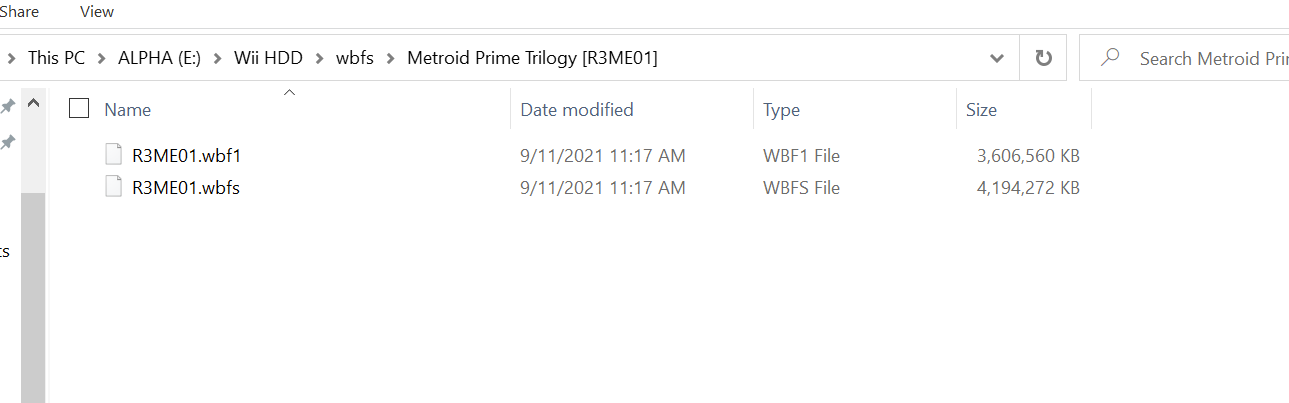
--------------------- MERGED ---------------------------
I'll transfer it to my actual vwii drive tomorrow. I own the vc version, so it doesn't matter right now.
--------------------- MERGED ---------------------------
I'll transfer it to my actual vwii drive tomorrow. I own the vc version, so it doesn't matter right now.





