@ToddofWar420 your upcoming snes cover set is a masterpiece! Professional work and super clean. Hats off my friend
You are using an out of date browser. It may not display this or other websites correctly.
You should upgrade or use an alternative browser.
You should upgrade or use an alternative browser.
Homebrew Cover Collections - part 2
- Thread starter Tetsuo Shima
- Start date
- Views 134,466
- Replies 420
- Likes 28
A new set is coming soon: ZX Spectrum Tapes covers.
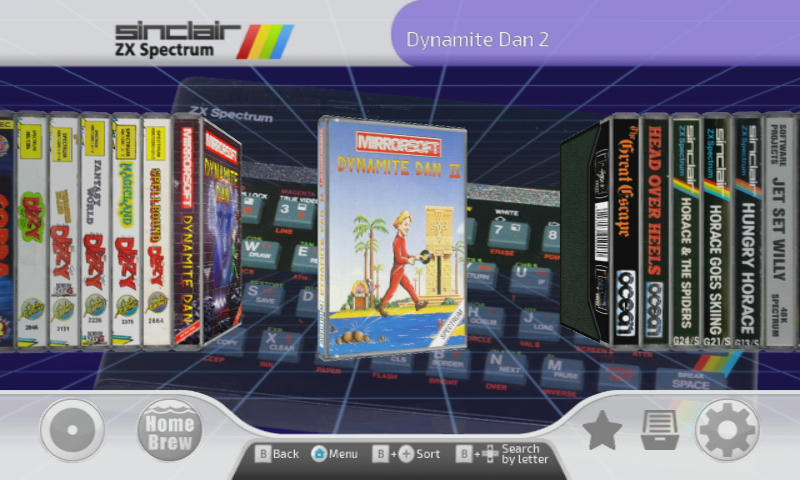
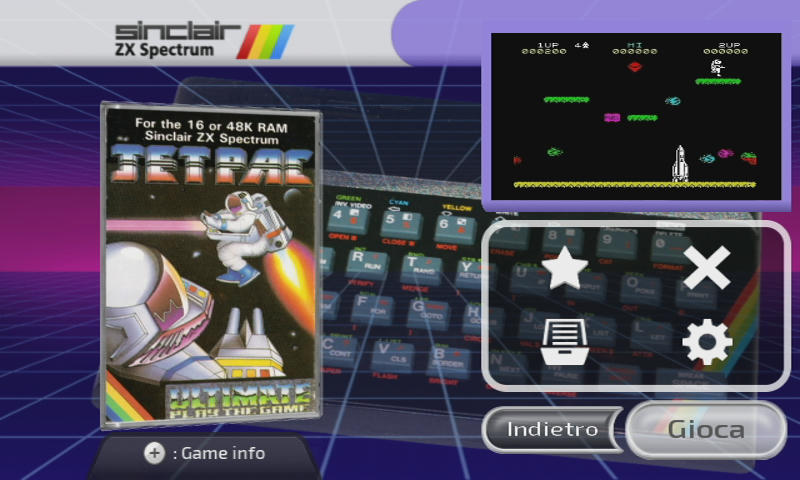
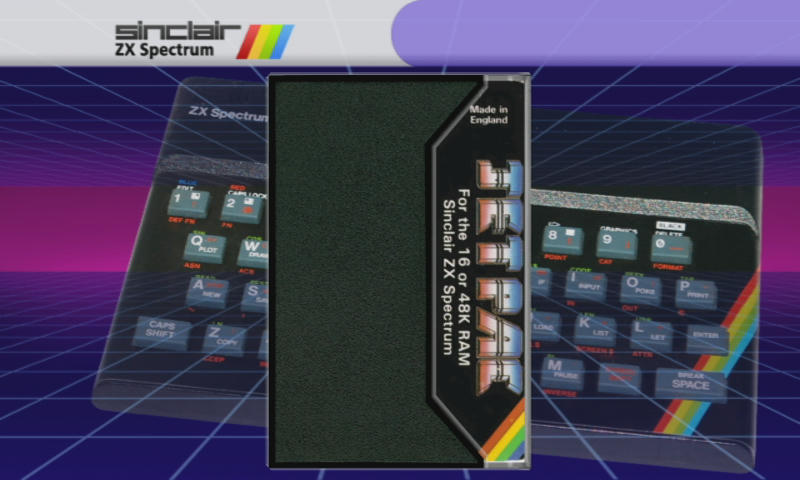
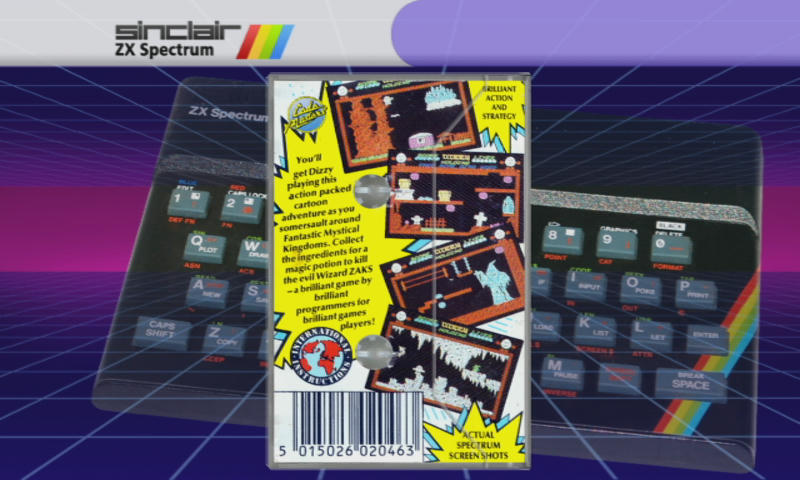 It needs a small change in platform.ini: ZX=snescart_box
It needs a small change in platform.ini: ZX=snescart_box
I currently made 40 covers for some of the most popular games. No way I can do a full set, with something like 1000 games in the library, but I will add more games and accept requests.
thanks to @Hakaisha who helped me with the template
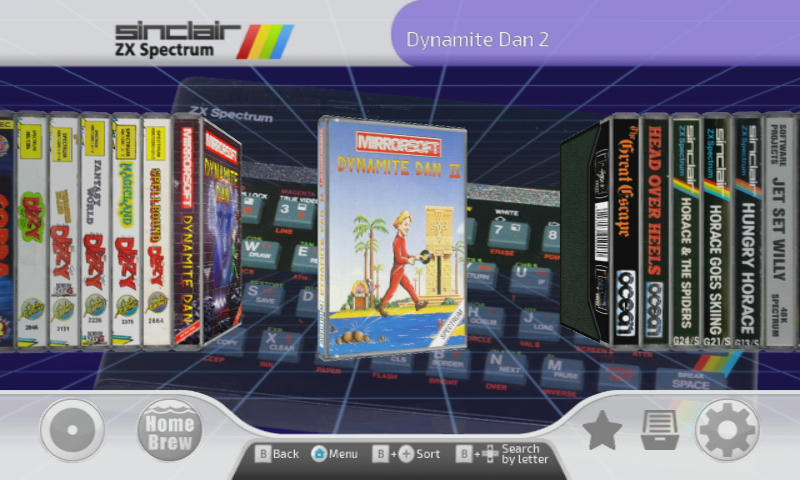
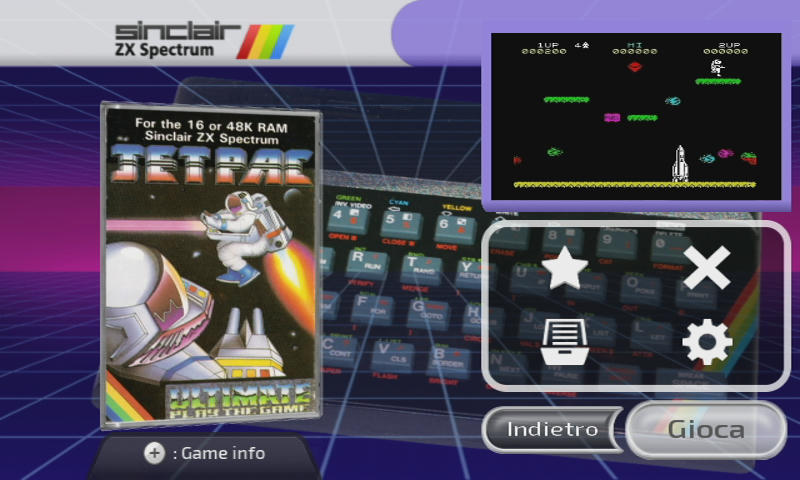
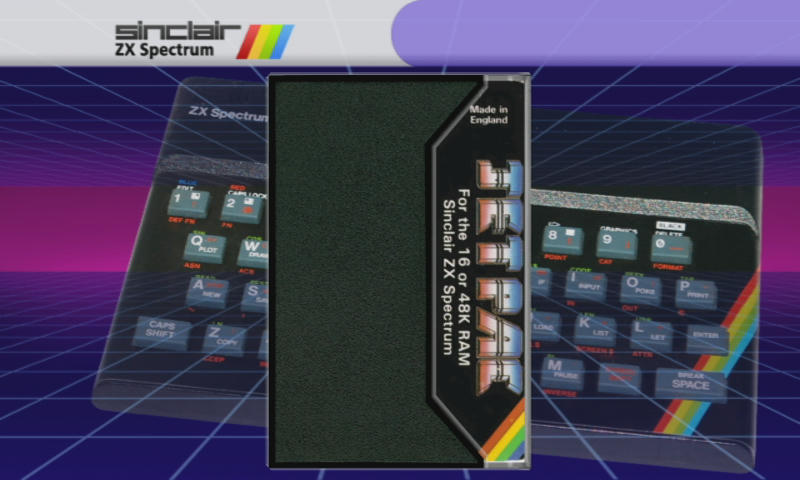
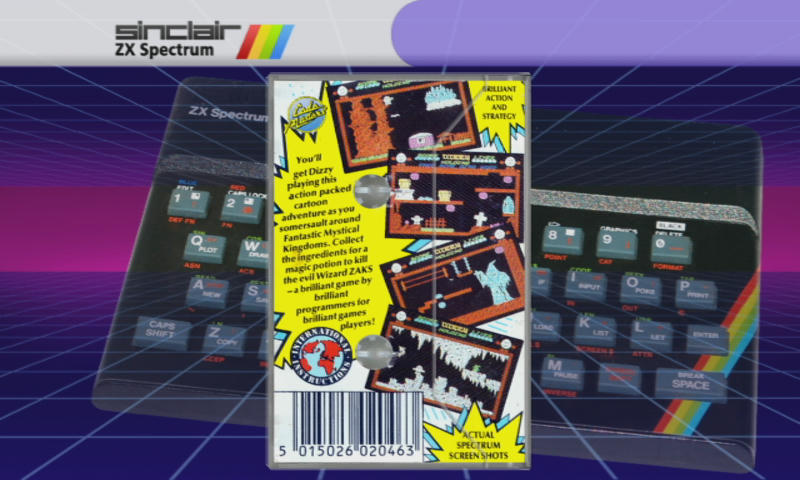
I currently made 40 covers for some of the most popular games. No way I can do a full set, with something like 1000 games in the library, but I will add more games and accept requests.
thanks to @Hakaisha who helped me with the template
Last edited by Tetsuo Shima,
I like that tape template! Lookin' good 
Also fyi, I have a pretty major update to the ColecoVision set i'll be posting sometime soon.
Also fyi, I have a pretty major update to the ColecoVision set i'll be posting sometime soon.
ZX Spectrum Tape covers in the first post.
It's only 73 games, but all the major games should be there (I think)
This cover set aims to recreate the old cassette cases, and it's better used with
covercolor=01A300
in the plugin .ini file, for a wonderful transparent case effect.
For a few covers I removed the plastic case frames, because these games were released in box format.
They can stand together with tapes because, even if they were bigger in size, proportions were roughly the same.
Remember to change:
ZX=_coverflow to ZX=snescart_box in platform.ini
Please let me know if you need more ZX covers, I accept requests.
It's only 73 games, but all the major games should be there (I think)
This cover set aims to recreate the old cassette cases, and it's better used with
covercolor=01A300
in the plugin .ini file, for a wonderful transparent case effect.
For a few covers I removed the plastic case frames, because these games were released in box format.
They can stand together with tapes because, even if they were bigger in size, proportions were roughly the same.
Remember to change:
ZX=_coverflow to ZX=snescart_box in platform.ini
Please let me know if you need more ZX covers, I accept requests.
Last edited by Tetsuo Shima,
Hi guys, I recently discovered Pac-Man Champion Edition made by Namco for a switch collection!
This game is awesome, it's playabe on a real NES but you need expansion audio. Perfectly playable from any emulator though.
Found this custom cover, but lacking a back or inlay cover, anyone wants to try?
https://www.reddit.com/r/nes/comments/hlgih9/custom_pacman_championship_edition_nes_box_art/
This game is awesome, it's playabe on a real NES but you need expansion audio. Perfectly playable from any emulator though.
Found this custom cover, but lacking a back or inlay cover, anyone wants to try?
https://www.reddit.com/r/nes/comments/hlgih9/custom_pacman_championship_edition_nes_box_art/
- Joined
- Jun 20, 2017
- Messages
- 223
- Trophies
- 0
- Age
- 25
- Location
- Manaus, Amazonas
- Website
- mundowiihack.wordpress.com
- XP
- 1,003
- Country

No 2d covers, sorry.Do you have the 2d covers for emulators like snes9xgx and fce ultra gx like the old post?
For SNES, hopefully with, or shortly after the release of my upcoming SNES Shrunken Spine Remastered set.Do you have the 2d covers for emulators like snes9xgx and fce ultra gx like the old post?
2D cover sets for Emulator UI and Classics are a definite must!
How about another SNES update preview? But this time, I'm not going to show pics. Enjoy!
https://www.mediafire.com/file/zuluyxdq2sita3k/Super_Sampler_Pack.zip/file
https://www.mediafire.com/file/zuluyxdq2sita3k/Super_Sampler_Pack.zip/file
I have to ask regarding the PSX covers to show up properly.  Many of the games are in .bin/.cue formats I've noticed, and some games have like 10-25 .bin files. Should I use the biggest size of the .bins as name for my cover? (They show up and work, so that's no issue) but I'm getting a bit tierd of hiding the rest of the .bins for each game. Or can I just delete the rest of the .bin files or will the game and sound mess up later in the game?
Many of the games are in .bin/.cue formats I've noticed, and some games have like 10-25 .bin files. Should I use the biggest size of the .bins as name for my cover? (They show up and work, so that's no issue) but I'm getting a bit tierd of hiding the rest of the .bins for each game. Or can I just delete the rest of the .bin files or will the game and sound mess up later in the game?
It was discussed some time ago in the Wiiflow thread.I have to ask regarding the PSX covers to show up properly.Many of the games are in .bin/.cue formats I've noticed, and some games have like 10-25 .bin files. Should I use the biggest size of the .bins as name for my cover? (They show up and work, so that's no issue) but I'm getting a bit tierd of hiding the rest of the .bins for each game. Or can I just delete the rest of the .bin files or will the game and sound mess up later in the game?
@RunningSnakes posted a little video tutorial about converting multiple bin/cue to single bin/cue.
https://gbatemp.net/threads/wiiflow-lite.422685/page-148#post-9090689
Yeah I found that video earlier today while trying to figure it out. The thing is, the game works (perfect so far) by just keeping one of the .bin files. Also by loading it with Wiiflow. I'm just curious if the games runs as they should If I delete the rest of the .bin files. Getting no answear from that when I did some reaserch online, like what they are used for.It was discussed some time ago in the Wiiflow thread.
@RunningSnakes posted a little video tutorial about converting multiple bin/cue to single bin/cue.
https://gbatemp.net/threads/wiiflow-lite.422685/page-148#post-9090689
By deleting .bin files, I'm positive the games will not run as intended. Loss of audio for instance, or not booting up at all I would suspect. Vital information is stored on the .bin files and the conversion process is done rather quickly. I'd recommend not deleting.
Hi, I love the theme and all of the adjustments you are putting into this. Thank you! I would like to know a couple of things because I'm trying to tweak things myself:
WiiFlow used to accept jpeg files, is that correct? It seems as if it only accept .png files?
I can't seem to find the entire Mame cover art collection of 1gb, is it gone? Did I miss it?
Some of the Arcade Mame games have multiple files or atleast more than 1 file. I'm anxious to place the small ones in to a separate folder but Wiiflow shows all of the zip files also the not important ones. Is it possible to let Wiiflow only show the games which has a covert art and hide all the games that don't have the cover art?
thanks for the reply.
WiiFlow used to accept jpeg files, is that correct? It seems as if it only accept .png files?
I can't seem to find the entire Mame cover art collection of 1gb, is it gone? Did I miss it?
Some of the Arcade Mame games have multiple files or atleast more than 1 file. I'm anxious to place the small ones in to a separate folder but Wiiflow shows all of the zip files also the not important ones. Is it possible to let Wiiflow only show the games which has a covert art and hide all the games that don't have the cover art?
thanks for the reply.
Wiiflow still accepts jpg files, but png is always preferable. The fact is that libPNG uses less memory than TurboJPEG, so even if the jpg files are smaller in size, they end up being heavier to use with the Wii.Hi, I love the theme and all of the adjustments you are putting into this. Thank you! I would like to know a couple of things because I'm trying to tweak things myself:
WiiFlow used to accept jpeg files, is that correct? It seems as if it only accept .png files?
I can't seem to find the entire Mame cover art collection of 1gb, is it gone? Did I miss it?
Some of the Arcade Mame games have multiple files or atleast more than 1 file. I'm anxious to place the small ones in to a separate folder but Wiiflow shows all of the zip files also the not important ones. Is it possible to let Wiiflow only show the games which has a covert art and hide all the games that don't have the cover art?
thanks for the reply.
If you want to use a lot of big images (like in my theme) you should further compress the png's exporting them to indexed mode 256 colors.
The MAME covers are still there but you're in the wrong thread, they are in Cover Collections part 1, this is part 2.
With Mame you can just use the 'parent Roms', all the other smaller roms are not needed unless you are looking for a particular version or clone.
In any case, you can always hide any rom you want. Select the game and then click on the category icon and choose 'Hidden' category. You have to do it manually for each game.
Wiiflow still accepts jpg files, but png is always preferable. The fact is that libPNG uses less memory than TurboJPEG, so even if the jpg files are smaller in size, they end up being heavier to use with the Wii.
If you want to use a lot of big images (like in my theme) you should further compress the png's exporting them to indexed mode 256 colors.
The MAME covers are still there but you're in the wrong thread, they are in Cover Collections part 1, this is part 2.
With Mame you can just use the 'parent Roms', all the other smaller roms are not needed unless you are looking for a particular version or clone.
In any case, you can always hide any rom you want. Select the game and then click on the category icon and choose 'Hidden' category. You have to do it manually for each game.
Hi, thanks for the reply. My apologies, I saw the other thread and I saw the Mame category but I couldn't see a link which is weird because I can see all the other links.
The png files I have are around 1mb each so including the cache it will take up to 5 gb for all images. That's why I wanted to see what's possible to downsize the total image filesize.
Thanks, I will try to hide the smaller rom files or hide the file instead. Thanks for your help.
I've heard that with some browser some links are not showing up. Try with chrome or firefox
After the covers cache is created, you can delete the png/jpg images from SD/USB to save space. Im terrible when it comes to photo/image production work, but I use FastStone Photo Resizer for my Wii. It is free and it gives many options, very useful for batch converting.
Last edited by RunningSnakes,
It would be great if this thread would be stickied to go with part 1.
Similar threads
- Replies
- 121
- Views
- 28K
- Replies
- 5
- Views
- 1K
-
- Article
- Replies
- 1
- Views
- 2K
- Replies
- 11
- Views
- 10K
Site & Scene News
New Hot Discussed
-
-
63K views
Nintendo Switch firmware 18.0.0 has been released
It's the first Nintendo Switch firmware update of 2024. Made available as of today is system software version 18.0.0, marking a new milestone. According to the patch... -
25K views
Atmosphere CFW for Switch updated to pre-release version 1.7.0, adds support for firmware 18.0.0
After a couple days of Nintendo releasing their 18.0.0 firmware update, @SciresM releases a brand new update to his Atmosphere NX custom firmware for the Nintendo...by ShadowOne333 107 -
20K views
Wii U and 3DS online services shutting down today, but Pretendo is here to save the day
Today, April 8th, 2024, at 4PM PT, marks the day in which Nintendo permanently ends support for both the 3DS and the Wii U online services, which include co-op play...by ShadowOne333 179 -
16K views
GBAtemp Exclusive Introducing tempBOT AI - your new virtual GBAtemp companion and aide (April Fools)
Hello, GBAtemp members! After a prolonged absence, I am delighted to announce my return and upgraded form to you today... Introducing tempBOT AI 🤖 As the embodiment... -
13K views
The first retro emulator hits Apple's App Store, but you should probably avoid it
With Apple having recently updated their guidelines for the App Store, iOS users have been left to speculate on specific wording and whether retro emulators as we... -
13K views
Pokemon fangame hosting website "Relic Castle" taken down by The Pokemon Company
Yet another casualty goes down in the never-ending battle of copyright enforcement, and this time, it hit a big website which was the host for many fangames based and...by ShadowOne333 66 -
13K views
MisterFPGA has been updated to include an official release for its Nintendo 64 core
The highly popular and accurate FPGA hardware, MisterFGPA, has received today a brand new update with a long-awaited feature, or rather, a new core for hardcore...by ShadowOne333 54 -
12K views
Delta emulator now available on the App Store for iOS
The time has finally come, and after many, many years (if not decades) of Apple users having to side load emulator apps into their iOS devices through unofficial...by ShadowOne333 96 -
10K views
"TMNT: The Hyperstone Heist" for the SEGA Genesis / Mega Drive gets a brand new DX romhack with new features
The romhacking community is always a source for new ways to play retro games, from completely new levels or stages, characters, quality of life improvements, to flat...by ShadowOne333 36 -
10K views
Anbernic announces RG35XX 2024 Edition retro handheld
Retro handheld manufacturer Anbernic is releasing a refreshed model of its RG35XX handheld line. This new model, named RG35XX 2024 Edition, features the same...
-
-
-
225 replies
Nintendo Switch firmware 18.0.0 has been released
It's the first Nintendo Switch firmware update of 2024. Made available as of today is system software version 18.0.0, marking a new milestone. According to the patch...by Chary -
179 replies
Wii U and 3DS online services shutting down today, but Pretendo is here to save the day
Today, April 8th, 2024, at 4PM PT, marks the day in which Nintendo permanently ends support for both the 3DS and the Wii U online services, which include co-op play...by ShadowOne333 -
169 replies
GBAtemp Exclusive Introducing tempBOT AI - your new virtual GBAtemp companion and aide (April Fools)
Hello, GBAtemp members! After a prolonged absence, I am delighted to announce my return and upgraded form to you today... Introducing tempBOT AI 🤖 As the embodiment...by tempBOT -
107 replies
Atmosphere CFW for Switch updated to pre-release version 1.7.0, adds support for firmware 18.0.0
After a couple days of Nintendo releasing their 18.0.0 firmware update, @SciresM releases a brand new update to his Atmosphere NX custom firmware for the Nintendo...by ShadowOne333 -
97 replies
The first retro emulator hits Apple's App Store, but you should probably avoid it
With Apple having recently updated their guidelines for the App Store, iOS users have been left to speculate on specific wording and whether retro emulators as we...by Scarlet -
96 replies
Delta emulator now available on the App Store for iOS
The time has finally come, and after many, many years (if not decades) of Apple users having to side load emulator apps into their iOS devices through unofficial...by ShadowOne333 -
68 replies
Nintendo Switch firmware update 18.0.1 has been released
A new Nintendo Switch firmware update is here. System software version 18.0.1 has been released. This update offers the typical stability features as all other...by Chary -
66 replies
Pokemon fangame hosting website "Relic Castle" taken down by The Pokemon Company
Yet another casualty goes down in the never-ending battle of copyright enforcement, and this time, it hit a big website which was the host for many fangames based and...by ShadowOne333 -
54 replies
MisterFPGA has been updated to include an official release for its Nintendo 64 core
The highly popular and accurate FPGA hardware, MisterFGPA, has received today a brand new update with a long-awaited feature, or rather, a new core for hardcore...by ShadowOne333 -
53 replies
Nintendo "Indie World" stream announced for April 17th, 2024
Nintendo has recently announced through their social media accounts that a new Indie World stream will be airing tomorrow, scheduled for April 17th, 2024 at 7 a.m. PT...by ShadowOne333
-







