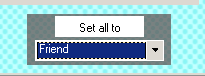I know this game is old and everything, but I finally figured something out and I wanted to share it because I was really excited.
I have found a way to make there be gay, lesbian, whatever couples marry each other in the game. They will both be guys and girls and have their correct pronouns. So, I have previously tried to just change an already married couples gender to make them gay, but when I go to their house my entire system will crash. I have found a way to work around that.
You essentially have to force and go through the whole "Marriage process".
1. You obviously have to start out with both Miis being adults or kids and the same gender
2. Then you have to open the save file and make both of the Miis be "Lovers". I haven't tested if changing their state of their relationship causes a different outcome to whether the other will say yes or not, but just go ahead and put it at "Let's get married" just in case because I know it will work that way. You don't have to, but that's just the way I know it works.
3. This is the slightly disappointing part. Although your Miis keep their assigned gender in the end, one of the Miis have to be the designated "Mom" and "Dad", and the wedding puts these roles together. The Mii who you make propose will be the designated "Dad" (This is more disappointing assuming you want kids. If not this won't be too terrible of a situation). The one being proposed to will be the designated "Mom".
Now what you need to do is go to Mii Edit, and then Mii status.
Go to "Interaction pattern" and choose "I want to propose to {Mii}. Do you think I should?
Make Target one your Lover, and I don't know if the emotions matter, but I put it to "in love".
4. Now be sure to SAVE your Mii Data before saving your file data, then save your file data.
5. Put your SD card back into your 3ds and restore it and everything and go into the game.
6. Go through the whole marriage process, and you're done! If you mess up, just restore your save and try again haha.
I hope this helped someone

.
(Also I'm not sure if anyone already figured this out and posted it here, but I thought I still should just in case no one has )