Has anyone here been able to get the NeoCD core working? I've tried different BIOS' in different folders (both system and system/neocd), as well as different formats (bin/cue and chd) but it gets the grey Horizon error screen every time I try.
You are using an out of date browser. It may not display this or other websites correctly.
You should upgrade or use an alternative browser.
You should upgrade or use an alternative browser.
Homebrew RetroArch Switch
- Thread starter ShadowOne333
- Start date
- Views 1,878,626
- Replies 9,158
- Likes 96
Anyone know if Retroarch is compatible with Switch firmware 9.0.0+? I'm on 8.1.0 and would like to use the SNES Switch controller i got awhile back, but only later firmwares are compatible with it.
Got it running with the 000-lo.lo and neocd.bin bioses in the system/neocd directory. It goes without saying that Run Ahead should be disabled for any disc based emulation (PC Engine CD, Sega CD, etc.) otherwise it'll crash Horizon.Has anyone here been able to get the NeoCD core working? I've tried different BIOS' in different folders (both system and system/neocd), as well as different formats (bin/cue and chd) but it gets the grey Horizon error screen every time I try.
Retroarch works fine on 9.0.0+Anyone know if Retroarch is compatible with Switch firmware 9.0.0+? I'm on 8.1.0 and would like to use the SNES Switch controller i got awhile back, but only later firmwares are compatible with it.
Got it running with the 000-lo.lo and neocd.bin bioses in the system/neocd directory. It goes without saying that Run Ahead should be disabled for any disc based emulation (PC Engine CD, Sega CD, etc.) otherwise it'll crash Horizon.
Anyone know if Retroarch is compatible with Switch firmware 9.0.0+? I'm on 8.1.0 and would like to use the SNES Switch controller i got awhile back, but only later firmwares are compatible with it.
Got it running with the 000-lo.lo and neocd.bin bioses in the system/neocd directory. It goes without saying that Run Ahead should be disabled for any disc based emulation (PC Engine CD, Sega CD, etc.) otherwise it'll crash Horizon.
the only platform i've messed w/ retroarch that Runahead didnt cause RA to crash on an CD Console was PCs (Linux/Windows/MacOS) but anything using networking outside RA itself's Netplay function seems to crash Horizon.
Hi all, multi-bin games such as Wipeout still don't run on RA on Switch (core: PCSXRearmed), don't they? Last posts as to this issue are from late 2018, so not sure of there has been any progress.
Also: PPSSPP crashes every time I try to save in-game (e.g. creating a new profile in Wipeout Pure and confirming when the game asks whether to "save that profile"). I already disabled rewind and made sure the assets folder is set. Any solution to this issue?
Thanks.
Also: PPSSPP crashes every time I try to save in-game (e.g. creating a new profile in Wipeout Pure and confirming when the game asks whether to "save that profile"). I already disabled rewind and made sure the assets folder is set. Any solution to this issue?
Thanks.
Last edited by aldo3,
I'm not aware of any Libretro core for parsing PDFs but on the Switch you can use NX-Shell I think.This is awesome! Is an ebook reader something you've ever considered? I'd love to read game manual PDFs in retroarch on switch.
What is the best emulator for genesis, snes, nes, gameboy, n64, ds, and what other consoles does switch support? Thank you.
Genesis: Genesis Plus GXWhat is the best emulator for genesis, snes, nes, gameboy, n64, ds, and what other consoles does switch support? Thank you.
SNES: Snes9x
NES: FCEUmm (at least I use this because of achievement support)
Game Boy: Gambatte
N64: Mupen64Plus Next
DS: No one yet (use Drastic in Switchroot Android)
At the other consoles: Read the first post. PSX, PSP, Dreamcast and quite much of other older stuff
So bsnes hd beta should now be in the latest nightlies. Can anybody confirm if it works?
I can't get a good emulation of these 2 cores ( nes & snes )Genesis: Genesis Plus GX
SNES: Snes9x
NES: FCEUmm (at least I use this because of achievement support)
60fps drop to 50fps ... a couple of times ... every minute
my setup:
- Retroarch ( latest stable build )
- kosmos v15.1 , FW 9.1.0
- with or without Overclock
- USA roms
- fat32
i had the same problem with previous firmwares & retroarch build.
I don't understand what I'm wrong or if it's normal on Horizon OS ?????
* psnes by cpastjuste works ( solid 60fps )
Last edited by mikifantastik98,
For whatever reason, all of a sudden it now works. I was launching it with a forwarder but having problems, then decided to try via override, and it worked. Now when I try via forwarder again it works, so NFI but it's all good nowGot it running with the 000-lo.lo and neocd.bin bioses in the system/neocd directory. It goes without saying that Run Ahead should be disabled for any disc based emulation (PC Engine CD, Sega CD, etc.) otherwise it'll crash Horizon.
Convert them to CHD, they'll work fine. If you absolutely must stick with bin/cue format, once you convert them to CHD you can convert them back and it'll put them into a single bin with cue format. That will work too.Hi all, multi-bin games such as Wipeout still don't run on RA on Switch (core: PCSXRearmed), don't they? Last posts as to this issue are from late 2018, so not sure of there has been any progress.
Just google BIN to CHD converter, someone's already created a script/executable package.
Genesis: Genesis Plus GX
SNES: Snes9x
NES: FCEUmm (at least I use this because of achievement support)
Game Boy: Gambatte
N64: Mupen64Plus Next
DS: No one yet (use Drastic in Switchroot Android)
At the other consoles: Read the first post. PSX, PSP, Dreamcast and quite much of other older stuff
DS.. Yes there is.. no Drastic for Android is needed. Search for melonDS switch fast alpha. Works great on my Switch.
I'm not aware of any Libretro core for parsing PDFs but on the Switch you can use NX-Shell I think.
I tried this, and it works now (But it wasn't at first).
I had to use an old version (Can't remember what one) It seems like the New NX-Shells have removed, or broken PDF support for some reason.
Try one of these then:I tried this, and it works now (But it wasn't at first).
I had to use an old version (Can't remember what one) It seems like the New NX-Shells have removed, or broken PDF support for some reason.
https://www.switchbru.com/appstore/#/search/book
Thought the acutal fullspeed version of MelonDS was still standalone, i.e. not the Retroarch core.
Didn't you read my message above ? That's what am saying.. There are one and it is called: melonDS switch fast alpha.
Last edited by spotanjo3,
I have a problem with Mupen64Plus-Next and Perfect Dark rom...
The game runs perfectly well at full speed except for multiplayer mode (Combat Simulator) that makes Retroarch crashing...?
I am using latest Retroarch 1.8.4 with latest core, tried with both EUR and US rom and both are crashing...
Tried with default core settings in handheld and TV mode,....
Is it a common problem with this rom?
I made a video of the problem
https://streamable.com/s/0ot16/dgieoq
If someone has an idea...
Thanks
The game runs perfectly well at full speed except for multiplayer mode (Combat Simulator) that makes Retroarch crashing...?
I am using latest Retroarch 1.8.4 with latest core, tried with both EUR and US rom and both are crashing...
Tried with default core settings in handheld and TV mode,....
Is it a common problem with this rom?
I made a video of the problem
https://streamable.com/s/0ot16/dgieoq
If someone has an idea...
Thanks
Hi,
I don't know if this thread is also made for bug report, but this one is here since a long time on Switch and makes it hard to read what input is associated to a physical button.
If you go in Settings > Input > Port 1 Binds (same with Port 2 Binds, Port 3 Binds, etc.)
graphical icon does not correspond to its input name / the button associated to it.
example :
line 9
icon = Y
input = B button (down)
button = Auto: B (btn)
so icon should be B, not Y
it seems a new line was added ("Save Autoconfig" I think ?), but its icon was (maybe ?) forgotten in Ozone, and Retroarch shifts all icons by one line
Not a big issue, but a fix would be very nice
fresh retroarch (1.8.4), default config (old retroarch folder deleted, latest one put on SD). Screenshots made at first launch :
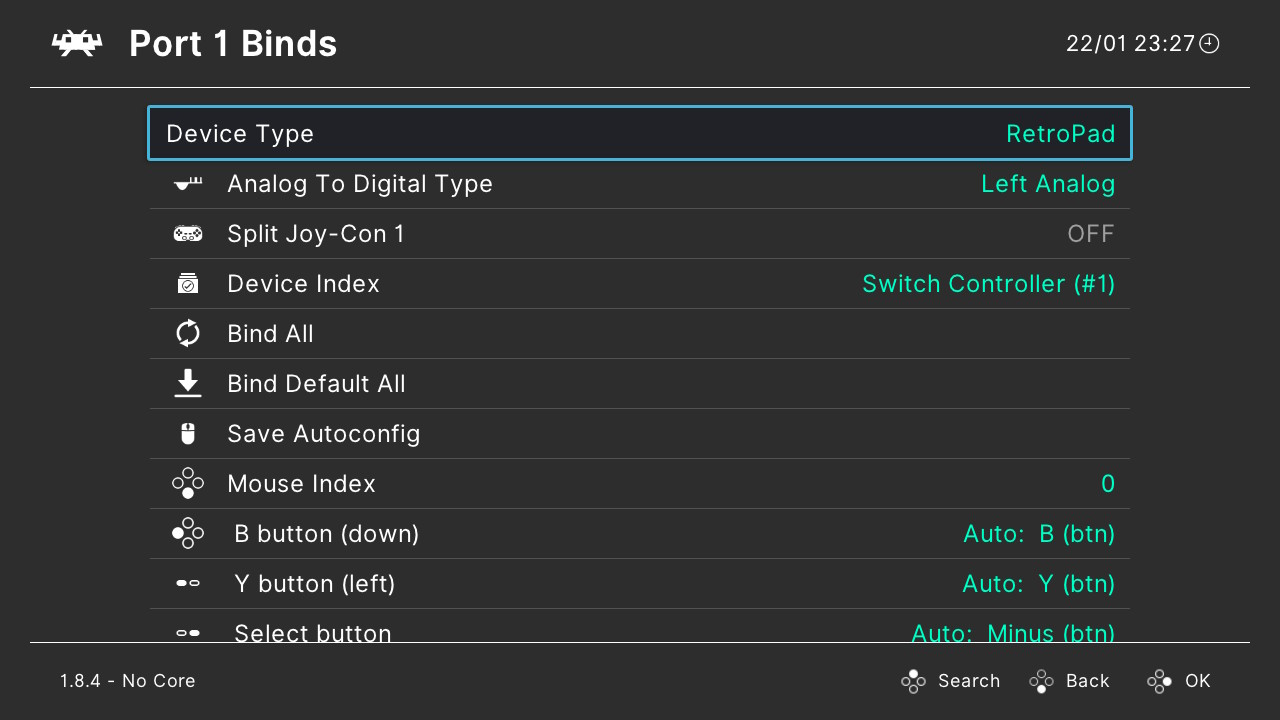
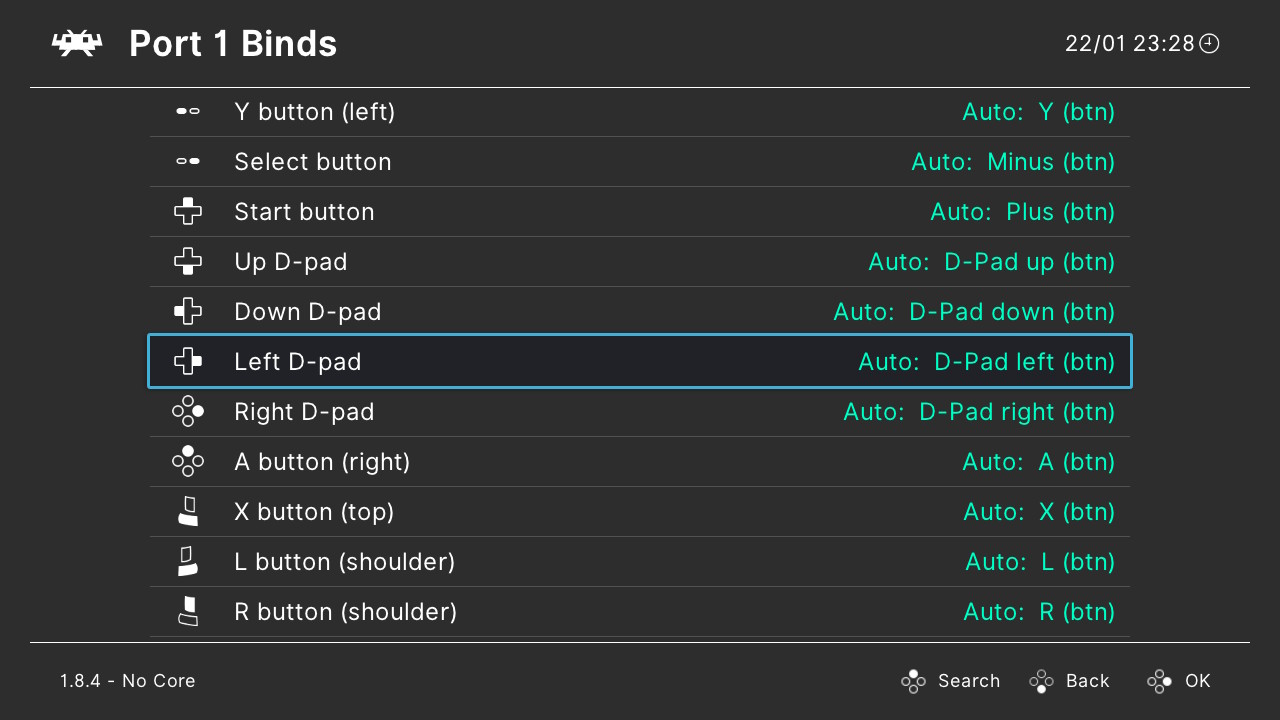
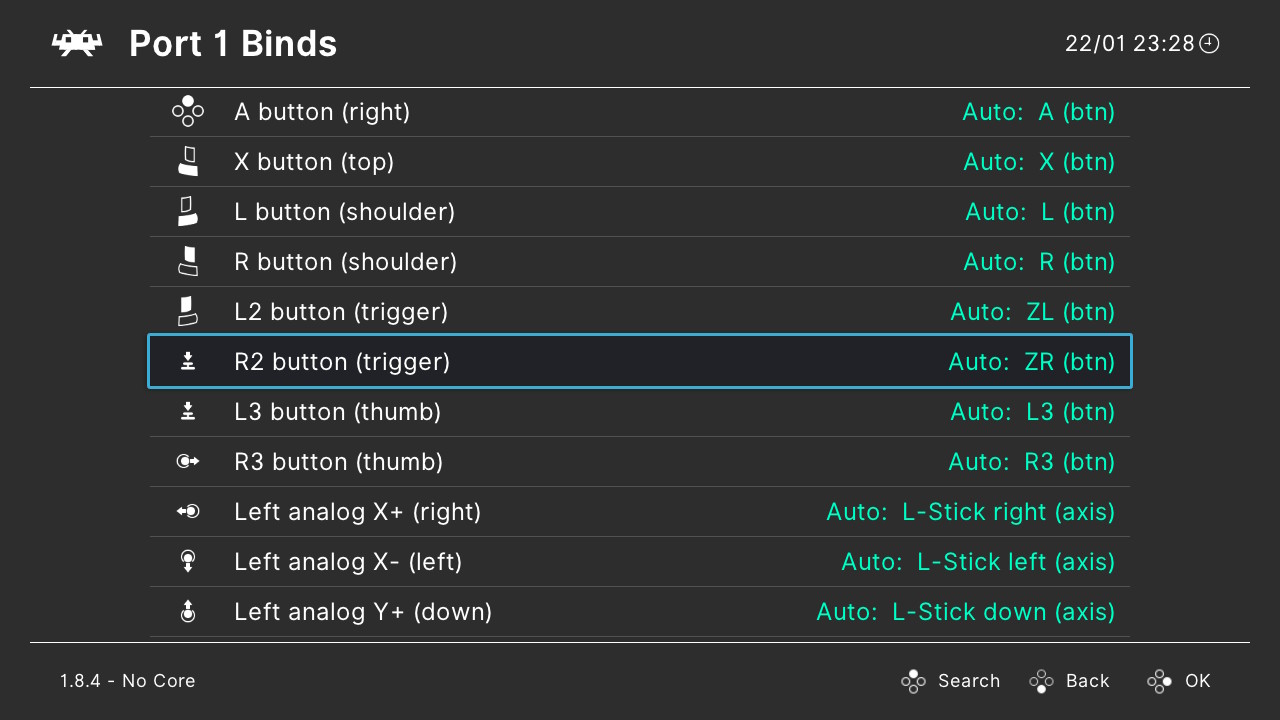
I don't know if this thread is also made for bug report, but this one is here since a long time on Switch and makes it hard to read what input is associated to a physical button.
If you go in Settings > Input > Port 1 Binds (same with Port 2 Binds, Port 3 Binds, etc.)
graphical icon does not correspond to its input name / the button associated to it.
example :
line 9
icon = Y
input = B button (down)
button = Auto: B (btn)
so icon should be B, not Y
it seems a new line was added ("Save Autoconfig" I think ?), but its icon was (maybe ?) forgotten in Ozone, and Retroarch shifts all icons by one line
Not a big issue, but a fix would be very nice
fresh retroarch (1.8.4), default config (old retroarch folder deleted, latest one put on SD). Screenshots made at first launch :
I can't seem to get the Joy-Con controls to work in RetroArch v.1.7.7. I'm on latest Atmosphere v.0.10.2, running the latest Firmware of 9.1.0. Everytime I start up the hbmenu (v.3.2.0 with nx-hbloader v.2.3.0) and select the RetroArch.nro, the controls lock up and won't respond. Using the Touch Screen only selects "Load Core," then I can't do anything afterwards except take screenshots and press the Home Menu button to exit the app. When I check the RetroArch_ini.cfg, EVERYTHING is listed as 'nul.' What's going on here, and how can I fix it so it will work?
Similar threads
- Replies
- 3
- Views
- 833
- Replies
- 0
- Views
- 1K
- Replies
- 0
- Views
- 1K
- Replies
- 0
- Views
- 2K
- Replies
- 3
- Views
- 2K
Site & Scene News
New Hot Discussed
-
-
62K views
Nintendo Switch firmware 18.0.0 has been released
It's the first Nintendo Switch firmware update of 2024. Made available as of today is system software version 18.0.0, marking a new milestone. According to the patch... -
23K views
Atmosphere CFW for Switch updated to pre-release version 1.7.0, adds support for firmware 18.0.0
After a couple days of Nintendo releasing their 18.0.0 firmware update, @SciresM releases a brand new update to his Atmosphere NX custom firmware for the Nintendo...by ShadowOne333 94 -
20K views
Wii U and 3DS online services shutting down today, but Pretendo is here to save the day
Today, April 8th, 2024, at 4PM PT, marks the day in which Nintendo permanently ends support for both the 3DS and the Wii U online services, which include co-op play...by ShadowOne333 179 -
16K views
GBAtemp Exclusive Introducing tempBOT AI - your new virtual GBAtemp companion and aide (April Fools)
Hello, GBAtemp members! After a prolonged absence, I am delighted to announce my return and upgraded form to you today... Introducing tempBOT AI 🤖 As the embodiment... -
12K views
Pokemon fangame hosting website "Relic Castle" taken down by The Pokemon Company
Yet another casualty goes down in the never-ending battle of copyright enforcement, and this time, it hit a big website which was the host for many fangames based and...by ShadowOne333 65 -
12K views
The first retro emulator hits Apple's App Store, but you should probably avoid it
With Apple having recently updated their guidelines for the App Store, iOS users have been left to speculate on specific wording and whether retro emulators as we... -
12K views
MisterFPGA has been updated to include an official release for its Nintendo 64 core
The highly popular and accurate FPGA hardware, MisterFGPA, has received today a brand new update with a long-awaited feature, or rather, a new core for hardcore...by ShadowOne333 53 -
11K views
Delta emulator now available on the App Store for iOS
The time has finally come, and after many, many years (if not decades) of Apple users having to side load emulator apps into their iOS devices through unofficial...by ShadowOne333 95 -
10K views
"TMNT: The Hyperstone Heist" for the SEGA Genesis / Mega Drive gets a brand new DX romhack with new features
The romhacking community is always a source for new ways to play retro games, from completely new levels or stages, characters, quality of life improvements, to flat...by ShadowOne333 36 -
9K views
Anbernic announces RG35XX 2024 Edition retro handheld
Retro handheld manufacturer Anbernic is releasing a refreshed model of its RG35XX handheld line. This new model, named RG35XX 2024 Edition, features the same...
-
-
-
225 replies
Nintendo Switch firmware 18.0.0 has been released
It's the first Nintendo Switch firmware update of 2024. Made available as of today is system software version 18.0.0, marking a new milestone. According to the patch...by Chary -
179 replies
Wii U and 3DS online services shutting down today, but Pretendo is here to save the day
Today, April 8th, 2024, at 4PM PT, marks the day in which Nintendo permanently ends support for both the 3DS and the Wii U online services, which include co-op play...by ShadowOne333 -
169 replies
GBAtemp Exclusive Introducing tempBOT AI - your new virtual GBAtemp companion and aide (April Fools)
Hello, GBAtemp members! After a prolonged absence, I am delighted to announce my return and upgraded form to you today... Introducing tempBOT AI 🤖 As the embodiment...by tempBOT -
96 replies
The first retro emulator hits Apple's App Store, but you should probably avoid it
With Apple having recently updated their guidelines for the App Store, iOS users have been left to speculate on specific wording and whether retro emulators as we...by Scarlet -
95 replies
Delta emulator now available on the App Store for iOS
The time has finally come, and after many, many years (if not decades) of Apple users having to side load emulator apps into their iOS devices through unofficial...by ShadowOne333 -
94 replies
Atmosphere CFW for Switch updated to pre-release version 1.7.0, adds support for firmware 18.0.0
After a couple days of Nintendo releasing their 18.0.0 firmware update, @SciresM releases a brand new update to his Atmosphere NX custom firmware for the Nintendo...by ShadowOne333 -
65 replies
Pokemon fangame hosting website "Relic Castle" taken down by The Pokemon Company
Yet another casualty goes down in the never-ending battle of copyright enforcement, and this time, it hit a big website which was the host for many fangames based and...by ShadowOne333 -
53 replies
Nintendo Switch firmware update 18.0.1 has been released
A new Nintendo Switch firmware update is here. System software version 18.0.1 has been released. This update offers the typical stability features as all other...by Chary -
53 replies
Nintendo "Indie World" stream announced for April 17th, 2024
Nintendo has recently announced through their social media accounts that a new Indie World stream will be airing tomorrow, scheduled for April 17th, 2024 at 7 a.m. PT...by ShadowOne333 -
53 replies
MisterFPGA has been updated to include an official release for its Nintendo 64 core
The highly popular and accurate FPGA hardware, MisterFGPA, has received today a brand new update with a long-awaited feature, or rather, a new core for hardcore...by ShadowOne333
-
Popular threads in this forum
General chit-chat
-
 Psionic Roshambo
Loading…
Psionic Roshambo
Loading… -
 Xdqwerty
Loading…what are you looking at?
Xdqwerty
Loading…what are you looking at? -
 K3Nv2
Loading…
K3Nv2
Loading…
-
-
 @
K3Nv2:
Some websites have full studio rips of production kind of hard to find for obvious reasons+1
@
K3Nv2:
Some websites have full studio rips of production kind of hard to find for obvious reasons+1 -
 @
Psionic Roshambo:
Not sure current audio codec based sound built in to motherboards can handle the bit depth those used
@
Psionic Roshambo:
Not sure current audio codec based sound built in to motherboards can handle the bit depth those used -
-
-
-
 @
Psionic Roshambo:
Xdqwerty for most people hearing anything better than 256Kbps MP3 they cannot tell the difference
@
Psionic Roshambo:
Xdqwerty for most people hearing anything better than 256Kbps MP3 they cannot tell the difference -
-
-
-
-
-
-
-
-
-
-
-
-
-
-
-
-
-







