You are using an out of date browser. It may not display this or other websites correctly.
You should upgrade or use an alternative browser.
You should upgrade or use an alternative browser.
Bit depth of your bmp should be 32, i couldn't make it to work too at first when i tried to make my own icons, was saving them as 24 bit depth bmp and nyx didn't see them... As for the logo path, if im not mistaken it's for the boot logo.I cant get the custom icons to show in the launch menu, it keeps using the default ones.
Here is my hekate_ipl.ini inside the bootloader folder.
Code:[config] autoboot=0 autoboot_list=0 bootwait=3 verification=1 backlight=100 autohosoff=0 autonogc=1 [Atmosphere] fss0=atmosphere/fusee-secondary.bin kip1patch=nosigchk atmosphere=1 logopath=bootloader/res/atmosphere.bmp icon=bootloader/res/atmosphere.bmp [Stock] fss0=atmosphere/fusee-secondary.bin stock=1 icon=bootloader/res/atmosphere.bmp [Atmosphere-emuMMC] payload=bootloader/payloads/fusee-primary.bin icon=bootloader/res/atmosphere-emc.bmp
all assets and files are inside the correct folder. So why wont hekate find them?
Also what is the difference between Icon and logo path?
I thank you, in the end I did as you saidNot sure with the new method.
But with the "first gen" of emunand settings you could change
emummc_nintendo_path = EmuNAND<-- to whatever you want!
Bit depth of your bmp should be 32, i couldn't make it to work too at first when i tried to make my own icons, was saving them as 24 bit depth bmp and nyx didn't see them... As for the logo path, if im not mistaken it's for the boot logo.
Thanks I spoke to CTCaer on discord and discovered this is very important yes. All working now.
If you want to use the text interface again just delete /bootloader/sys/nyx.bin, not sure why you would do this, but hey, there it is.
Last edited by designgears,
Can anyone upload the Atmosphere logo in bmp 32 bit? Paint doesn't support bmp 32bit...
Use this
https://online-converting.com/image/convert2bmp/
Set output to 32-bit True RGB color first and then drag n drop your bmp as instructed. The output file will be good for Nyx. Worked good for me.
Credit to CTCaer
I believe so.would it be possible to use sxos launcher to create a hidden partition in the sd?
I assume theres no fuses risk involved when using emummc right?
If you use, update your emunand - it doesn't mess with Sysnand. So your fuses are safe - obviously you need to boot into RCM before you boot into emunand, and when you use RCM your fuses are safe.
https://switchbrew.org/wiki/Boot_Modes
Is there a reason I may not want to use the Nyx GUI? Is everything done while in Hekate prior to detectable/bannable activity? I still have AutoRCM from way back and have been using stock firmware (except to manually update firmware from 5.1.0 to 7~something, then to 8.0.1). In other words, if I was still okay (not banned) for having AutoRCM, having booted Atmosphere twice for manual updates, and using stock firmware until now, is there anything about the new Hekate that will flag my system and add to the ban potential?
Is there a reason I may not want to use the Nyx GUI? Is everything done while in Hekate prior to detectable/bannable activity? I still have AutoRCM from way back and have been using stock firmware (except to manually update firmware from 5.1.0 to 7~something, then to 8.0.1). In other words, if I was still okay (not banned) for having AutoRCM, having booted Atmosphere twice for manual updates, and using stock firmware until now, is there anything about the new Hekate that will flag my system and add to the ban potential?
The core of hekate is largely the same, it added support for new atmos and emuemmc stuff, nyx is a module, you can remove it from the sys dir and use the old text interface if you wanted to. There isn't any risk of hekate getting you banned, same with autorcm.
Threw together some miscellaneous icons, figured I'd post them up if any of you are interested.
(Maybe someone ought to make a Hekate icon thread similar to the bootlogo thread? )
)
Don't save these preview images for use, you need to use the actual BMPs in the .7z archive.




(Maybe someone ought to make a Hekate icon thread similar to the bootlogo thread?
Don't save these preview images for use, you need to use the actual BMPs in the .7z archive.




Attachments
The core of hekate is largely the same, it added support for new atmos and emuemmc stuff, nyx is a module, you can remove it from the sys dir and use the old text interface if you wanted to. There isn't any risk of hekate getting you banned, same with autorcm.
Thank you for the reply. With the addition of emuMMC support, do I need to add a line to disable it (if I read correctly, it's enabled by default).
I'm not looking to change my Hekate setup at all... I just want the added support for 8.1.0 so I can safely update.
Here are the relevant lines of my current config:
Code:
[CFW]
fss0=atmosphere/fusee-secondary.bin
kip1patch=nosigchk
atmosphere=1
logopath=bootloader/bootlogo.bmp
{ }
[Stock]
fss0=atmosphere/fusee-secondary.bin
stock=1
{ }Do I need to add/change anything? I'm just looking to boot Atmosphere to update without burning fuses, then continue using stock firmware as I have been.
Thank you for the reply. With the addition of emuMMC support, do I need to add a line to disable it (if I read correctly, it's enabled by default).
I'm not looking to change my Hekate setup at all... I just want the added support for 8.1.0 so I can safely update.
Here are the relevant lines of my current config:
Code:[CFW] fss0=atmosphere/fusee-secondary.bin kip1patch=nosigchk atmosphere=1 logopath=bootloader/bootlogo.bmp { } [Stock] fss0=atmosphere/fusee-secondary.bin stock=1 { }
Do I need to add/change anything? I'm just looking to boot Atmosphere to update without burning fuses, then continue using stock firmware as I have been.
You can leave it as is
emummc_force_disable=1 -- Disabled emuMMC if it's enabled.
If you haven't setup emuemmc, you don't need to use that.
i have a problem with emummc. I tried migrating my EmuMMC (old method "makemu"), it worked but I'm stuck on the start screen now.
And how do I copy the Emunand folder?
And how do I copy the Emunand folder?
- Joined
- Dec 29, 2013
- Messages
- 835
- Trophies
- 1
- Location
- Philippines
- Website
- wroiters.wixsite.com
- XP
- 1,759
- Country

If anyone is looking for a cool icon to be used with ReiNX, I've converted an existing photo from the internet that will just work. It adds fancy to the "Launch" menu. I am personally using this myself right now.
Attachments
Last edited by Dothackjhe,
same I want it tooI cant find this background.bmp in the github repo, can someone share it?
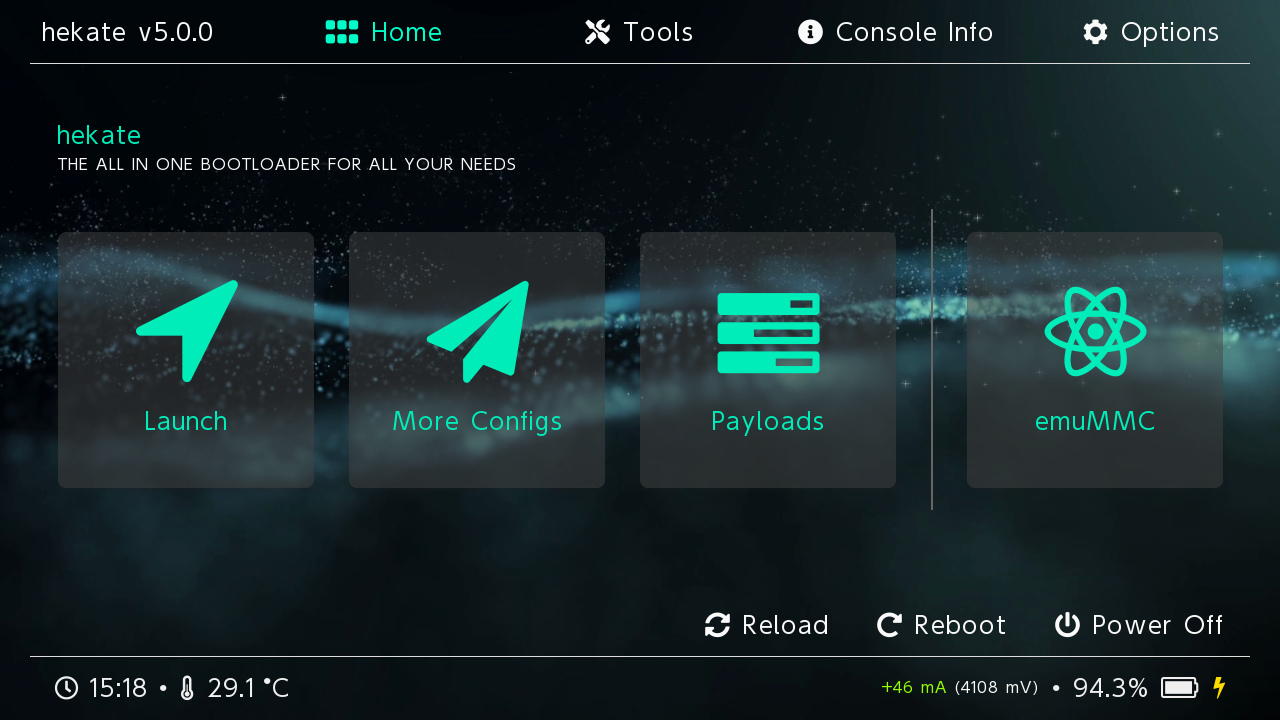
Similar threads
- Replies
- 0
- Views
- 1K
- Replies
- 3
- Views
- 506
- Replies
- 1
- Views
- 257
Site & Scene News
New Hot Discussed
-
-
25K views
Atmosphere CFW for Switch updated to pre-release version 1.7.0, adds support for firmware 18.0.0
After a couple days of Nintendo releasing their 18.0.0 firmware update, @SciresM releases a brand new update to his Atmosphere NX custom firmware for the Nintendo...by ShadowOne333 107 -
21K views
Wii U and 3DS online services shutting down today, but Pretendo is here to save the day
Today, April 8th, 2024, at 4PM PT, marks the day in which Nintendo permanently ends support for both the 3DS and the Wii U online services, which include co-op play...by ShadowOne333 179 -
17K views
GBAtemp Exclusive Introducing tempBOT AI - your new virtual GBAtemp companion and aide (April Fools)
Hello, GBAtemp members! After a prolonged absence, I am delighted to announce my return and upgraded form to you today... Introducing tempBOT AI 🤖 As the embodiment... -
13K views
The first retro emulator hits Apple's App Store, but you should probably avoid it
With Apple having recently updated their guidelines for the App Store, iOS users have been left to speculate on specific wording and whether retro emulators as we... -
13K views
Pokemon fangame hosting website "Relic Castle" taken down by The Pokemon Company
Yet another casualty goes down in the never-ending battle of copyright enforcement, and this time, it hit a big website which was the host for many fangames based and...by ShadowOne333 66 -
13K views
MisterFPGA has been updated to include an official release for its Nintendo 64 core
The highly popular and accurate FPGA hardware, MisterFGPA, has received today a brand new update with a long-awaited feature, or rather, a new core for hardcore...by ShadowOne333 54 -
13K views
Delta emulator now available on the App Store for iOS
The time has finally come, and after many, many years (if not decades) of Apple users having to side load emulator apps into their iOS devices through unofficial...by ShadowOne333 96 -
11K views
"TMNT: The Hyperstone Heist" for the SEGA Genesis / Mega Drive gets a brand new DX romhack with new features
The romhacking community is always a source for new ways to play retro games, from completely new levels or stages, characters, quality of life improvements, to flat...by ShadowOne333 36 -
10K views
Nintendo Switch firmware update 18.0.1 has been released
A new Nintendo Switch firmware update is here. System software version 18.0.1 has been released. This update offers the typical stability features as all other... -
10K views
Anbernic announces RG35XX 2024 Edition retro handheld
Retro handheld manufacturer Anbernic is releasing a refreshed model of its RG35XX handheld line. This new model, named RG35XX 2024 Edition, features the same...
-
-
-
179 replies
Wii U and 3DS online services shutting down today, but Pretendo is here to save the day
Today, April 8th, 2024, at 4PM PT, marks the day in which Nintendo permanently ends support for both the 3DS and the Wii U online services, which include co-op play...by ShadowOne333 -
169 replies
GBAtemp Exclusive Introducing tempBOT AI - your new virtual GBAtemp companion and aide (April Fools)
Hello, GBAtemp members! After a prolonged absence, I am delighted to announce my return and upgraded form to you today... Introducing tempBOT AI 🤖 As the embodiment...by tempBOT -
107 replies
Atmosphere CFW for Switch updated to pre-release version 1.7.0, adds support for firmware 18.0.0
After a couple days of Nintendo releasing their 18.0.0 firmware update, @SciresM releases a brand new update to his Atmosphere NX custom firmware for the Nintendo...by ShadowOne333 -
97 replies
The first retro emulator hits Apple's App Store, but you should probably avoid it
With Apple having recently updated their guidelines for the App Store, iOS users have been left to speculate on specific wording and whether retro emulators as we...by Scarlet -
96 replies
Delta emulator now available on the App Store for iOS
The time has finally come, and after many, many years (if not decades) of Apple users having to side load emulator apps into their iOS devices through unofficial...by ShadowOne333 -
96 replies
Nintendo takes down Gmod content from Steam's Workshop
Nintendo might just as well be a law firm more than a videogame company at this point in time, since they have yet again issued their now almost trademarked usual...by ShadowOne333 -
73 replies
Nintendo Switch firmware update 18.0.1 has been released
A new Nintendo Switch firmware update is here. System software version 18.0.1 has been released. This update offers the typical stability features as all other...by Chary -
66 replies
Pokemon fangame hosting website "Relic Castle" taken down by The Pokemon Company
Yet another casualty goes down in the never-ending battle of copyright enforcement, and this time, it hit a big website which was the host for many fangames based and...by ShadowOne333 -
54 replies
MisterFPGA has been updated to include an official release for its Nintendo 64 core
The highly popular and accurate FPGA hardware, MisterFGPA, has received today a brand new update with a long-awaited feature, or rather, a new core for hardcore...by ShadowOne333 -
53 replies
Nintendo "Indie World" stream announced for April 17th, 2024
Nintendo has recently announced through their social media accounts that a new Indie World stream will be airing tomorrow, scheduled for April 17th, 2024 at 7 a.m. PT...by ShadowOne333
-
Popular threads in this forum
General chit-chat
- No one is chatting at the moment.
-
-
-
-
-
-
-
-
-
-
-
-
-
 @
Psionic Roshambo:
32GBs is the baseline for 4K video editing these days and lots of recommendations for 64GBs but for games 16,GBs is honestly plenty for a long time.
@
Psionic Roshambo:
32GBs is the baseline for 4K video editing these days and lots of recommendations for 64GBs but for games 16,GBs is honestly plenty for a long time. -
-
-
-
-
-
-
-
-
-
 @
Psionic Roshambo:
Some sort of police thing going on near me lol "Get out of the car with your hands up and walk backwards towards us" over a loud speaker thing
@
Psionic Roshambo:
Some sort of police thing going on near me lol "Get out of the car with your hands up and walk backwards towards us" over a loud speaker thing -
-











 like a 250 dollar kit back when DDR4 was Intel only
like a 250 dollar kit back when DDR4 was Intel only