Tutorial
Updated
Decrypt XCI to RomFS and ExeFS for Atmosphere/FSRedirect/Backup Loading/Ryujinx/Yuzu in 1 click
IMPORTANT:
- THIS TUTORIAL ASSUMES YOU HAVE THE DECRYPTION KEYS!
- THIS TUTORIAL WILL NEVER PROVIDE KEYS
- YOU ARE NOT ALLOWED TO POST ANY KEYS HERE!
Get Switch Keys (NEEDED):
My tutorial is here
Tutorial — RISEofProBB
Step 1 - PreparationStep 2 - DecryptionStep 3 - FinalizingExtras
- Download hactool: https://github.com/SciresM/hactool/releases/
- Extract the following next to hactool.exe: https://gbatemp.net/attachments/decrypt-xci-v2-1-zip.131659
- Make sure your keys are in keys.ini filename and format and is next to hactool.exe aswell
- Put the .XCI you want to decrypt next to hactool.exe (Important)
- Drag the .XCI onto the Decrypt-XCI.bat
- Let it do its thing, it could take a while
- Once you see "DONE!" your done!
The new folder xciDecrypted next to hactool.exe is now the romfs and exefs of the xci decrypted.
romfs in xciDecrypted/romfs.bin and exefs in xciDecrypted/exefs
The structure is 100% ready to copy and paste into sd:/atmosphere/titles/{titleid}/ for Backup Loading/LayeredFS Mods.
(but you still need to rename the folder to the titleid and edit the main.npdm)
To use this with Ryujinx, drag the xciDecrypted/exefs folder onto Ryujinx.exe (No idea about Yuzu).
- If you want the Batch file to close once its done, remove the last line (pause >nul) and save.
Thanks to gdkchan for the original script, since the original script, I have HEAVILY modified it.
Attachments
Last edited by PRAGMA,



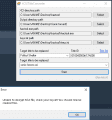
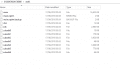
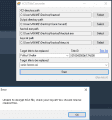


 them
them