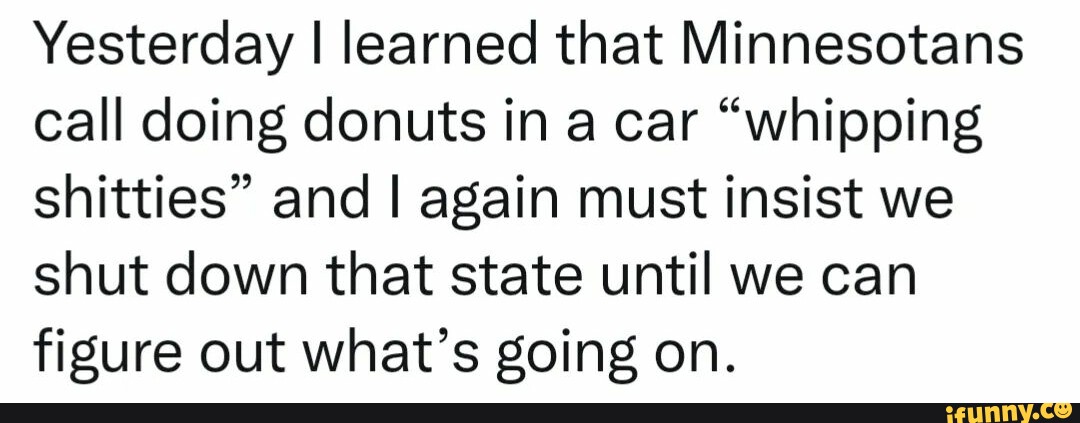D
Deleted User
Guest
OP
Having a hard time getting it to work with Overwatch
WiinUPro has weird thumbstick settings that only let me walk and turn very slowly
ProconXInput doesn't have rumble and I'm having some calibration issues (hopefully it's not my controller).
couldn't get x360ce to work.
Is anyone working on something better?
WiinUPro has weird thumbstick settings that only let me walk and turn very slowly
ProconXInput doesn't have rumble and I'm having some calibration issues (hopefully it's not my controller).
couldn't get x360ce to work.
Is anyone working on something better?