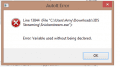Update: Okay So I realized my mistake regarding to the priority factor, I didnt realized that putting it to "1" give both of the screen equal priority. So when I connect again, for a bit it stayed at 27-30fps on both screens, but then it jut dropped down to 10fps. thats weird considering that bandwidth shouldn't be an issue considering I have a TP-Link AC3200 router, so it should be powerful enough to stream...
You are using an out of date browser. It may not display this or other websites correctly.
You should upgrade or use an alternative browser.
You should upgrade or use an alternative browser.
Homebrew Snickerstream - Unified NTR and HzMod streaming client for the 3DS
- Thread starter RattletraPM
- Start date
- Views 270,947
- Replies 555
- Likes 83
Sorry if I haven't posted here in a while and for the lack of updates, let's just say that life recently has really got the best of me. I just want to let you all know that Snickerstream's not dead, I'm just in a situation when I cannot work a lot on it due to external factors. 
Anyways, if you have problems with Snickerstream then please tell me if the same thing occurs with NTRViewer/KitKat/etc. as well as providing a log, it'll help me understand what's the issue.
Anyways, if you have problems with Snickerstream then please tell me if the same thing occurs with NTRViewer/KitKat/etc. as well as providing a log, it'll help me understand what's the issue.
Yeah, it fails with NTRViewer/Debugger also:Sorry if I haven't posted here in a while and for the lack of updates, let's just say that life recently has really got the best of me. I just want to let you all know that Snickerstream's not dead, I'm just in a situation when I cannot work a lot on it due to external factors.
Anyways, if you have problems with Snickerstream then please tell me if the same thing occurs with NTRViewer/KitKat/etc. as well as providing a log, it'll help me understand what's the issue.
> connect('10.137.98.233', 8000)
null
Server connected.
patching smdh
patching smdh
patching smdh
patching smdh
arm11 bin size: 00043000
expand pool addr: 07000000, size: 00044000
FSUSER_OpenDirectory failed, ret=c8804478buf: 07001000, size: 00043000
remotePC: 00103150
initializing screenshot plugin
fsUserHandle: 00050009
bmp index is: 0patching smdh
patching smdh
patching smdh
patching smdh
patching smdh
patching smdh
patching smdh
patching smdh
patching smdh
patching smdh
patching smdh
patching smdh
patching smdh
patching smdh
patching smdh
patching smdh
patching smdh
patching smdh
patching smdh
patching smdh
patching smdh
patching smdh
patching smdh
patching smdh
patching smdh
patching smdh
patching smdh
starting app: 000400000beef500
FSUSER_OpenDirectory failed, ret=c8804478FSUSER_OpenDirectory failed, ret=c8804478patching smdh
patching smdh
patching smdh
cpu was locked on 804MHz, L2 Enabled
starting remoteplay...
buf: 07001000, size: 00043000
remotePC: 00123394
rtRecvSocket failed: 00000000rtRecvSocket failed: 00000000
null
Server connected.
patching smdh
patching smdh
patching smdh
patching smdh
arm11 bin size: 00043000
expand pool addr: 07000000, size: 00044000
FSUSER_OpenDirectory failed, ret=c8804478buf: 07001000, size: 00043000
remotePC: 00103150
initializing screenshot plugin
fsUserHandle: 00050009
bmp index is: 0patching smdh
patching smdh
patching smdh
patching smdh
patching smdh
patching smdh
patching smdh
patching smdh
patching smdh
patching smdh
patching smdh
patching smdh
patching smdh
patching smdh
patching smdh
patching smdh
patching smdh
patching smdh
patching smdh
patching smdh
patching smdh
patching smdh
patching smdh
patching smdh
patching smdh
patching smdh
patching smdh
starting app: 000400000beef500
FSUSER_OpenDirectory failed, ret=c8804478FSUSER_OpenDirectory failed, ret=c8804478patching smdh
patching smdh
patching smdh
cpu was locked on 804MHz, L2 Enabled
starting remoteplay...
buf: 07001000, size: 00043000
remotePC: 00123394
rtRecvSocket failed: 00000000rtRecvSocket failed: 00000000
Sorry if I haven't posted here in a while and for the lack of updates, let's just say that life recently has really got the best of me. I just want to let you all know that Snickerstream's not dead, I'm just in a situation when I cannot work a lot on it due to external factors.
Anyways, if you have problems with Snickerstream then please tell me if the same thing occurs with NTRViewer/KitKat/etc. as well as providing a log, it'll help me understand what's the issue.
Sorry for the late response, I've been busy testing a usb wifi adapter I just bought AND spend about 9 hours trying to get Elgato cam link to record properly.
so anyways I FINALLY made it run better on BOTH kitkat and snickerstream with 30-42fps, thanks to the Dlink AC1200 wifi usb, and windows 10's hotspot feature, which apparently sharing my ethernet adapter with the wifi usb and connecting that to my wifi 2.4GHz network made it work.
but I'm still having a problem on keeping a constant frame rate of 30fps, itll drop and raise a bit and sometimes go down to around 16-20fps for a second. is there a way to resolve this part? I've seen a video having 60fps with KitKat( back when it was called CTR-V).
also I'm not quite sure how to get snickerstream to log exactly... but i can tell you the settings I've used:
screen priority: top
priority factor: 1
Image Quality: 90
QoS: 101
Rendering: Direct 2D
interpolation: Linear
Have had Snickerstream for a while, just used it today. Handles like a dream. Much love, for you and the app!
Snickerstream freezes everytime I play a game help?
Did u try send nfc patch?
Do I also need to shut the firewall and anti virus off for this one? is there a way for not doing that?
You don't have to disable firewall nor antivirus. I run snickerstream with FW and AV on, but needed to apply some additional rules to my FW
Thanks for the info. I really appreciate it
decrease the quality to 80 but the drop problem isn't new, already saw many other post on a different forum and this problem appear after 3ds update, 11.5Sorry for the late response, I've been busy testing a usb wifi adapter I just bought AND spend about 9 hours trying to get Elgato cam link to record properly.
so anyways I FINALLY made it run better on BOTH kitkat and snickerstream with 30-42fps, thanks to the Dlink AC1200 wifi usb, and windows 10's hotspot feature, which apparently sharing my ethernet adapter with the wifi usb and connecting that to my wifi 2.4GHz network made it work.
but I'm still having a problem on keeping a constant frame rate of 30fps, itll drop and raise a bit and sometimes go down to around 16-20fps for a second. is there a way to resolve this part? I've seen a video having 60fps with KitKat( back when it was called CTR-V).
also I'm not quite sure how to get snickerstream to log exactly... but i can tell you the settings I've used:
screen priority: top
priority factor: 1
Image Quality: 90
QoS: 101
Rendering: Direct 2D
interpolation: Linear
haveing the same problem for 'long' time now, the only solution i have found was to downgrade my n3ds to 11.4
Just keep trying.A problem I'm having..
When I try to input my IP address from my NEW 2DS XL, there's a following screen that says 'Could not start remoteplay on (n)3ds'
Can anyone help me with this? I've followed all the steps and keep getting that screen.
This happens to me too.
That is normal, you need a method for recording audio directly, easiest way is to get an auxiliary cable and record using either Audacity or OBS.
Similar threads
- Replies
- 3
- Views
- 2K
- Replies
- 126
- Views
- 31K
- Replies
- 1
- Views
- 1K
Site & Scene News
New Hot Discussed
-
-
26K views
Atmosphere CFW for Switch updated to pre-release version 1.7.0, adds support for firmware 18.0.0
After a couple days of Nintendo releasing their 18.0.0 firmware update, @SciresM releases a brand new update to his Atmosphere NX custom firmware for the Nintendo...by ShadowOne333 107 -
21K views
Wii U and 3DS online services shutting down today, but Pretendo is here to save the day
Today, April 8th, 2024, at 4PM PT, marks the day in which Nintendo permanently ends support for both the 3DS and the Wii U online services, which include co-op play...by ShadowOne333 179 -
17K views
GBAtemp Exclusive Introducing tempBOT AI - your new virtual GBAtemp companion and aide (April Fools)
Hello, GBAtemp members! After a prolonged absence, I am delighted to announce my return and upgraded form to you today... Introducing tempBOT AI 🤖 As the embodiment... -
13K views
The first retro emulator hits Apple's App Store, but you should probably avoid it
With Apple having recently updated their guidelines for the App Store, iOS users have been left to speculate on specific wording and whether retro emulators as we... -
13K views
Pokemon fangame hosting website "Relic Castle" taken down by The Pokemon Company
Yet another casualty goes down in the never-ending battle of copyright enforcement, and this time, it hit a big website which was the host for many fangames based and...by ShadowOne333 66 -
13K views
MisterFPGA has been updated to include an official release for its Nintendo 64 core
The highly popular and accurate FPGA hardware, MisterFGPA, has received today a brand new update with a long-awaited feature, or rather, a new core for hardcore...by ShadowOne333 54 -
13K views
Delta emulator now available on the App Store for iOS
The time has finally come, and after many, many years (if not decades) of Apple users having to side load emulator apps into their iOS devices through unofficial...by ShadowOne333 96 -
11K views
"TMNT: The Hyperstone Heist" for the SEGA Genesis / Mega Drive gets a brand new DX romhack with new features
The romhacking community is always a source for new ways to play retro games, from completely new levels or stages, characters, quality of life improvements, to flat...by ShadowOne333 36 -
10K views
Nintendo Switch firmware update 18.0.1 has been released
A new Nintendo Switch firmware update is here. System software version 18.0.1 has been released. This update offers the typical stability features as all other... -
10K views
Anbernic announces RG35XX 2024 Edition retro handheld
Retro handheld manufacturer Anbernic is releasing a refreshed model of its RG35XX handheld line. This new model, named RG35XX 2024 Edition, features the same...
-
-
-
179 replies
Wii U and 3DS online services shutting down today, but Pretendo is here to save the day
Today, April 8th, 2024, at 4PM PT, marks the day in which Nintendo permanently ends support for both the 3DS and the Wii U online services, which include co-op play...by ShadowOne333 -
169 replies
GBAtemp Exclusive Introducing tempBOT AI - your new virtual GBAtemp companion and aide (April Fools)
Hello, GBAtemp members! After a prolonged absence, I am delighted to announce my return and upgraded form to you today... Introducing tempBOT AI 🤖 As the embodiment...by tempBOT -
107 replies
Atmosphere CFW for Switch updated to pre-release version 1.7.0, adds support for firmware 18.0.0
After a couple days of Nintendo releasing their 18.0.0 firmware update, @SciresM releases a brand new update to his Atmosphere NX custom firmware for the Nintendo...by ShadowOne333 -
97 replies
The first retro emulator hits Apple's App Store, but you should probably avoid it
With Apple having recently updated their guidelines for the App Store, iOS users have been left to speculate on specific wording and whether retro emulators as we...by Scarlet -
97 replies
Nintendo takes down Gmod content from Steam's Workshop
Nintendo might just as well be a law firm more than a videogame company at this point in time, since they have yet again issued their now almost trademarked usual...by ShadowOne333 -
96 replies
Delta emulator now available on the App Store for iOS
The time has finally come, and after many, many years (if not decades) of Apple users having to side load emulator apps into their iOS devices through unofficial...by ShadowOne333 -
73 replies
Nintendo Switch firmware update 18.0.1 has been released
A new Nintendo Switch firmware update is here. System software version 18.0.1 has been released. This update offers the typical stability features as all other...by Chary -
66 replies
Pokemon fangame hosting website "Relic Castle" taken down by The Pokemon Company
Yet another casualty goes down in the never-ending battle of copyright enforcement, and this time, it hit a big website which was the host for many fangames based and...by ShadowOne333 -
54 replies
MisterFPGA has been updated to include an official release for its Nintendo 64 core
The highly popular and accurate FPGA hardware, MisterFGPA, has received today a brand new update with a long-awaited feature, or rather, a new core for hardcore...by ShadowOne333 -
53 replies
Nintendo "Indie World" stream announced for April 17th, 2024
Nintendo has recently announced through their social media accounts that a new Indie World stream will be airing tomorrow, scheduled for April 17th, 2024 at 7 a.m. PT...by ShadowOne333
-
Popular threads in this forum
General chit-chat
-
-
 @
Psionic Roshambo:
Some sort of police thing going on near me lol "Get out of the car with your hands up and walk backwards towards us" over a loud speaker thing
@
Psionic Roshambo:
Some sort of police thing going on near me lol "Get out of the car with your hands up and walk backwards towards us" over a loud speaker thing -
-
-
-
-
-
-
-
-
-
-
-
-
-
 @
Julie_Pilgrim:
@Psionic Roshambo i have 16 gb in my pc and i run into issues with ram more than i'd like to admit
@
Julie_Pilgrim:
@Psionic Roshambo i have 16 gb in my pc and i run into issues with ram more than i'd like to admit -
-
-
-
-
-
 @
Sonic Angel Knight:
Or, I also heard that if you use flash memory, it can act as more "RAM" at least windows tell me when I stick a flash drive into it.
@
Sonic Angel Knight:
Or, I also heard that if you use flash memory, it can act as more "RAM" at least windows tell me when I stick a flash drive into it. -
-
-