does any body how to compile rednand as the make command continues to fail for me and does anybody know weather the wupserver fw.img has sig patches as i have come across a few that are non otp key based that allow for the use of wup server
You are using an out of date browser. It may not display this or other websites correctly.
You should upgrade or use an alternative browser.
You should upgrade or use an alternative browser.
Wupserver has sig patches yes. To compile it:does any body how to compile rednand as the make command continues to fail for me and does anybody know weather the wupserver fw.img has sig patches as i have come across a few that are non otp key based that allow for the use of wup server
http://gbatemp.net/threads/building-iosuhax-on-windows.447023/
Wupserver has sig patches yes. To compile it:
http://gbatemp.net/threads/building-iosuhax-on-windows.447023/
i have followed this guide but the make command continues to fail to work
On that iso site are premade fw.img or try this guidei have followed this guide but the make command continues to fail to work
http://gbatemp.net/threads/how-to-setup-rednand-w-sigpatches.446818/
On that iso site are premade fw.img or try this guide
http://gbatemp.net/threads/how-to-setup-rednand-w-sigpatches.446818/
that guide just refers to the first guide
I can't help you sadly.that guide just refers to the first guide
have you compiled your own rednand or fix 94 isouI can't help you sadly.
I had a friend compile mine for fix94.have you compiled your own rednand or fix 94 isou
I had a friend compile mine for fix94.
sorry i was gonna ask if you could compile mine as i have tried about 10 times to compile my own
It is illegal to share.sorry i was gonna ask if you could compile mine as i have tried about 10 times to compile my own
D
Deleted User
Guest
According to another forum member a rednand is universal as the otp keys only contain the comon and and ancast keys is this true
That's partially true; the OTP contains the universal Common and Starbuck Ancast keys, along with pretty much every other key. However, these keys are copyrighted, which means we can't tell you them (at least not legally). Making the fw.img uses the Common and Starbuck Ancast keys, and as such, it is illegal to share.
Last edited by ,
That's true; it only contains the universal Common and Starbuck Ancast keys. However, these keys are copyrighted, which means we can't tell you them (at least not legally). Making the fw.img uses these keys, and as such, it is illegal to share.
Thank you
D
Deleted User
Guest
Thank you
No problem
By the way, if you're able to use VirtualBox, I believe I may be able to upload a Linux VM that contains all utilities to build IOSUHax, excluding the copyrighted keys. Since it's all freeware and open source, I'm sure it's permitted... but first, I'll check the rules, just to be sure
Last edited by ,
Thank you and yeah I can use virtual boxNo problem
By the way, if you're able to use VirtualBox, I believe I may be able to upload a Linux VM that contains all utilities to build IOSUHax, excluding the copyrighted keys. Since it's all freeware and open source, I'm sure permitted... but first, I'll check the rules, just to be sure
- Joined
- Oct 27, 2002
- Messages
- 23,749
- Trophies
- 4
- Age
- 45
- Location
- Engine room, learning
- XP
- 15,649
- Country

yes, you can share that linux VM. it may even help more users who don't have the proper setup.
like you said, just exclude the keys and you are fine.
Make it easy to access, or see at launch, with a nice tutorial or bash so users are guided and not lost again.
Though, I'm wondering why you have a problem with fix94's guide.
Maybe we could improve the guide as more users could have the same issue than you.
if it's command unknown, then it's a missing environment variable, maybe you need to reboot or be sure the environment variable has been added, else add it manually or even in the command line window before typing "make" to compile by typing : SET DEVKITPRO=/c/devkitPro/ (or any other path where you installed it), same with DEVKITARM=/c/devkitPro/devkitARM/, and then SET PATH=%PATH%;c:\devkitPro\msys\bin
but you'd better add them directly to your global environment variable instead of typing it every time before compiling. (if you type them in a command line window, it's affecting only THAT window, no other command line windows)
if it's an error while compiling, we can also help but you need to tell which error you get.
(I didn't check if you already reported that issue in any other thread, maybe you already got help and it wasn't enough)
like you said, just exclude the keys and you are fine.
Make it easy to access, or see at launch, with a nice tutorial or bash so users are guided and not lost again.
Though, I'm wondering why you have a problem with fix94's guide.
Maybe we could improve the guide as more users could have the same issue than you.
what exactly happens? how does it fail?the make command continues to fail to work
if it's command unknown, then it's a missing environment variable, maybe you need to reboot or be sure the environment variable has been added, else add it manually or even in the command line window before typing "make" to compile by typing : SET DEVKITPRO=/c/devkitPro/ (or any other path where you installed it), same with DEVKITARM=/c/devkitPro/devkitARM/, and then SET PATH=%PATH%;c:\devkitPro\msys\bin
but you'd better add them directly to your global environment variable instead of typing it every time before compiling. (if you type them in a command line window, it's affecting only THAT window, no other command line windows)
if it's an error while compiling, we can also help but you need to tell which error you get.
(I didn't check if you already reported that issue in any other thread, maybe you already got help and it wasn't enough)
i get this error when installing devkit pro
--------------------- MERGED ---------------------------
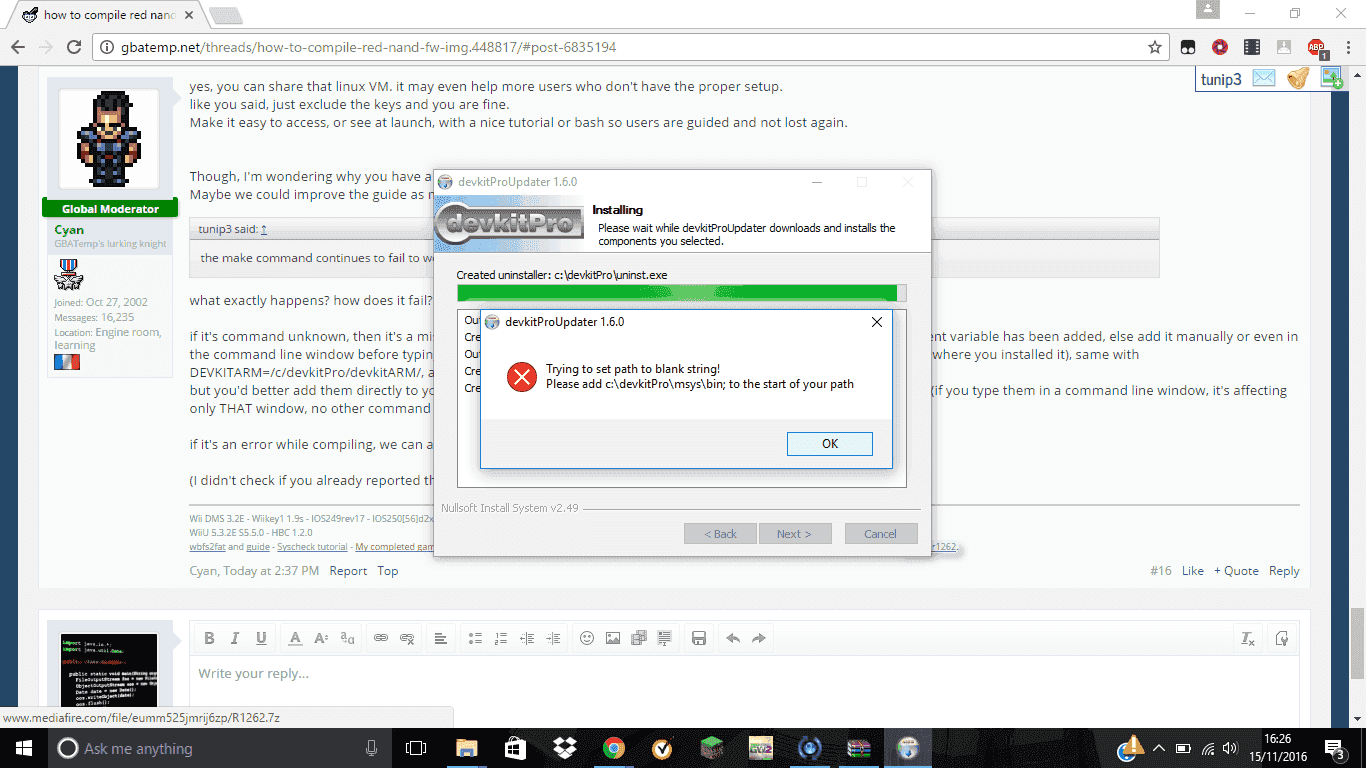
i get this error when installing devkit pro
but after i close the error it says this
--------------------- MERGED ---------------------------
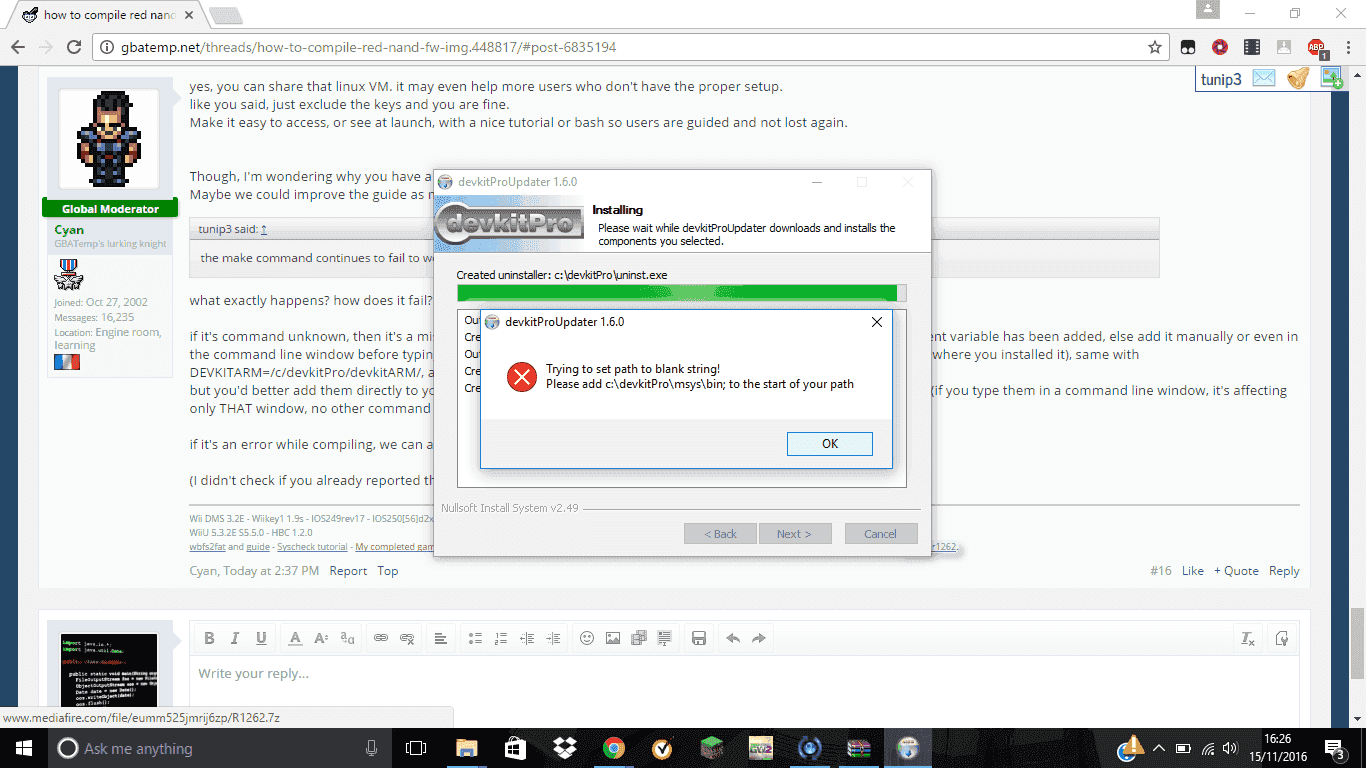
i get this error when installing devkit pro
--------------------- MERGED ---------------------------
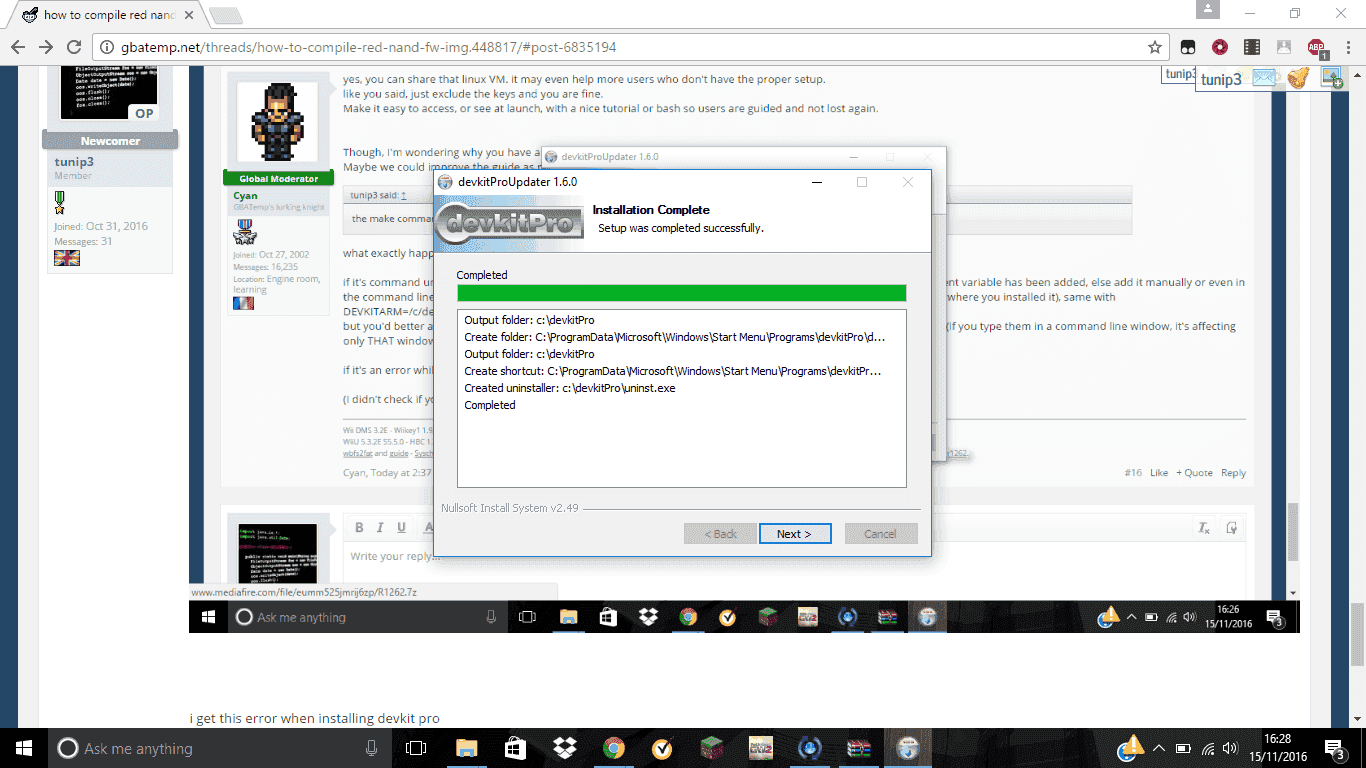
but after i close the error it says this
and the variables are there
D
Deleted User
Guest
yes, you can share that linux VM. it may even help more users who don't have the proper setup.
like you said, just exclude the keys and you are fine.
Make it easy to access, or see at launch, with a nice tutorial or bash so users are guided and not lost again.
Great! I'll just make a simple script to clone and compile everything (as to not have FIX94's IOSUHax pre-included, just in case), and eventually copy the built files to the guest desktop. Afterwards I'll have the user run another script to set up Guest Additions, with it eventually telling the user how to copy the files to their host's desktop. I suppose making a script that isn't included in a VM would be a bit easier, but some people might not know how to install Linux... it's just a little harder than installing the VM through the OVA, though, but I'm trying to keep it at the absolute minimum
By the way, do you know if it's possible to have the build script ask the user to input the keys from the script itself? Maybe through a Vi or Nano command... hm.
Great! I'll just make a simple script to clone and compile everything (as to not have FIX94's IOSUHax pre-included, just in case), and eventually copy the built files to the guest desktop. Afterwards I'll have the user run another script to set up Guest Additions, with it eventually telling the user how to copy the files to their host's desktop. I suppose making a script that isn't included in a VM would be a bit easier, but some people might not know how to install Linux... it's just a little harder than installing the VM through the OVA, though, but I'm trying to keep it at the absolute minimum
By the way, do you know if it's possible to have the build script ask the user to input the keys from the script itself? Maybe through a Vi or Nano command... hm.
What if you set it up so that you put the script and the otp.bin file in the same folder it uses the otp.bin and then places the fw.img in the folder with the otp.bin and the script
- Joined
- Oct 27, 2002
- Messages
- 23,749
- Trophies
- 4
- Age
- 45
- Location
- Engine room, learning
- XP
- 15,649
- Country

you are right, script to download latest ghithub is better instead of providing a fixed release and having to update the VM manually.
I don't know linux, so I can't help you with the commands, but there are probably a way to ask input from the user.
Another way is like tunip3 said. You could ask the user to dump its OTP (it will be useful in the future anyway, why not doing it?).
So, step 1 : get your keys ! launch HBL OTP dumper, put otp.bin somewhere in your script's folder. a place where both Fix94 and Dimok branch (and maybe future branch) can use it at the same time.
step 2 : retrieve git repository
step 3 : when launching the compilation, copy the otp.bin from the "user's place" into the correct branch's folder so the user will not have to edit the .py file, right?
it's easier to make your script copy the bin to the correct folder, so the user always keep its single file at the same place, outside the git sources.
I don't know linux, so I can't help you with the commands, but there are probably a way to ask input from the user.
Another way is like tunip3 said. You could ask the user to dump its OTP (it will be useful in the future anyway, why not doing it?).
So, step 1 : get your keys ! launch HBL OTP dumper, put otp.bin somewhere in your script's folder. a place where both Fix94 and Dimok branch (and maybe future branch) can use it at the same time.
step 2 : retrieve git repository
step 3 : when launching the compilation, copy the otp.bin from the "user's place" into the correct branch's folder so the user will not have to edit the .py file, right?
it's easier to make your script copy the bin to the correct folder, so the user always keep its single file at the same place, outside the git sources.
Similar threads
- Replies
- 356
- Views
- 48K
-
- Article
- Replies
- 50
- Views
- 16K
- Replies
- 69
- Views
- 61K
-
- Article
- Replies
- 251
- Views
- 42K
-
- Article
- Replies
- 659
- Views
- 70K
Site & Scene News
New Hot Discussed
-
-
26K views
Atmosphere CFW for Switch updated to pre-release version 1.7.0, adds support for firmware 18.0.0
After a couple days of Nintendo releasing their 18.0.0 firmware update, @SciresM releases a brand new update to his Atmosphere NX custom firmware for the Nintendo...by ShadowOne333 107 -
21K views
Wii U and 3DS online services shutting down today, but Pretendo is here to save the day
Today, April 8th, 2024, at 4PM PT, marks the day in which Nintendo permanently ends support for both the 3DS and the Wii U online services, which include co-op play...by ShadowOne333 179 -
17K views
GBAtemp Exclusive Introducing tempBOT AI - your new virtual GBAtemp companion and aide (April Fools)
Hello, GBAtemp members! After a prolonged absence, I am delighted to announce my return and upgraded form to you today... Introducing tempBOT AI 🤖 As the embodiment... -
14K views
The first retro emulator hits Apple's App Store, but you should probably avoid it
With Apple having recently updated their guidelines for the App Store, iOS users have been left to speculate on specific wording and whether retro emulators as we... -
13K views
Pokemon fangame hosting website "Relic Castle" taken down by The Pokemon Company
Yet another casualty goes down in the never-ending battle of copyright enforcement, and this time, it hit a big website which was the host for many fangames based and...by ShadowOne333 66 -
13K views
MisterFPGA has been updated to include an official release for its Nintendo 64 core
The highly popular and accurate FPGA hardware, MisterFGPA, has received today a brand new update with a long-awaited feature, or rather, a new core for hardcore...by ShadowOne333 54 -
13K views
Delta emulator now available on the App Store for iOS
The time has finally come, and after many, many years (if not decades) of Apple users having to side load emulator apps into their iOS devices through unofficial...by ShadowOne333 96 -
11K views
"TMNT: The Hyperstone Heist" for the SEGA Genesis / Mega Drive gets a brand new DX romhack with new features
The romhacking community is always a source for new ways to play retro games, from completely new levels or stages, characters, quality of life improvements, to flat...by ShadowOne333 36 -
11K views
Nintendo Switch firmware update 18.0.1 has been released
A new Nintendo Switch firmware update is here. System software version 18.0.1 has been released. This update offers the typical stability features as all other... -
10K views
Anbernic announces RG35XX 2024 Edition retro handheld
Retro handheld manufacturer Anbernic is releasing a refreshed model of its RG35XX handheld line. This new model, named RG35XX 2024 Edition, features the same...
-
-
-
179 replies
Wii U and 3DS online services shutting down today, but Pretendo is here to save the day
Today, April 8th, 2024, at 4PM PT, marks the day in which Nintendo permanently ends support for both the 3DS and the Wii U online services, which include co-op play...by ShadowOne333 -
169 replies
GBAtemp Exclusive Introducing tempBOT AI - your new virtual GBAtemp companion and aide (April Fools)
Hello, GBAtemp members! After a prolonged absence, I am delighted to announce my return and upgraded form to you today... Introducing tempBOT AI 🤖 As the embodiment...by tempBOT -
107 replies
Atmosphere CFW for Switch updated to pre-release version 1.7.0, adds support for firmware 18.0.0
After a couple days of Nintendo releasing their 18.0.0 firmware update, @SciresM releases a brand new update to his Atmosphere NX custom firmware for the Nintendo...by ShadowOne333 -
102 replies
Nintendo takes down Gmod content from Steam's Workshop
Nintendo might just as well be a law firm more than a videogame company at this point in time, since they have yet again issued their now almost trademarked usual...by ShadowOne333 -
97 replies
The first retro emulator hits Apple's App Store, but you should probably avoid it
With Apple having recently updated their guidelines for the App Store, iOS users have been left to speculate on specific wording and whether retro emulators as we...by Scarlet -
96 replies
Delta emulator now available on the App Store for iOS
The time has finally come, and after many, many years (if not decades) of Apple users having to side load emulator apps into their iOS devices through unofficial...by ShadowOne333 -
73 replies
Nintendo Switch firmware update 18.0.1 has been released
A new Nintendo Switch firmware update is here. System software version 18.0.1 has been released. This update offers the typical stability features as all other...by Chary -
66 replies
Pokemon fangame hosting website "Relic Castle" taken down by The Pokemon Company
Yet another casualty goes down in the never-ending battle of copyright enforcement, and this time, it hit a big website which was the host for many fangames based and...by ShadowOne333 -
54 replies
MisterFPGA has been updated to include an official release for its Nintendo 64 core
The highly popular and accurate FPGA hardware, MisterFGPA, has received today a brand new update with a long-awaited feature, or rather, a new core for hardcore...by ShadowOne333 -
53 replies
Nintendo Switch Online adds two more Nintendo 64 titles to its classic library
Two classic titles join the Nintendo Switch Online Expansion Pack game lineup. Available starting April 24th will be the motorcycle racing game Extreme G and another...by Chary
-
Popular threads in this forum
General chit-chat
- No one is chatting at the moment.
-
-
 @
Sonic Angel Knight:
Or, I also heard that if you use flash memory, it can act as more "RAM" at least windows tell me when I stick a flash drive into it.
@
Sonic Angel Knight:
Or, I also heard that if you use flash memory, it can act as more "RAM" at least windows tell me when I stick a flash drive into it. -
-
-
-
-
-
-
-
-
-
-
-
-
-
-
 @
K3Nv2:
I can think of the design teams process another joystick and no audio or a joystick and mono audio
@
K3Nv2:
I can think of the design teams process another joystick and no audio or a joystick and mono audio -
-
-
-
-
-
-
-

