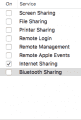I have a 5.4.0 wii u and finally got loadiine to launch successfully while hosting the loadiine files on a server with Xampp. However I'm finding that I run into issues (get error message when executing the loadiine files) when I try to host either mongoose or xampp on any Mac OS machine. Are there any special things I need to be aware of when trying to run a server on OS X?
You are using an out of date browser. It may not display this or other websites correctly.
You should upgrade or use an alternative browser.
You should upgrade or use an alternative browser.
I'm fairly certain it's just luck, seeing as the online hosts are using the same files too (for the most part). So I wouldn't say there are any special options you need to do for Mac OS X. The PHP version you use might effect how reliable yellow8's exploit works though, but I don't think anyone had tested that (not sure). If you're just serving straight MP4's, it shouldn't matter too much.
Someone shed some extra light if I'm wrong here.
Personally, I've been trying for about two weeks to get my cousins 5.4.0 to even run a userspace app with no luck and I'm on Windows(apache)\Linux(nginx), using apache/nginx with php and mysql. I haven't tried the standalone web servers like mongoose or tiny web server for 5.4.0 though.
Someone shed some extra light if I'm wrong here.
Personally, I've been trying for about two weeks to get my cousins 5.4.0 to even run a userspace app with no luck and I'm on Windows(apache)\Linux(nginx), using apache/nginx with php and mysql. I haven't tried the standalone web servers like mongoose or tiny web server for 5.4.0 though.
- Joined
- Apr 19, 2015
- Messages
- 1,023
- Trophies
- 1
- Location
- Stuck in the PowerPC
- Website
- heyquark.com
- XP
- 3,913
- Country

I'm VERY interested in this, care to share some more info on how to set up?Sort of unrelated to the post, but I I've always used the Web Sharing feature in OSX. Once you modify it to have PHP it's rock-solid.
It does require a bit more work on your part though.
- Joined
- Apr 19, 2015
- Messages
- 1,023
- Trophies
- 1
- Location
- Stuck in the PowerPC
- Website
- heyquark.com
- XP
- 3,913
- Country

Sure thing.I'm VERY interested in this, care to share some more info on how to set up?
Open up System Preferences and head into Sharing. Unlock it if you need to then tick the box labelled "Web Sharing". From there, you should get some URLs and stuff to the right. Take a moment to double check it's working okay - Looking at these URLs in a browser should work properly.
Once you're hosting properly, take a look at this article I found on how to get PHP running.
I'm on mobile right now so I can't go into much more detail, but that should be enough to get a basic server running. Just drop in your exploit files and away you go.
Sort of unrelated to the post, but I I've always used the Web Sharing feature in OSX. Once you modify it to have PHP it's rock-solid.
I can vouch for this method as well!
I usually run:The image that I attached is this list that I see in sharing. I don't see any "Web sharing". Could you point out which one you meant? I'm guessing you just made a harmless typo.
Code:
sudo apachectl startand replace start with stop when I'm done. Maybe Apple removed the "Web Sharing" in system preferences? Either way the apachectl command should run the same thing
Okay I just tried running this command, where do I place the files in the computer and what address to I type in on my wii u?I usually run:
Code:sudo apachectl start
and replace start with stop when I'm done. Maybe Apple removed the "Web Sharing" in system preferences? Either way the apachectl command should run the same thing
I believe you put them in /Library/WebServer/Documents/
For the address, you need to get your local IP either from terminal (ifconfig) or system preferences, and then punch that in. You should also test it locally to make sure you can visit it from your own computer.
For the address, you need to get your local IP either from terminal (ifconfig) or system preferences, and then punch that in. You should also test it locally to make sure you can visit it from your own computer.
Could you list an example of something you would type as the URL in the Wii u? I seem to always get these wrong and that's what gets me stuck. I appreciate your help!I believe you put them in /Library/WebServer/Documents/
For the address, you need to get your local IP either from terminal (ifconfig) or system preferences, and then punch that in. You should also test it locally to make sure you can visit it from your own computer.
--------------------- MERGED ---------------------------
Like do I literally just input "http://myipaddress" ?
Yeah it's no problem, you'd literally type something like:
http://192.168.1.104/filename.php
Where 192.168.1.104 is the output from here, and filename.php is one of the files you put in /Library/WebServer/Documents/
A quick way to get to the /Library/WebServer/Documents/ folder is to run:
When in doubt just keep trying: fail fail fail until you get it Everything I know with respect to this is from painful trial and error
Everything I know with respect to this is from painful trial and error
http://192.168.1.104/filename.php
Where 192.168.1.104 is the output from here, and filename.php is one of the files you put in /Library/WebServer/Documents/
A quick way to get to the /Library/WebServer/Documents/ folder is to run:
Code:
open /Library/WebServer/Documents/When in doubt just keep trying: fail fail fail until you get it
Yeah this is a great method and is beautifully simple, but I still get the "cannot load file" on my wii u when I try to run this. I definitely can see the file (I tried to access on my computer and it worked), and the wii u seems like it also found the file but just can't execute it. Now what should I try?Yeah it's no problem, you'd literally type something like:
http://192.168.1.104/filename.php
Where 192.168.1.104 is the output from here, and filename.php is one of the files you put in /Library/WebServer/Documents/
A quick way to get to the /Library/WebServer/Documents/ folder is to run:
Code:open /Library/WebServer/Documents/
When in doubt just keep trying: fail fail fail until you get itEverything I know with respect to this is from painful trial and error
Shoot, guess I'm right back where I started lol. Thanks for your help anyways!Sorry my help for you ends here after my brief motivational sprint. Don't give up though, maybe @QuarkTheAwesome has more information.
I'm guessing you might need to try a different build or something. I'm on 5.5 so I've never actually run loadiine...
Yeeah, I should've read your OP more carefully lol. You might want to try a new post with a different title (or get a mod to edit it) cause you seem to be hosting it correctly.
Similar threads
- Replies
- 1
- Views
- 602
- Replies
- 0
- Views
- 413
- Replies
- 3
- Views
- 2K
- Replies
- 4
- Views
- 423
- Replies
- 0
- Views
- 345
Site & Scene News
New Hot Discussed
-
-
26K views
Wii U and 3DS online services shutting down today, but Pretendo is here to save the day
Today, April 8th, 2024, at 4PM PT, marks the day in which Nintendo permanently ends support for both the 3DS and the Wii U online services, which include co-op play...by ShadowOne333 179 -
23K views
Nintendo Switch firmware update 18.0.1 has been released
A new Nintendo Switch firmware update is here. System software version 18.0.1 has been released. This update offers the typical stability features as all other... -
19K views
The first retro emulator hits Apple's App Store, but you should probably avoid it
With Apple having recently updated their guidelines for the App Store, iOS users have been left to speculate on specific wording and whether retro emulators as we... -
18K views
Delta emulator now available on the App Store for iOS
The time has finally come, and after many, many years (if not decades) of Apple users having to side load emulator apps into their iOS devices through unofficial...by ShadowOne333 96 -
17K views
TheFloW releases new PPPwn kernel exploit for PS4, works on firmware 11.00
TheFlow has done it again--a new kernel exploit has been released for PlayStation 4 consoles. This latest exploit is called PPPwn, and works on PlayStation 4 systems... -
14K views
Nintendo takes down Gmod content from Steam's Workshop
Nintendo might just as well be a law firm more than a videogame company at this point in time, since they have yet again issued their now almost trademarked usual...by ShadowOne333 116 -
13K views
A prototype of the original "The Legend of Zelda" for NES has been found and preserved
Another video game prototype has been found and preserved, and this time, it's none other than the game that spawned an entire franchise beloved by many, the very...by ShadowOne333 31 -
11K views
Anbernic reveals specs details of pocket-sized RG28XX retro handheld
Anbernic is back with yet another retro handheld device. The upcoming RG28XX is another console sporting the quad-core H700 chip of the company's recent RG35XX 2024... -
11K views
Nintendo officially confirms Switch successor console, announces Nintendo Direct for next month
While rumors had been floating about rampantly as to the future plans of Nintendo, the President of the company, Shuntaro Furukawa, made a brief statement confirming... -
10K views
Nintendo Switch Online adds two more Nintendo 64 titles to its classic library
Two classic titles join the Nintendo Switch Online Expansion Pack game lineup. Available starting April 24th will be the motorcycle racing game Extreme G and another...
-
-
-
204 replies
Name the Switch successor: what should Nintendo call its new console?
Nintendo has officially announced that a successor to the beloved Switch console is on the horizon. As we eagerly anticipate what innovations this new device will...by Costello -
179 replies
Wii U and 3DS online services shutting down today, but Pretendo is here to save the day
Today, April 8th, 2024, at 4PM PT, marks the day in which Nintendo permanently ends support for both the 3DS and the Wii U online services, which include co-op play...by ShadowOne333 -
174 replies
Nintendo officially confirms Switch successor console, announces Nintendo Direct for next month
While rumors had been floating about rampantly as to the future plans of Nintendo, the President of the company, Shuntaro Furukawa, made a brief statement confirming...by Chary -
116 replies
Nintendo takes down Gmod content from Steam's Workshop
Nintendo might just as well be a law firm more than a videogame company at this point in time, since they have yet again issued their now almost trademarked usual...by ShadowOne333 -
97 replies
The first retro emulator hits Apple's App Store, but you should probably avoid it
With Apple having recently updated their guidelines for the App Store, iOS users have been left to speculate on specific wording and whether retro emulators as we...by Scarlet -
96 replies
Delta emulator now available on the App Store for iOS
The time has finally come, and after many, many years (if not decades) of Apple users having to side load emulator apps into their iOS devices through unofficial...by ShadowOne333 -
82 replies
Nintendo Switch firmware update 18.0.1 has been released
A new Nintendo Switch firmware update is here. System software version 18.0.1 has been released. This update offers the typical stability features as all other...by Chary -
80 replies
TheFloW releases new PPPwn kernel exploit for PS4, works on firmware 11.00
TheFlow has done it again--a new kernel exploit has been released for PlayStation 4 consoles. This latest exploit is called PPPwn, and works on PlayStation 4 systems...by Chary -
70 replies
DOOM has been ported to the retro game console in Persona 5 Royal
DOOM is well-known for being ported to basically every device with some kind of input, and that list now includes the old retro game console in Persona 5 Royal...by relauby -
62 replies
Microsoft is closing down several gaming studios, including Tango Gameworks and Arkane Austin
The number of layoffs and cuts in the videogame industry sadly continue to grow, with the latest huge layoffs coming from Microsoft, due to what MIcrosoft calls a...by ShadowOne333
-
Popular threads in this forum
General chit-chat
- No one is chatting at the moment.
-
-
-
-
-
 @
Xdqwerty:
@SylverReZ, although im not the main demographic and i heard is quite a lot more obscene and nsfw compared to other adult shows
@
Xdqwerty:
@SylverReZ, although im not the main demographic and i heard is quite a lot more obscene and nsfw compared to other adult shows -
 @
BakerMan:
btw i feel this a good time to remind you guys that sea of thieves was made by rare, who also made DKC1-3 and DK64, alongside banjo kazooie and conker's bad fur day
@
BakerMan:
btw i feel this a good time to remind you guys that sea of thieves was made by rare, who also made DKC1-3 and DK64, alongside banjo kazooie and conker's bad fur day -
-
-
-
-
-
-
-
-
-
-
-
 @
NinStar:
there a bunch of good games missing, one of them (which makes a lot of sense for this type of game) was wario woods
@
NinStar:
there a bunch of good games missing, one of them (which makes a lot of sense for this type of game) was wario woods -
-
 @
a_username_that_isnt_cool:
i brung that up because i remembered it randomly and it has become my hyperfixation
@
a_username_that_isnt_cool:
i brung that up because i remembered it randomly and it has become my hyperfixation -
-
-
-
-