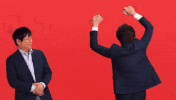You don't want the CIA version, that's for use with CFW. Grab the 3dsx version and put the SafeSysUpdater.3dsx file in a folder called "SafeSysUpdater" (no quotes), and place that folder in your SD Card's "3ds" folder. The path should be "sd:/3ds/SafeSysUpdater/SafeSysUpdater.3dsx". Make sure you have the updates CIAs for your system in the "updates" folder in the SD Card root. Then, run SafeSysUpdater. I recommend running the MD5 check first, then actually downgrading. Then, it's just a matter of praying to your gods of choice (God, Zeus, Smealum, etc) that they don't give you a fancy new paperweight.