You are using an out of date browser. It may not display this or other websites correctly.
You should upgrade or use an alternative browser.
You should upgrade or use an alternative browser.
Well I think I bumped something when doing the mod cause my top screen on my N3DS XL is no longer working. The backlight is working but I have taken it apart and checked everything but couldn't see what the problem was. If anyone would mind answering a couple questions?
1. Which ribbon cable is the top screen, backlight, and paralax?
2. How would I test the cables with a multimeter?
3. Has anyone else had this issue?
Everything else works but the top screen. Any help would be appreciated!
Edit: Oh I am also unable to dump the NAND. I am getting a different error code than what I see everyone else is getting. (Sorry for the sideways photo)
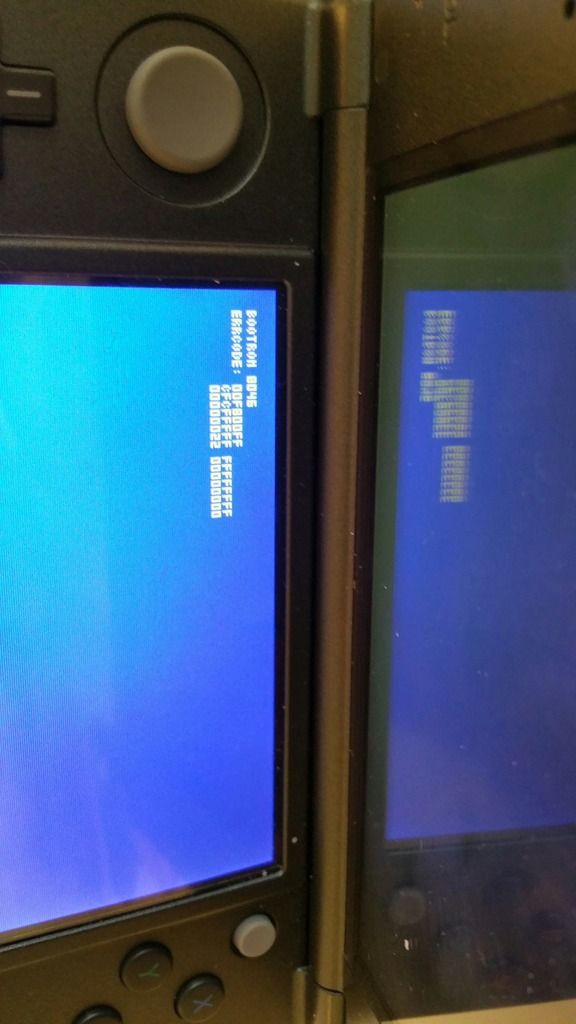
I just have the same problem, its easy to solve. You are attaching the ribbon bad. Just do it as avalynn show you on the pic.
- Joined
- Feb 9, 2015
- Messages
- 321
- Trophies
- 0
- Age
- 31
- Location
- The state with lots of wives
- XP
- 428
- Country

I just have the same problem, its easy to solve. You are attaching the ribbon bad. Just do it as avalynn show you on the pic.
I got it working a few posts back. I had the ribbon upside down.
- Joined
- Feb 9, 2015
- Messages
- 321
- Trophies
- 0
- Age
- 31
- Location
- The state with lots of wives
- XP
- 428
- Country

I am having a problem getting win32diskimager to find my SD card. There are sometimes that it will show up but I'll get an error when trying to read saying "error 5 unable to lock device". Is it normal that when I plug in the SD card to my computer it freezes and hangs for a little while before the drive shows? I am using one of the confirmed card readers and have tried 2 different SD adapters but have been unable to get a read from my N3DS. Are there certain drivers that I should use? Any help is appreciated!
- Joined
- Jan 22, 2015
- Messages
- 535
- Trophies
- 0
- Age
- 44
- Location
- Military base.
- Website
- colorslive.com
- XP
- 650
- Country

I am having a problem getting win32diskimager to find my SD card. There are sometimes that it will show up but I'll get an error when trying to read saying "error 5 unable to lock device". Is it normal that when I plug in the SD card to my computer it freezes and hangs for a little while before the drive shows? I am using one of the confirmed card readers and have tried 2 different SD adapters but have been unable to get a read from my N3DS. Are there certain drivers that I should use? Any help is appreciated!
To me, this error (lock device) disappeared when I went through the welds (desoldering, clean, new cables, welding) and changed reader (Transcent sdcard reader). But of course, I speak of normal N3DS.
by the way, I've seen you took the cable GND directly to pin from charging socket, to me, that gave me trouble, try to catch one of the square that has the circuit.
I am having a problem getting win32diskimager to find my SD card. There are sometimes that it will show up but I'll get an error when trying to read saying "error 5 unable to lock device". Is it normal that when I plug in the SD card to my computer it freezes and hangs for a little while before the drive shows? I am using one of the confirmed card readers and have tried 2 different SD adapters but have been unable to get a read from my N3DS. Are there certain drivers that I should use? Any help is appreciated!
Hmm no that means the system is hanging trying to read the device and you are possibly getting read cyclic errors. I would double check your wiring and make sure it's not too long, also which card reader are you using out of curiosity? I have been using the generic drivers that install with Windows 7 and Windows 8.1.
Hmm also made sure on the SD adapter that the lock setting on your memory card isn’t locked.
- Joined
- Feb 9, 2015
- Messages
- 321
- Trophies
- 0
- Age
- 31
- Location
- The state with lots of wives
- XP
- 428
- Country

Hmm no that means the system is hanging trying to read the device and you are possibly getting read cyclic errors. I would double check your wiring and make sure it's not too long, also which card reader are you using out of curiosity? I have been using the generic drivers that install with Windows 7 and Windows 8.1.
Hmm also made sure on the SD adapter that the lock setting on your memory card isn’t locked.
I am using the tekrepublic u-300 card reader and the cables are only 8 cm long. I am unsure why it is not showing up and reading properly
Hmm then you should be pretty golden, that card reader works well for me but I did get it a some time ago. Also did you check your adapter?? and outta curiosity how many DAT lines are you using?I am using the tekrepublic u-300 card reader and the cables are only 8 cm long. I am unsure why it is not showing up and reading properly
- Joined
- Feb 9, 2015
- Messages
- 321
- Trophies
- 0
- Age
- 31
- Location
- The state with lots of wives
- XP
- 428
- Country

I'm just using the dat0 line I didn't have a connector to use them all.
...I just went back and rechecked each of my wires and connections. I am getting proper continuity through each of the wires all the way from the motherboard to the SD card. I also moved the GND wire as suggested earlier but no luck.
Here is an image of my Device Manager so that you can see if it is a driver issue?
TekRepublik TUC-300 Driver:
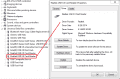
SD Card When Attatched to the Computer:
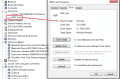
How the Card is Shown In My Computer:
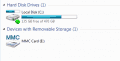
Photo of Everything Connected Up (ignore the electrical tape keeping the SD casing together):

Win32DiskImager Error Screen:
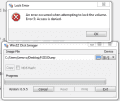
Note: I've also tried naming the dump file with .img and .bin same error regardless
I also sometimes get this I/O Error as well:
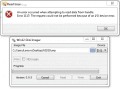
...I just went back and rechecked each of my wires and connections. I am getting proper continuity through each of the wires all the way from the motherboard to the SD card. I also moved the GND wire as suggested earlier but no luck.
Here is an image of my Device Manager so that you can see if it is a driver issue?
TekRepublik TUC-300 Driver:
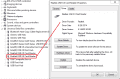
SD Card When Attatched to the Computer:
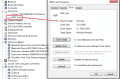
How the Card is Shown In My Computer:
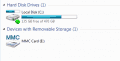
Photo of Everything Connected Up (ignore the electrical tape keeping the SD casing together):

Win32DiskImager Error Screen:
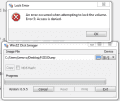
Note: I've also tried naming the dump file with .img and .bin same error regardless
I also sometimes get this I/O Error as well:
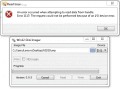
I'm just using the dat0 line I didn't have a connector to use them all.
...I just went back and rechecked each of my wires and connections. I am getting proper continuity through each of the wires all the way from the motherboard to the SD card. I also moved the GND wire as suggested earlier but no luck.
Here is an image of my Device Manager so that you can see if it is a driver issue?
TekRepublik TUC-300 Driver:
Interesting I wonder if the chipset is any different cause it might be a newer model??
Here is what I get from windows:
And this is from USBDeview :
- Joined
- Feb 9, 2015
- Messages
- 321
- Trophies
- 0
- Age
- 31
- Location
- The state with lots of wives
- XP
- 428
- Country

Interesting I wonder if the chipset is any different cause it might be a newer model??
Here is what I get from windows:
-snip-
And this is from USBDeview :
-snip-
I finally got it to work!!! Turns out it was the GND wire. I moved it once and no change but I decided to move it one more time and it worked!!! Just got 4 identical dumps. Thanks so much for everything and helping I really appreciate it. I am so glad that I can now close the console up for good!
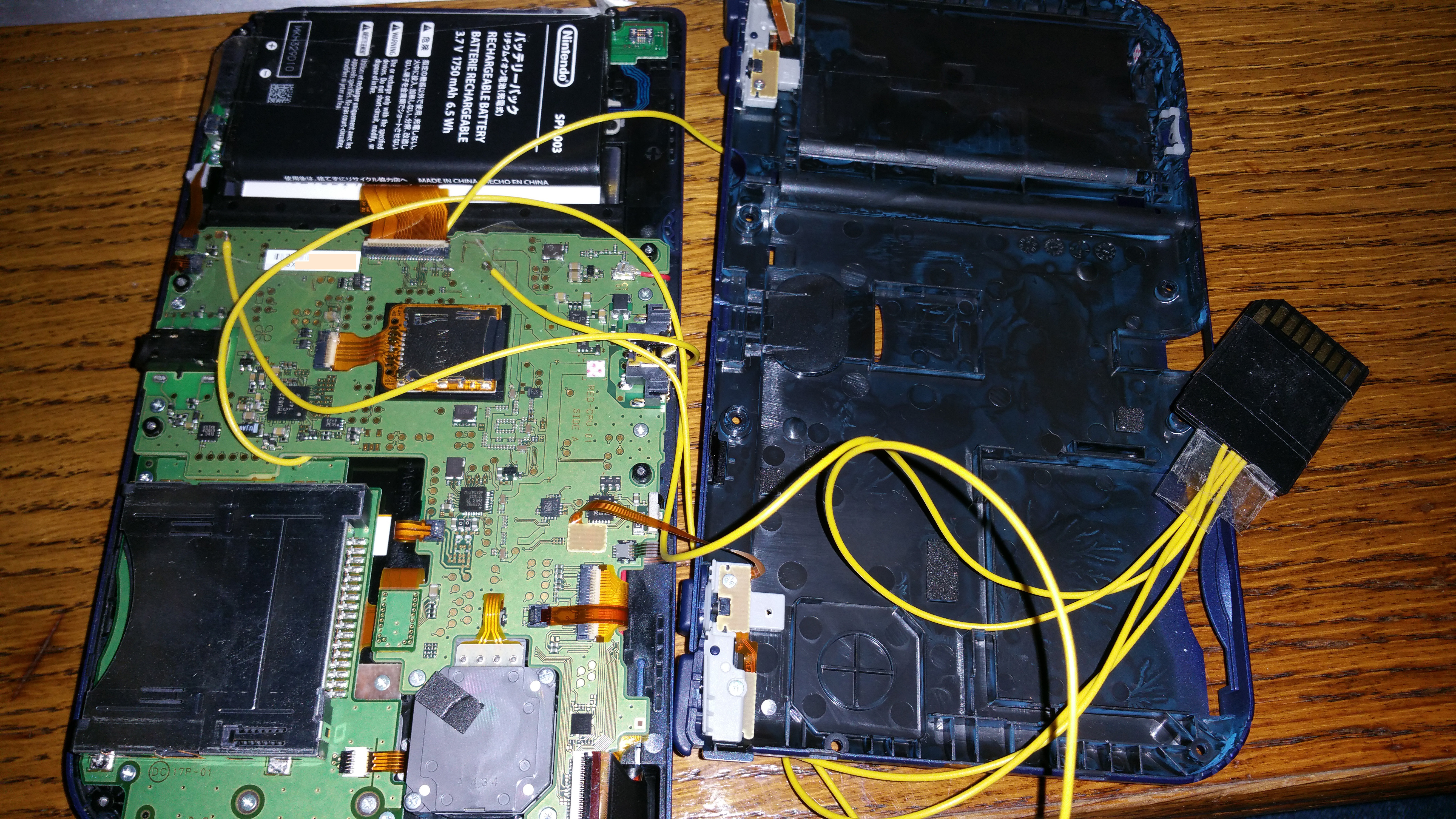
Waiting for my Anker and proper microusb connector to finish installing
use 30 gauge wire if you have access to it. those seem a bit thick. im thinking 24?
- Joined
- Oct 29, 2013
- Messages
- 1,457
- Trophies
- 1
- Location
- Brazil, Sao Paulo
- Website
- www.gamemod.com.br
- XP
- 1,673
- Country

Avalynn, do think this one would work?
http://www.dx.com/p/gl827-usb-port-mini-sd-card-reader-board-module-deep-blue-336819#.VRbbivnF-VM
The page says it uses the GL827L chip.
Thanks!
http://www.dx.com/p/gl827-usb-port-mini-sd-card-reader-board-module-deep-blue-336819#.VRbbivnF-VM
The page says it uses the GL827L chip.
Thanks!
I honestly wouldn't know, that's supposedly the same controller that works from the SanDisk SDDR-121-A11M but looking at the link, it's chip package is different and I don't know if the firmwares are the same. It's worth a shot though but it may not work.
- Joined
- Oct 29, 2013
- Messages
- 1,457
- Trophies
- 1
- Location
- Brazil, Sao Paulo
- Website
- www.gamemod.com.br
- XP
- 1,673
- Country

I honestly wouldn't know, that's supposedly the same controller that works from the SanDisk SDDR-121-A11M but looking at the link, it's chip package is different and I don't know if the firmwares are the same. It's worth a shot though but it may not work.
Gotcha!
It's just 4.3 USD, I guess it worth a shot, as you said.
Meanwhile, I'm still trying to get my Tek-Republuc TUC-300 :/
Soo there a couple more that use the same chipset / controller (Realtek RTS5307) as the Tek-Republic TUC-300 according to their websites, but of course use at your own risk as I am not sure and haven't tested them.
Plugable USB3-FLASH3
SIIG JU-MR0E12-S1
Startech FCREADMICRO3
You should be notice a common theme here, they all kinda look a like lol.
Plugable USB3-FLASH3
SIIG JU-MR0E12-S1
Startech FCREADMICRO3
You should be notice a common theme here, they all kinda look a like lol.
I found an alternate clk point on the non XL 3DS.


- Joined
- Oct 29, 2013
- Messages
- 1,457
- Trophies
- 1
- Location
- Brazil, Sao Paulo
- Website
- www.gamemod.com.br
- XP
- 1,673
- Country

I found an alternate clk point on the non XL 3DS.
<image>
I wish we had the 3 points on the top side of the board
Similar threads
- Replies
- 16
- Views
- 2K
- Replies
- 2
- Views
- 1K
Site & Scene News
New Hot Discussed
-
-
30K views
Nintendo Switch firmware update 18.0.1 has been released
A new Nintendo Switch firmware update is here. System software version 18.0.1 has been released. This update offers the typical stability features as all other... -
24K views
New static recompiler tool N64Recomp aims to seamlessly modernize N64 games
As each year passes, retro games become harder and harder to play, as the physical media begins to fall apart and becomes more difficult and expensive to obtain. The... -
23K views
Nintendo officially confirms Switch successor console, announces Nintendo Direct for next month
While rumors had been floating about rampantly as to the future plans of Nintendo, the President of the company, Shuntaro Furukawa, made a brief statement confirming... -
22K views
TheFloW releases new PPPwn kernel exploit for PS4, works on firmware 11.00
TheFlow has done it again--a new kernel exploit has been released for PlayStation 4 consoles. This latest exploit is called PPPwn, and works on PlayStation 4 systems... -
21K views
Nintendo takes down Gmod content from Steam's Workshop
Nintendo might just as well be a law firm more than a videogame company at this point in time, since they have yet again issued their now almost trademarked usual...by ShadowOne333 129 -
17K views
Name the Switch successor: what should Nintendo call its new console?
Nintendo has officially announced that a successor to the beloved Switch console is on the horizon. As we eagerly anticipate what innovations this new device will... -
16K views
A prototype of the original "The Legend of Zelda" for NES has been found and preserved
Another video game prototype has been found and preserved, and this time, it's none other than the game that spawned an entire franchise beloved by many, the very...by ShadowOne333 32 -
15K views
Anbernic reveals specs details of pocket-sized RG28XX retro handheld
Anbernic is back with yet another retro handheld device. The upcoming RG28XX is another console sporting the quad-core H700 chip of the company's recent RG35XX 2024... -
13K views
DOOM has been ported to the retro game console in Persona 5 Royal
DOOM is well-known for being ported to basically every device with some kind of input, and that list now includes the old retro game console in Persona 5 Royal... -
12K views
Nintendo Switch Online adds two more Nintendo 64 titles to its classic library
Two classic titles join the Nintendo Switch Online Expansion Pack game lineup. Available starting April 24th will be the motorcycle racing game Extreme G and another...
-
-
-
272 replies
Name the Switch successor: what should Nintendo call its new console?
Nintendo has officially announced that a successor to the beloved Switch console is on the horizon. As we eagerly anticipate what innovations this new device will...by Costello -
232 replies
Nintendo officially confirms Switch successor console, announces Nintendo Direct for next month
While rumors had been floating about rampantly as to the future plans of Nintendo, the President of the company, Shuntaro Furukawa, made a brief statement confirming...by Chary -
129 replies
Nintendo takes down Gmod content from Steam's Workshop
Nintendo might just as well be a law firm more than a videogame company at this point in time, since they have yet again issued their now almost trademarked usual...by ShadowOne333 -
125 replies
New static recompiler tool N64Recomp aims to seamlessly modernize N64 games
As each year passes, retro games become harder and harder to play, as the physical media begins to fall apart and becomes more difficult and expensive to obtain. The...by Chary -
85 replies
Ubisoft reveals 'Assassin's Creed Shadows' which is set to launch later this year
Ubisoft has today officially revealed the next installment in the Assassin's Creed franchise: Assassin's Creed Shadows. This entry is set in late Sengoku-era Japan...by Prans -
82 replies
Nintendo Switch firmware update 18.0.1 has been released
A new Nintendo Switch firmware update is here. System software version 18.0.1 has been released. This update offers the typical stability features as all other...by Chary -
81 replies
TheFloW releases new PPPwn kernel exploit for PS4, works on firmware 11.00
TheFlow has done it again--a new kernel exploit has been released for PlayStation 4 consoles. This latest exploit is called PPPwn, and works on PlayStation 4 systems...by Chary -
78 replies
"Nintendo World Championships: NES Edition", a new NES Remix-like game, launching July 18th
After rumour got out about an upcoming NES Edition release for the famed Nintendo World Championships, Nintendo has officially unveiled the new game, titled "Nintendo...by ShadowOne333 -
71 replies
DOOM has been ported to the retro game console in Persona 5 Royal
DOOM is well-known for being ported to basically every device with some kind of input, and that list now includes the old retro game console in Persona 5 Royal...by relauby -
65 replies
Microsoft is closing down several gaming studios, including Tango Gameworks and Arkane Austin
The number of layoffs and cuts in the videogame industry sadly continue to grow, with the latest huge layoffs coming from Microsoft, due to what MIcrosoft calls a...by ShadowOne333
-
Popular threads in this forum
General chit-chat
- No one is chatting at the moment.
-
-
-
-
-
-
-
-
-
-
-
-
-
-
-
 @
Veho:
Ah, yes, portrait mode, surely the best way to film a row of people. If only there were some way to fit a wider shot, at the expense of height... if only...+1
@
Veho:
Ah, yes, portrait mode, surely the best way to film a row of people. If only there were some way to fit a wider shot, at the expense of height... if only...+1 -
-
-
-
 @
BigOnYa:
Diddy - "I never touched her, that bitch is crazy." Video is released. Diddy - " Ok I did it, i am remorseful for my actions during my darkest times." Lol
@
BigOnYa:
Diddy - "I never touched her, that bitch is crazy." Video is released. Diddy - " Ok I did it, i am remorseful for my actions during my darkest times." Lol -
-
-
-
-
 @
BigOnYa:
I'm so pumped, NCAA football video game is back after a 10 year hiatus, coming to SeriesS/X, PS5 in July.
@
BigOnYa:
I'm so pumped, NCAA football video game is back after a 10 year hiatus, coming to SeriesS/X, PS5 in July. -
 @
BigOnYa:
Wish they would let us play the NCAA football 14 on newer xbox, its one of the only games I love and own on disc still, that is not back compatible, bs.
@
BigOnYa:
Wish they would let us play the NCAA football 14 on newer xbox, its one of the only games I love and own on disc still, that is not back compatible, bs.





