I've read that the New Nintendo 3DS has a SD card size limit of 32 GB. I happen to have a 64 GB Micro SD around. Off hand, does anyone know if it will work, just give me 32 GB of it?
You are using an out of date browser. It may not display this or other websites correctly.
You should upgrade or use an alternative browser.
You should upgrade or use an alternative browser.
Hardware 64 GB Micro SD with N3DS
- Thread starter gamecaptor
- Start date
- Views 3,846
- Replies 15
- Joined
- Feb 10, 2009
- Messages
- 5,484
- Trophies
- 2
- Location
- Sacramento, California
- Website
- lazerlight.x10.mx
- XP
- 5,499
- Country

SD cards (micro or whatever) are formatted with extFAT, a Microsoft proprietary file system that can't be used on the 3DS systems. However, if it's anything like regular SD cards, you can format the card to use FAT32 instead, and it'll work with the full 64GB. You just won't get SDXC speeds out of it.
As long as your SDXC has a SDHC support you can format the thing FAT32. You don't want to use the N3DS format SD function, your limited to 32GB.
---
http://filetrip.net/ps3-downloads/tools-utilities/download-gui-fat32format-1-0-f22906.html
http://filetrip.net/ps3-downloads/tools-utilities/download-fat32formatter-1-1-f32426.html
http://filetrip.net/ps3-downloads/tools-utilities/download-fat32format-1-05-f22905.html
These all can format upto 2TB. Why I put them in the ps3 download section, I don't remember.
---
http://filetrip.net/ps3-downloads/tools-utilities/download-gui-fat32format-1-0-f22906.html
http://filetrip.net/ps3-downloads/tools-utilities/download-fat32formatter-1-1-f32426.html
http://filetrip.net/ps3-downloads/tools-utilities/download-fat32format-1-05-f22905.html
These all can format upto 2TB. Why I put them in the ps3 download section, I don't remember.
So if I'm understanding you correctly, format the 64 GB Micro SD on my PC with FAT32 first, then put it in the New 3DS (which I will pick up on Friday) and it should see the entire 64 GB?
I guess my question really boils down to not so much if the New 3DS will see the entire 64 GB (that would be great if it did) but rather if it will work at all, so I know if I need to go out and pick up a 32 GB MicroSD before Friday or not.
I guess my question really boils down to not so much if the New 3DS will see the entire 64 GB (that would be great if it did) but rather if it will work at all, so I know if I need to go out and pick up a 32 GB MicroSD before Friday or not.
The windows format function is like the N3DS, and will limit you to 32GB. On Windows, anything higher than 32GB will auto-default to exFAT and will grey out FAT32 as an option.
Your N3DS will only see the correct settings if you formated the microSDXC correctly.
Your N3DS will only see the correct settings if you formated the microSDXC correctly.
As long as your SDXC has a SDHC support you can format the thing FAT32.
some sdxc cards are not able to be formatted as fat32...?
It is like the transition from microSD to microSDHC, you had 4GB microSDs. We are in that transitional period where you got backward compatibility. In the future SDXC will drop the SDHC backwards support.
The reader/writer also has to support the standard. A SD card reader from 2000 can't read a 4GB SDHC from today.
On the microSD/HC/XC there is a controller chip that tells how to act. For the microSD, this chip would be as small as pinhead or part of the memory module. That would be this thing, as an example:
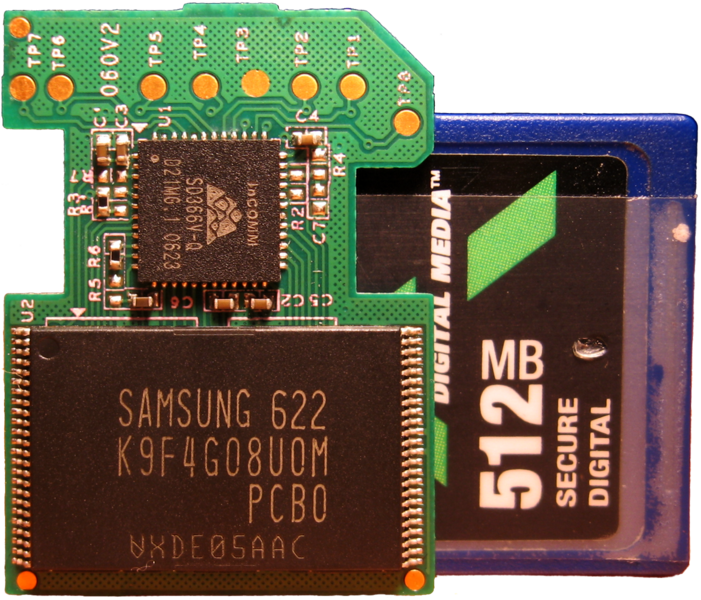
When that controller drops support for the older standard, it is to save more space for NAND. You end up with a reader/writer that can no longer read a "new and improved" SD/HC/XC.
In terms of reader/writer, that would be your N/3DS, etc.
On the microSD/HC/XC there is a controller chip that tells how to act. For the microSD, this chip would be as small as pinhead or part of the memory module. That would be this thing, as an example:
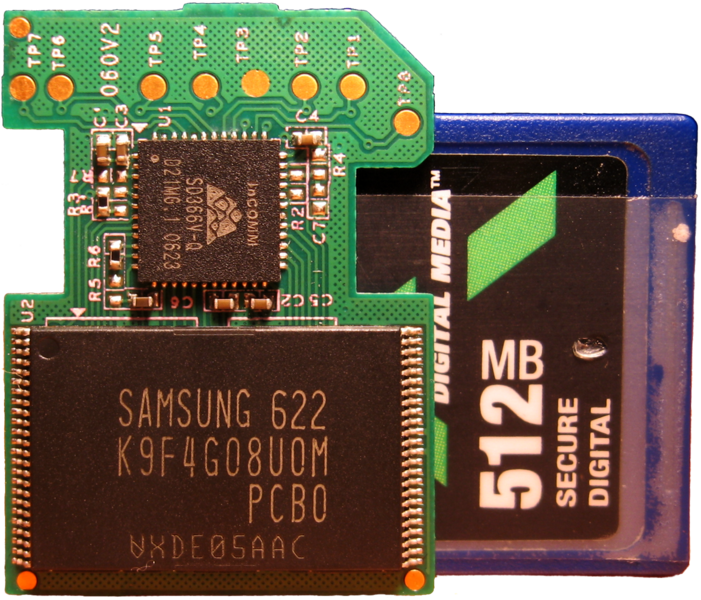
When that controller drops support for the older standard, it is to save more space for NAND. You end up with a reader/writer that can no longer read a "new and improved" SD/HC/XC.
In terms of reader/writer, that would be your N/3DS, etc.
The reader/writer also has to support the standard. A SD card reader from 2000 can't read a 4GB SDHC from today.
On the microSD/HC/XC there is a controller chip that tells how to act. For the microSD, this chip would be as small as pinhead or part of the memory module. That would be this thing, as an example:
When that controller drops support for the older standard, it is to save more space for NAND. You end up with a reader/writer that can no longer read a "new and improved" SD/HC/XC.
In terms of reader/writer, that would be your N/3DS, etc.
sure, the reader has to support the storage medium, that makes sense.
i just meant, i'm pretty certain, (if you have a nice disk tool), you can put any filesystem on any storage medium
yeah, that is true.i just meant, i'm pretty certain, (if you have a nice disk tool), you can put any filesystem on any storage medium
Once you got a microSDXC with no SDHC backward support, it will not matter if you can format that "new and improved" microSDXC with the FAT32, your N3DS will not be able to read and write to it as how I explained it previously.
yeah, that is true.
Once you got a microSDXC with no SDHC backward support, it will not matter if you can format that "new and improved" microSDXC with the FAT32, your N3DS will not be able to read and write to it as how I explained it previously.
There is no such thing. The two standards are electronically identical, only the filesystem (and possibly the access speed) has changed.
SD cards (micro or whatever) are formatted with extFAT, a Microsoft proprietary file system that can't be used on the 3DS systems. However, if it's anything like regular SD cards, you can format the card to use FAT32 instead, and it'll work with the full 64GB. You just won't get SDXC speeds out of it.
That is not necessairly true. Some devices have a firmware limit where they either won't see anything above 32GB or won't see the card at all if it is larger than 32GB.
sure, but i thought it was just a storage medium, nothing at all to do with what filesystem is on it, surely i can put any filesystem that i want on any storage medium... yes?
You can, but some devices are programmed not to recognize anything other than exFAT on sd cards larger than 32GB. Yes, that means on some phones if you want to use ext2/ext3/ext4 you must use a 32GB or smaller card.
Do you even got a EZ-Flash IV with a 4GB miniSD?There is no such thing. The two standards are electronically identical, only the filesystem (and possibly the access speed) has changed.
What you call "electronically identical" is the bus mode controlled by chip in said image above, this is embedded on a microSD.
See the transfer modes here: http://en.wikipedia.org/wiki/Secure_Digital#Transfer_modes
See also interface
----
Depending on a manufacture of the SDXC, you might only find a SDXC that is locked in Four-bit SD bus mode or has a controller chip with Four-bit SD bus mode functions only, aka a UHS only chip. Why do you think alot of no-name branded flash memory cards suck, they tend to be missing things or do not follow specs.
There's a video review on youtube of someone in US with the MM N3DS. He put a 64GB card in it and verified it worked.
Well this thread got way more geeky then I expected 
Maximilious, thank you for that...I think...video is annoying but information is useful
but information is useful 
Maximilious, thank you for that...I think...video is annoying

Yeah he's pretty punctual, but I think I'd be the same if I got a MM a week earlier than it was released to the rest of the US 
Similar threads
- Replies
- 3
- Views
- 1K
- Replies
- 1
- Views
- 586
Site & Scene News
New Hot Discussed
-
-
26K views
Wii U and 3DS online services shutting down today, but Pretendo is here to save the day
Today, April 8th, 2024, at 4PM PT, marks the day in which Nintendo permanently ends support for both the 3DS and the Wii U online services, which include co-op play...by ShadowOne333 179 -
23K views
Nintendo Switch firmware update 18.0.1 has been released
A new Nintendo Switch firmware update is here. System software version 18.0.1 has been released. This update offers the typical stability features as all other... -
19K views
The first retro emulator hits Apple's App Store, but you should probably avoid it
With Apple having recently updated their guidelines for the App Store, iOS users have been left to speculate on specific wording and whether retro emulators as we... -
18K views
Delta emulator now available on the App Store for iOS
The time has finally come, and after many, many years (if not decades) of Apple users having to side load emulator apps into their iOS devices through unofficial...by ShadowOne333 96 -
17K views
TheFloW releases new PPPwn kernel exploit for PS4, works on firmware 11.00
TheFlow has done it again--a new kernel exploit has been released for PlayStation 4 consoles. This latest exploit is called PPPwn, and works on PlayStation 4 systems... -
14K views
Nintendo takes down Gmod content from Steam's Workshop
Nintendo might just as well be a law firm more than a videogame company at this point in time, since they have yet again issued their now almost trademarked usual...by ShadowOne333 116 -
13K views
A prototype of the original "The Legend of Zelda" for NES has been found and preserved
Another video game prototype has been found and preserved, and this time, it's none other than the game that spawned an entire franchise beloved by many, the very...by ShadowOne333 31 -
12K views
Nintendo officially confirms Switch successor console, announces Nintendo Direct for next month
While rumors had been floating about rampantly as to the future plans of Nintendo, the President of the company, Shuntaro Furukawa, made a brief statement confirming... -
11K views
Anbernic reveals specs details of pocket-sized RG28XX retro handheld
Anbernic is back with yet another retro handheld device. The upcoming RG28XX is another console sporting the quad-core H700 chip of the company's recent RG35XX 2024... -
10K views
Nintendo Switch Online adds two more Nintendo 64 titles to its classic library
Two classic titles join the Nintendo Switch Online Expansion Pack game lineup. Available starting April 24th will be the motorcycle racing game Extreme G and another...
-
-
-
212 replies
Name the Switch successor: what should Nintendo call its new console?
Nintendo has officially announced that a successor to the beloved Switch console is on the horizon. As we eagerly anticipate what innovations this new device will...by Costello -
187 replies
Nintendo officially confirms Switch successor console, announces Nintendo Direct for next month
While rumors had been floating about rampantly as to the future plans of Nintendo, the President of the company, Shuntaro Furukawa, made a brief statement confirming...by Chary -
179 replies
Wii U and 3DS online services shutting down today, but Pretendo is here to save the day
Today, April 8th, 2024, at 4PM PT, marks the day in which Nintendo permanently ends support for both the 3DS and the Wii U online services, which include co-op play...by ShadowOne333 -
116 replies
Nintendo takes down Gmod content from Steam's Workshop
Nintendo might just as well be a law firm more than a videogame company at this point in time, since they have yet again issued their now almost trademarked usual...by ShadowOne333 -
97 replies
The first retro emulator hits Apple's App Store, but you should probably avoid it
With Apple having recently updated their guidelines for the App Store, iOS users have been left to speculate on specific wording and whether retro emulators as we...by Scarlet -
96 replies
Delta emulator now available on the App Store for iOS
The time has finally come, and after many, many years (if not decades) of Apple users having to side load emulator apps into their iOS devices through unofficial...by ShadowOne333 -
82 replies
Nintendo Switch firmware update 18.0.1 has been released
A new Nintendo Switch firmware update is here. System software version 18.0.1 has been released. This update offers the typical stability features as all other...by Chary -
80 replies
TheFloW releases new PPPwn kernel exploit for PS4, works on firmware 11.00
TheFlow has done it again--a new kernel exploit has been released for PlayStation 4 consoles. This latest exploit is called PPPwn, and works on PlayStation 4 systems...by Chary -
70 replies
DOOM has been ported to the retro game console in Persona 5 Royal
DOOM is well-known for being ported to basically every device with some kind of input, and that list now includes the old retro game console in Persona 5 Royal...by relauby -
66 replies
"Nintendo World Championships: NES Edition", a new NES Remix-like game, launching July 18th
After rumour got out about an upcoming NES Edition release for the famed Nintendo World Championships, Nintendo has officially unveiled the new game, titled "Nintendo...by ShadowOne333
-
Popular threads in this forum
General chit-chat
-
 The Real Jdbye
Loading…*is birb*
The Real Jdbye
Loading…*is birb* -
 K3Nv2
Loading…
K3Nv2
Loading… -
 Psionic Roshambo
Loading…
Psionic Roshambo
Loading…
-
-
-
-
-
-
-
-
 @
The Real Jdbye:
loved nes remix, but hated having to play Baseball, Tennis and Golf in order to progress+1
@
The Real Jdbye:
loved nes remix, but hated having to play Baseball, Tennis and Golf in order to progress+1 -
-
 @
Psionic Roshambo:
Not a big fan of NES kid Icarus either... I know it was popular but I didn't care for it.
@
Psionic Roshambo:
Not a big fan of NES kid Icarus either... I know it was popular but I didn't care for it. -
-
 @
cearp:
What stuff were you burning?
@
cearp:
What stuff were you burning?
I used to burn tons of dvds (data files) many years ago, but haven't burnt a disk in ages. -
-
-
-
-
-
-
-
-
 @
Psionic Roshambo:
BakerMan yeah me too.... maybe that's gonna be dinner for me there is this place near me I have been dying to try and they have them lol
@
Psionic Roshambo:
BakerMan yeah me too.... maybe that's gonna be dinner for me there is this place near me I have been dying to try and they have them lol -
-
 @
Psionic Roshambo:
@The Real Jdbye, I thought about that and I have blank DVD's and Blurays but honestly after like 90 songs I just listen to it a couple of hundred times toss it out and burn something else or have like 2-3 CD's. Florida here the heat in the car tends to ruin the CD's after like a few months even commercial pressed ones don't last too long.
@
Psionic Roshambo:
@The Real Jdbye, I thought about that and I have blank DVD's and Blurays but honestly after like 90 songs I just listen to it a couple of hundred times toss it out and burn something else or have like 2-3 CD's. Florida here the heat in the car tends to ruin the CD's after like a few months even commercial pressed ones don't last too long. -
-


