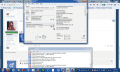It WILL NOT burn to my DVD-R disc...I need to do so, but ImgBurn and every other one WILL NOT burn it.
After burning, I need help playing it on my Wii (I HAVE Homebrewed it via HackMii, btw).
Wad Manager 1.5 won't work. Internet is blocked by Parental Controls and the fact I can't reconnect.
I need help setting up and playing this...
After burning, I need help playing it on my Wii (I HAVE Homebrewed it via HackMii, btw).
Wad Manager 1.5 won't work. Internet is blocked by Parental Controls and the fact I can't reconnect.
I need help setting up and playing this...