I have an R4i Gold 3DS rev C but I can't get it to run on my new 3DS XL running 4.5.0-10U.
The card looks exactly like this:
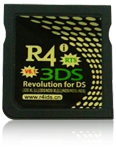 and it says Rev C on the PCB in the back.
and it says Rev C on the PCB in the back.
I can run the R4i on my non-XL 3DS which is running 4.0.0-7U. Under "Help Information" it shows:
wood akmenu 1.57 support:www.r4ids.cn
HW: R4i Gold 3DSb
Sys: NDSi 1.45&3DS4.5.0-10
It shows the Dorasu icon with the guy waving.
Is my card too old, and I'm just going to have to either wait and hope they release an update for it, or buy a newer one?
I don't really want to give this company any more money, since I probably will need a new card... How is the Acekard 2i? Or the Ace3DS Plus?
The card looks exactly like this:
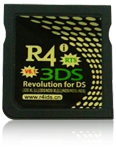
I can run the R4i on my non-XL 3DS which is running 4.0.0-7U. Under "Help Information" it shows:
wood akmenu 1.57 support:www.r4ids.cn
HW: R4i Gold 3DSb
Sys: NDSi 1.45&3DS4.5.0-10
It shows the Dorasu icon with the guy waving.
Is my card too old, and I'm just going to have to either wait and hope they release an update for it, or buy a newer one?
I don't really want to give this company any more money, since I probably will need a new card... How is the Acekard 2i? Or the Ace3DS Plus?




