GBAtemp.net review of the...

Manufactured by: x360Key Team
Review samples supplied by: ModchipCentral
By Devin
The x360key was the first ODE (Optical Disc Drive Emulator) to be announced for the Xbox 360, but due to it's price a lot of users have pushed it aside. Waiting to see if a cheaper alternative came along, many have but lets see if the x360key lives up to it's average price tag of $106 USD. A ODE is basically a USB Loader for the Xbox 360 console. It allows you to launch ISOs off a USB Hard Drive. Before you had to either have a JTAG Xbox 360, or have a Reset Glitch Xbox 360 to launch games off a USB HDD but now you've got a alternative solution for your "backup" needs.
User Friendly Interface Uses a novice friendly interface.
Compatible with both Fat and Slim models Works with the Xbox 360 Phat, and Slim consoles.
Supports most Xbox 360 and Xbox 1 games Allows you to play Xbox 360, and Xbox Original games.
Supports most file systems, including NTFS, EXT2/3/4, and Mac OS X Extended The USB HDD it loads games off of can be formatted in many ways.
High speed USB2 interface Can use USB 2.0 speed when loading games.
Stylish USB control pad for selecting games and controlling your x360key Utilizes a USB Control Pad to choose what games to load.
Powerful embedded Linux system running from Micro SD card It has Linux running from the Micro SD Card.
Linux firmware fully updatable from USB media You can update it using a JTAG Programming cable, Micro SD Card, or USB HDD.
FPGA fully updatable from USB media via built-in, in-system JTAG programming You can update it using a JTAG Programming cable, Micro SD Card, or USB HDD.
Recovery mode If a flash update doesn't complete, and corrupts the x360key. You can always reflash it.
No drive flashing or JTAG hack required You don't need to JTAG, or install CFW on your Xbox 360 in order to use the x360key
AP25 supported Games that have the AP25 Anti-Piracy measure will boot fine.
XGD3 supported Games in XDG3 format will boot fine.
Pass-through mode. Allow you to still use your Xbox 360's Original disc drive.
Multi Disc Games supported Games that have multiple discs can be played.
X360Key Motherboard
USB Control Pad
2x Ribbon Cables (One long, one short.)
Sata Cable
Power Cable
USB Dongle
128 MB Micro SD Card
Cardboard Boxing







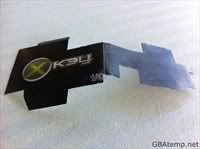






Design




The x360key is a simple PCB board with a Micro SD Card slot, two sata and power ports as well as a slot for the ribbon cable. It also includes a USB Control Pad, which has 3 buttons to select your games from your USB HDD. "UP, DOWN, and SELECT." The USB Control Pad has a nice screen, that serves it's purpose well. (No color, but if you bought it to play Xbox 360 games you should only be on it for a minute or two in order to select a game to play.)
Impressions
The x360key's has a nice sturdy feel to it. The ribbon cable slot is nice, latches fine, and is in a very nice position. A nice little bonus on the x360key is that the Micro SD Slot is spring loaded, so no need to worry about the Micro SD card sliding out out of place. Next thing is that I like the positions of the sata, and data ports which curve to the shape the cables need to be in order to connect properly. The cardboard boxing is a nice little addition as well so that your x360key doesn't short circuit, while inside your Xbox 360 by bumping into any circuitry. Overall I'm pretty impressed by the build, it's simple, clean, and with the combination of the cardboard boxing makes it look pretty nice while in the Xbox 360. The USB Control Pad plastic has a cheap sort of feel to it, but other than that very nice look to it. The buttons are clicky, and respond very well when pressed.










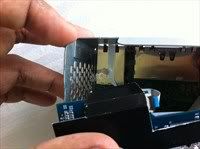












Hardware
I'm pretty knowledgeable when it comes to opening up a Xbox 360, and plugging in cables but the x360key stunned me for a bit. The sata, and data ports aren't marked in any way, so there's no way for you to tell what port to connect where. It took me about 30-45 minutes just to install the x360dock, not including the time it took me to take apart the Xbox 360. I looked on the website for instructions, but there weren't any so I had to do trial and error in order to get the thing working. Eventually I got it, after a few tries. (One of which got me a bit worried, because it made my Xbox 360 power supply's light turn red. Which I heard is a sign of the power brick dieing, however after reconnecting it in a different way I was able to get the Xbox 360 working fine, and the x360key to operate normally.) So I had to figure it out myself. First off, I had to load the Micro SD Card with the correct files, and put it in the Micro SD Slot located on the x360key. (Look at the next section for a more in depth process.) Once done I got to work on hooking up the x360key motherboard, first off I disconnected the original Xbox 360 disc drive from the Xbox 360's motherboard by unplugging the sata and power cables. Then I plugged one end of the sata cable included with the x360key into the Xbox 360 motherboard's sata port, and connected it to the x360key. I did the same thing with the power cable. Next, I connected the original Xbox 360 disc drive to the x360key by plugging the sata and power cables (Which were previously in the Xbox 360.) to the corresponding ports. As shown below. I then took the smaller ribbon cable and connected it to the ribbon slot on the x360key motherboard, and slipped it through the spacing between the USB Port and the Xbox 360 casing. Afterwards, I then put the cardboard boxing, around the x360key and put it right behind the disc drive. Closed everything up, making sure not to damage the ribbon cable. After everything was put back together, I took the end of the ribbon cable and connected it to the USB Dongle. Connected the dongle to the Xbox 360 via the USB port in the back, and connected the USB Control pad to the USB Dongle by using the USB cable included. Almost done, next you'll want to hook up your USB HDD to the USB Control Pad, using the USB slot on the side. Boot up your Xbox 360, as normal. Eject the disc tray, on the USB Control Pad use the buttons to navigate to the ISO you would like to launch, press the Select button and the game will load up. As a bonus, the x360 key also has a ISOMenu where you can select your ISOs directly from the Dashboard without needing to touch the USB Control Pad. It works as concealing itself as Mixed Media disc, allowing you took look at the contents of your HDD, and select a ISO for the Xbox 360 to boot.
Firmware
Software wise the x360key is much easier to get up and running than the installation. First off, you're going to want to download the firmware from the x360key website, and put it on the root your USB HDD. (Files are too big to fit on the Micro SD Card.) But in order to do so, you have to sign up for a account on the x360key website. Along with registering a account, in order to get access to the downloads you have to register your x360key by inputting the serial number located on the back of the USB Control Pad. Also, in order to get the x360key to function you're going to need the drive keys from the disc drive in your Xbox 360. This can be accomplished by dumping the keys by using a X360 USB PRO, Maximus 360 Lizard, or the Sata port on a PC. A quick google search for a tutorial will teach you all you need to know. Once you obtain the keys. (In the form of a file called key.bin.) You must put make a file called "firmware.bin" using a program called JungleFlasher. Grab JungleFlasher, and a stock firmware file. Open up the firmware file in Jungleflasher, and spoof your keys onto the firmware file. Afterwards, save it as "firmware.bin" and throw it on the root of the Micro SD Card. Next, put the Micro SD card in the x360key and you're ready to go. Software wise, anyway.
Xbox 360
 Dead Island
Dead Island
 Driver: San Franscisco
Driver: San Franscisco
 Sonic Generations
Sonic Generations
 Dragon Ball Z: Ultimate Tenkaichi
Dragon Ball Z: Ultimate Tenkaichi
 Domdonpachi
Domdonpachi
 X-Men: Destiny
X-Men: Destiny
 Dead Rising 2: Off The Records
Dead Rising 2: Off The Records
 Battlefield 3
Battlefield 3
 Rise Of Nightmares
Rise Of Nightmares
 Gears Of War 3
Gears Of War 3
 Halo 3
Halo 3
 Call Of Duty: Modern Warfare 2
Call Of Duty: Modern Warfare 2
 Call Of Duty: Modern Warfare 3
Call Of Duty: Modern Warfare 3
 Assassin's Creed: Revelations
Assassin's Creed: Revelations
 Red Dead Redemption
Red Dead Redemption
All the Xbox 360 games I tested booted up fine, I did however have a small issue with freezing which seems to occur, every so often, it could possibly be my USB HDD. I will try the x360key out with another USB HDD, and update the review with my findings.
Original Xbox
 Fable
Fable
 Family Guy: The Game
Family Guy: The Game
 Futurama
Futurama
 Fairy Odd Parents
Fairy Odd Parents
All the Xbox Originals I tested show up, as a game title when I select them however, it gives me a "Error has occurred" error, when I try to boot them up. I'll be messaging the Support team, to ask them about it.
I'd rate it a 9/10. So from what I've experienced from the x360key I'd have to say it definitely serves it's purpose well, but is it worth the price tag? Yes, the extra features it has makes it deserving of the price tag. It has a supportive team that updates it with new features almost every week, or fixes bugs. That combined with the ISO Menu, functionality and nice look of the USB Control Pad give it that extra edge against the current competition.

[shoptemp]511[/shoptemp]

Manufactured by: x360Key Team
Review samples supplied by: ModchipCentral
By Devin
Review Contents, and Index
- Introduction
- Official Feature List - Packaging and Contents
- Design, and Impressions
- Set-up and Usage
-Hardware Installation
-Firmware - Performance, and Compatibility
-Xbox 360
-Original Xbox - Conclusion
Introduction
The x360key was the first ODE (Optical Disc Drive Emulator) to be announced for the Xbox 360, but due to it's price a lot of users have pushed it aside. Waiting to see if a cheaper alternative came along, many have but lets see if the x360key lives up to it's average price tag of $106 USD. A ODE is basically a USB Loader for the Xbox 360 console. It allows you to launch ISOs off a USB Hard Drive. Before you had to either have a JTAG Xbox 360, or have a Reset Glitch Xbox 360 to launch games off a USB HDD but now you've got a alternative solution for your "backup" needs.
Official Features List
User Friendly Interface Uses a novice friendly interface.
Compatible with both Fat and Slim models Works with the Xbox 360 Phat, and Slim consoles.
Supports most Xbox 360 and Xbox 1 games Allows you to play Xbox 360, and Xbox Original games.
Supports most file systems, including NTFS, EXT2/3/4, and Mac OS X Extended The USB HDD it loads games off of can be formatted in many ways.
High speed USB2 interface Can use USB 2.0 speed when loading games.
Stylish USB control pad for selecting games and controlling your x360key Utilizes a USB Control Pad to choose what games to load.
Powerful embedded Linux system running from Micro SD card It has Linux running from the Micro SD Card.
Linux firmware fully updatable from USB media You can update it using a JTAG Programming cable, Micro SD Card, or USB HDD.
FPGA fully updatable from USB media via built-in, in-system JTAG programming You can update it using a JTAG Programming cable, Micro SD Card, or USB HDD.
Recovery mode If a flash update doesn't complete, and corrupts the x360key. You can always reflash it.
No drive flashing or JTAG hack required You don't need to JTAG, or install CFW on your Xbox 360 in order to use the x360key
AP25 supported Games that have the AP25 Anti-Piracy measure will boot fine.
XGD3 supported Games in XDG3 format will boot fine.
Pass-through mode. Allow you to still use your Xbox 360's Original disc drive.
Multi Disc Games supported Games that have multiple discs can be played.
Packaging, and Contents
X360Key Motherboard
USB Control Pad
2x Ribbon Cables (One long, one short.)
Sata Cable
Power Cable
USB Dongle
128 MB Micro SD Card
Cardboard Boxing







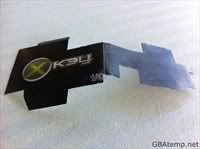






Design, and Impressions
Design




The x360key is a simple PCB board with a Micro SD Card slot, two sata and power ports as well as a slot for the ribbon cable. It also includes a USB Control Pad, which has 3 buttons to select your games from your USB HDD. "UP, DOWN, and SELECT." The USB Control Pad has a nice screen, that serves it's purpose well. (No color, but if you bought it to play Xbox 360 games you should only be on it for a minute or two in order to select a game to play.)
Impressions
The x360key's has a nice sturdy feel to it. The ribbon cable slot is nice, latches fine, and is in a very nice position. A nice little bonus on the x360key is that the Micro SD Slot is spring loaded, so no need to worry about the Micro SD card sliding out out of place. Next thing is that I like the positions of the sata, and data ports which curve to the shape the cables need to be in order to connect properly. The cardboard boxing is a nice little addition as well so that your x360key doesn't short circuit, while inside your Xbox 360 by bumping into any circuitry. Overall I'm pretty impressed by the build, it's simple, clean, and with the combination of the cardboard boxing makes it look pretty nice while in the Xbox 360. The USB Control Pad plastic has a cheap sort of feel to it, but other than that very nice look to it. The buttons are clicky, and respond very well when pressed.
Set-up and Usage










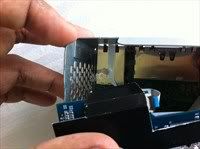












Hardware
I'm pretty knowledgeable when it comes to opening up a Xbox 360, and plugging in cables but the x360key stunned me for a bit. The sata, and data ports aren't marked in any way, so there's no way for you to tell what port to connect where. It took me about 30-45 minutes just to install the x360dock, not including the time it took me to take apart the Xbox 360. I looked on the website for instructions, but there weren't any so I had to do trial and error in order to get the thing working. Eventually I got it, after a few tries. (One of which got me a bit worried, because it made my Xbox 360 power supply's light turn red. Which I heard is a sign of the power brick dieing, however after reconnecting it in a different way I was able to get the Xbox 360 working fine, and the x360key to operate normally.) So I had to figure it out myself. First off, I had to load the Micro SD Card with the correct files, and put it in the Micro SD Slot located on the x360key. (Look at the next section for a more in depth process.) Once done I got to work on hooking up the x360key motherboard, first off I disconnected the original Xbox 360 disc drive from the Xbox 360's motherboard by unplugging the sata and power cables. Then I plugged one end of the sata cable included with the x360key into the Xbox 360 motherboard's sata port, and connected it to the x360key. I did the same thing with the power cable. Next, I connected the original Xbox 360 disc drive to the x360key by plugging the sata and power cables (Which were previously in the Xbox 360.) to the corresponding ports. As shown below. I then took the smaller ribbon cable and connected it to the ribbon slot on the x360key motherboard, and slipped it through the spacing between the USB Port and the Xbox 360 casing. Afterwards, I then put the cardboard boxing, around the x360key and put it right behind the disc drive. Closed everything up, making sure not to damage the ribbon cable. After everything was put back together, I took the end of the ribbon cable and connected it to the USB Dongle. Connected the dongle to the Xbox 360 via the USB port in the back, and connected the USB Control pad to the USB Dongle by using the USB cable included. Almost done, next you'll want to hook up your USB HDD to the USB Control Pad, using the USB slot on the side. Boot up your Xbox 360, as normal. Eject the disc tray, on the USB Control Pad use the buttons to navigate to the ISO you would like to launch, press the Select button and the game will load up. As a bonus, the x360 key also has a ISOMenu where you can select your ISOs directly from the Dashboard without needing to touch the USB Control Pad. It works as concealing itself as Mixed Media disc, allowing you took look at the contents of your HDD, and select a ISO for the Xbox 360 to boot.
Firmware
Software wise the x360key is much easier to get up and running than the installation. First off, you're going to want to download the firmware from the x360key website, and put it on the root your USB HDD. (Files are too big to fit on the Micro SD Card.) But in order to do so, you have to sign up for a account on the x360key website. Along with registering a account, in order to get access to the downloads you have to register your x360key by inputting the serial number located on the back of the USB Control Pad. Also, in order to get the x360key to function you're going to need the drive keys from the disc drive in your Xbox 360. This can be accomplished by dumping the keys by using a X360 USB PRO, Maximus 360 Lizard, or the Sata port on a PC. A quick google search for a tutorial will teach you all you need to know. Once you obtain the keys. (In the form of a file called key.bin.) You must put make a file called "firmware.bin" using a program called JungleFlasher. Grab JungleFlasher, and a stock firmware file. Open up the firmware file in Jungleflasher, and spoof your keys onto the firmware file. Afterwards, save it as "firmware.bin" and throw it on the root of the Micro SD Card. Next, put the Micro SD card in the x360key and you're ready to go. Software wise, anyway.
Performance, and Compatibility
Xbox 360















All the Xbox 360 games I tested booted up fine, I did however have a small issue with freezing which seems to occur, every so often, it could possibly be my USB HDD. I will try the x360key out with another USB HDD, and update the review with my findings.
Original Xbox




All the Xbox Originals I tested show up, as a game title when I select them however, it gives me a "Error has occurred" error, when I try to boot them up. I'll be messaging the Support team, to ask them about it.
Conclusion
I'd rate it a 9/10. So from what I've experienced from the x360key I'd have to say it definitely serves it's purpose well, but is it worth the price tag? Yes, the extra features it has makes it deserving of the price tag. It has a supportive team that updates it with new features almost every week, or fixes bugs. That combined with the ISO Menu, functionality and nice look of the USB Control Pad give it that extra edge against the current competition.

[shoptemp]511[/shoptemp]





