v25.8.0 does not change any functionality related to Slot-1, so it sounds more like the slot is going bad.
You are using an out of date browser. It may not display this or other websites correctly.
You should upgrade or use an alternative browser.
You should upgrade or use an alternative browser.
Homebrew [DS(i)/3DS] TWiLight Menu++ - GUI for DS(i) games, and DS(i) Menu replacement
- Thread starter RocketRobz
- Start date
- Views 4,268,399
- Replies 16,110
- Likes 258
v25.8.1
v25.8.1: Valentine's Day Release
Includes nds-bootstrap v0.70.0 (GBATemp thread)
Includes nds-bootstrap v0.70.0 (GBATemp thread)
Improvement
- @Pk11 and various: Updated translations.
Bug fixes
- Fixed error message not appearing when launching via flashcard loader fails.
- @lifehackerhansol: Added missed INI setting for RTS-compatible flashcard loaders.
Last edited by RocketRobz,
Hello, I put a selection of roms in roms folder in root of 32 GB microSD card and everything works great, everything except loading states of nitrografx, I tried saving and loading states for multiple games and every time I have to reset my DSi. I use everything stock, I didn't modify anything except adding GBA bios in _GBA in root folder, and adding box art.
This is a freshly installed microSD so I'm not trying to load old save files, this is my first time trying turbografx and neo geo pocket. There's around 22 roms in folder A and 33 in folder B.
Previously to this card I used another smaller 2gb card with hiyaCFW and twilight menu probably version 9.0 (I didn't use it for a long time), so I wanted to start fresh with newly updated Twilight menu without hiyaCFW. The only files I transferred from the old card are roms. Also I'm only using hucard roms for pc engine, no cd-roms.
Am I doing something wrong? this is directory structure of roms folder:
1 GBC
2 GBA
3 NDS
4 DSiware
5 NES
6 SNES
Sega GameGear
Sega Genesis
Sega Master System
SNK Neo Geo Pocket
Turbografx 16 - pc engine A
Turbografx 16 - pc engine B
This is a freshly installed microSD so I'm not trying to load old save files, this is my first time trying turbografx and neo geo pocket. There's around 22 roms in folder A and 33 in folder B.
Previously to this card I used another smaller 2gb card with hiyaCFW and twilight menu probably version 9.0 (I didn't use it for a long time), so I wanted to start fresh with newly updated Twilight menu without hiyaCFW. The only files I transferred from the old card are roms. Also I'm only using hucard roms for pc engine, no cd-roms.
Am I doing something wrong? this is directory structure of roms folder:
1 GBC
2 GBA
3 NDS
4 DSiware
5 NES
6 SNES
Sega GameGear
Sega Genesis
Sega Master System
SNK Neo Geo Pocket
Turbografx 16 - pc engine A
Turbografx 16 - pc engine B
Please ask this in the NitroGrafx thread, since I didn't make the emulator.Hello, I put a selection of roms in roms folder in root of 32 GB microSD card and everything works great, everything except loading states of nitrografx, I tried saving and loading states for multiple games and every time I have to reset my DSi. I use everything stock, I didn't modify anything except adding GBA bios in _GBA in root folder, and adding box art.
This is a freshly installed microSD so I'm not trying to load old save files, this is my first time trying turbografx and neo geo pocket. There's around 22 roms in folder A and 33 in folder B.
Previously to this card I used another smaller 2gb card with hiyaCFW and twilight menu probably version 9.0 (I didn't use it for a long time), so I wanted to start fresh with newly updated Twilight menu without hiyaCFW. The only files I transferred from the old card are roms. Also I'm only using hucard roms for pc engine, no cd-roms.
Am I doing something wrong? this is directory structure of roms folder:
1 GBC
2 GBA
3 NDS
4 DSiware
5 NES
6 SNES
Sega GameGear
Sega Genesis
Sega Master System
SNK Neo Geo Pocket
Turbografx 16 - pc engine A
Turbografx 16 - pc engine B
Ok, I'll look into threads maybe I find an answer. Thank you for quick response and for making this amazing software.Please ask this in the NitroGrafx thread, since I didn't make the emulator.
Sorry, I know maybe this has been answered before, but: do we still need the bios to run GBA games? Or can we just put the .gba file and run it? Of course, I'm talking via GBARunner2.
- Joined
- Jun 26, 2019
- Messages
- 1,285
- Trophies
- 1
- Age
- 22
- Location
- 米国
- Website
- xn--rck9c.xn--tckwe
- XP
- 3,910
- Country

The BIOS file is not required, but does improve compatibilitySorry, I know maybe this has been answered before, but: do we still need the bios to run GBA games? Or can we just put the .gba file and run it? Of course, I'm talking via GBARunner2.
Most games will work fine without the BIOS, but certain games will still require it, such as the Metroid games.Sorry, I know maybe this has been answered before, but: do we still need the bios to run GBA games? Or can we just put the .gba file and run it? Of course, I'm talking via GBARunner2.
I'm on a Ds Lite R4 SDHC ripoff flashcard; having a frustrating issue: when I load TWLmenu++, the two icons to the left of the last played (sometimes the right ones too) game show the default "question mark" icon. I can only force them to appear normally by scrolling them out of the screen and then coming back, or by using custom icons. Is there a way to either prevent this or make the menu always boot with the first game selected? (This way I would only have to force custom icons for the first 3 games on the list). Already tried messing with various settings and even changing sd card.
I've never encountered this issue on my side, and you're the first one to report it.I'm on a Ds Lite R4 SDHC ripoff flashcard; having a frustrating issue: when I load TWLmenu++, the two icons to the left of the last played (sometimes the right ones too) game show the default "question mark" icon. I can only force them to appear normally by scrolling them out of the screen and then coming back, or by using custom icons. Is there a way to either prevent this or make the menu always boot with the first game selected? (This way I would only have to force custom icons for the first 3 games on the list). Already tried messing with various settings and even changing sd card.
Sounds like the flashcard is sometimes failing to read certain files.
Try reformatting it's microSD card using this guide: https://dsi.cfw.guide/sd-card-setup.html
Followed the guide and then formatted with total overwrite, reinstalled ysmenu and TWL from scratch, with YS as primary kernel (not dual boot with flashcart kernel). It now only does it on page 2, gonna start using folders. I'll send updates if anything new happens. May I issue on Github if I can find more information about it?I've never encountered this issue on my side, and you're the first one to report it.
Sounds like the flashcard is sometimes failing to read certain files.
Try reformatting it's microSD card using this guide:
I kinda doubt it's a TWiLight Menu++ issue itself for it be on GitHub, but a possible fix would be to simply attempt to read the icon again when it fails.Followed the guide and then formatted with total overwrite, reinstalled ysmenu and TWL from scratch, with YS as primary kernel (not dual boot with flashcart kernel). It now only does it on page 2, gonna start using folders. I'll send updates if anything new happens. May I issue on Github if I can find more information about it?
Ops I forgot the most important thing, that ONLY happens when a custom icon isn't set for a DS title (or custom icons aren't set altogether), I was trying to fix it by loading custom icons for everything but it's too much work. Maybe there are some problems with my dumps, going to checkI kinda doubt it's a TWiLight Menu++ issue itself for it be on GitHub, but a possible fix would be to simply attempt to read the icon again when it fails.
- Joined
- Apr 26, 2020
- Messages
- 52
- Trophies
- 0
- Age
- 20
- Location
- no
- Website
- www.youtube.com
- XP
- 758
- Country

hi, i recently discovered that twilight menu can boot into flashcards, i tried with my "new r4itt purple screw" but i always get this:
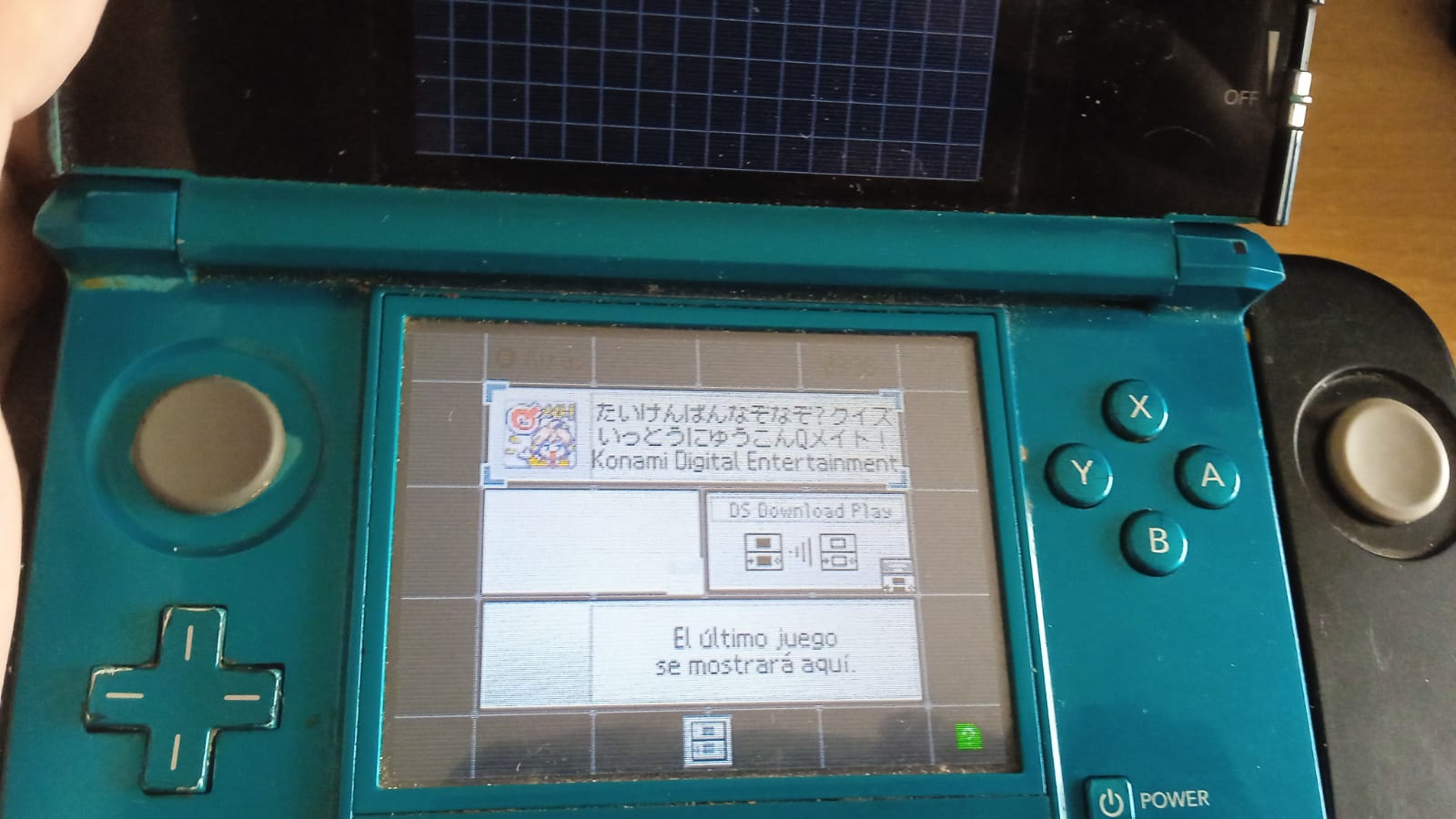
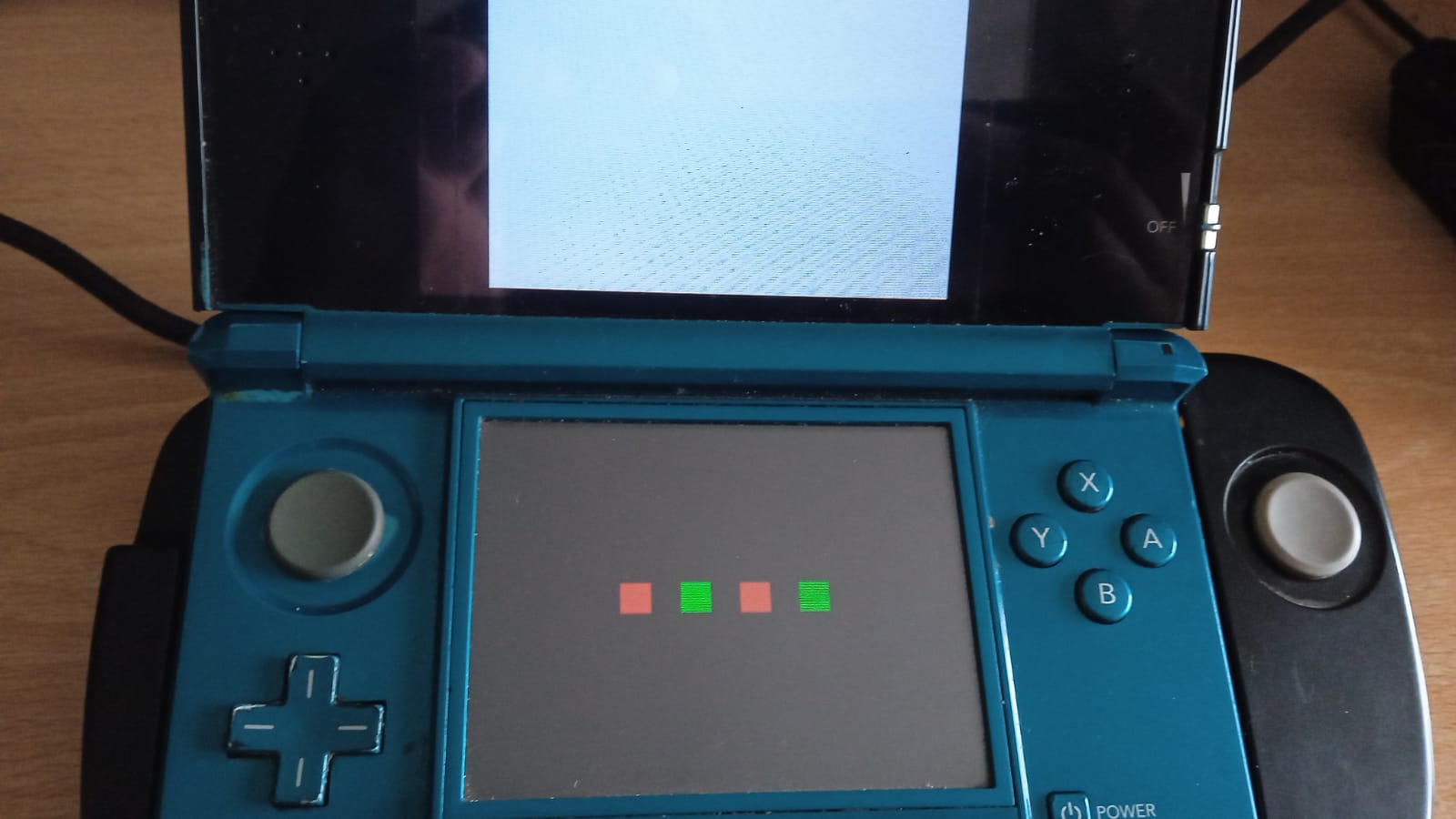
searched on internet how can i solve it but i see other pattern on their posts, like a yellow square on the third one, or all red except the last being green etc
Edit: i forgot to say that twilight menu and nds bootstrap are updated
Edit 2: i found on github issues that someone had a problem with this card, but it has another pattern and the r4 icon is a japanese game in my case
searched on internet how can i solve it but i see other pattern on their posts, like a yellow square on the third one, or all red except the last being green etc
Edit: i forgot to say that twilight menu and nds bootstrap are updated
Edit 2: i found on github issues that someone had a problem with this card, but it has another pattern and the r4 icon is a japanese game in my case
Last edited by MysticFlipFlop,
I have this problem with my R4 3DS Gold sometimes... seems to be a problem when it is not making perfect connection. Cleaning the contacts and reseating the card properly solves the problem for me.hi, i recently discovered that twilight menu can boot into flashcards, i tried with my "new r4itt purple screw" but i always get this:
View attachment 354250
View attachment 354251
searched on internet how can i solve it but i see other pattern on their posts, like a yellow square on the third one, or all red except the last being green etc
Edit: i forgot to say that twilight menu and nds bootstrap are updated
Edit 2: i found on github issues that someone had a problem with this card, but it has another pattern and the r4 icon is a japanese game in my case
- Joined
- Apr 26, 2020
- Messages
- 52
- Trophies
- 0
- Age
- 20
- Location
- no
- Website
- www.youtube.com
- XP
- 758
- Country

nothing happenedI have this problem with my R4 3DS Gold sometimes... seems to be a problem when it is not making perfect connection. Cleaning the contacts and reseating the card properly solves the problem for me.
I think that flashcard is known to not work.hi, i recently discovered that twilight menu can boot into flashcards, i tried with my "new r4itt purple screw" but i always get this:
View attachment 354250
View attachment 354251
searched on internet how can i solve it but i see other pattern on their posts, like a yellow square on the third one, or all red except the last being green etc
Edit: i forgot to say that twilight menu and nds bootstrap are updated
Edit 2: i found on github issues that someone had a problem with this card, but it has another pattern and the r4 icon is a japanese game in my case
- Joined
- Apr 26, 2020
- Messages
- 52
- Trophies
- 0
- Age
- 20
- Location
- no
- Website
- www.youtube.com
- XP
- 758
- Country

I'm having no end of problems with my Flash Cart. Could anyone recommend me the best DS Flash cart that I can run Twilight Menu on please?
you don't need a flash card but if you want get acekard 2iI'm having no end of problems with my Flash Cart. Could anyone recommend me the best DS Flash cart that I can run Twilight Menu on please?
Similar threads
- Replies
- 2
- Views
- 460
Site & Scene News
New Hot Discussed
-
-
30K views
Nintendo Switch firmware update 18.0.1 has been released
A new Nintendo Switch firmware update is here. System software version 18.0.1 has been released. This update offers the typical stability features as all other... -
24K views
New static recompiler tool N64Recomp aims to seamlessly modernize N64 games
As each year passes, retro games become harder and harder to play, as the physical media begins to fall apart and becomes more difficult and expensive to obtain. The... -
24K views
Nintendo officially confirms Switch successor console, announces Nintendo Direct for next month
While rumors had been floating about rampantly as to the future plans of Nintendo, the President of the company, Shuntaro Furukawa, made a brief statement confirming... -
22K views
TheFloW releases new PPPwn kernel exploit for PS4, works on firmware 11.00
TheFlow has done it again--a new kernel exploit has been released for PlayStation 4 consoles. This latest exploit is called PPPwn, and works on PlayStation 4 systems... -
21K views
Nintendo takes down Gmod content from Steam's Workshop
Nintendo might just as well be a law firm more than a videogame company at this point in time, since they have yet again issued their now almost trademarked usual...by ShadowOne333 129 -
17K views
Name the Switch successor: what should Nintendo call its new console?
Nintendo has officially announced that a successor to the beloved Switch console is on the horizon. As we eagerly anticipate what innovations this new device will... -
16K views
A prototype of the original "The Legend of Zelda" for NES has been found and preserved
Another video game prototype has been found and preserved, and this time, it's none other than the game that spawned an entire franchise beloved by many, the very...by ShadowOne333 32 -
15K views
Anbernic reveals specs details of pocket-sized RG28XX retro handheld
Anbernic is back with yet another retro handheld device. The upcoming RG28XX is another console sporting the quad-core H700 chip of the company's recent RG35XX 2024... -
13K views
DOOM has been ported to the retro game console in Persona 5 Royal
DOOM is well-known for being ported to basically every device with some kind of input, and that list now includes the old retro game console in Persona 5 Royal... -
12K views
Nintendo Switch Online adds two more Nintendo 64 titles to its classic library
Two classic titles join the Nintendo Switch Online Expansion Pack game lineup. Available starting April 24th will be the motorcycle racing game Extreme G and another...
-
-
-
273 replies
Name the Switch successor: what should Nintendo call its new console?
Nintendo has officially announced that a successor to the beloved Switch console is on the horizon. As we eagerly anticipate what innovations this new device will...by Costello -
232 replies
Nintendo officially confirms Switch successor console, announces Nintendo Direct for next month
While rumors had been floating about rampantly as to the future plans of Nintendo, the President of the company, Shuntaro Furukawa, made a brief statement confirming...by Chary -
129 replies
Nintendo takes down Gmod content from Steam's Workshop
Nintendo might just as well be a law firm more than a videogame company at this point in time, since they have yet again issued their now almost trademarked usual...by ShadowOne333 -
126 replies
New static recompiler tool N64Recomp aims to seamlessly modernize N64 games
As each year passes, retro games become harder and harder to play, as the physical media begins to fall apart and becomes more difficult and expensive to obtain. The...by Chary -
88 replies
Ubisoft reveals 'Assassin's Creed Shadows' which is set to launch later this year
Ubisoft has today officially revealed the next installment in the Assassin's Creed franchise: Assassin's Creed Shadows. This entry is set in late Sengoku-era Japan...by Prans -
82 replies
Nintendo Switch firmware update 18.0.1 has been released
A new Nintendo Switch firmware update is here. System software version 18.0.1 has been released. This update offers the typical stability features as all other...by Chary -
80 replies
TheFloW releases new PPPwn kernel exploit for PS4, works on firmware 11.00
TheFlow has done it again--a new kernel exploit has been released for PlayStation 4 consoles. This latest exploit is called PPPwn, and works on PlayStation 4 systems...by Chary -
78 replies
"Nintendo World Championships: NES Edition", a new NES Remix-like game, launching July 18th
After rumour got out about an upcoming NES Edition release for the famed Nintendo World Championships, Nintendo has officially unveiled the new game, titled "Nintendo...by ShadowOne333 -
71 replies
DOOM has been ported to the retro game console in Persona 5 Royal
DOOM is well-known for being ported to basically every device with some kind of input, and that list now includes the old retro game console in Persona 5 Royal...by relauby -
65 replies
Microsoft is closing down several gaming studios, including Tango Gameworks and Arkane Austin
The number of layoffs and cuts in the videogame industry sadly continue to grow, with the latest huge layoffs coming from Microsoft, due to what MIcrosoft calls a...by ShadowOne333
-
Popular threads in this forum
General chit-chat
-
 K3Nv2
Loading…
K3Nv2
Loading…
-
-
 @
BigOnYa:
Now I'm low, i was upstairs in my wifeys kitchen, now I'm downstairs in my dungeon.(My basement)+1
@
BigOnYa:
Now I'm low, i was upstairs in my wifeys kitchen, now I'm downstairs in my dungeon.(My basement)+1 -
-
-
-
-
-
-
-
-
 @
Xdqwerty:
@SylverReZ,+1
@
Xdqwerty:
@SylverReZ,+1
my younger brother is forcing me to play with him and my cousins are here *sigh* -
-
-
-
-
-
-
-
-
 @
BigOnYa:
Is funny, every week he cries bout something and says that's it, I'm leaving this site for good.
@
BigOnYa:
Is funny, every week he cries bout something and says that's it, I'm leaving this site for good. -
-
 @
BigOnYa:
Had to break down and turn on my AC today. 89 degrees in May. Bet August/September is gonna be crazy hot.
@
BigOnYa:
Had to break down and turn on my AC today. 89 degrees in May. Bet August/September is gonna be crazy hot. -
-
-
 @
K3Nv2:
@BigOnYa, when your wife kicks you out BOVONO Prefabricated Tiny Home, Mobile Prefab House with Lockable Door and Window, Outdoor Storage Shed with Restroom & Cabinet, Perfect for Hotel, Kiosk, Booth(19 x 20FT) https://a.co/d/ab1dd5t
@
K3Nv2:
@BigOnYa, when your wife kicks you out BOVONO Prefabricated Tiny Home, Mobile Prefab House with Lockable Door and Window, Outdoor Storage Shed with Restroom & Cabinet, Perfect for Hotel, Kiosk, Booth(19 x 20FT) https://a.co/d/ab1dd5t






