Ok, that looks good. Do you have Tesla Menu installed? If so, you should be able to press the left shoulder button (L) + the down dpad button (D) + press down the right joystick button (RS) all at the same time to get the Tesla Menu to pop up.I know its a mess but i hope we can get it work. i put all the files in the root of the sd and overwrote them where it was necessary. And the overlays are in the overlay folder as the pictures show.
You are using an out of date browser. It may not display this or other websites correctly.
You should upgrade or use an alternative browser.
You should upgrade or use an alternative browser.
Ok, that looks good. Do you have Tesla Menu installed? If so, you should be able to press the left shoulder button (L) + the down dpad button (D) + press down the right joystick button (RS) all at the same time to get the Tesla Menu to pop up.
How do i check this? As the thread of tesla did not mention this. I downloaded all the files and put them into the root and the overlay files in the right folder. Do i have to install some other stuff for tesla? As i mentioned i never used it before so i guess i forget/missing sth. Ty for your patience!
Last edited by Tiduran,
oh, never mind. I see it in your pic here:How do i check this? As the thread of tesla did not mention this. I downloaded all the files and put them into the root and the overlay files in the right folder. Do i have to install some other stuff for tesla? As i mentioned i never used it before so i guess i forget/missing sth. Ty for your patience!
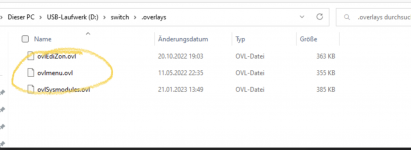
You’re good.
Next, please make sure you have the following folder:
/atmosphere/contents/420000000007E51A/
this is nx-ovlloader
it will Look something like this:
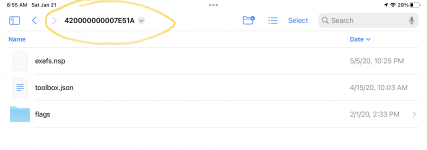
if you have that, reboot your Switch.
once it’s up, press the following combination all at the same time:
left shoulder button (L) + the down dpad button (D) + press down the right joystick button (RS)
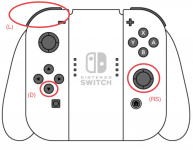
Oh hey, that worked! My games aren't there, I may have done something wrong but that's not really a problem as I mentioned. Thank you so much for your help!There’s nothing bug related that would prevent these tools from working perfectly in FW 15.0.0/AMS 1.4.0
Check out the main docs here and double check your work.
https://gbatemp.net/threads/tesla-the-nintendo-switch-overlay-menu.557362/
one departure from the docs is you should use this updated version of the Edizon overlay:
Please see this for the solution:
https://gbatemp.net/threads/after-t...and-i-cannot-open-tesla.621963/#post-10001862
Post automatically merged:
it‘s totally fine to back up this emunand. The big thing that’s retained in *nand are game saves. I always protect those no matter what. The games themselves are typically stored on the SDCard unless you specifically told the installer to put it in System memory. Doing a backup just makes sure we can get back to where you are now should something go sideways.
This will take a little time but as long as we have backups there is zero risk.
Lets start by going into Hekate and making a backup of current emunand.
Here’s a quick writeup on how to do that with Hekate:
https://rentry.org/BackupRestoreNAND
very important: the instructions are for backing up Sysnand and we want to flip the setting that allows us to backup emunand instead.
No worries. Let’s keep moving to the next phase.
is there a safe way to get the saves from emunand to sysnand without getting banned or something like that?
i want to get my Fire Emblem Engage from the Emunand to my legit physical copy to sysnand so I can play online.
i want to get my Fire Emblem Engage from the Emunand to my legit physical copy to sysnand so I can play online.
Sounds like your SDCard has corruption or your SDCard reader has failed. Let’s test via Hekate. Inject Hekate and Go to Tools USB inside Hekate and your sd card, plug in a USB cable from your PC to your Switch and attempt to manipulate the files on the SDCard.Hi. A game I was playing suddenly froze (but I could still navigate back to the Switch home menu), so I closed the game and restarted the system. However, ever since I keep getting an error saying 'fatal error occurred when running Fusee. Failed to identify FS' (see picture). I can boot into Hekate, but when I try to launch Atmosphere the logo just briefly pops up before I get the error (and pressing power to reboot doesn't fix it).
I have already tried deleting all the files on my SD card except for the emuMMC and Nintendo folders (as they are huge) to copy over the latest atmosphere, fusee.bin, sigpatches etc as per the Rentry guide to see if I can get Atmosphere to load. It didn't work. I also tried copying the files from an older SD card backup (Oct 2022), which also didn't work - I keep getting the same error.
Anybody now what went wrong and if there is a fix please? I haven't done any Atmosphere updates for at least 2-3 months. And I have an older erista/unpatched switch.
Post automatically merged:
is there a safe way to get the saves from emunand to sysnand without getting banned or something like that?
i want to get my Fire Emblem Engage from the Emunand to my legit physical copy to sysnand so I can play online.
if you have zero nsp or xci (piracy) installed on your switch and are only running Atmosphere and JKSV the risk is extremely low (nothing is 0% except for a 100% unhacked Switch)
does that match your situation or do you have some questionable items installed that we need to consider?
I tried to connect to pc via Hekate + usb but nothing happens (it makes a sound but I don't see the drive). I've never connected that way before though (usually use a SD card reader or DBI). Is there perhaps a driver I need to install or something?
Just noticed there is a UMS device that references a Hekate SD Raw USB device. But I don't see anyting in Windows explorer
Post automatically merged:
Just noticed there is a UMS device that references a Hekate SD Raw USB device. But I don't see anyting in Windows explorer
I tried to connect to pc via Hekate + usb but nothing happens (it makes a sound but I don't see the drive). I've never connected that way before though (usually use a SD card reader or DBI). Is there perhaps a driver I need to install or something?
I’m assuming the sound you’re referring to is your PC acknowledging you’ve connected a USB device.
Do any new devices show up in Disk Manager?
if you happen to have another SDCard you can format, we can try to mount that one instead (I‘m thinking your SDCard file system might be corrupt)
E: was your SDCard formatted as exfat or fat32?
Post automatically merged:
Just noticed there is a UMS device that references a Hekate SD Raw USB device. But I don't see anyting in Windows explorer
E2: how large does it say that is? 30G? Or is it larger/smaller?
I think I might have an old SD card in a cellphone somewhere, so will try see if its big enough to try set that up. I'm assuming if that works we know the current SD card is corrupted? And if it doesn't, it possible the Switch's SD card reader failed? The card was FAT32. And I can see a new device pop up, but can't seem to find a size
My power is going down now for ~2 hours due to South Africa loadshedding. So I'll try again later tonight. Thank you for the help so far
My power is going down now for ~2 hours due to South Africa loadshedding. So I'll try again later tonight. Thank you for the help so far
No worries. There’s no need to set the alternative card up. Just need to see if it exports a file system properly. This will confirm our mounting methodology and if the old card won’t mount with a confirmed working methodology as proved by the alt card then we know 100% there is an issue with the old card. Make sense?I think I might have an old SD card in a cellphone somewhere, so will try see if its big enough to try set that up. I'm assuming if that works we know the current SD card is corrupted? And if it doesn't, it possible the Switch's SD card reader failed? The card was FAT32. And I can see a new device pop up, but can't seem to find a size
My power is going down now for ~2 hours due to South Africa loadshedding. So I'll try again later tonight. Thank you for the help so far
if the old card is indeed corrupt we will need to format it to fat32 using the partition tool inside Hekate.
but, before you format anything….
If you have critical game saves we can try to mount your emunand and see if we can export them and save the,...it’s worth a shot.
Aah I see. Thanks. Will try that later when the power's back on (I'm typing on my cellphone now). The SD card was still reading fine via a card reader earlier, so I think I should be able to copy what I need. But will test first and give feedbackNo worries. There’s no need to set the alternative card up. Just need to see if it exports a file system properly. This will confirm our mounting methodology and if the old card won’t mount with a confirmed working methodology as proved by the alt card then we know 100% there is an issue with the old card. Make sense?
if the old card is indeed corrupt we will need to format it to fat32 using the partition tool inside Hekate.
but, before you format anything….
If you have critical game saves we can try to mount your emunand and see if we can export them and save the,...it’s worth a shot.
Sounds like your SDCard has corruption or your SDCard reader has failed. Let’s test via Hekate. Inject Hekate and Go to Tools USB inside Hekate and your sd card, plug in a USB cable from your PC to your Switch and attempt to manipulate the files on the SDCard.
Post automatically merged:
if you have zero nsp or xci (piracy) installed on your switch and are only running Atmosphere and JKSV the risk is extremely low (nothing is 0% except for a 100% unhacked Switch)
does that match your situation or do you have some questionable items installed that we need to consider?
All of my games are on the Emunand (I unlinked and deleted my Nintendo account from it too, the user that boot the games doesn't have any Nintendo Account linked).
Don't have any unlegit stuff installed on the sysnand.
Enviado do meu iPhone usando Tapatalk
Hi. I'm back. I managed to get the Hekate USB connection working. Seems it was a driver issue. If I disable and reconnect the UMS device driver on my pc it works. But I need to go through the process every time otherwise my pc doesn't want to read it. Anyways, I tested both my current and an old SD card and my pc can read both. Any suggestions on what to try next?
great, we don’t need your cellphone SDCard anymore so go ahead and put it back.Hi. I'm back. I managed to get the Hekate USB connection working. Seems it was a driver issue. If I disable and reconnect the UMS device driver on my pc it works. But I need to go through the process every time otherwise my pc doesn't want to read it. Anyways, I tested both my current and an old SD card and my pc can read both. Any suggestions on what to try next?
let’s double check yours SDCard w/ h2testw. It will take a while to run but will confirm/deny if there are any issues with the card.
https://3ds.hacks.guide/h2testw-(windows).html
running h2testw now. it did warn it can only test ~4gb of ~459gb (it's a 512gb card) for what it's worth.
I actually also did a basic new setup on the old card just now (using the Rentry guide) to see what happens. It launches into atmosphere + emulated firmware. so I guess that should at least indicate it's something to do with the new card and/or the files on it, and not the switch hardware?
Test done. Card seems okay:
Warning: Only 3789 of 459024 MByte tested.
Test finished without errors.
You can now delete the test files *.h2w or verify them again.
Writing speed: 4.99 MByte/s
Reading speed: 90.8 MByte/s
H2testw v1.4
I actually also did a basic new setup on the old card just now (using the Rentry guide) to see what happens. It launches into atmosphere + emulated firmware. so I guess that should at least indicate it's something to do with the new card and/or the files on it, and not the switch hardware?
Test done. Card seems okay:
Warning: Only 3789 of 459024 MByte tested.
Test finished without errors.
You can now delete the test files *.h2w or verify them again.
Writing speed: 4.99 MByte/s
Reading speed: 90.8 MByte/s
H2testw v1.4
Last edited by Rayth,
Wild. I was really hoping to find a smoking gun, but everything is coming back good. At least you won’t have to buy a new card!running h2testw now. it did warn it can only test ~4gb of ~459gb (it's a 512gb card) for what it's worth.
I actually also did a basic new setup on the old card just now (using the Rentry guide) to see what happens. It launches into atmosphere + emulated firmware. so I guess that should at least indicate it's something to do with the new card and/or the files on it, and not the switch hardware?
Test done. Card seems okay:
Warning: Only 3789 of 459024 MByte tested.
Test finished without errors.
You can now delete the test files *.h2w or verify them again.
Writing speed: 4.99 MByte/s
Reading speed: 90.8 MByte/s
H2testw v1.4
At this point we should consider just formatting the SDCard with Hekate creating a new Emunand. Do you have game saves you want to retain and if so, how many do you have?
Okay thanks. I do have saves yes. I'm guessing there's probably quite a lot given that I've had the switch for a number of years (but obviously many of them won't be essential). Is there an easy way to copy them over? I seem to recall that they all manged to copy over when I migrated to a new SD
I'm starting the wonder of that game crash didn't mess things up. As the only thing that is still remaining on the card is the emummc folder (all the atmosphere and other files I have since replaced). Any idea if there is a way to find and delete the specific game folder and save to see if that works? (as my overall emummc is ~400gb)
I'm starting the wonder of that game crash didn't mess things up. As the only thing that is still remaining on the card is the emummc folder (all the atmosphere and other files I have since replaced). Any idea if there is a way to find and delete the specific game folder and save to see if that works? (as my overall emummc is ~400gb)
Yes, the issue is file system resilience. If you were in the middle of a write and the system crashes it can leave garbage in the part of the file system that tracks where everything is. If it happens on your PC you will see it recommend running scandisk. It runs a process that cleans up all the shrapnel but even then there might be a few files that are orphaned. Journaling helps with this in that a file isn’t considered complete until it’s noted in the resilient journal, unfortunately FAT32 isn‘t a journaled Filesystem so you can end up where we are right now. unfortunately it’s the best we have on Switch because the exfat drivers are garbage and even more susceptible to corruption! Anyway, I’m rambling…here’s an article about it if you want to know more:Okay thanks. I do have saves yes. I'm guessing there's probably quite a lot given that I've had the switch for a number of years (but obviously many of them won't be essential). Is there an easy way to copy them over? I seem to recall that they all manged to copy over when I migrated to a new SD
I'm starting the wonder of that game crash didn't mess things up. As the only thing that is still remaining on the card is the emummc folder (all the atmosphere and other files I have since replaced). Any idea if there is a way to find and delete the specific game folder and save to see if that works? (as my overall emummc is ~400gb)
https://www.howtogeek.com/177529/ht...ble-drives-still-using-fat32-instead-of-ntfs/
Here’s a tut I wrote about recovering game saves from emunand (works w/ Sysnand as well) so you can see what ’s needed and the mildly tedious process to restore them after you reformat.
https://gbatemp.net/threads/recovering-games-saves-from-nand-using-nxnandmanager-and-jksv.620758/
Now in to the rabbit hole with you and good luck! Come back here if you get stuck.
Last edited by binkinator,
I just got a new PC, and TegraRCMGui and Goldleaf/Quark don't recognize it. This wasn't a problem on my previous PC. The Switch isn't showing up as a device now.
Do I need to install a driver on the new PC or something?
Do I need to install a driver on the new PC or something?
Similar threads
- Replies
- 1
- Views
- 329
- Replies
- 19
- Views
- 4K
- Replies
- 6
- Views
- 2K
- Replies
- 2
- Views
- 2K
Site & Scene News
New Hot Discussed
-
-
30K views
Nintendo Switch firmware update 18.0.1 has been released
A new Nintendo Switch firmware update is here. System software version 18.0.1 has been released. This update offers the typical stability features as all other... -
25K views
New static recompiler tool N64Recomp aims to seamlessly modernize N64 games
As each year passes, retro games become harder and harder to play, as the physical media begins to fall apart and becomes more difficult and expensive to obtain. The... -
24K views
Nintendo officially confirms Switch successor console, announces Nintendo Direct for next month
While rumors had been floating about rampantly as to the future plans of Nintendo, the President of the company, Shuntaro Furukawa, made a brief statement confirming... -
22K views
TheFloW releases new PPPwn kernel exploit for PS4, works on firmware 11.00
TheFlow has done it again--a new kernel exploit has been released for PlayStation 4 consoles. This latest exploit is called PPPwn, and works on PlayStation 4 systems... -
21K views
Nintendo takes down Gmod content from Steam's Workshop
Nintendo might just as well be a law firm more than a videogame company at this point in time, since they have yet again issued their now almost trademarked usual...by ShadowOne333 129 -
18K views
Name the Switch successor: what should Nintendo call its new console?
Nintendo has officially announced that a successor to the beloved Switch console is on the horizon. As we eagerly anticipate what innovations this new device will... -
16K views
A prototype of the original "The Legend of Zelda" for NES has been found and preserved
Another video game prototype has been found and preserved, and this time, it's none other than the game that spawned an entire franchise beloved by many, the very...by ShadowOne333 32 -
15K views
Anbernic reveals specs details of pocket-sized RG28XX retro handheld
Anbernic is back with yet another retro handheld device. The upcoming RG28XX is another console sporting the quad-core H700 chip of the company's recent RG35XX 2024... -
13K views
DOOM has been ported to the retro game console in Persona 5 Royal
DOOM is well-known for being ported to basically every device with some kind of input, and that list now includes the old retro game console in Persona 5 Royal... -
12K views
Nintendo Switch Online adds two more Nintendo 64 titles to its classic library
Two classic titles join the Nintendo Switch Online Expansion Pack game lineup. Available starting April 24th will be the motorcycle racing game Extreme G and another...
-
-
-
280 replies
Name the Switch successor: what should Nintendo call its new console?
Nintendo has officially announced that a successor to the beloved Switch console is on the horizon. As we eagerly anticipate what innovations this new device will...by Costello -
232 replies
Nintendo officially confirms Switch successor console, announces Nintendo Direct for next month
While rumors had been floating about rampantly as to the future plans of Nintendo, the President of the company, Shuntaro Furukawa, made a brief statement confirming...by Chary -
129 replies
Nintendo takes down Gmod content from Steam's Workshop
Nintendo might just as well be a law firm more than a videogame company at this point in time, since they have yet again issued their now almost trademarked usual...by ShadowOne333 -
127 replies
New static recompiler tool N64Recomp aims to seamlessly modernize N64 games
As each year passes, retro games become harder and harder to play, as the physical media begins to fall apart and becomes more difficult and expensive to obtain. The...by Chary -
88 replies
Ubisoft reveals 'Assassin's Creed Shadows' which is set to launch later this year
Ubisoft has today officially revealed the next installment in the Assassin's Creed franchise: Assassin's Creed Shadows. This entry is set in late Sengoku-era Japan...by Prans -
82 replies
Nintendo Switch firmware update 18.0.1 has been released
A new Nintendo Switch firmware update is here. System software version 18.0.1 has been released. This update offers the typical stability features as all other...by Chary -
80 replies
TheFloW releases new PPPwn kernel exploit for PS4, works on firmware 11.00
TheFlow has done it again--a new kernel exploit has been released for PlayStation 4 consoles. This latest exploit is called PPPwn, and works on PlayStation 4 systems...by Chary -
78 replies
"Nintendo World Championships: NES Edition", a new NES Remix-like game, launching July 18th
After rumour got out about an upcoming NES Edition release for the famed Nintendo World Championships, Nintendo has officially unveiled the new game, titled "Nintendo...by ShadowOne333 -
71 replies
DOOM has been ported to the retro game console in Persona 5 Royal
DOOM is well-known for being ported to basically every device with some kind of input, and that list now includes the old retro game console in Persona 5 Royal...by relauby -
65 replies
Microsoft is closing down several gaming studios, including Tango Gameworks and Arkane Austin
The number of layoffs and cuts in the videogame industry sadly continue to grow, with the latest huge layoffs coming from Microsoft, due to what MIcrosoft calls a...by ShadowOne333
-
Popular threads in this forum
General chit-chat
- No one is chatting at the moment.
-
 @
Jayro:
Eventhough the New 3DS XL is more powerful, I still feel like the DS Lite was a more polished system. It's a real shame that it never got an XL variant keeping the GBA slot. You'd have to go on AliExpress and buy an ML shell to give a DS phat the unofficial "DS Lite" treatment, and that's the best we'll ever get I'm afraid.+1
@
Jayro:
Eventhough the New 3DS XL is more powerful, I still feel like the DS Lite was a more polished system. It's a real shame that it never got an XL variant keeping the GBA slot. You'd have to go on AliExpress and buy an ML shell to give a DS phat the unofficial "DS Lite" treatment, and that's the best we'll ever get I'm afraid.+1 -
-
 @
SylverReZ:
@Jayro, I don't see whats so special about the DS ML, its just a DS lite in a phat shell. At least the phat model had louder speakers, whereas the lite has a much better screen.+1
@
SylverReZ:
@Jayro, I don't see whats so special about the DS ML, its just a DS lite in a phat shell. At least the phat model had louder speakers, whereas the lite has a much better screen.+1 -
 @
SylverReZ:
They probably said "Hey, why not we combine the two together and make a 'new' DS to sell".
@
SylverReZ:
They probably said "Hey, why not we combine the two together and make a 'new' DS to sell". -
-
-
 @
Veho:
Nothing special about it other than it's more comfortable than the Lite+1
@
Veho:
Nothing special about it other than it's more comfortable than the Lite+1
for people with beefy hands. -
-
-
-
-
-
-
 @
The Real Jdbye:
@SylverReZ if you could find a v5 DS ML you would have the best of both worlds since the v5 units had the same backlight brightness levels as the DS Lite unlockable with flashme
@
The Real Jdbye:
@SylverReZ if you could find a v5 DS ML you would have the best of both worlds since the v5 units had the same backlight brightness levels as the DS Lite unlockable with flashme -
-
-
 @
BigOnYa:
A woman with no arms and no legs was sitting on a beach. A man comes along and the woman says, "I've never been hugged before." So the man feels bad and hugs her. She says "Well i've also never been kissed before." So he gives her a kiss on the cheek. She says "Well I've also never been fucked before." So the man picks her up, and throws her in the ocean and says "Now you're fucked."+1
@
BigOnYa:
A woman with no arms and no legs was sitting on a beach. A man comes along and the woman says, "I've never been hugged before." So the man feels bad and hugs her. She says "Well i've also never been kissed before." So he gives her a kiss on the cheek. She says "Well I've also never been fucked before." So the man picks her up, and throws her in the ocean and says "Now you're fucked."+1 -
-
-
 @
BakerMan:
anyways, we need to re-normalize physical media+1
@
BakerMan:
anyways, we need to re-normalize physical media+1
if i didn't want my games to be permanent, then i'd rent them -
 @
BigOnYa:
Agreed, that why I try to buy all my games on disc, Xbox anyways. Switch games (which I pirate tbh) don't matter much, I stay offline 24/7 anyways.
@
BigOnYa:
Agreed, that why I try to buy all my games on disc, Xbox anyways. Switch games (which I pirate tbh) don't matter much, I stay offline 24/7 anyways. -
-
 @
cearp:
@BakerMan - you can still "own" digital media, arguably easier and better than physical since you can make copies and backups, as much as you like.
@
cearp:
@BakerMan - you can still "own" digital media, arguably easier and better than physical since you can make copies and backups, as much as you like.
The issue is DRM -
 @
cearp:
You can buy drm free games / music / ebooks, and if you keep backups of your data (like documents and family photos etc), then you shouldn't lose the game. but with a disk, your toddler could put it in the toaster and there goes your $60
@
cearp:
You can buy drm free games / music / ebooks, and if you keep backups of your data (like documents and family photos etc), then you shouldn't lose the game. but with a disk, your toddler could put it in the toaster and there goes your $60

-





