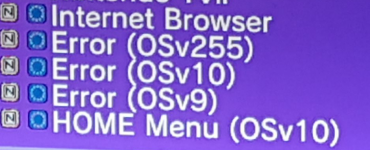Also, now that you have your 01_sigpatches.rpx file from /wiiu/environments/tiramisu/modules/setup in /wiiu/environments/aroma/modules/setup as well, you should be able to play games while in Aroma too (i.e. no need to reboot into Tiramisu).
You are using an out of date browser. It may not display this or other websites correctly.
You should upgrade or use an alternative browser.
You should upgrade or use an alternative browser.
My download speed of using this is extremely slow (0-500kb/s), unstable, and disconnected from time to time
It remains same when i am tring to download eshop titles through legit way
Maybe my console or my wifi is the cause but maybe someone can help me solve this?
It remains same when i am tring to download eshop titles through legit way
Maybe my console or my wifi is the cause but maybe someone can help me solve this?
The Wii Us WiFi ja damn weak. Make sure to not put any metallic objects (like the HDD) on top of the Wii U. In case there are metal objects nearby try to move them away a bit and in case none of this helps consider getting a LAN adapter.Maybe my console or my wifi is the cause but maybe someone can help me solve this?
I tried NUSSpli and surpassed my expectations, didn't tought it was capable of downloading to and installing to USB.
I found this interesting though, would it be possible to add, say, FAT32 or NTFS support and use USB to install titles instead of using an SD Card? I ask this because my Wii U kind of hates my SD Card. When I eject it, I need to reinsert it multiple times until it reads it, but once it started recognizing it, then it works fine.
This can be useful for my VC injects.
I found this interesting though, would it be possible to add, say, FAT32 or NTFS support and use USB to install titles instead of using an SD Card? I ask this because my Wii U kind of hates my SD Card. When I eject it, I need to reinsert it multiple times until it reads it, but once it started recognizing it, then it works fine.
This can be useful for my VC injects.
Don't know if this is my Internet or related to Nusspli + VC Titles. I installed a few N64 games and it seems like when downloading these games i kinda often get I/O Network Errors on some files. It's no big deal since nuspli will just try again and then download the files just fine. Though what is odd that it doesn't seem to happen on Wii U games. So in case this is a bug i just wanted to mention it.
Are you sure it's not the lock switch on the left side of your SD card that's causing those issues? One of my SD card adapters has a loose locking mechanism so I just fixed it with a thinnest tape I had at hand.When I eject it, I need to reinsert it multiple times until it reads it, but once it started recognizing it, then it works fine.
Not sure, the Wii U should say that the SD Card is locked if that's the issue.Are you sure it's not the lock switch on the left side of your SD card that's causing those issues? One of my SD card adapters has a loose locking mechanism so I just fixed it with a thinnest tape I had at hand.
Anyway, I use the SD Card adapter on my PC and it works no problem.
But the Wii U doesn't recognice the SD Card, I need to insert it many times until it does.
Sometimes it works after a reboot.
Anyway, I don't remove the SD Card for anything other than installing VC Injects, so if FAT32 or NTFS USB support is implemented in NUSSpli, then I would not need to mess with my SD Card anymore.
I currently keep getting "couldn't resolve Hostname" during downloading. What do i have to do now since the download seems to be only half completed? Will it get rid of the files anyways if i try again later? Also does someone know what these "Errors" are ( installed Titles)?
Attachments
Last edited by LumpaDumpa,
@LumpaDumpa it will continue where you stopped it, so don't worry. Also maybe consider getting a LAN adapter as these issues stem from the Wii US bad WiFi.
No idea what these titles are other than part of the firmware (error screens / descriptions maybe?) but you shouldn't mess with system titles, esp not OSv ones (high brick risk).
No idea what these titles are other than part of the firmware (error screens / descriptions maybe?) but you shouldn't mess with system titles, esp not OSv ones (high brick risk).
Had a bunch of Wi-Fi errors until I disabled WMM(QOS) on my modem; connection has been stable since. Something odd is that the Wii U refuses to connect using 802.11n and only seems to work with 802.11g. It's supposed to be 802.11n compatible. Anyone else get a connection with N?
802.11n is backward compatible to 802.11g (that's part of the spec). So technically Nintendo isn't lying: it is 802.11n (forward)compatible...Something odd is that the Wii U refuses to connect using 802.11n and only seems to work with 802.11g. It's supposed to be 802.11n compatible.
Right, but if I set my router for AC/N only, the Wii U won't connect. It only works if 802.11g is enabled. That's why I'm wondering if this is particular to my router or if other people have the same issue with the Wii U not working with 802.11n. If it doesn't work on an Wireless N network, then it isn't N compatible.802.11n is backward compatible to 802.11g (that's part of the spec). So technically Nintendo isn't lying: it is 802.11n (forward)compatible...
Perhaps a silly question but is there anything I can do to improve the download speeds for NUSspli?
My wifi is not the best in the first place owing to the rural location I live in, however, I saw some stuff about the WiiU having a weak signal as is.
Would an ethernet adaptor and cable mitigate this problem somewhat, or should I not bother if my internet is not particularly quick in the first place?
Any advice welcome.
My wifi is not the best in the first place owing to the rural location I live in, however, I saw some stuff about the WiiU having a weak signal as is.
Would an ethernet adaptor and cable mitigate this problem somewhat, or should I not bother if my internet is not particularly quick in the first place?
Any advice welcome.
Last edited by Englaterra,
Perhaps a silly question but is there anything I can do to improve the download speeds for NUSspli?
My wifi is not the best in the first place owing to the rural location I live in, however, I saw some stuff about the WiiU having a weak signal as is.
Would an ethernet adaptor and cable mitigate this problem somewhat, or should I not bother if my internet is not particularly quick in the first place?
Over Wi-Fi, my Wii U gets a maximum of just over 13Mbits/s download speed with NUSspli. From what I gather, an Ethernet connection can roughly double that if you have the bandwidth to support it. Wouldn't expect more than 30Mbits/s, however.
Short question ;-) I have installed (successfully) using NUSspli few games (downloaded by another program) and put 'keep downloaded files' to NO, but the program did not delete the games from the SD card (install folder) - is it a correct behaviour? Thanks!
Will check tomorrow again, but before installing the games I copied them from the computer, so it should be unlocked (unless a pin moved by mistake or something). Will let you know and thanks for fast answer@michalt no, that's not correct. Check that your SD card isn't writelocked, please.
The writelock switch loves to move itself while beeing inserted into the Wii U and a tiny bit of movement is enough for the Wii U to detect the card as locked even while the switch looks to be in the unlocked position and your PC detects it as unlocked... The Wii Us card reader is designed pretty badly.
One of the tricks is to put a piece of tape over the switch, so the readers laser can't pass through even when the switch moves (yes, that switch isn't electrical but its state gets read by a laser).
One of the tricks is to put a piece of tape over the switch, so the readers laser can't pass through even when the switch moves (yes, that switch isn't electrical but its state gets read by a laser).
Indeed, it might be the case as my card was unlocked (checked again). Is there any way maybe to check output from the laser check before deleting and add it to the notification? or I am not sure if you can remove the SD card while running the system, correct, put it back and retry?The writelock switch loves to move itself while beeing inserted into the Wii U and a tiny bit of movement is enough for the Wii U to detect the card as locked even while the switch looks to be in the unlocked position and your PC detects it as unlocked... The Wii Us card reader is designed pretty badly.
One of the tricks is to put a piece of tape over the switch, so the readers laser can't pass through even when the switch moves (yes, that switch isn't electrical but its state gets read by a laser).
Similar threads
- Replies
- 0
- Views
- 1K
- Replies
- 7
- Views
- 2K
- Replies
- 33
- Views
- 30K
- Replies
- 127
- Views
- 95K
- Replies
- 127
- Views
- 17K
Site & Scene News
New Hot Discussed
-
-
31K views
Nintendo Switch firmware update 18.0.1 has been released
A new Nintendo Switch firmware update is here. System software version 18.0.1 has been released. This update offers the typical stability features as all other... -
25K views
New static recompiler tool N64Recomp aims to seamlessly modernize N64 games
As each year passes, retro games become harder and harder to play, as the physical media begins to fall apart and becomes more difficult and expensive to obtain. The... -
24K views
Nintendo officially confirms Switch successor console, announces Nintendo Direct for next month
While rumors had been floating about rampantly as to the future plans of Nintendo, the President of the company, Shuntaro Furukawa, made a brief statement confirming... -
22K views
TheFloW releases new PPPwn kernel exploit for PS4, works on firmware 11.00
TheFlow has done it again--a new kernel exploit has been released for PlayStation 4 consoles. This latest exploit is called PPPwn, and works on PlayStation 4 systems... -
21K views
Nintendo takes down Gmod content from Steam's Workshop
Nintendo might just as well be a law firm more than a videogame company at this point in time, since they have yet again issued their now almost trademarked usual...by ShadowOne333 129 -
19K views
Name the Switch successor: what should Nintendo call its new console?
Nintendo has officially announced that a successor to the beloved Switch console is on the horizon. As we eagerly anticipate what innovations this new device will... -
16K views
A prototype of the original "The Legend of Zelda" for NES has been found and preserved
Another video game prototype has been found and preserved, and this time, it's none other than the game that spawned an entire franchise beloved by many, the very...by ShadowOne333 32 -
13K views
DOOM has been ported to the retro game console in Persona 5 Royal
DOOM is well-known for being ported to basically every device with some kind of input, and that list now includes the old retro game console in Persona 5 Royal... -
13K views
Nintendo Switch Online adds two more Nintendo 64 titles to its classic library
Two classic titles join the Nintendo Switch Online Expansion Pack game lineup. Available starting April 24th will be the motorcycle racing game Extreme G and another... -
11K views
AYANEO officially launches the Pocket S, its next-generation Android gaming handheld
Earlier this year, AYANEO revealed details of its next Android-based gaming handheld, the AYANEO Pocket S. However, the actual launch of the device was unknown; that...
-
-
-
281 replies
Name the Switch successor: what should Nintendo call its new console?
Nintendo has officially announced that a successor to the beloved Switch console is on the horizon. As we eagerly anticipate what innovations this new device will...by Costello -
232 replies
Nintendo officially confirms Switch successor console, announces Nintendo Direct for next month
While rumors had been floating about rampantly as to the future plans of Nintendo, the President of the company, Shuntaro Furukawa, made a brief statement confirming...by Chary -
130 replies
New static recompiler tool N64Recomp aims to seamlessly modernize N64 games
As each year passes, retro games become harder and harder to play, as the physical media begins to fall apart and becomes more difficult and expensive to obtain. The...by Chary -
129 replies
Nintendo takes down Gmod content from Steam's Workshop
Nintendo might just as well be a law firm more than a videogame company at this point in time, since they have yet again issued their now almost trademarked usual...by ShadowOne333 -
90 replies
Ubisoft reveals 'Assassin's Creed Shadows' which is set to launch later this year
Ubisoft has today officially revealed the next installment in the Assassin's Creed franchise: Assassin's Creed Shadows. This entry is set in late Sengoku-era Japan...by Prans -
82 replies
Nintendo Switch firmware update 18.0.1 has been released
A new Nintendo Switch firmware update is here. System software version 18.0.1 has been released. This update offers the typical stability features as all other...by Chary -
80 replies
TheFloW releases new PPPwn kernel exploit for PS4, works on firmware 11.00
TheFlow has done it again--a new kernel exploit has been released for PlayStation 4 consoles. This latest exploit is called PPPwn, and works on PlayStation 4 systems...by Chary -
78 replies
"Nintendo World Championships: NES Edition", a new NES Remix-like game, launching July 18th
After rumour got out about an upcoming NES Edition release for the famed Nintendo World Championships, Nintendo has officially unveiled the new game, titled "Nintendo...by ShadowOne333 -
71 replies
DOOM has been ported to the retro game console in Persona 5 Royal
DOOM is well-known for being ported to basically every device with some kind of input, and that list now includes the old retro game console in Persona 5 Royal...by relauby -
65 replies
Microsoft is closing down several gaming studios, including Tango Gameworks and Arkane Austin
The number of layoffs and cuts in the videogame industry sadly continue to grow, with the latest huge layoffs coming from Microsoft, due to what MIcrosoft calls a...by ShadowOne333
-
Popular threads in this forum
General chit-chat
-
 Psionic Roshambo
Loading…
Psionic Roshambo
Loading… -
 Xdqwerty
Loading…what are you looking at?
Xdqwerty
Loading…what are you looking at? -
D
diamondsofmayhem
Loading…
-
-
-
-
 @
Sonic Angel Knight:
Why do we have a baker man when he don't bake stuff? GBATemp cookies, or cake, or something.
@
Sonic Angel Knight:
Why do we have a baker man when he don't bake stuff? GBATemp cookies, or cake, or something. -
-
-
D @ diamondsofmayhem:Something tells me posting pics of the stuff that comes out of my smoker might go over well here
-
-
-
-
-
-
D @ diamondsofmayhem:sorry, beein trying to find this file that's been right in front of me for a month now, only to find broken links, and google to prove that it's completely worthless.
-
-
D @ diamondsofmayhem:don't get me wrong, it's just a cheat plugin, but one for a game I want to absolutely destroy
-
-
-
D @ diamondsofmayhem:The only link I've been able to find for my version is here: https://gbatemp.net/threads/release-hyrule-warriors-legends-save-editor-ntr-plugin.411349/ the US/EUR version, but the link is dead.
-
D @ diamondsofmayhem:and, I'll be honest, I don't even know if I'm in the right spot to be asking for help.
-
-
-
-
D @ diamondsofmayhem:Actually, finally found someone who was looking for the same thing. https://gbatemp.net/threads/lost-hyrule-warriors-legends-v1-6-0-ntr-plugin.628141/ to no avail.
-
-