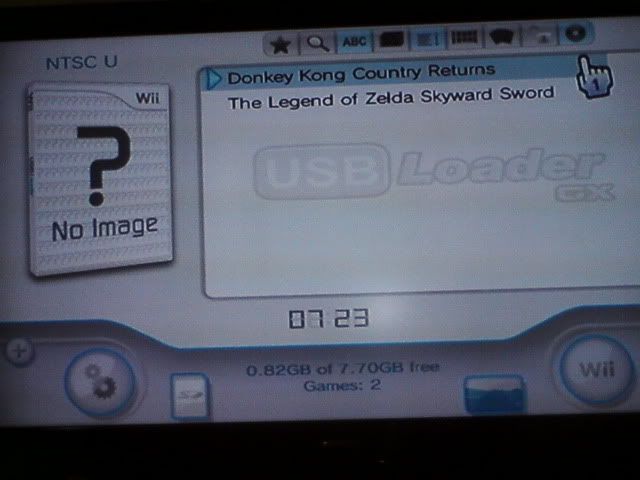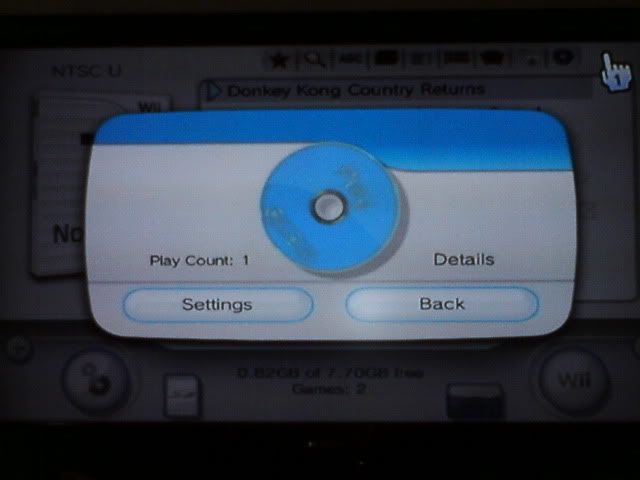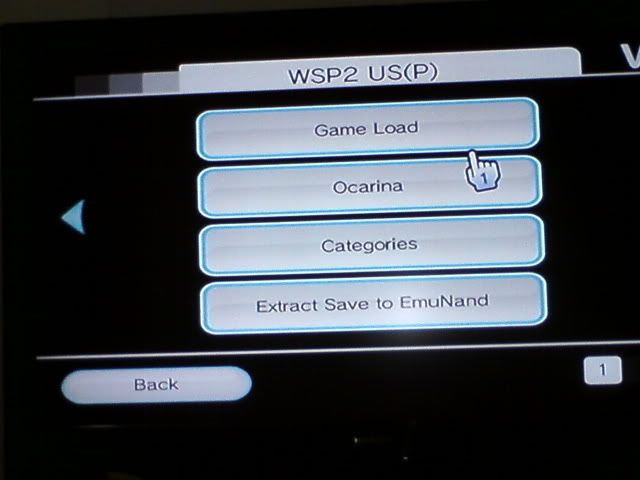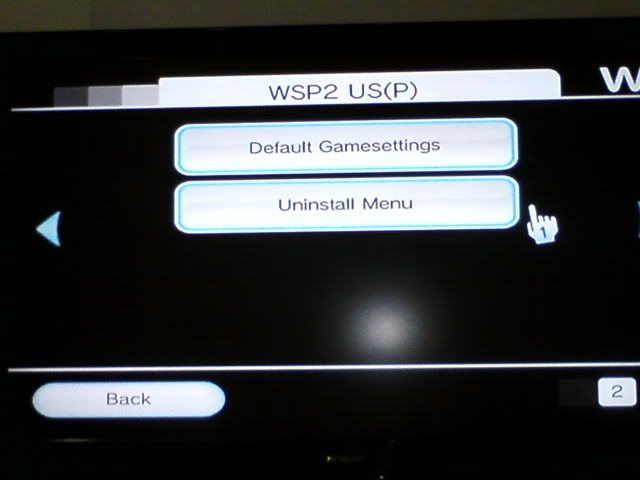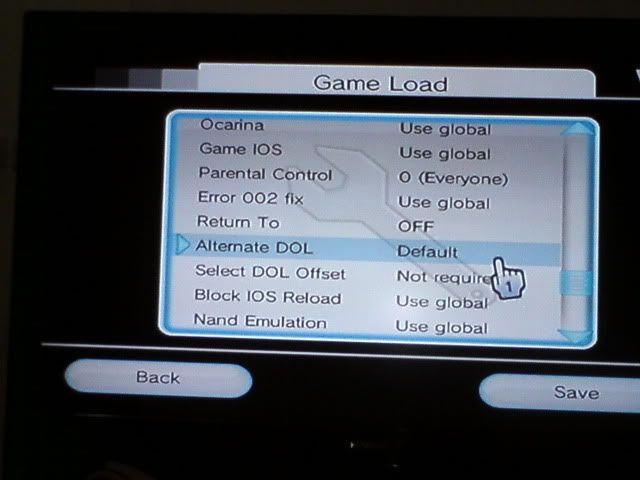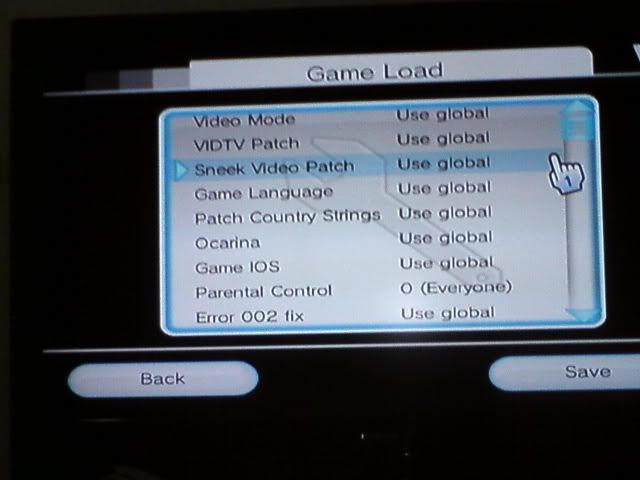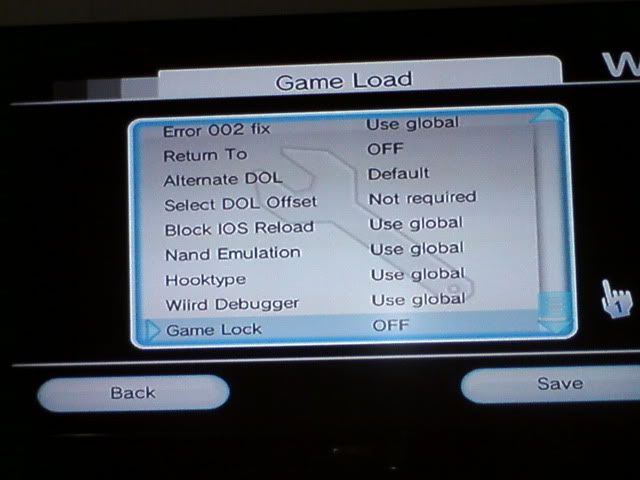You are mistaken, smile.
Dont go to "Game Load"... What you have to do is.. Run Wii Sport Resorts first and screen coming up in DISC SPIN and there you see under "SETTINGS" and click that and you should see alt there and turn it on and it will find and you got video tutorial pop up. Wait until it is finish then click it and it will kick back to wii menu and now go to neogamma and run skyward sword to see if its playable.
You gotta understand that my wii is 3.2u with older cIOS and untounched and the trick is Wii Sport Resorts for USB Loader GX as I instruction above and it works perfectly fine on both USB Loader GX and NeoGamma.
Dont go to "Game Load"... What you have to do is.. Run Wii Sport Resorts first and screen coming up in DISC SPIN and there you see under "SETTINGS" and click that and you should see alt there and turn it on and it will find and you got video tutorial pop up. Wait until it is finish then click it and it will kick back to wii menu and now go to neogamma and run skyward sword to see if its playable.
You gotta understand that my wii is 3.2u with older cIOS and untounched and the trick is Wii Sport Resorts for USB Loader GX as I instruction above and it works perfectly fine on both USB Loader GX and NeoGamma.