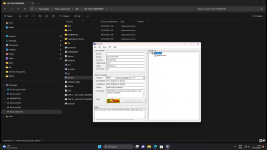You are using an out of date browser. It may not display this or other websites correctly.
You should upgrade or use an alternative browser.
You should upgrade or use an alternative browser.
Zelda 25 anniversary
- Thread starter Amuro-san
- Start date
- Views 2,080
- Replies 15
I saw it and got it, the problem now is with Zelda I and II on the NES which are in opening.bnrIn dolphin emulator you can see at the internal files and see what is there, maybe the roms are compressed in lzh8 format (there are decompressors for that).
Last edited by Amuro-san,
That's not the rom, opening.bnr is the game's animation banner (when you click on a channel in the Wii menu it shows an animation with background music, that's the opening.bnr). The rom must be somewhere else.
I don't have the iso of the game but if you could take a screenshot of the game files folder it might help you find out where the rom is located.
I don't have the iso of the game but if you could take a screenshot of the game files folder it might help you find out where the rom is located.
That's not the rom, opening.bnr is the game's animation banner (when you click on a channel in the Wii menu it shows an animation with background music, that's the opening.bnr). The rom must be somewhere else.
I don't have the iso of the game but if you could take a screenshot of the game files folder it might help you find out where the rom is located.
here is the schematic, the roms are in tgc, when I extract it to gcn, and open it, it is in brn format
You have to convert those tgc files to gcm with a program called tgctogcm.exe. Then open the gcm with gctool and you should see the roms in their normal format.
Tienes que convertir esos tgc archivos a gcm con un programa llamado tgctogcm.exe. Luego abra el gcm con gctool y debería ver las roms en su formato normal.
I still believe that the rom is inside BRN
I'm not doubting it, what I'm saying is that the rom is inside BNRThe roms are compressed in tgc format but it must be converted to gcm so that the complete rom of the game can be extracted.
I've already explained to you what to do, if you doubt what I am telling you so I have nothing more to say.
Good luck!
Post automatically merged:
the only thing inside gcm is the BNR file, outside of it there is nothing else, what you would need is a program that opens or decrypts the BNR file
Post automatically merged:
When I open the GCM file in Dolphin, I can start the game, which shows me that the blessed rom is inside BNR
Post automatically merged:
Extraction problem solved, the only program that could extract is Gamecube File Tools, inside there are the files: apploader, bi2, boot, fst, main.dol
Last edited by Amuro-san,
Dude I told you that bnr is part of the console file system, I don't understand why you insist on that. The roms are the TGC files which you have to use the tgctogcm program to convert them to that format so you can extract the entire roms.
The files apploader, boot, main.dol, etc are files belonging to the console system, you will not find anything interesting there.
The files apploader, boot, main.dol, etc are files belonging to the console system, you will not find anything interesting there.
It turns out that the program doesn't recognize anything other than opening.bnr, the program I used was the one I read on Github and it recognizes other files within GCMDude I told you that bnr is part of the console file system, I don't understand why you insist on that. The roms are the TGC files which you have to use the tgctogcm program to convert them to that format so you can extract the entire roms.
The files apploader, boot, main.dol, etc are files belonging to the console system, you will not find anything interesting there.
question answered, it turns out that the roms are hidden in the BNR, and apparently the same emulator was used in Animal Crosing and uses the same method, in which it is hidden in the banner, I'm going to try the Animal Crossing tool, but my idea was to let Zelda Collections 100% Spanish
https://github.com/Cuyler36/ACNESCreator
https://github.com/Cuyler36/ACNESCreator
The ROM files are just embedded in the main DOL for those NES emulators, you might think they're in the BNR but they aren't since those lie at a specific spot and are a specific size.
What tool can I use to decode the DOL and then replace the ROM?The ROM files are just embedded in the main DOL for those NES emulators, you might think they're in the BNR but they aren't since those lie at a specific spot and are a specific size.
I was thinking about BNR because the extractor only showed the BNR and when I start in dolphin, dolphin starts the rom perfectly
Similar threads
- Replies
- 1
- Views
- 1K
- Replies
- 8
- Views
- 2K
- Replies
- 1
- Views
- 389
Site & Scene News
New Hot Discussed
-
-
22K views
Wii U and 3DS online services shutting down today, but Pretendo is here to save the day
Today, April 8th, 2024, at 4PM PT, marks the day in which Nintendo permanently ends support for both the 3DS and the Wii U online services, which include co-op play...by ShadowOne333 179 -
18K views
GBAtemp Exclusive Introducing tempBOT AI - your new virtual GBAtemp companion and aide (April Fools)
Hello, GBAtemp members! After a prolonged absence, I am delighted to announce my return and upgraded form to you today... Introducing tempBOT AI 🤖 As the embodiment... -
16K views
Nintendo Switch firmware update 18.0.1 has been released
A new Nintendo Switch firmware update is here. System software version 18.0.1 has been released. This update offers the typical stability features as all other... -
16K views
The first retro emulator hits Apple's App Store, but you should probably avoid it
With Apple having recently updated their guidelines for the App Store, iOS users have been left to speculate on specific wording and whether retro emulators as we... -
15K views
Delta emulator now available on the App Store for iOS
The time has finally come, and after many, many years (if not decades) of Apple users having to side load emulator apps into their iOS devices through unofficial...by ShadowOne333 96 -
14K views
MisterFPGA has been updated to include an official release for its Nintendo 64 core
The highly popular and accurate FPGA hardware, MisterFGPA, has received today a brand new update with a long-awaited feature, or rather, a new core for hardcore...by ShadowOne333 54 -
10K views
Nintendo takes down Gmod content from Steam's Workshop
Nintendo might just as well be a law firm more than a videogame company at this point in time, since they have yet again issued their now almost trademarked usual...by ShadowOne333 113 -
9K views
Editorial Making Pokemon Emerald my own one tweak at a time - Scarlet's March of gaming
In the month of March I had such lofty ideals, as I often do. I said to myself “I really want to beat Skyrim”, and I really did want to. I got the game downloaded... -
9K views
A prototype of the original "The Legend of Zelda" for NES has been found and preserved
Another video game prototype has been found and preserved, and this time, it's none other than the game that spawned an entire franchise beloved by many, the very...by ShadowOne333 31 -
8K views
Nintendo "Indie World" stream announced for April 17th, 2024
Nintendo has recently announced through their social media accounts that a new Indie World stream will be airing tomorrow, scheduled for April 17th, 2024 at 7 a.m. PT...by ShadowOne333 53
-
-
-
179 replies
Wii U and 3DS online services shutting down today, but Pretendo is here to save the day
Today, April 8th, 2024, at 4PM PT, marks the day in which Nintendo permanently ends support for both the 3DS and the Wii U online services, which include co-op play...by ShadowOne333 -
169 replies
GBAtemp Exclusive Introducing tempBOT AI - your new virtual GBAtemp companion and aide (April Fools)
Hello, GBAtemp members! After a prolonged absence, I am delighted to announce my return and upgraded form to you today... Introducing tempBOT AI 🤖 As the embodiment...by tempBOT -
113 replies
Nintendo takes down Gmod content from Steam's Workshop
Nintendo might just as well be a law firm more than a videogame company at this point in time, since they have yet again issued their now almost trademarked usual...by ShadowOne333 -
97 replies
The first retro emulator hits Apple's App Store, but you should probably avoid it
With Apple having recently updated their guidelines for the App Store, iOS users have been left to speculate on specific wording and whether retro emulators as we...by Scarlet -
96 replies
Delta emulator now available on the App Store for iOS
The time has finally come, and after many, many years (if not decades) of Apple users having to side load emulator apps into their iOS devices through unofficial...by ShadowOne333 -
77 replies
Nintendo Switch firmware update 18.0.1 has been released
A new Nintendo Switch firmware update is here. System software version 18.0.1 has been released. This update offers the typical stability features as all other...by Chary -
55 replies
Nintendo Switch Online adds two more Nintendo 64 titles to its classic library
Two classic titles join the Nintendo Switch Online Expansion Pack game lineup. Available starting April 24th will be the motorcycle racing game Extreme G and another...by Chary -
54 replies
MisterFPGA has been updated to include an official release for its Nintendo 64 core
The highly popular and accurate FPGA hardware, MisterFGPA, has received today a brand new update with a long-awaited feature, or rather, a new core for hardcore...by ShadowOne333 -
53 replies
Nintendo "Indie World" stream announced for April 17th, 2024
Nintendo has recently announced through their social media accounts that a new Indie World stream will be airing tomorrow, scheduled for April 17th, 2024 at 7 a.m. PT...by ShadowOne333 -
52 replies
The FCC has voted to restore net neutrality, reversing ruling from 2017
In 2017, the United States Federal Communications Commission (FCC) repealed net neutrality. At the time, it was a major controversy between internet service providers...by Chary
-
Popular threads in this forum
General chit-chat
-
 TwoSpikedHands
Loading…
TwoSpikedHands
Loading…
-
 @
TwoSpikedHands:
Do I restart now using what i've learned on the EU version since it's a better overall experience? or do I continue with the US version since that is what ive been using, and if someone decides to play my hack, it would most likely be that version?
@
TwoSpikedHands:
Do I restart now using what i've learned on the EU version since it's a better overall experience? or do I continue with the US version since that is what ive been using, and if someone decides to play my hack, it would most likely be that version? -
 @
Sicklyboy:
@TwoSpikedHands, I'll preface this with the fact that I know nothing about the game, but, I think it depends on what your goals are. Are you trying to make a definitive version of the game? You may want to refocus your efforts on the EU version then. Or, are you trying to make a better US version? In which case, the only way to make a better US version is to keep on plugging away at that one
@
Sicklyboy:
@TwoSpikedHands, I'll preface this with the fact that I know nothing about the game, but, I think it depends on what your goals are. Are you trying to make a definitive version of the game? You may want to refocus your efforts on the EU version then. Or, are you trying to make a better US version? In which case, the only way to make a better US version is to keep on plugging away at that one -
 @
Sicklyboy:
I'm not familiar with the technicalities of the differences between the two versions, but I'm wondering if at least some of those differences are things that you could port over to the US version in your patch without having to include copyrighted assets from the EU version
@
Sicklyboy:
I'm not familiar with the technicalities of the differences between the two versions, but I'm wondering if at least some of those differences are things that you could port over to the US version in your patch without having to include copyrighted assets from the EU version -
 @
TwoSpikedHands:
@Sicklyboy I am wanting to fully change the game and bend it to my will lol. I would like to eventually have the ability to add more characters, enemies, even have a completely different story if i wanted. I already have the ability to change the tilemaps in the US version, so I can basically make my own map and warp to it in game - so I'm pretty far into it!
@
TwoSpikedHands:
@Sicklyboy I am wanting to fully change the game and bend it to my will lol. I would like to eventually have the ability to add more characters, enemies, even have a completely different story if i wanted. I already have the ability to change the tilemaps in the US version, so I can basically make my own map and warp to it in game - so I'm pretty far into it! -
 @
TwoSpikedHands:
I really would like to make a hack that I would enjoy playing, and maybe other people would too. swapping to the EU version would also mean my US friends could not legally play it
@
TwoSpikedHands:
I really would like to make a hack that I would enjoy playing, and maybe other people would too. swapping to the EU version would also mean my US friends could not legally play it -
 @
TwoSpikedHands:
I am definitely considering porting over some of the EU features without using the actual ROM itself, tbh that would probably be the best way to go about it... but i'm sad that the voice acting is so.... not good on the US version. May not be a way around that though
@
TwoSpikedHands:
I am definitely considering porting over some of the EU features without using the actual ROM itself, tbh that would probably be the best way to go about it... but i'm sad that the voice acting is so.... not good on the US version. May not be a way around that though -
-
 @
The Real Jdbye:
@TwoSpikedHands just switch, all the knowledge you learned still applies and most of the code and assets should be the same anyway
@
The Real Jdbye:
@TwoSpikedHands just switch, all the knowledge you learned still applies and most of the code and assets should be the same anyway -
 @
The Real Jdbye:
and realistically they wouldn't
@
The Real Jdbye:
and realistically they wouldn't
be able to play it legally anyway since they need a ROM and they probably don't have the means to dump it themselves -
-
-
-
-
 @
Karma177:
do y'all think having an sd card that has a write speed of 700kb/s is a bad idea?
@
Karma177:
do y'all think having an sd card that has a write speed of 700kb/s is a bad idea?
trying to restore emunand rn but it's taking ages... (also when I finished the first time hekate decided to delete all my fucking files )
) -
-
-
-
 @
Karma177:
@The Real Jdbye it hasn't given me any error trying to write things on it so I don't really think it's faulty (pasted 40/50gb+ folders and no write errors)
@
Karma177:
@The Real Jdbye it hasn't given me any error trying to write things on it so I don't really think it's faulty (pasted 40/50gb+ folders and no write errors) -
-
 @
DinohScene:
when SD cards/microSD write speeds drop below a meg a sec, they're usually on the verge of dying+1
@
DinohScene:
when SD cards/microSD write speeds drop below a meg a sec, they're usually on the verge of dying+1 -
-
-
-
-
 @
TwoSpikedHands:
@The Real Jdbye, I considered that, but i'll have to wait until i can get the eu version in the mail lol
@
TwoSpikedHands:
@The Real Jdbye, I considered that, but i'll have to wait until i can get the eu version in the mail lol