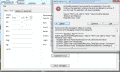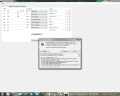This can currently edit:
Your Hero
9 All 24 Demon Slots
Macca
Charon's Tab
App Points
Update 0.2.0
Can now edit your inventory. The button to add all does not add dummy items. Some of them do crash the game.
All 24 demon slots can now be loaded and edited.
0.2.5
The compendium editor is still a WIP. You can access it now, but stat editing is locked. The activate button will try to activate all the entries, but I'm still not 100% sure if it will work for all saves. It might miss a few because of the incomplete demon list. I will finish it the next time I get a chance.
You MUST have a demon in the slot you want to edit currently. I'm still working on where the slot info is stored. Some changes will not be present at the save loading screen. Be careful and keep an extra backup somewhere. Anything labeled "???" is DLC I don't have, or dummy data that actually works. If you load your save and it has "???", it'd be greatly appreciated if you could upload your save and give me the name of what demon/equipment it is.
Your Hero
Macca
Charon's Tab
App Points
Update 0.2.0
Can now edit your inventory. The button to add all does not add dummy items. Some of them do crash the game.
All 24 demon slots can now be loaded and edited.
0.2.5
The compendium editor is still a WIP. You can access it now, but stat editing is locked. The activate button will try to activate all the entries, but I'm still not 100% sure if it will work for all saves. It might miss a few because of the incomplete demon list. I will finish it the next time I get a chance.
You MUST have a demon in the slot you want to edit currently. I'm still working on where the slot info is stored. Some changes will not be present at the save loading screen. Be careful and keep an extra backup somewhere. Anything labeled "???" is DLC I don't have, or dummy data that actually works. If you load your save and it has "???", it'd be greatly appreciated if you could upload your save and give me the name of what demon/equipment it is.
Attachments
Last edited by JK_,