Hello, I have an odd issue which technically should NOT have happened (given what I have done). I have found a few articles online but nothing is really helping me solve the issue.
Let me describe the issue and paint a picture.
Windows 8.1 x64
16gb RAM
Intel HD 4000 integrated graphics//discrete NVIDIA 650M 2GB
For more details my laptop is a HP ENVY dv7-7212nr.
Windows 8 is installed to UEFI, which made my life easier as I did not have to reinstall Windows after OSX. I have installed CLOVER to my UEFI and am booting with SECURE BOOT OFF to be able to choose OSX and Windows on demand.
Note I have not modified any of the original hardware since the laptop was compatible enough to run Yosemite OSX decently.
With hardware specs out of the way on the meat of the issue!
Before the OSX install, Windows launching was speedy and on the lock-screen I could use the mouse. 60 seconds at most were needed for everything load and for the laptop to be fully operational, and that is on a bad day. [updates etc]
After the OSX install [and I suspect after shrinking the Windows "C:" partition 136GB for OSX dedication] shit hit the fan on the Windows side.
Note the Disk in total is 750GB and it is a HDD not SSD. I have 507GB dedicated to Windows with 258GB free. This is a HP laptop and it has the 26.9GB RECOVERY partition as well. The other data is dedicated to a Linux partition, however that is not of concern as the issues happened immediately after the OSX install before I bothered with the Linux install.
SO WHAT IS THE PROBLEM?
The problem is for about 15 minutes after booting Windows the computer is virtually useless.
The mouse DOES NOT EXIST for about 3 minutes after boot and the biometrics driver takes about 30 seconds to load [normally instant]. I typically would log in with the biometrics and then have to wait for the touchpad driver to finally to load up.
After investigating further, My Disk Usage will be at 100% for about 15mins. YES, WE ARE TALKING IDLE USAGE! Note that nothing software-related on the Windows side changed.
After this period of sluggish performance BAM everything is back to how it should be.
My guess is that the OSX formatted journal partitions are the culprit, however I can not confirm this.
I found a similar article with the same mouse issue, and tried his solution of uninstalling all NVIDIA drivers and reinstalling. No luck, though I am aware of how poorly coded the drivers are as I have had issues with them on this machine in the past.
I should also note the OSX performance is perfect, and that on OSX startup it immediately informs me it can not mount a disk, which I assume Windows is refusing to give up trying causing my grief.
One last thing, in disk defragmenter this disk pops up, and I assume Windows is attempting to mount it in the 15min-sluggish duration.
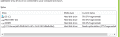
Any ideas?
Let me describe the issue and paint a picture.
Windows 8.1 x64
16gb RAM
Intel HD 4000 integrated graphics//discrete NVIDIA 650M 2GB
For more details my laptop is a HP ENVY dv7-7212nr.
Windows 8 is installed to UEFI, which made my life easier as I did not have to reinstall Windows after OSX. I have installed CLOVER to my UEFI and am booting with SECURE BOOT OFF to be able to choose OSX and Windows on demand.
Note I have not modified any of the original hardware since the laptop was compatible enough to run Yosemite OSX decently.
With hardware specs out of the way on the meat of the issue!
Before the OSX install, Windows launching was speedy and on the lock-screen I could use the mouse. 60 seconds at most were needed for everything load and for the laptop to be fully operational, and that is on a bad day. [updates etc]
After the OSX install [and I suspect after shrinking the Windows "C:" partition 136GB for OSX dedication] shit hit the fan on the Windows side.
Note the Disk in total is 750GB and it is a HDD not SSD. I have 507GB dedicated to Windows with 258GB free. This is a HP laptop and it has the 26.9GB RECOVERY partition as well. The other data is dedicated to a Linux partition, however that is not of concern as the issues happened immediately after the OSX install before I bothered with the Linux install.
SO WHAT IS THE PROBLEM?
The problem is for about 15 minutes after booting Windows the computer is virtually useless.
The mouse DOES NOT EXIST for about 3 minutes after boot and the biometrics driver takes about 30 seconds to load [normally instant]. I typically would log in with the biometrics and then have to wait for the touchpad driver to finally to load up.
After investigating further, My Disk Usage will be at 100% for about 15mins. YES, WE ARE TALKING IDLE USAGE! Note that nothing software-related on the Windows side changed.
After this period of sluggish performance BAM everything is back to how it should be.
My guess is that the OSX formatted journal partitions are the culprit, however I can not confirm this.
I found a similar article with the same mouse issue, and tried his solution of uninstalling all NVIDIA drivers and reinstalling. No luck, though I am aware of how poorly coded the drivers are as I have had issues with them on this machine in the past.
I should also note the OSX performance is perfect, and that on OSX startup it immediately informs me it can not mount a disk, which I assume Windows is refusing to give up trying causing my grief.
One last thing, in disk defragmenter this disk pops up, and I assume Windows is attempting to mount it in the 15min-sluggish duration.
Any ideas?



 like a 250 dollar kit back when DDR4 was Intel only
like a 250 dollar kit back when DDR4 was Intel only