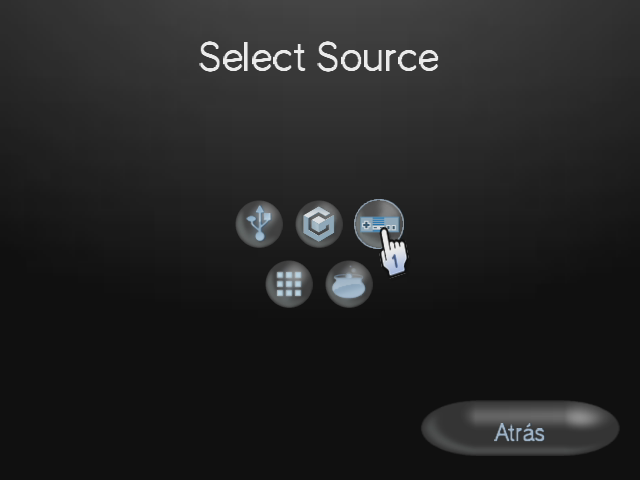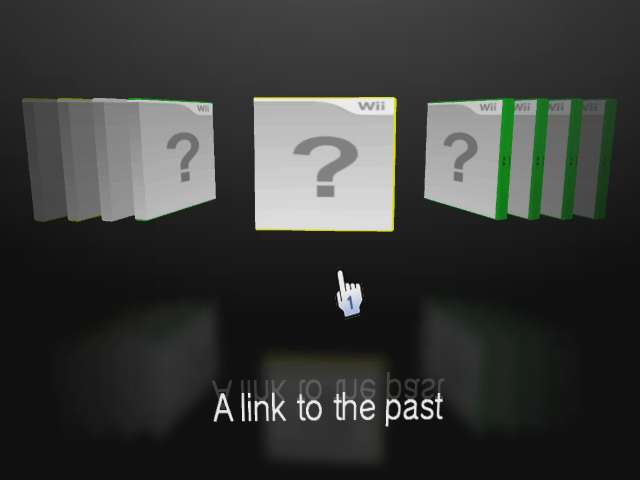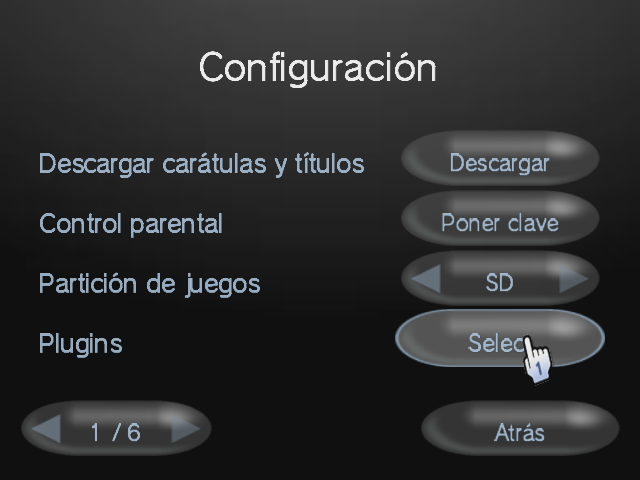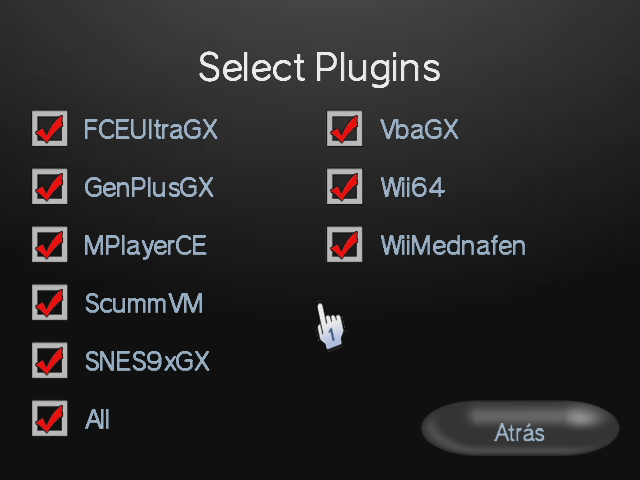Hello Everyone,
I want to use Wiiflow Plugins mainly for my roms (SNES, NES, Sega, etc.) to have a cool way of opening them easily. I recently installed Wiiflow + Wiiflow Plugins by following the below articles:
1. https://sites.google.com/site/wiiflowiki4/installing-wiiflow
2. https://sites.google.com/site/wiiflowiki4/plugins-setup
My problem is, when I click on the sources button (like in the video below), my WiiFlow instead shows my channels instead of systems (wiiflow, snes9x, fceugx, etc.) and hangs when I click on any of my "channels":
I'm not finding anywhere in the settings to setup my Plugin to read my SD card, or set it up correctly. If anyone could offer some assistance, it would be greatly appreciated!
Thanks!
I want to use Wiiflow Plugins mainly for my roms (SNES, NES, Sega, etc.) to have a cool way of opening them easily. I recently installed Wiiflow + Wiiflow Plugins by following the below articles:
1. https://sites.google.com/site/wiiflowiki4/installing-wiiflow
2. https://sites.google.com/site/wiiflowiki4/plugins-setup
My problem is, when I click on the sources button (like in the video below), my WiiFlow instead shows my channels instead of systems (wiiflow, snes9x, fceugx, etc.) and hangs when I click on any of my "channels":
I'm not finding anywhere in the settings to setup my Plugin to read my SD card, or set it up correctly. If anyone could offer some assistance, it would be greatly appreciated!
Thanks!