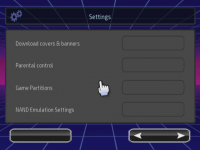Thank you, I'm a noob with this. So I need a ftp client on my PC? Wich one you recommend?hi, i do my experiments using ftpii on the wii side (https://wiibrew.org/wiki/Ftpii) and a ftp client on the pc side.
if you are on the same wifi connection, you can work on your files and upload them to the wii without removing your sd card.
You are using an out of date browser. It may not display this or other websites correctly.
You should upgrade or use an alternative browser.
You should upgrade or use an alternative browser.
i use total commander since win 3.1 era, but it's more a file manager, the best in my opinion.Thank you, I'm a noob with this. So I need a ftp client on my PC? Wich one you recommend?
https://www.ghisler.com/
if your pc and wii have static ip on your wifi it's easy, you have to configure your router.
You can't make buttons with text as one solid button. it must be separated in 3 images (left, center, and right). the reason because when you stretch or squish the button you only want it to effect the center image and not the ends. also creating buttons with text added prevents them from being translated into other languages.Hey, @fledge68. I'm starting to edit the menus of Wiiflow and I was wondering if you can point me some directions.
I noticed the home menu buttons are made of 3 images, a left, a center and a right button images and their selected versions. What I want to do, if possible, is to make this with only one image I have for each option.
everything under [GENERAL] is there as default settings (images/fonts) for when you don't specify a font or images for the buttons and labels. by defining a font and left, center, and right images under [GENERAL] you don't have to constantly keep doing it for every button or label.I can't test it right now but I'm thinking if it will work changing the "button_font" under [GENERAL] on my theme.ini to a empty font, so I get rid of the text overlay and the text on my image becomes the text.
not a good idea. when you hover and click on buttons they grow a little in size. plus the text wouldn't be translated for other languages. i hate to tell you but wiiflow is not designed to handle buttons with icons on the left.If everything fails, I think I can just make them all part of the background image and find a way to make a empty .png for the button and find a way to make a button_s to work as some kind of selection, maybe.
wiiflow uses:(oh and btw, I'm doing all my edits since the begin by hand on notepadd ++ and doing the tedious change of the sd card from my pc to my wii all the time over and over, is there a easier way? I tried loading wiiflow on dolphin one time had no sucess but never asked about it anyway.)
I'm attaching a sketch to ilustrate what I'm thinking about.
Thank you.
buttons - with left, center, and right images.
[CHEAT/BACK_BTN]
click_sound=
color=
effect_scale_x=
effect_scale_y=
effect_x=
effect_y=
font=
font_line_height=
font_size=
height=
hover_sound=
texture_center=
texture_center_selected=
texture_left=
texture_left_selected=
texture_right=
texture_right_selected=
width=
x=
y=
pic buttons - a button with just one image. ie... the left and right arrows, check boxes, and the icons at the bottom of the main screen.
[MAIN/FAVORITES_ON]
click_sound=
effect_scale_x=
effect_scale_y=
effect_x=
effect_y=
height=
hover_sound=
texture_normal=
texture_selected=
width=
x=
y=
labels with or without a texture for background.
[GAME_SETTINGS/VIDEO]
color=
effect_scale_x=
effect_scale_y=
effect_x=
effect_y=
font=
font_line_height=
font_size=
height=
style=
width=
x=
y=
[GAME_SETTINGS/VIDEO_BTN]
background_texture= // notice the texture with this one.
color=
effect_scale_x=
effect_scale_y=
effect_x=
effect_y=
font=
font_line_height=
font_size=
height=
style=
width=
x=
y=
buttons with a left arrow (minus) and a right arrow (plus) are made using a label with bg texture for the center and pic buttons on the left and right used for the arrows.
here is a little info, its very old from way back in wiiflow 2.2 days - https://sites.google.com/site/wiiflowiki/customization/themes/theme-template
Thank you very much for the answer.
Well, let's see what I will come up with. It's fun to find ways around.
Thank you again!
Oh man I did not think about it at all, there's not that much text on my theme but they are all images.also creating buttons with text added prevents them from being translated into other languages.
Well, let's see what I will come up with. It's fun to find ways around.
Thank you again!
Well, I've changed to the empty font and changed the butons to frame only images.
The home menu looks great but as expected button_font applys to all the buttons inside the settings :s
I'm gonna keep the frame only for the buttons but I'm gonna change the font to the one I use in the images and problem solved.
The home menu looks great but as expected button_font applys to all the buttons inside the settings :s
I'm gonna keep the frame only for the buttons but I'm gonna change the font to the one I use in the images and problem solved.
Attachments
- Joined
- Sep 12, 2009
- Messages
- 13,832
- Trophies
- 3
- Age
- 38
- Location
- Cyprus, originally from Toronto
- Website
- modmii.github.io
- XP
- 9,824
- Country

What do you think of Filezilla? I'm not sure I fully understand the known issues reported on ftpii's wiibrew page:i use total commander since win 3.1 era, but it's more a file manager, the best in my opinion.
https://www.ghisler.com/
if your pc and wii have static ip on your wifi it's easy, you have to configure your router.
ftpii does not work with all clients; Finder thinks the Wii is read-only and refuses to write to it. Meanwhile, FileZilla refuses to download files using the normal button because it attempts to write to /.vol/path/to/file, which does not exist due to the root directory being virtual. This issue can be fixed by using the "View/Edit" button to open in TextEdit, then finding the file in Finder using the window bar instead of the normal download button.
i don't know... i can confirm that the setup ftpii + total commander works well.What do you think of Filezilla? I'm not sure I fully understand the known issues reported on ftpii's wiibrew page:
i am a registered user but, if i remember correctly, the shareware version has only a nag screen to click.
on the wii side there is also wiixplorer but to me its ftp module is not as stable as ftpii.
What do you think of Filezilla? I'm not sure I fully understand the known issues reported on ftpii's wiibrew page:
ftpii does not work with all clients; Finder thinks the Wii is read-only and refuses to write to it. Meanwhile, FileZilla refuses to download files using the normal button because it attempts to write to /.vol/path/to/file, which does not exist due to the root directory being virtual. This issue can be fixed by using the "View/Edit" button to open in TextEdit, then finding the file in Finder using the window bar instead of the normal download button.
FWIW I've used Transmit (Mac only) for twenty years now, and never encountered a server it didn't play well with. Able to move lots of little files, or gigs of big files in and out of FTPii with the only issue being a dropped connection every once and while.
Thanks, though I'm not using plugins or those big plugin packs. Just Wii and GC here.keep in mind if you are using plugins
WFL v5.5.4 test build - https://www.mediafire.com/file/18s7zmxwacjeikj/wf_v5.5.4_test_build.zip/file
this is just the boot.dol. install v5.5.3 and replace the boot.dol with this one. this is a test release because i tested some things but not everything. Here's the changes:
- fixed gui sound volume set to zero.
- fixed using 1 or 2 to change sourceflow to save the change.
- fixed deleting cached .wfc cover when you use X to delete a game.
- fixed showing number of games when you turn favorites on or off.
- fixed reload cache when BOTH channel types is chosen.
- fixed minor issues when using the source menu/flow with tiers.
- fixed source menu buttons hiding/showing when switching pages.
- moved SD only setting from wiiflow_lite.ini to wiiflow save file to possibly speed up wiiflow start up. note for sd users very first time will be slow and try to mount a USB drive but afterwards will be fast again.
- removed splash image on start up.
- added parental lock to block source menu editor. if wfl is locked pressing HOME button while on source flow/menu will do nothing.
this is just the boot.dol. install v5.5.3 and replace the boot.dol with this one. this is a test release because i tested some things but not everything. Here's the changes:
- fixed gui sound volume set to zero.
- fixed using 1 or 2 to change sourceflow to save the change.
- fixed deleting cached .wfc cover when you use X to delete a game.
- fixed showing number of games when you turn favorites on or off.
- fixed reload cache when BOTH channel types is chosen.
- fixed minor issues when using the source menu/flow with tiers.
- fixed source menu buttons hiding/showing when switching pages.
- moved SD only setting from wiiflow_lite.ini to wiiflow save file to possibly speed up wiiflow start up. note for sd users very first time will be slow and try to mount a USB drive but afterwards will be fast again.
- removed splash image on start up.
- added parental lock to block source menu editor. if wfl is locked pressing HOME button while on source flow/menu will do nothing.
Does 5.5.3 work?@fledge68
I am getting black screen with the latest 5.5.4 test build. I tried clean install too, same result.
@fledge68
Yes 5.5.3 works fine. I have been using 5.5.4 beta1 for awhile now but the latest test build just black screen freezes on me. Ill download a fresh 5.5.3 and use the new dol.
Edit:
After installing clean 5.5.3 with test dol, it is working correct for me now. The only thing it could have been was leftover files when i was tinkering around with the splash screen image. But i thought that was at least 5-6 mobths ago, oh well it is working fine now. Sorry for the false alarm.
Yes 5.5.3 works fine. I have been using 5.5.4 beta1 for awhile now but the latest test build just black screen freezes on me. Ill download a fresh 5.5.3 and use the new dol.
Edit:
After installing clean 5.5.3 with test dol, it is working correct for me now. The only thing it could have been was leftover files when i was tinkering around with the splash screen image. But i thought that was at least 5-6 mobths ago, oh well it is working fine now. Sorry for the false alarm.
Last edited by RunningSnakes,
so I'm tired of everyone having trouble playing kirby's adventure wii/return to dreamland with wiiflow (lite). and everyone's answer to them is screw wiiflow use usb loader gx, it will work.
I've had return to dreamland for quite some time now and have never had any problem playing it via wiiflow. of course I use wiiflow default settings and no cheats. I am also using the ntsc return to dreamland on a ntsc wii. maybe there is a problem with the PAL kirby's adventure wii, maybe someone not in america can try it and confirm if it works or not.
So I did some testing with my game (return to dreamland) and ntsc wii on both USB HDD and SD and it works fine. i changed the language setting and it would freeze at some point after the wiimote screen.
so then I downloaded this gameconfig.txt created by crediar which should work for SUKE01, SUKP01, and SUKJ01.
https://www.mediafire.com/file/odt5qhzil123bhw/gameconfig.txt/file
put the gameconfig.txt file in dev:/wiiflow/codes (NOT THE ROOT OF THE SD CARD)
run wiiflow, select the game and in its settings make sure OCARINA is ON.
now i ran the game and works in other languages. i even downloaded cheats and turned on the No Music cheat clicked APPLY and the game ran without music. this works on both USB HDD and SD.
Thank you and have a nice day.
NOT SO FAST!
Seems i was wrong. After more testing.
It seems the game via SD freezes on cutscenes. via USB its fine.
first and foremost it has nothing to do with gameconfig.txt and WFL. It must be cIOS related.
right now we can't try it with usbloader gx. not until it has SD support.
I imagine a NEW game doesn't work because the game starts with a cutscene.
So stick to USB for this game. at least until and if someone comes up with a fix for SD.
I've had return to dreamland for quite some time now and have never had any problem playing it via wiiflow. of course I use wiiflow default settings and no cheats. I am also using the ntsc return to dreamland on a ntsc wii. maybe there is a problem with the PAL kirby's adventure wii, maybe someone not in america can try it and confirm if it works or not.
So I did some testing with my game (return to dreamland) and ntsc wii on both USB HDD and SD and it works fine. i changed the language setting and it would freeze at some point after the wiimote screen.
so then I downloaded this gameconfig.txt created by crediar which should work for SUKE01, SUKP01, and SUKJ01.
https://www.mediafire.com/file/odt5qhzil123bhw/gameconfig.txt/file
put the gameconfig.txt file in dev:/wiiflow/codes (NOT THE ROOT OF THE SD CARD)
run wiiflow, select the game and in its settings make sure OCARINA is ON.
now i ran the game and works in other languages. i even downloaded cheats and turned on the No Music cheat clicked APPLY and the game ran without music. this works on both USB HDD and SD.
Thank you and have a nice day.
NOT SO FAST!
Seems i was wrong. After more testing.
It seems the game via SD freezes on cutscenes. via USB its fine.
first and foremost it has nothing to do with gameconfig.txt and WFL. It must be cIOS related.
right now we can't try it with usbloader gx. not until it has SD support.
I imagine a NEW game doesn't work because the game starts with a cutscene.
So stick to USB for this game. at least until and if someone comes up with a fix for SD.
Last edited by fledge68,
- Joined
- Sep 12, 2009
- Messages
- 13,832
- Trophies
- 3
- Age
- 38
- Location
- Cyprus, originally from Toronto
- Website
- modmii.github.io
- XP
- 9,824
- Country

Might be a nice idea to bundle those files with the next full release of Wiiflow. Great work mate, congrats on what I'm sure will be another successful release 
Last edited by XFlak,
Hello,, maybe someone not in america can try it and confirm if it works or not.
@fledge68
these two versions of games work for me with wiiflow lite v5.5.3 (SUKE01, SUKP01), without correction.
I use default Wiiflow settings and no cheats. (wii PAL version)
I only tried on an external hard drive.
I've tried these steps and neither Kirby's Adventure Wii or Kirby's Return to Dreamland work on my PAL Wii. My game settings are:so I'm tired of everyone having trouble playing kirby's adventure wii/return to dreamland with wiiflow (lite). and everyone's answer to them is screw wiiflow use usb loader gx, it will work.
I've had return to dreamland for quite some time now and have never had any problem playing it via wiiflow. of course I use wiiflow default settings and no cheats. I am also using the ntsc return to dreamland on a ntsc wii. maybe there is a problem with the PAL kirby's adventure wii, maybe someone not in america can try it and confirm if it works or not.
So I did some testing with my game (return to dreamland) and ntsc wii on both USB HDD and SD and it works fine. i changed the language setting and it would freeze at some point after the wiimote screen.
so then I downloaded this gameconfig.txt created by crediar which should work for SUKE01, SUKP01, and SUKJ01.
[link]
put the gameconfig.txt file in dev:/wiiflow/codes (NOT THE ROOT OF THE SD CARD)
run wiiflow, select the game and in its settings make sure OCARINA is ON.
now i ran the game and works in other languages. i even downloaded cheats and turned on the No Music cheat clicked APPLY and the game ran without music. this works on both USB HDD and SD.
Thank you and have a nice day.
IOS: AUTO
Language: Default
Video mode: System
Debugger: Disabled
Hook Type: AUTO
Ocarina: On
Patch country strings: Off
Vipatch: Off
Patch video modes: None
Aspect Ratio: Default
NAND Emulation: Default
Activity LED: Off
Private Server: Off
480p Pixel Patch: Off
Deflicker Filter: Normal
I have the gameconfig.txt file placed in wiiflow/codes but if I select Cheat Codes in the game's settings it says "Cheat file for game not found", so it looks like it's not recognising the file for some reason?
Hello,I've tried these steps and neither Kirby's Adventure Wii or Kirby's Return to Dreamland work on my PAL Wii. My game settings are:
IOS: AUTO
Language: Default
Video mode: System
Debugger: Disabled
Hook Type: AUTO
Ocarina: On
Patch country strings: Off
Vipatch: Off
Patch video modes: None
Aspect Ratio: Default
NAND Emulation: Default
Activity LED: Off
Private Server: Off
480p Pixel Patch: Off
Deflicker Filter: Normal
I have the gameconfig.txt file placed in wiiflow/codes but if I select Cheat Codes in the game's settings it says "Cheat file for game not found", so it looks like it's not recognising the file for some reason?
on which medium are your games placed??
have you tested the games without cheat mode??
do your other games work?
Post a syscheck report here , for verification , thanks .
Similar threads
- Replies
- 5
- Views
- 2K
- Replies
- 16
- Views
- 3K
- Replies
- 0
- Views
- 464
Site & Scene News
New Hot Discussed
-
-
23K views
Wii U and 3DS online services shutting down today, but Pretendo is here to save the day
Today, April 8th, 2024, at 4PM PT, marks the day in which Nintendo permanently ends support for both the 3DS and the Wii U online services, which include co-op play...by ShadowOne333 179 -
17K views
Nintendo Switch firmware update 18.0.1 has been released
A new Nintendo Switch firmware update is here. System software version 18.0.1 has been released. This update offers the typical stability features as all other... -
16K views
The first retro emulator hits Apple's App Store, but you should probably avoid it
With Apple having recently updated their guidelines for the App Store, iOS users have been left to speculate on specific wording and whether retro emulators as we... -
15K views
Delta emulator now available on the App Store for iOS
The time has finally come, and after many, many years (if not decades) of Apple users having to side load emulator apps into their iOS devices through unofficial...by ShadowOne333 96 -
14K views
MisterFPGA has been updated to include an official release for its Nintendo 64 core
The highly popular and accurate FPGA hardware, MisterFGPA, has received today a brand new update with a long-awaited feature, or rather, a new core for hardcore...by ShadowOne333 54 -
11K views
Nintendo takes down Gmod content from Steam's Workshop
Nintendo might just as well be a law firm more than a videogame company at this point in time, since they have yet again issued their now almost trademarked usual...by ShadowOne333 113 -
9K views
A prototype of the original "The Legend of Zelda" for NES has been found and preserved
Another video game prototype has been found and preserved, and this time, it's none other than the game that spawned an entire franchise beloved by many, the very...by ShadowOne333 31 -
9K views
Nintendo "Indie World" stream announced for April 17th, 2024
Nintendo has recently announced through their social media accounts that a new Indie World stream will be airing tomorrow, scheduled for April 17th, 2024 at 7 a.m. PT...by ShadowOne333 53 -
9K views
TheFloW releases new PPPwn kernel exploit for PS4, works on firmware 11.00
TheFlow has done it again--a new kernel exploit has been released for PlayStation 4 consoles. This latest exploit is called PPPwn, and works on PlayStation 4 systems... -
8K views
Anbernic reveals specs details of pocket-sized RG28XX retro handheld
Anbernic is back with yet another retro handheld device. The upcoming RG28XX is another console sporting the quad-core H700 chip of the company's recent RG35XX 2024...
-
-
-
179 replies
Wii U and 3DS online services shutting down today, but Pretendo is here to save the day
Today, April 8th, 2024, at 4PM PT, marks the day in which Nintendo permanently ends support for both the 3DS and the Wii U online services, which include co-op play...by ShadowOne333 -
113 replies
Nintendo takes down Gmod content from Steam's Workshop
Nintendo might just as well be a law firm more than a videogame company at this point in time, since they have yet again issued their now almost trademarked usual...by ShadowOne333 -
97 replies
The first retro emulator hits Apple's App Store, but you should probably avoid it
With Apple having recently updated their guidelines for the App Store, iOS users have been left to speculate on specific wording and whether retro emulators as we...by Scarlet -
96 replies
Delta emulator now available on the App Store for iOS
The time has finally come, and after many, many years (if not decades) of Apple users having to side load emulator apps into their iOS devices through unofficial...by ShadowOne333 -
79 replies
Nintendo Switch firmware update 18.0.1 has been released
A new Nintendo Switch firmware update is here. System software version 18.0.1 has been released. This update offers the typical stability features as all other...by Chary -
66 replies
TheFloW releases new PPPwn kernel exploit for PS4, works on firmware 11.00
TheFlow has done it again--a new kernel exploit has been released for PlayStation 4 consoles. This latest exploit is called PPPwn, and works on PlayStation 4 systems...by Chary -
55 replies
Nintendo Switch Online adds two more Nintendo 64 titles to its classic library
Two classic titles join the Nintendo Switch Online Expansion Pack game lineup. Available starting April 24th will be the motorcycle racing game Extreme G and another...by Chary -
54 replies
MisterFPGA has been updated to include an official release for its Nintendo 64 core
The highly popular and accurate FPGA hardware, MisterFGPA, has received today a brand new update with a long-awaited feature, or rather, a new core for hardcore...by ShadowOne333 -
53 replies
Nintendo "Indie World" stream announced for April 17th, 2024
Nintendo has recently announced through their social media accounts that a new Indie World stream will be airing tomorrow, scheduled for April 17th, 2024 at 7 a.m. PT...by ShadowOne333 -
52 replies
The FCC has voted to restore net neutrality, reversing ruling from 2017
In 2017, the United States Federal Communications Commission (FCC) repealed net neutrality. At the time, it was a major controversy between internet service providers...by Chary
-
Popular threads in this forum
General chit-chat
- No one is chatting at the moment.