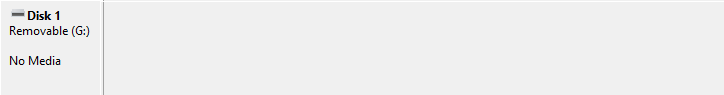Hi I just got a new usb and I tried to put it in my wii's usb slot (the correct one) I loaded up CFG just like normal and then I installed the disk and started mario kart wii. It was sitting on booting game please wait after a while i turned it off and tried usb loader gx. When it opened it instantly froze. I waited for a bit and shut it off. I did some research about booting game please wait and then I put the usb in my computer and realized it didn't show up. After a while of searching about how to make my usb show up I finally came to this post.
You are using an out of date browser. It may not display this or other websites correctly.
You should upgrade or use an alternative browser.
You should upgrade or use an alternative browser.
The "0 KB" is in Disk Management, where it says "Disk X, Basic, 0 KB, Online"?Yup im using windows also it says that it has 0 kb
"No Media" makes no sense. That should only appear if it's e.g. an SD reader and there's no card.
...unless it's a really terrible flash drive that's actually a microSD reader internally, and the card got loose.
...unless it's a really terrible flash drive that's actually a microSD reader internally, and the card got loose.
The Sandisk is actually really good (It's my main USB), yours is just defective. What's happening is that the device controller can't communicate with the NAND. For you, this is unfixable. There are (really expensive) services that can get the data off the drives, but the data probably isn't import enough to shell out a lot of cash for it. Do you still have warranty? You should get it replaced then. Otherwise, you're out of luck and have to buy a new one.
Hi guys, sorry to bump an old topic but I would just like to note that my Wii has ate 2 of my usb sticks now. Both Sandisk Ultra Fit 64GB. (Simular to Cruzer) It's blowing the chip.
First time it was ate; plug the usb into the laptop and it would show F:/ Drive but with no media. Then it stopped showing that all together. Windows is unable to communicate with this usb device. or something like that (Dead)
Yesterday I exchanged it at the shop and asked them why/if its a common problem. They replied not common, perhaps it was defected.
Put it in the Wii last night with games from Wii Backup Manager, working fine. Tried again this morning... not initialising USB HDD... Plug into the computer and same thing. But atleast this time its recognising the drive but showing it as 0KB and when plugged in, acts like a floppy drive when clicked (Insert drive into F:/). Never mind.... as I was writing this it has just popped up like the first one did... "USB Device not recognised - The last USB device you connected to this computer malfunctioned, and Windows does not recognise it."
Time to take it back and get my money back.
First time it was ate; plug the usb into the laptop and it would show F:/ Drive but with no media. Then it stopped showing that all together. Windows is unable to communicate with this usb device. or something like that (Dead)
Yesterday I exchanged it at the shop and asked them why/if its a common problem. They replied not common, perhaps it was defected.
Put it in the Wii last night with games from Wii Backup Manager, working fine. Tried again this morning... not initialising USB HDD... Plug into the computer and same thing. But atleast this time its recognising the drive but showing it as 0KB and when plugged in, acts like a floppy drive when clicked (Insert drive into F:/). Never mind.... as I was writing this it has just popped up like the first one did... "USB Device not recognised - The last USB device you connected to this computer malfunctioned, and Windows does not recognise it."
Time to take it back and get my money back.
I just don't think the Wii likes the ultra fits.Hi guys, sorry to bump an old topic but I would just like to note that my Wii has ate 2 of my usb sticks now. Both Sandisk Ultra Fit 64GB. (Simular to Cruzer) It's blowing the chip.
First time it was ate; plug the usb into the laptop and it would show F:/ Drive but with no media. Then it stopped showing that all together. Windows is unable to communicate with this usb device. or something like that (Dead)
Yesterday I exchanged it at the shop and asked them why/if its a common problem. They replied not common, perhaps it was defected.
Put it in the Wii last night with games from Wii Backup Manager, working fine. Tried again this morning... not initialising USB HDD... Plug into the computer and same thing. But atleast this time its recognising the drive but showing it as 0KB and when plugged in, acts like a floppy drive when clicked (Insert drive into F:/). Never mind.... as I was writing this it has just popped up like the first one did... "USB Device not recognised - The last USB device you connected to this computer malfunctioned, and Windows does not recognise it."
Time to take it back and get my money back.
I have a 32GB version and I could never get any games (Wii/GC) to go past a black screen in usb loader gx. Later when I tried to use it in my laptop, I got some write synchronization error and then tried to format, but that failed. After that, i had to open easeus and then try to format it there, but somehow the drive became RAW. I then had to rebuild the partition and it finally worked again.
Don't really trust it anymore though....
D
Deleted User
Guest
The usb you are using is no longer usable with any Wii usb loader (nintendont doesn’t apply) if you get a new one, just make sure you add the games from your pc ONLY, or else, the same error will happen again. Since the normal usb can’t handle read and write at the same time while loading big files such as Wii games, they insta dieHi I just got a new usb and I tried to put it in my wii's usb slot (the correct one) I loaded up CFG just like normal and then I installed the disk and started mario kart wii. It was sitting on booting game please wait after a while i turned it off and tried usb loader gx. When it opened it instantly froze. I waited for a bit and shut it off. I did some research about booting game please wait and then I put the usb in my computer and realized it didn't show up. After a while of searching about how to make my usb show up I finally came to this post.
D
Deleted User
Guest
You can use pen/flash/stick drives as long as you don’t read&write at the same time, which is what I do. I dump my games on pc and then add them to the usbI haven't used a usb stick on a wii since the wbfs days. AFAIK external usb hard drives are the only thing recommended.
You can use pen/flash/stick drives as long as you don’t read&write at the same time, which is what I do. I dump my games on pc and then add them to the usb
I have no idea why that would make a difference, but in the usbloadergx thread they are always telling people not to use usb sticks. There are some weird unknown compatibility issues that nobody can figure out how to fix.
D
Deleted User
Guest
Again it is a read/write issue. As long as you dont dump games directly on the Wii to the usb, everything is ok. My pen drive as lasted me for around 2 years reading .wbfs files to the wiiI have no idea why that would make a difference, but in the usbloadergx thread they are always telling people not to use usb sticks. There are some weird unknown compatibility issues that nobody can figure out how to fix.
As long as you dont dump games directly on the Wii to the usb, everything is ok.
Well you may be ok, but people have reported crashes with usb sticks while reading & so it's not recommended to use them at all. Cyan knows more I'm sure.
USB Loader GX
Similar threads
- Replies
- 0
- Views
- 755
- Replies
- 1
- Views
- 614
- Question
- Replies
- 1
- Views
- 514
Site & Scene News
New Hot Discussed
-
-
33K views
Nintendo takes down Yuzu-based emulators including Suyu, Sudachi, Torzu, Uzuy and Nuzu
The never-ending battle between the litigious plumber and the emulation Hydra continues day by day, and these past days, Nintendo took action against more emulators...by ShadowOne333 248 -
21K views
Nintendo Switch firmware 18.1.0 just released, is another rebootless update
A new Nintendo Switch firmware update just landed. System software version 18.1.0 has been released and pushed out to consoles. The contents of the update are fairly... -
18K views
Who is Emio?
Nintendo has released a cryptic 15-second video titled "Emio" or "笑み男" (Smiling Man) on their social media channels. The video features a lost-footage style scene... -
18K views
"Mystical Ninja Starring Goemon" for N64 gets a fanmade PC recompilation project
The Nintendo 64 has been the main console for modern recompilation projects to PC, and with the recent release of the N64Recomp tool just a couple of months ago, more...by ShadowOne333 47 -
16K views
Dolphin Releases Announcement
Over eight years and nearly 22,000 commits since the release of Dolphin 5.0 in June of 2016, Dolphin has evolved to become a stable and accurate emulator of both the... -
16K views
Sonic Mania is unofficially being ported to the Sega Dreamcast by fans
The Sonic homebrew and hacking community is for sure one of the most active communities when it comes to game modifications themselves. The fanbase has even made...by ShadowOne333 66 -
16K views
Nintendo on the use of AI in game development
In a recent Q&A with investors, Nintendo president Shuntaro Furukawa states the company has concerns over the use of AI, like LLMs, in its first party game... -
13K views
melonPrimeDS (melonDS fork) adds keyboard & mouse support for Metroid Prime: Hunters
A new fork of the popular DS emulator, melonDS, called melonPrimeDS has been released. Developed by user makidoll, this emulator adds keyboard and mouse support... -
12K views
Sony announces launch date for the upcoming live action Street Fighter movie
Street Fighter will be hitting the silver screen, as Sony has confirmed that a live action movie adaptation of the video game will be released in 2026. The project... -
12K views
The original Resident Evil is now available on GOG with RE2 and RE3 coming later
For years, if not decades, fans of the Resident Evil series have been clamoring for a modern re-release of the original Resident Evil trilogy, the classic games that...by ShadowOne333 55
-
-
-
248 replies
Nintendo takes down Yuzu-based emulators including Suyu, Sudachi, Torzu, Uzuy and Nuzu
The never-ending battle between the litigious plumber and the emulation Hydra continues day by day, and these past days, Nintendo took action against more emulators...by ShadowOne333 -
92 replies
Who is Emio?
Nintendo has released a cryptic 15-second video titled "Emio" or "笑み男" (Smiling Man) on their social media channels. The video features a lost-footage style scene...by shaunj66 -
83 replies
Nintendo on the use of AI in game development
In a recent Q&A with investors, Nintendo president Shuntaro Furukawa states the company has concerns over the use of AI, like LLMs, in its first party game...by shaunj66 -
76 replies
Nintendo Switch firmware 18.1.0 just released, is another rebootless update
A new Nintendo Switch firmware update just landed. System software version 18.1.0 has been released and pushed out to consoles. The contents of the update are fairly...by Chary -
66 replies
Sonic Mania is unofficially being ported to the Sega Dreamcast by fans
The Sonic homebrew and hacking community is for sure one of the most active communities when it comes to game modifications themselves. The fanbase has even made...by ShadowOne333 -
65 replies
Sony announces launch date for the upcoming live action Street Fighter movie
Street Fighter will be hitting the silver screen, as Sony has confirmed that a live action movie adaptation of the video game will be released in 2026. The project...by Chary -
63 replies
Dolphin Releases Announcement
Over eight years and nearly 22,000 commits since the release of Dolphin 5.0 in June of 2016, Dolphin has evolved to become a stable and accurate emulator of both the...by shaunj66 -
59 replies
Apple's AAA mobile gaming efforts seem to be failing
iOS ports of major console games like Resident Evil 4, Assassin’s Creed Mirage, and Death Stranding have seemingly faced lackluster sales as recent sales estimates...by shaunj66 -
55 replies
The original Resident Evil is now available on GOG with RE2 and RE3 coming later
For years, if not decades, fans of the Resident Evil series have been clamoring for a modern re-release of the original Resident Evil trilogy, the classic games that...by ShadowOne333 -
54 replies
Mortal Kombat: Onslaught delisted less than a year after its release
Yet another mobile game is being erased from history, as Warner Bros. Games and NetherRealm Studios announce that their title, Mortal Kombat: Onslaught, is being...by Chary
-
Popular threads in this forum
General chit-chat
- No one is chatting at the moment.
-
-
-
-
 @
BigOnYa:
Or when your player dies, you can say in code, if enemy exists, do nothing, but if enemy does not exist, then create enemy at certain spot. (This would be a pain tho for lots of emeies)+1
@
BigOnYa:
Or when your player dies, you can say in code, if enemy exists, do nothing, but if enemy does not exist, then create enemy at certain spot. (This would be a pain tho for lots of emeies)+1 -
 @
BigOnYa:
Easiest, simple way would be just restart scene, but player would restart from beginning.
@
BigOnYa:
Easiest, simple way would be just restart scene, but player would restart from beginning. -
-
-
-
-
-
-
-
-
-
-
-
-
-
-
-
-
-
-
-