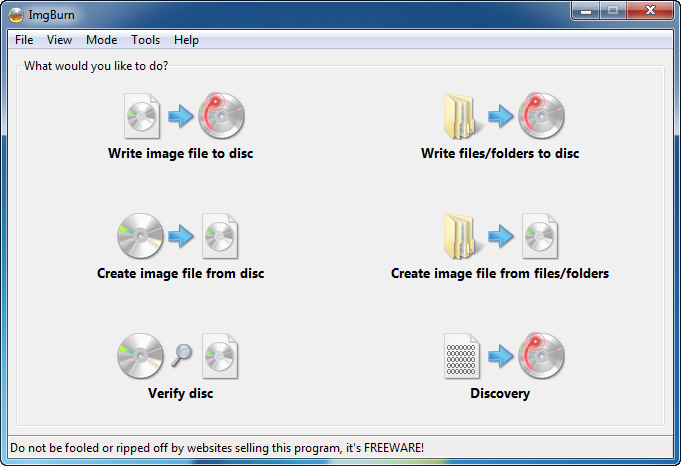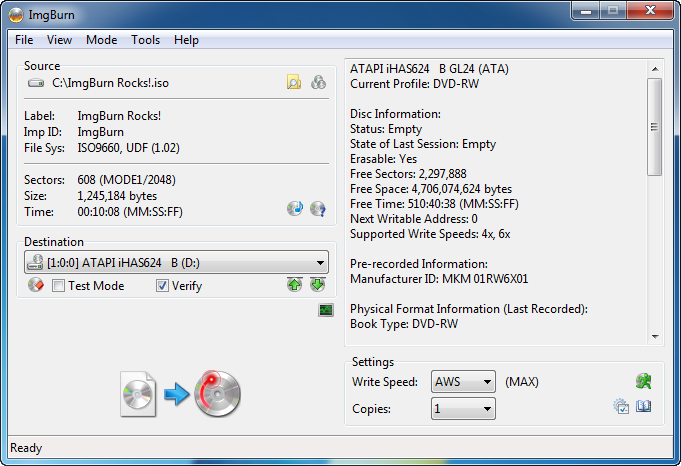hi,
Im having a problem with my backup loader
homebrew channel is installed
I use the waninkokos backup loader (i am new to all of this)
And i have a DVD+ with a iso file on it (the iso file created by backup-creator.exe
When i start the backup loader he askes for a game disk.
So i insert it, then he gives it a ok
after this he starts "identification title": after a little period he gives me the following error: ERROR: Ret= -4100
and i have to reboot te system.
can anyone help me pls
when i have some spare time i will try burning an other game to see if its the file's fault.
Im having a problem with my backup loader
homebrew channel is installed
I use the waninkokos backup loader (i am new to all of this)
And i have a DVD+ with a iso file on it (the iso file created by backup-creator.exe
When i start the backup loader he askes for a game disk.
So i insert it, then he gives it a ok
after this he starts "identification title": after a little period he gives me the following error: ERROR: Ret= -4100
and i have to reboot te system.
can anyone help me pls
when i have some spare time i will try burning an other game to see if its the file's fault.