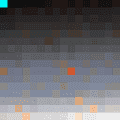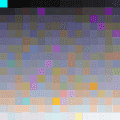Hi! I'm trying to edit the graphics for the Kuroshitsuji/Black Butler NDS Game "Phantom and Ghost" The images are all stored as .obc/.bcg, so I've used an extractor, but I'm having some weird issues when importing images into Tinke.
The first thing I tried to edit was the games Japanese name tags (for some reason they're stored as images, not text.) But when I did, it changed the whole system colours.
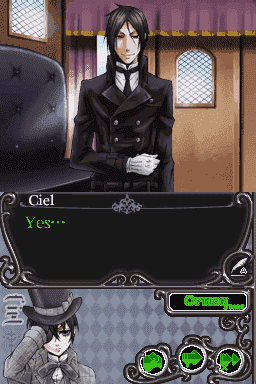
I know this isn't a palette issue- the name tag looks fine, and the colours that have gone off aren't even in the file I edited.
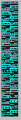
I managed to find a fix for this though- Using Crystal Tile 2 to edit them instead.

The name tags are 4-bit, whilst most of the other images are 8-bit which I thought might be the cause, so I tried to edit an 8 bit image using Tinke and see how that worked out. Well, it came out fine.

(Ignore the crude editing though lol.)
Since that was working, I decided to edit more of the 8-bit images, but of course, it started acting weird again.
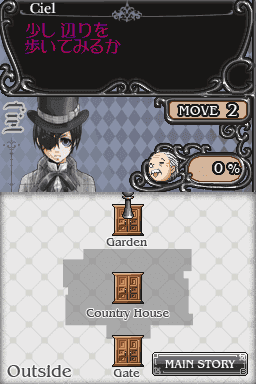
(It's the top screen I've edited)
One strange thing I've noticed, is that once you've reached the file that's causing the colour change, it changes all colours, even if you reload the game from the beginning.
I guess the obvious thing to do is to edit all the files in Crystal Tile, but it can only edit the .NCGRs, and in the game, they're all really messed up.
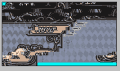
So I'd have to rearrange each one before editing, whereas in Tinke, you can open the .NSCR, extract the image how it's supposed to look (not-scrambled), edit it, and reinsert it without fussing (Well, when it's working correctly anyway.)
I've tried Tile Molester and Tile Layer Pro, but Tinke and Crystal Tile are the only ones I really know how to use, so I'd really like to know if there's anyway to fix these issues?
I'm using Tinke 0.8.1. I tested it 0.9.0, but it did't solve the colour problem (and it messed up the images more) so...
I'm a huge n00b at ROM hacking, I can't try to edit the hex or anything
I'd really appreciate it if you could even take a quick look! I'm so out of my depth
The first thing I tried to edit was the games Japanese name tags (for some reason they're stored as images, not text.) But when I did, it changed the whole system colours.
I know this isn't a palette issue- the name tag looks fine, and the colours that have gone off aren't even in the file I edited.
I managed to find a fix for this though- Using Crystal Tile 2 to edit them instead.

The name tags are 4-bit, whilst most of the other images are 8-bit which I thought might be the cause, so I tried to edit an 8 bit image using Tinke and see how that worked out. Well, it came out fine.
(Ignore the crude editing though lol.)
Since that was working, I decided to edit more of the 8-bit images, but of course, it started acting weird again.
(It's the top screen I've edited)
One strange thing I've noticed, is that once you've reached the file that's causing the colour change, it changes all colours, even if you reload the game from the beginning.
I guess the obvious thing to do is to edit all the files in Crystal Tile, but it can only edit the .NCGRs, and in the game, they're all really messed up.
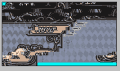
So I'd have to rearrange each one before editing, whereas in Tinke, you can open the .NSCR, extract the image how it's supposed to look (not-scrambled), edit it, and reinsert it without fussing (Well, when it's working correctly anyway.)
I've tried Tile Molester and Tile Layer Pro, but Tinke and Crystal Tile are the only ones I really know how to use, so I'd really like to know if there's anyway to fix these issues?
I'm using Tinke 0.8.1. I tested it 0.9.0, but it did't solve the colour problem (and it messed up the images more) so...
I'm a huge n00b at ROM hacking, I can't try to edit the hex or anything
I'd really appreciate it if you could even take a quick look! I'm so out of my depth

Last edited by PhantomGhost,