Hello, I kind of ran into a huge error. I’ve had my system hacked for about 2 years off of a guide here with little to no problems. Recently, however after initializing my HDD and loading up the channels and games like normal, everything was all glitchy. Many of the banners were all displaying the same game and many of the games were either cloned or mislabeled. After about 10 seconds of me trying to boot something, I got an ERROR: EXCEPTION DSI message. I deleted, reinstalled, and set all the settings to default for USBLGX and it’s still doing the same thing.
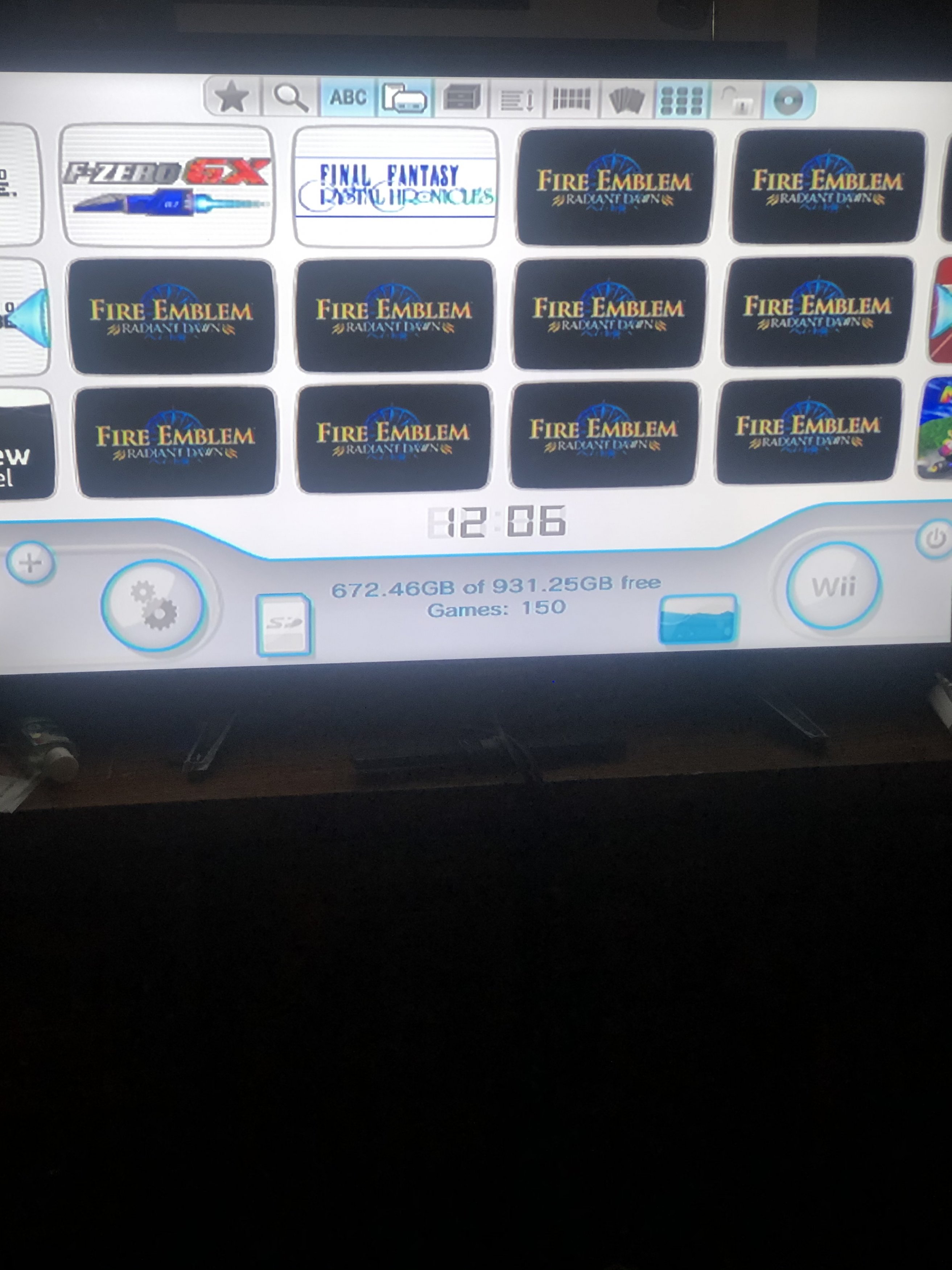
You are using an out of date browser. It may not display this or other websites correctly.
You should upgrade or use an alternative browser.
You should upgrade or use an alternative browser.
Hacking vWii USBLoaderGx error
- Thread starter QThatOneGuy
- Start date
- Views 1,822
- Replies 6
- Likes 1
Hello ,
in what format is format your hard drive ??
What version of usb loader gx do you have ??
Can you publish a syscheck report, please follow this guide, thank you ==>https://gbatemp.net/threads/syscheck-hacksden-edition.356133/
in what format is format your hard drive ??
What version of usb loader gx do you have ??
Can you publish a syscheck report, please follow this guide, thank you ==>https://gbatemp.net/threads/syscheck-hacksden-edition.356133/
- Joined
- Oct 27, 2002
- Messages
- 23,749
- Trophies
- 4
- Age
- 46
- Location
- Engine room, learning
- XP
- 15,662
- Country

on the screenshot I can see it's only partially wrong, there are other games before and after that group of identical games.
Do you have missing games in that list? or just duplicated Fire emblem without missing games?
if your drive is not in WBFS partition format, could you check your /wbfs/ folder to see how Fire Emblem is stored on your drive?
If all your folders are properly named, you should see quickly if there are any missing games by sorting the list alphabetically and comparing them both (loader and hdd in your computer)
you should have only one folder, not multiple.
/wbfs/Fire Emblem Radiant Dawn [RFEE01]/RFEE01.wbfs
If it's not like that, let us know.
if you have modded version of that game (I don't know if there are, but some games can have modded versions), and you have multiple folders with multiple TitleID, then it's what's causing it.
edit:
Also, just by curiosity : do you have the same problem when listing games in "List", "Carousel" or "Wall" layer mode ? not using channel layer mode.
If you are using r1272, and it crashes again, could you take a screenshot of the dump numbers? thanks
Do you have missing games in that list? or just duplicated Fire emblem without missing games?
if your drive is not in WBFS partition format, could you check your /wbfs/ folder to see how Fire Emblem is stored on your drive?
If all your folders are properly named, you should see quickly if there are any missing games by sorting the list alphabetically and comparing them both (loader and hdd in your computer)
you should have only one folder, not multiple.
/wbfs/Fire Emblem Radiant Dawn [RFEE01]/RFEE01.wbfs
If it's not like that, let us know.
if you have modded version of that game (I don't know if there are, but some games can have modded versions), and you have multiple folders with multiple TitleID, then it's what's causing it.
edit:
Also, just by curiosity : do you have the same problem when listing games in "List", "Carousel" or "Wall" layer mode ? not using channel layer mode.
If you are using r1272, and it crashes again, could you take a screenshot of the dump numbers? thanks
Last edited by Cyan,
Sorry it took so long to respond, still had to go to work, All of my games are there, it’s just that the display is messed up and no matter what I pick, it will crash. I took another pic as an example.on the screenshot I can see it's only partially wrong, there are other games before and after that group of identical games.
Do you have missing games in that list? or just duplicated Fire emblem without missing games?
if your drive is not in WBFS partition format, could you check your /wbfs/ folder to see how Fire Emblem is stored on your drive?
If all your folders are properly named, you should see quickly if there are any missing games by sorting the list alphabetically and comparing them both (loader and hdd in your computer)
you should have only one folder, not multiple.
/wbfs/Fire Emblem Radiant Dawn [RFEE01]/RFEE01.wbfs
If it's not like that, let us know.
if you have modded version of that game (I don't know if there are, but some games can have modded versions), and you have multiple folders with multiple TitleID, then it's what's causing it.
edit:
Also, just by curiosity : do you have the same problem when listing games in "List", "Carousel" or "Wall" layer mode ? not using channel layer mode.
If you are using r1272, and it crashes again, could you take a screenshot of the dump numbers? thanks
Everything on the drive seems normal and it is set up in wbfs, I did it all using this guide a few years back and had no problems up till now:
https://gbatemp.net/threads/the-definitive-vwii-hacking-guide.425852/
I don’t have any modded games besides a separate wbfs of project m that I made myself. I changed all of the values so that it doesn’t match up to vanilla Brawl.
I changed to all of the layouts and they aren’t even displaying an image anymore besides the channel layer. List doesn’t even load up. I took a pic of the crash as well.
--------------------- MERGED ---------------------------
Sorry I took a while to respond I had work, last I checked I had it formatted in FAT32, should I reformat it to something else? I do run everything as a wbfs and .game for GC. Currently it is running ver 3.0 1260 and I already checked for updates with no results. I can’t run a syscheck until tomorrow, my PC is currently getting updated and it has a few hours left on it.Hello ,
in what format is format your hard drive ??
What version of usb loader gx do you have ??
Can you publish a syscheck report, please follow this guide, thank you ==>https://gbatemp.net/threads/syscheck-hacksden-edition.356133/
--------------------- MERGED ---------------------------
- Joined
- Oct 27, 2002
- Messages
- 23,749
- Trophies
- 4
- Age
- 46
- Location
- Engine room, learning
- XP
- 15,662
- Country

You don't have covers displayed if you never downloaded them. there's a download menu in the loader (1 or 2 on the wiimote).I changed to all of the layouts and they aren’t even displaying an image anymore besides the channel layer. List doesn’t even load up.
But you said the List mode didn't even load at all? it stays on a blank/empty window with no games?
Ah, I thought you said your drive was WBFS. now you say it's FAT32.I do run everything as a wbfs and .game for GC.
and you say you run "as" .game
I think you mean your games are "inside the folder" named "wbfs" and "games" ?
because gamecube work as ".iso" not as ".game"
thanks for the revision number and the code dump screenshot.Currently it is running ver 3.0 1260 and I already checked for updates with no results
you can't update from 1260 inside the loader, but it doesn't mean there are no new revision.
latest official revision is 1272, you can find it in my signature, or on sourceforge.
but you don't need to update, it should work with 1260 as I don't remember that version having a listing problem.
Keep your drive as FAT32. do not change it.
Maybe the game list or cache is bugged, you could try to reset the cache.
You can delete a specific file on your SD card, but maybe, if you don't even have any covers for the games, it's easier to simply delete the entire usbloader_gx folder and reinstall it again using r1272.
it'll reset all your settings, game cache list, etc.
If your drive is in FAT32, please verify your folders INSIDE the wbfs and inside the games folder.
be sure they are properly counted, named, etc.
try using wiibackupmanager to confirm the game list.
I'm curious to see your hdd structure, you might have issues on your hdd.
in the meantime, I'll check your dump to see if I find something, but as it's not the last revision it's maybe already fixed
Edit:
it seems to be a memory management issue with decoding the animated banners.
Probably because the loader reports more games to list than the actual real game number, so it tries to load banners past that number, finding nothing.
There's no failsafe to check whether the banner number matches the game number, the loader expects the proper number to be loaded. your bug triggers another bugs.
Last edited by Cyan,
O
OK, so for some reason after I did a little bit of tinkering, I replaced my sd card and everything seemed to fix itself. I don’t know what exactly made my old sd card so faulty to actually corrupt the apps but it seemed to resolve itself. Thanks for helping though, should I still update just to be on the safe side?You don't have covers displayed if you never downloaded them. there's a download menu in the loader (1 or 2 on the wiimote).
But you said the List mode didn't even load at all? it stays on a blank/empty window with no games?
Ah, I thought you said your drive was WBFS. now you say it's FAT32.
and you say you run "as" .game
I think you mean your games are "inside the folder" named "wbfs" and "games" ?
because gamecube work as ".iso" not as ".game"
thanks for the revision number and the code dump screenshot.
you can't update from 1260 inside the loader, but it doesn't mean there are no new revision.
latest official revision is 1272, you can find it in my signature, or on sourceforge.
but you don't need to update, it should work with 1260 as I don't remember that version having a listing problem.
Keep your drive as FAT32. do not change it.
Maybe the game list or cache is bugged, you could try to reset the cache.
You can delete a specific file on your SD card, but maybe, if you don't even have any covers for the games, it's easier to simply delete the entire usbloader_gx folder and reinstall it again using r1272.
it'll reset all your settings, game cache list, etc.
If your drive is in FAT32, please verify your folders INSIDE the wbfs and inside the games folder.
be sure they are properly counted, named, etc.
try using wiibackupmanager to confirm the game list.
I'm curious to see your hdd structure, you might have issues on your hdd.
in the meantime, I'll check your dump to see if I find something, but as it's not the last revision it's maybe already fixed
Edit:
it seems to be a memory management issue with decoding the animated banners.
Probably because the loader reports more games to list than the actual real game number, so it tries to load banners past that number, finding nothing.
There's no failsafe to check whether the banner number matches the game number, the loader expects the proper number to be loaded. your bug triggers another bugs.
Last edited by QThatOneGuy,
- Joined
- Oct 27, 2002
- Messages
- 23,749
- Trophies
- 4
- Age
- 46
- Location
- Engine room, learning
- XP
- 15,662
- Country

if you don't have other issue with 1260 you can keep it.
It's mostly updates for nintendont new settings and new wiimmfi server support.
Wiimmfi is the replacement of nintendo's online servers, there's an option in the loader to enable it.
from 1260 to 1272:
General:
* Added A button to exit credit page (self_slaughter)
* Added support for Open source HBC TitleID.
* Added parental control option to block change of loader's Layout (requested)
* Updated the custom banner URL (Thanks to Larsenv for the new host!)
* Added WiiVC detection and LibDRC support (Thanks Fix94) (this is when the loader is launched from a WiiU injected channel to play on the gamepad)
* Fixed multiple GPT partition numbering order (untested)
* Added 480p fix option for wii games, Thanks to Extrems for the fix and Leseratte for the patch !
* Changed default loader's IOS to 58 (test), and default game's IOS to 249. <--- this doesn't seem very good. users had issue without 58, now other users have issue with 58... I'll have to think of another (longer to boot) method with both tested or asking the user to choose if hdd not found.
Wiimmfi:
* Added a new Wiimmfi patcher function to support new Wiimmfi security
for Mario Kart Wii. Big thank you to Leseratte who provided this update!
emuNAND:
* Removed Neek2o warning when using SD card on Wii.
* Changed default EmuNAND path from nand/ to nands/01/ required by neek2o.
* Fixed loading banners from EmuNAND with a long path. (Greywolf)
Nintendont:
* Updated to Config to v7 (self_slaughter)
* Added Triforce Arcade mode option (self_slaughter)
* Added compatibility for GPT and EBR partition type (v3.400+)
* Added the 2 new Nintendont settings (CC Rumble and IPL choices). (Greywolf)
* Set Nintendont as default gamecube mode for new loader install.
* Set the Nintendont video scale option on 2 lines.
* Added the Nintendont video scale option to individual game settings.
* Fixed a crash when loading Gamecube individual game settings (Thanks JacobM)
* Fixed Nintendont IPL and Rumble settings not being used.
* Fixed booting Nintendont with WiiVC and HID devices connected (Thanks JacobM for extensive tests)
Note that first HID controller port is always disabled when using WiiVC, you need to connect your HID controller in port 2.
It's mostly updates for nintendont new settings and new wiimmfi server support.
Wiimmfi is the replacement of nintendo's online servers, there's an option in the loader to enable it.
from 1260 to 1272:
General:
* Added A button to exit credit page (self_slaughter)
* Added support for Open source HBC TitleID.
* Added parental control option to block change of loader's Layout (requested)
* Updated the custom banner URL (Thanks to Larsenv for the new host!)
* Added WiiVC detection and LibDRC support (Thanks Fix94) (this is when the loader is launched from a WiiU injected channel to play on the gamepad)
* Fixed multiple GPT partition numbering order (untested)
* Added 480p fix option for wii games, Thanks to Extrems for the fix and Leseratte for the patch !
* Changed default loader's IOS to 58 (test), and default game's IOS to 249. <--- this doesn't seem very good. users had issue without 58, now other users have issue with 58... I'll have to think of another (longer to boot) method with both tested or asking the user to choose if hdd not found.
Wiimmfi:
* Added a new Wiimmfi patcher function to support new Wiimmfi security
for Mario Kart Wii. Big thank you to Leseratte who provided this update!
emuNAND:
* Removed Neek2o warning when using SD card on Wii.
* Changed default EmuNAND path from nand/ to nands/01/ required by neek2o.
* Fixed loading banners from EmuNAND with a long path. (Greywolf)
Nintendont:
* Updated to Config to v7 (self_slaughter)
* Added Triforce Arcade mode option (self_slaughter)
* Added compatibility for GPT and EBR partition type (v3.400+)
* Added the 2 new Nintendont settings (CC Rumble and IPL choices). (Greywolf)
* Set Nintendont as default gamecube mode for new loader install.
* Set the Nintendont video scale option on 2 lines.
* Added the Nintendont video scale option to individual game settings.
* Fixed a crash when loading Gamecube individual game settings (Thanks JacobM)
* Fixed Nintendont IPL and Rumble settings not being used.
* Fixed booting Nintendont with WiiVC and HID devices connected (Thanks JacobM for extensive tests)
Note that first HID controller port is always disabled when using WiiVC, you need to connect your HID controller in port 2.
Last edited by Cyan,
Similar threads
- Replies
- 5
- Views
- 569
- Replies
- 5
- Views
- 614
- Replies
- 4
- Views
- 664
Site & Scene News
New Hot Discussed
-
-
25K views
Wii U and 3DS online services shutting down today, but Pretendo is here to save the day
Today, April 8th, 2024, at 4PM PT, marks the day in which Nintendo permanently ends support for both the 3DS and the Wii U online services, which include co-op play...by ShadowOne333 179 -
22K views
Nintendo Switch firmware update 18.0.1 has been released
A new Nintendo Switch firmware update is here. System software version 18.0.1 has been released. This update offers the typical stability features as all other... -
18K views
The first retro emulator hits Apple's App Store, but you should probably avoid it
With Apple having recently updated their guidelines for the App Store, iOS users have been left to speculate on specific wording and whether retro emulators as we... -
18K views
Delta emulator now available on the App Store for iOS
The time has finally come, and after many, many years (if not decades) of Apple users having to side load emulator apps into their iOS devices through unofficial...by ShadowOne333 96 -
16K views
TheFloW releases new PPPwn kernel exploit for PS4, works on firmware 11.00
TheFlow has done it again--a new kernel exploit has been released for PlayStation 4 consoles. This latest exploit is called PPPwn, and works on PlayStation 4 systems... -
14K views
Nintendo takes down Gmod content from Steam's Workshop
Nintendo might just as well be a law firm more than a videogame company at this point in time, since they have yet again issued their now almost trademarked usual...by ShadowOne333 116 -
13K views
A prototype of the original "The Legend of Zelda" for NES has been found and preserved
Another video game prototype has been found and preserved, and this time, it's none other than the game that spawned an entire franchise beloved by many, the very...by ShadowOne333 31 -
11K views
Anbernic reveals specs details of pocket-sized RG28XX retro handheld
Anbernic is back with yet another retro handheld device. The upcoming RG28XX is another console sporting the quad-core H700 chip of the company's recent RG35XX 2024... -
10K views
Nintendo Switch Online adds two more Nintendo 64 titles to its classic library
Two classic titles join the Nintendo Switch Online Expansion Pack game lineup. Available starting April 24th will be the motorcycle racing game Extreme G and another... -
10K views
Nintendo "Indie World" stream announced for April 17th, 2024
Nintendo has recently announced through their social media accounts that a new Indie World stream will be airing tomorrow, scheduled for April 17th, 2024 at 7 a.m. PT...by ShadowOne333 53
-
-
-
179 replies
Wii U and 3DS online services shutting down today, but Pretendo is here to save the day
Today, April 8th, 2024, at 4PM PT, marks the day in which Nintendo permanently ends support for both the 3DS and the Wii U online services, which include co-op play...by ShadowOne333 -
125 replies
Nintendo officially confirms Switch successor console, announces Nintendo Direct for next month
While rumors had been floating about rampantly as to the future plans of Nintendo, the President of the company, Shuntaro Furukawa, made a brief statement confirming...by Chary -
116 replies
Nintendo takes down Gmod content from Steam's Workshop
Nintendo might just as well be a law firm more than a videogame company at this point in time, since they have yet again issued their now almost trademarked usual...by ShadowOne333 -
97 replies
The first retro emulator hits Apple's App Store, but you should probably avoid it
With Apple having recently updated their guidelines for the App Store, iOS users have been left to speculate on specific wording and whether retro emulators as we...by Scarlet -
96 replies
Delta emulator now available on the App Store for iOS
The time has finally come, and after many, many years (if not decades) of Apple users having to side load emulator apps into their iOS devices through unofficial...by ShadowOne333 -
81 replies
Nintendo Switch firmware update 18.0.1 has been released
A new Nintendo Switch firmware update is here. System software version 18.0.1 has been released. This update offers the typical stability features as all other...by Chary -
80 replies
TheFloW releases new PPPwn kernel exploit for PS4, works on firmware 11.00
TheFlow has done it again--a new kernel exploit has been released for PlayStation 4 consoles. This latest exploit is called PPPwn, and works on PlayStation 4 systems...by Chary -
67 replies
DOOM has been ported to the retro game console in Persona 5 Royal
DOOM is well-known for being ported to basically every device with some kind of input, and that list now includes the old retro game console in Persona 5 Royal...by relauby -
55 replies
Nintendo Switch Online adds two more Nintendo 64 titles to its classic library
Two classic titles join the Nintendo Switch Online Expansion Pack game lineup. Available starting April 24th will be the motorcycle racing game Extreme G and another...by Chary -
53 replies
Nintendo "Indie World" stream announced for April 17th, 2024
Nintendo has recently announced through their social media accounts that a new Indie World stream will be airing tomorrow, scheduled for April 17th, 2024 at 7 a.m. PT...by ShadowOne333
-
Popular threads in this forum
General chit-chat
-
 BakerMan
Loading…I rather enjoy a life of taking it easy. I haven't reached that life yet though.
BakerMan
Loading…I rather enjoy a life of taking it easy. I haven't reached that life yet though. -
 Psionic Roshambo
Loading…
Psionic Roshambo
Loading…
-
-
-
-
-
 @
Xdqwerty:
@SylverReZ, if you could link a video uploaded like 5 minutes ago it means that you are subscribed to them+1
@
Xdqwerty:
@SylverReZ, if you could link a video uploaded like 5 minutes ago it means that you are subscribed to them+1 -
-
-
-
-
-
-
-
-
-
-
-
-
-
-
-
-
-
-
-
