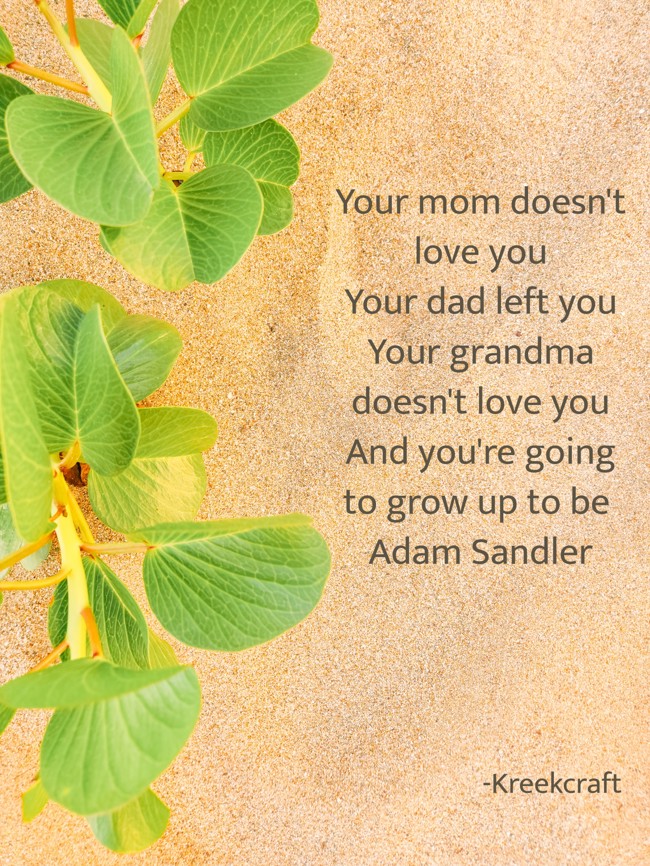@Cyan I've read multiple times that you're the guy to help people out with problems like this (anyone else reading this can, of course, help too; any help is appreciated):
So basically after I set everything up I installed a few backups of some of my games I made on my family's Wii a while ago via the Wii Backup Manager and started my Wii U, went into the vWii and wanted to test if everything ran, but the games didn't show up. At this point I already ran through a ton of troubleshooting due to other issues before that, mainly USB Loader GX not starting, not detecting the stick, hardcrashes everytime I started a title from USB Loader GX, etc. And at this point everything worked. The stick was detected and working and I was able to start software (at least the software that showed up, so only the software installed on the nand). Or at least I thought so until I realized that no games installed on the stick showed up. I started troubleshooting again and one of the things I tried was installing a game from a disc to the USB. It worked, but got stuck at 30% and softlocked my console as I was unable to cancel the operation (the button simply didn't work) and I was unable to restart the console (besides the hard shutdown when pressing the power button for longer than 4 seconds). Then I went back into USB Loader GX, tried to install the game from the disc again, but USB Loader GX said the game was already installed, despite not showing it. Then I deleted the game from the USB, installed it from a older backup via Wii Backup Manager, put the USB back and tried installing the game again. Again the game didn't show up, but the loader said it was already installed.
I might also have to add a few things. I can play games from disc totally fine, I'm using a HDD for the Wii U (which is my only external HDD, so I'm not able to use another HDD for the vWii), I'm running USB Loader GX on my family's old Wii with a stick too and without any issues and I'm using a micro SD with a adapter as USB stick, since it's my only external drive which is bigger than 32 GB (besides the HDD and another stick, which is used for backup on my PC).
Yeah, this might be the stupidest setup you've ever heard of and I am totally sorry that I'm abusing USB Loader GX in that way, but since I really don't have much money I don't really have a choice but to find creative ways of solving problems with the stuff I have at hand.
I hope you can help my anyways and thanks in advance!
So basically after I set everything up I installed a few backups of some of my games I made on my family's Wii a while ago via the Wii Backup Manager and started my Wii U, went into the vWii and wanted to test if everything ran, but the games didn't show up. At this point I already ran through a ton of troubleshooting due to other issues before that, mainly USB Loader GX not starting, not detecting the stick, hardcrashes everytime I started a title from USB Loader GX, etc. And at this point everything worked. The stick was detected and working and I was able to start software (at least the software that showed up, so only the software installed on the nand). Or at least I thought so until I realized that no games installed on the stick showed up. I started troubleshooting again and one of the things I tried was installing a game from a disc to the USB. It worked, but got stuck at 30% and softlocked my console as I was unable to cancel the operation (the button simply didn't work) and I was unable to restart the console (besides the hard shutdown when pressing the power button for longer than 4 seconds). Then I went back into USB Loader GX, tried to install the game from the disc again, but USB Loader GX said the game was already installed, despite not showing it. Then I deleted the game from the USB, installed it from a older backup via Wii Backup Manager, put the USB back and tried installing the game again. Again the game didn't show up, but the loader said it was already installed.
I might also have to add a few things. I can play games from disc totally fine, I'm using a HDD for the Wii U (which is my only external HDD, so I'm not able to use another HDD for the vWii), I'm running USB Loader GX on my family's old Wii with a stick too and without any issues and I'm using a micro SD with a adapter as USB stick, since it's my only external drive which is bigger than 32 GB (besides the HDD and another stick, which is used for backup on my PC).
Yeah, this might be the stupidest setup you've ever heard of and I am totally sorry that I'm abusing USB Loader GX in that way, but since I really don't have much money I don't really have a choice but to find creative ways of solving problems with the stuff I have at hand.
I hope you can help my anyways and thanks in advance!