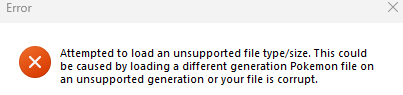I have absolutely no idea what "00000001.metadata" is.
What worked? What, exactly, did you do? Have you noticed yet that I seem to be asking that question a lot?
Same thing as before, for starters: open it in a hex editor and see if it's not completely blank, and then try converting it and opening it in pkhex. Is that what you did? Is that what you mean by "now the Data showing up"?
I don't know what the metadata is either. It just gets created with the folder. Also, the sav.dat are 33 kb in size and appear blank in the hex editor as I assume it's still encrypted as I did Save Data Extraction.
What I have is the data is now showing up as the sav.dat was not showing up in the 000001 folder. So, that's what is working as I was figuring out which one was the right ID0 folder with the saved data.
It's showing data on HxD with some big sections with a bunch of zeros. But, it won't read on PKHex as it is saying the error I was getting before. What I meant by the data showing up was when ThreeSD was getting the sav.dat to finally show up. I guess I was going down the wrong ID0 folder and took time to figure it out.
I might not be explaining it the absolute best but, I'm trying as this is just foreign territory to me. But, I can provide screenshots if needed of what I've done.
I did notice when using ThreeSD that The ID0 folder that isn't getting the error is the blank sav.dat. It won't let me try the other ID0 folder that has saved data in the TitleID that matches Pokémon Crystal's. Could that one be the old one since it's probably not recognizing it being encrypted for my old motherboard?
(I kept editing this to show you my progress and me figuring this out.)
Okay, I think I know why it's not working for me. I don't have access to the boot9.bin and moveable.sed to decrypt my old ID0 folder as my old motherboard was not homebrewed and I wouldn't have a way of accessing those I assume. I still have the old motherboard but, I was told by a guy when I tried getting it repaired two months ago.
"the main motherboard has BLOD, where only blue light comes out, but nothing on the screens, and that's because the motherboard has been bent, and it essentially tore the CPU from the contact pads on the board (it does boot only when the pressure put onto the CPU, but once released - it's freezing and shuts off, the issue you had initially). The CPU is a BGA underfilled chip, so there is no way of fixing it from this point, it would require motherboard replacement."