- Joined
- Jun 20, 2017
- Messages
- 223
- Trophies
- 0
- Age
- 25
- Location
- Manaus, Amazonas
- Website
- mundowiihack.wordpress.com
- XP
- 1,003
- Country


I'm unable to replicate the issue, so could you please share a picture of the error screen?I having dsi error when using in channel mode view just to report
Is there a specific game that you're trying to install or delete as I've currently only got some GameCube games to hand and they install and delete correctly.The Loader Crashes when i abort a Game installation from Disc or when i delete one from hdd
I can't replicate that setup at all. If I even try then the HBC crashes when it attempts to mount the USB.I habe one hdd with two partitions. frist Fat32 and second ntfs for the loader. the GB size is not correct
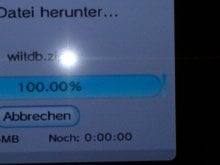
thx for your fast answer
I had "Zack & Wiki" (Wii) on the ntfs partition double time. One of them, i try to delete. Crash like the picture and restart. After the restart, the dublicate game was gone.
About abort instalation: sorry, but i cant remember which game it was, but simular crash like "game delete". I don´t tryed it another time, i have a little bit fear about my hdd
About the Counter i test it....mom...i test it with 3.0 1271 and it shows the free space correctly
HDD is a 512GB with 2 Partitions. First 100GB FAT32 and second for the loader 400GB NTFS. i have no idea, maybe the settings are different to mine?
PS: i found another "little" graphic bug. Loadbar "overflow" by downloading wiidtb.zip
View attachment 244389
The size issue has been around for 3 years. It's just not very common since most people use FAT32 for everything.Sounds like you might be using a Flash Drive and not a Hard Drive.

Current release:
Source: https://github.com/wiidev/usbloadergx/commits/enhanced
- Automatically patch error 23400 for CoD (Black Ops, Reflex, MW3) and Rock Band (3, The Beatles)
- Automatically patch the Mario Kart Wii remote code execution vulnerability
- Removed BenFi as a private server option because the server went offline
- Added an option to set a custom private server address directly from the loader
- Added HTTP(S) proxy support and improved how connection timeouts are handled
- Added game header caching thanks to Oddx & geoGolem (disabled by default)
- Changed the URL for cheats because geckocodes shutdown
- Other general fixes
Special thanks to everyone who's sent me pull requests at GitHub and patches here at GBAtemp.
Try using the GitHub version if you experience any crashes. It's compiled with a newer version of devkitPro, so it might fix the issue. You'll need an account to access the download though.
Third release:
- Added AltWFC and BenFi as private server options
- Added the ability to edit the cover and banner URLs
- Added the builds Git commit ID to the boot screen
- Fixed Japanese descriptions not being displayed correctly
- Fixed an issue that would cause the storage details to not be shown
- Updated the networking code to achieve faster downloads
- Updated WiinnerTag to RiiTag
- Updated the meta.xml information
- Updated Portuguese and Korean translations thanks to Codemastershock & DDinghoya
- Removed some unnecessary files
- Removed an extra forward slash from the language path
Second release:
- Added Nintendont BBA emulation and net profile options
- Restored compatibility with WiiGSC and older forwarders
- Fixed GPT partition size detection (provided by Cyan)
- Correctly filter the games list after downloading covers so that Wii games don't go missing
- Disconnect Wiimotes before calling WPAD_Shutdown
- Changed "Game Cube" to "GameCube" (update your languages)
- Enabled the 480p enhancement by default
First release:
- Fixes cheat downloads from geckocodes.org
- Fixes a minor memory leak
- All downloads now use HTTPS
- Optimised all images
- Removed some old redundant code
Please send me a private message if you need to report a problem. Don't expect any help from Cyan as this is an unofficial enhanced build.
returnTo = 4944434c# USB Loader GX R1272 - Main settings file
# Note: This file is automatically generated by ModMii to set returnTo IDCL
returnTo = 4944434cyep i was going to say you need those lines. they act as like a header for the config that usb loader gx checks for.Hey I got a question for you if you got a sec.
If I take a fresh install of your latest GX, and before booting GX I create a GXGlobal.cfg file in the app directory with just one line
corresponding to the title ID "IDCL" which is a usbloader forwarder channel that works with GX's return to option just fine if configured within the loader and not notepadCode:returnTo = 4944434c
After launching GX, the default config file is generated and my custom returnTo setting is overwritten\disabled (i.e. "returnTo="). I'm not certain, but I think perhaps if a cfg file is not complete it is ignored? If this is the case, would it be a lot of work to make GX use the settings that exist in the cfg file, and use default for those that don't? As opposed to ignoring the cfg file entirely because it's incomplete?
I'm really interested to hear your thoughts, thanks!
edit: I totally meant to send this via PM, lol, oh well
edit2: just in case anyone else was interested in the solution blackb0x helped me with via PM, it was to use something like this (not sure but line 2 may also not be necessary):
Code:# USB Loader GX R1272 - Main settings file # Note: This file is automatically generated by ModMii to set returnTo IDCL returnTo = 4944434c

Thanks! And IIRC for your WiiFlow it would be this:yep i was going to say you need those lines. they act as like a header for the config that usb loader gx checks for.
[GENERAL]
returnto=IDCLI'm unfamiliar with IDCL channel. What is it?Thanks! And IIRC for your WiiFlow it would be this:
Code:[GENERAL] returnto=IDCL

The USBLoader(s) forwarder channel will boot the first app it finds from this list:
*SD+USB:\apps\usbloader\boot.dol
*SD+USB:\apps\usbloader\boot.elf
*SD+USB:\apps\usb-loader\boot.dol
*SD+USB:\apps\usb-loader\boot.elf
*SD+USB:\apps\usbloader_gx\boot.dol
*SD+USB:\apps\usbloader_gx\boot.elf
*SD+USB:\apps\WiiFlow\boot.dol
*SD+USB:\apps\WiiFlow\boot.elf
*SD+USB:\apps\usbloader_cfg\boot.dol
*SD+USB:\apps\usbloader_cfg\boot.elf
Note: Forwarder requires IOS58. SD paths are all checked first, then USB. It's capable of launching apps from an SD Card and hard drives formatted as FAT32, NTFS, ext2, ext3 and ext4. It also supports meta.xml arguments and is able to launch apps with direct hardware access.
most of the time, dsi error crashes are caused by unsupported devices connected like aftermarket wii remotes and classic controllers, try to use a official one instead if possible.@blackb0x hi thx for your efforts to keeping up USB Loader Updated
I having dsi error when using in channel mode view just to report
I was gonna ask too, lol! Mine has never had an issue returning to DULA for USBLoader_gxI'm unfamiliar with IDCL channel. What is it?
Looks awesome! But why is there a Switch controller symbol and image instead of the Wiimotes symbol/image? Wouldn't it be more accurate to have a Wiimote there instead?The light version of the sWiich theme for USB Loader GX has been released for free.
https://yuuiko.github.io/sWiich/

Looks awesome! But why is there a Switch controller symbol and image instead of the Wiimotes symbol/image? Wouldn't it be more accurate to have a Wiimote there instead?
I'm not the best in Photoshop but something like this would be more accurate:
View attachment 246431
I whole heartedly agree with you! Looks kinda tacky IMO, but that is how the developer wanted it. Maybe itll be revised in an update.
Yeah, that would be possible.The good news is the theme is all individual PNG files so it is very easy to customize it to your liking. Just open up the 4 PNGs from the theme and replace the images! You can probably find pre-made versions of the files similar to your proposal in other themes and copy them over to the sWiich theme folder
switch remote icon: menu_button_over.png & menu_button.png
switch remote in home menu: wiimote_o.png & wiimote.png