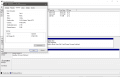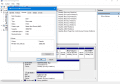ok can you give the path to get that setup? i believe the sd card is already in fat32 from the letterbomb and apps setup correctHello,
@ Fury28:
Yes you can start your games from the SD, but you have to go into the parameters of your loader and tell him to learn about SD.
the SD must be in fat32
currently USB GX doesn't seem to want to load unless usb is plugged in.. would be nice just to run sd card for the few games my kids play and not have to deal with hdd usb
Last edited by fury28,