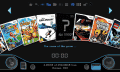Huh, well I've tested all the variables I can think of, and that's the only thing that caused it for me. Well, I didn't test different settings on my main AP, but changing settings would disrupt the rest of my network so I won't mess with that for now.I have the download bug too. My Wii is connected to the Internet via Wi-Fi, tried on two different AP, same issue always. So the wired adapter is not the source of this issue.
You are using an out of date browser. It may not display this or other websites correctly.
You should upgrade or use an alternative browser.
You should upgrade or use an alternative browser.
Just use ModMii to download both fakesigned IOS 236 [in Download Page 1] and Priiloader v0.7 (236 Mod) [in Download Page 2]. First install the IOS 236 and then Priiloader. I did that.I have bootmii as iOS. No priiloader at this point. Are there any issues installing it since I just installed d2x v8 cIOS in slot 249. Looks like I can get the latest version at http://wiibrew.org/wiki/Priiloader
At the link above it says
IT IS HIGHLY RECOMMENDED TO INSTALL PRIILOADER ONLY ON A WII WITH ONLYUNMODIFIED IOSs!
Just use ModMii to download both fakesigned IOS 236 [in Download Page 1] and Priiloader v0.7 (236 Mod) [in Download Page 2]. First install the IOS 236 and then Priiloader. I did that.
Thanks for the additional assistance. I may just use the USB loader gx link in HB since this is the only wad I am looking to install.
hi everyone, i have check these forum (its a bit long, 1026 pages) but dont find some straight answer....
about these 2 games : the adventures of tintin and Driver (both of them from ubisoft)
i had these games in the past but i erase them cause they have the same issue: they load, the game begins and then it freezes, my internet conection is too slow, want to know if they work with the new USBLOADERGX updates
Thanks
about these 2 games : the adventures of tintin and Driver (both of them from ubisoft)
i had these games in the past but i erase them cause they have the same issue: they load, the game begins and then it freezes, my internet conection is too slow, want to know if they work with the new USBLOADERGX updates
Thanks
Unfortunately I don't think they work as these two games have anti-piracy codes, I believe there are work-arounds to get them to work but sadly I don't know as I don't have them.hi everyone, i have check these forum (its a bit long, 1026 pages) but dont find some straight answer....
about these 2 games : the adventures of tintin and Driver (both of them from ubisoft)
i had these games in the past but i erase them cause they have the same issue: they load, the game begins and then it freezes, my internet conection is too slow, want to know if they work with the new USBLOADERGX updates
Thanks
I'm having a hard time finding good themes for the newer versions. Does anybody have a DarkWii theme for this? Something just like the default theme, only black, with the blue lines?
I found one that is almost right, but its for an older version of the app, so it's stretched looking and is missing newer icons.
Thank you.
I found one that is almost right, but its for an older version of the app, so it's stretched looking and is missing newer icons.
Thank you.
Good to have you back.Helooo, I'm back.
sorry I was away a long time. I thought there were a lot more posts to catch up here, lot of issues etc.
So it's a good thing everything works fine. (mostly, no big issues)
I bought a new PC, installed Win7 home instead of my old and loyal XP (now I can install GitHub!), had some issues with UAC (some program thought I was logged as admin and used the wrong %users% folder and messed the install....), probably a Win7 bug? I don't know how I triggered it...
most important thing : I could recover all my data
I'm still in reinstall process, but I got devkitpro and compilation working.
So, I'll start answering users questions.
Yes! that's exactly that
It's not "supported" officially, but USBGX let you launch it anyway, and support is completely removed 96+ beta versions.
So It will not warn you if you use sneek/uneek, but It will warns you if you use Neek2o because I can't detect the kernel.bin version to determine if you are using r96 or a beta. so it's a warning, not an error. Up to the user to decide.
I'm sorry that you have to meet that warning every time. I may add an option to disable warnings (all or selectively) in the future.
I know, and I alreadymovedcopied to sourceforge. all the project rely on revision number, and github completly broke that. So, sourceforge is the best choice to keep svn.
now that I'm back (if you missed, my old computer crashed 3 weeks ago and I wasn't there all this time) I will work on officially moving everything to sourceforge and add proper googlecode message that the project moved, make new installers and release new auto-updates.
Are you using a HDD or a flash drive?
Flashdrive are NOT compatible with game install. I don't know how to fix.
if it's HDD, then I don't know why it hangs because it works fine for a lot of users.
So, I took two themes and put them together, with a little editing for the newer icons at the top and it looks pretty good. I have one pretty strange problem though. With this theme on, Snes9x GX wont start from the Homebrew menu that is inside USB Loader GX, unless I start it from the list of installed Wii Channels. It also wont load from the list/banner selection.
FecuGX works just fine no matter what, and Snes9x GX works just fine through the Homebrew menu if I switch back to USB Loader GX's default theme. As soon as I apply my theme, it's broken again. I don't understand how the theme could cause one app to not work, while the other works fine. Can Anybody shed some light on this? Thank you.
EDIT: A little update. Nintendont doesn't work at all with my theme on either, but it works just fine with the default theme.
FecuGX works just fine no matter what, and Snes9x GX works just fine through the Homebrew menu if I switch back to USB Loader GX's default theme. As soon as I apply my theme, it's broken again. I don't understand how the theme could cause one app to not work, while the other works fine. Can Anybody shed some light on this? Thank you.
EDIT: A little update. Nintendont doesn't work at all with my theme on either, but it works just fine with the default theme.
Attachments
Last edited by PremiumSaltine,
Just redid the theme using Dark-Nes as a base. Works fine. Glad I didn't need the help of the "community". I figured this place would be pretty dead, but I didn't expect a ghost town.
Cyan is gone for a bit and a new exploit for 3DS was recently released. Things will go back to normal once Cyan comes back and the "new toy" effect wears off on people.Just redid the theme using Dark-Nes as a base. Works fine. Glad I didn't need the help of the "community". I figured this place would be pretty dead, but I didn't expect a ghost town.
I've been booting some gamecube discs from usloader gx and I think this would come pretty useful: when booting a GC game from disc, a popup should come by and ask if we want to boot it with MIOS or the configured value for the game. This option would have a toogle option in configuration (not everyone would want a popup menu).
For wii games, might be interesting to ask to use the game's predefined IOS instead of cIOS, since it is a disc
Reason: if I boot from a disc, I almost always want the normal GC mode, changing the global configuration messes all backups, changing the game's config will affect also the backup version since the config is based on the game's ID.
I guess I could just launch disk channel? I've just thought of it, can't test right now.
Also, after today's update usbloader asked me something about nintendont and usb and sd, but I involuntarily pressed the button and couldn't read it (and I don't know what did I select). Can I see this setting anywhere? I only found nintendont's path, but I don't know if that was what it was asking me.
For wii games, might be interesting to ask to use the game's predefined IOS instead of cIOS, since it is a disc
Reason: if I boot from a disc, I almost always want the normal GC mode, changing the global configuration messes all backups, changing the game's config will affect also the backup version since the config is based on the game's ID.
I guess I could just launch disk channel? I've just thought of it, can't test right now.
Also, after today's update usbloader asked me something about nintendont and usb and sd, but I involuntarily pressed the button and couldn't read it (and I don't know what did I select). Can I see this setting anywhere? I only found nintendont's path, but I don't know if that was what it was asking me.
I've been booting some gamecube discs from usloader gx and I think this would come pretty useful: when booting a GC game from disc, a popup should come by and ask if we want to boot it with MIOS or the configured value for the game. This option would have a toogle option in configuration (not everyone would want a popup menu).
For wii games, might be interesting to ask to use the game's predefined IOS instead of cIOS, since it is a disc
Reason: if I boot from a disc, I almost always want the normal GC mode, changing the global configuration messes all backups, changing the game's config will affect also the backup version since the config is based on the game's ID.
I guess I could just launch disk channel? I've just thought of it, can't test right now.
Also, after today's update usbloader asked me something about nintendont and usb and sd, but I involuntarily pressed the button and couldn't read it (and I don't know what did I select). Can I see this setting anywhere? I only found nintendont's path, but I don't know if that was what it was asking me.
Its been so long since everybody turns to USB loading, the details of disk loading is long forgotten.
Are you trying to load legit retail games? (I am an engineer and I won't assume anything not explicitly said.)
if yes, then of course you can boot from the disk channel
If not:
1. Newer Wii (produced after 2009?) will just not read DVDs unless you replace the DVD drive
2. You will need a mod chip to play backups without softmodding but system menu 4.3 blocks mod chips.
3. To launch Wii backup from disk channel, you will need to patch the required ios with trucha bug. Today's standard practice is to leave the ios clean. Then again, I don't remember if you still need a mod chip for that.
4. There is a modified disk channel that can boot backups. I never used it myself but I believe its from Neogamma and requires cios.
5. If you want other features such as cheats, you will have to use a usbloader and I think cios is mandatory.
6. To load GC games with usbloader, you will first need to tell the loader which method you want to use (devolution, dios mios or nintendont) and set the paths. I dont play GC games (yet) and I am not sure where the settings are but they are there.
To use nintendont, you will need a clean and latest ios 58. Read this
As for the usbloader error, you will need to list the exact wordings or a screen shot of the message before we can be sure what is happening
Thanks for your help, but I think I might not have expressed well, I'll put it in another way: I'm sugesting an option for usbloader gx to boot disks as if they were boot from the disk channel. Wii games would use their default IOS and GC games MIOS (speaking of normal MIOS here).
I know I could just go to disk channel on the system menu, but I like having usbloader gx as my system menu, since it has it all.
And there was no error on usbloader, just a popup asking me something about nintendont, but accidentally pressed the button and couldn't fully read what it was asking me.
I know I could just go to disk channel on the system menu, but I like having usbloader gx as my system menu, since it has it all.
And there was no error on usbloader, just a popup asking me something about nintendont, but accidentally pressed the button and couldn't fully read what it was asking me.
You still haven't said if you are trying to boot legit retail disks.
If yes, the best way to do it is to have someone create a channel that mimics the system menu's disk channel but I have not heard of such thing before. Would it be possible to hack the disk channel so it will show up in usbloaders as a normal channel?
Usbloaders are designed to run backups with cios. I don't know how easy it is to use standard ios or mios (for legit retail disks only) but first it will need to read the disk and determine if it is a GC or Wii disk (without decrypting?) and if it is a Wii disk, it will need to decrypt the disk's content to determine which ios to use.
Or is there a way to simply tell the system to boot the disk as normal irregardless of what is inside the drive without rebooting?.
If yes, the best way to do it is to have someone create a channel that mimics the system menu's disk channel but I have not heard of such thing before. Would it be possible to hack the disk channel so it will show up in usbloaders as a normal channel?
Usbloaders are designed to run backups with cios. I don't know how easy it is to use standard ios or mios (for legit retail disks only) but first it will need to read the disk and determine if it is a GC or Wii disk (without decrypting?) and if it is a Wii disk, it will need to decrypt the disk's content to determine which ios to use.
Or is there a way to simply tell the system to boot the disk as normal irregardless of what is inside the drive without rebooting?.
With a modchip it really doesn't make a difference, but I forgot that with custom IOS/MIOS one can boot backups without a modchip, so I was talking about retail discs or backup discs on a wii with a modchip. Sorry for the confusion, my fault.You still haven't said if you are trying to boot legit retail disks.
But for gamecube games, it doesn't really matter, since tehre's only one MIOS slot (custom or no)
Usbloader gx already determines if the disc is gamecube or wii, and for wii I don't think reading what ios the game uses would be that difficult (I don't really know though), but it doesn't really matter for wii since they work just fine on newer IOS. On the contrary, GC run under MIOS/cMIOS, nintendont or devolution, and even with the excellent compatibility nintendont/devolution have, I think the option to run the discs with mios would be useful.
I've already made the changes to usbloadergx, with a configurable option. I'll upload the patch later, maybe I'm the only one that thinks this would be useful, but a option that does nothing when disabled won't hurt anyone.
UPDATE:
Here's the patch, it adds a configuration option for gamecube discs on the drive, with 3 settings:
- Same as images: this is the default option, it's the current behavior usbloader gx has.
- Use MIOS: this will always boot GC discs trough mios, regardless global or game specific configuration (useful if you have the same game in a disc and in the SD card/usb, because there might be a config file telling it to use devolution/nintendont).
- Ask: this will prompt the user when booting a GC disc to use MIOS or the default loader (if the default loader is MIOS, there will be no prompt).
I also updated the spanish language file with all the untranslated strings.
@Cyan (tagging just so you notice when you are back, have fun!)
Attachments
Last edited by suloku,
It seems one of the more recent updates has an issue with Nintendont. When launching a game through USB Loader GX, sometimes it will crash on the Nintendont screen. It doesn't show any of the loading text, just the information in the top left, the controls in the top right, and the Nintendont background. A hard restart fixes it, but it seems the issue is most common if I try it after exiting out of something beforehand. Nintendont seems to work fine if I run it through Homebrew Channel.
Hi,
First time post, been lurking a while...
I've seen a similar issue, at first I thought it was due to the way I was launching USBLoader (via bootmii and armboot.bin) but I couldn't repeat the issue, crashes after running homebrew makes sense now, I'll have another go later and confirm....
It seems one of the more recent updates has an issue with Nintendont. When launching a game through USB Loader GX, sometimes it will crash on the Nintendont screen. It doesn't show any of the loading text, just the information in the top left, the controls in the top right, and the Nintendont background. A hard restart fixes it, but it seems the issue is most common if I try it after exiting out of something beforehand. Nintendont seems to work fine if I run it through Homebrew Channel.
First time post, been lurking a while...
I've seen a similar issue, at first I thought it was due to the way I was launching USBLoader (via bootmii and armboot.bin) but I couldn't repeat the issue, crashes after running homebrew makes sense now, I'll have another go later and confirm....
The Nintendont issues might be related to the recent config file changes for it. USB loaders have to be updated to support it, and while Cyan has done that in the latest revisions it might not be working quite right. He should be back from vacation in about a week. I don't have write access to the source repository but I'll look and see if I can replicate it. Can tell me a couple of games that you've tried that have crashed when launching and what Nintendont settings you use?
Metroid Prime, The Legend of Zelda: The Wind Waker, and F-Zero GX I tested. It didn't matter which game I chose.The Nintendont issues might be related to the recent config file changes for it. USB loaders have to be updated to support it, and while Cyan has done that in the latest revisions it might not be working quite right. He should be back from vacation in about a week. I don't have write access to the source repository but I'll look and see if I can replicate it. Can tell me a couple of games that you've tried that have crashed when launching and what Nintendont settings you use?
Similar threads
- Replies
- 3
- Views
- 541
- Replies
- 4
- Views
- 657
- Replies
- 4
- Views
- 1K
- Replies
- 2
- Views
- 394
Site & Scene News
New Hot Discussed
-
-
24K views
Wii U and 3DS online services shutting down today, but Pretendo is here to save the day
Today, April 8th, 2024, at 4PM PT, marks the day in which Nintendo permanently ends support for both the 3DS and the Wii U online services, which include co-op play...by ShadowOne333 179 -
19K views
Nintendo Switch firmware update 18.0.1 has been released
A new Nintendo Switch firmware update is here. System software version 18.0.1 has been released. This update offers the typical stability features as all other... -
17K views
The first retro emulator hits Apple's App Store, but you should probably avoid it
With Apple having recently updated their guidelines for the App Store, iOS users have been left to speculate on specific wording and whether retro emulators as we... -
16K views
Delta emulator now available on the App Store for iOS
The time has finally come, and after many, many years (if not decades) of Apple users having to side load emulator apps into their iOS devices through unofficial...by ShadowOne333 96 -
15K views
MisterFPGA has been updated to include an official release for its Nintendo 64 core
The highly popular and accurate FPGA hardware, MisterFGPA, has received today a brand new update with a long-awaited feature, or rather, a new core for hardcore...by ShadowOne333 54 -
13K views
TheFloW releases new PPPwn kernel exploit for PS4, works on firmware 11.00
TheFlow has done it again--a new kernel exploit has been released for PlayStation 4 consoles. This latest exploit is called PPPwn, and works on PlayStation 4 systems... -
12K views
Nintendo takes down Gmod content from Steam's Workshop
Nintendo might just as well be a law firm more than a videogame company at this point in time, since they have yet again issued their now almost trademarked usual...by ShadowOne333 113 -
11K views
A prototype of the original "The Legend of Zelda" for NES has been found and preserved
Another video game prototype has been found and preserved, and this time, it's none other than the game that spawned an entire franchise beloved by many, the very...by ShadowOne333 31 -
9K views
Anbernic reveals specs details of pocket-sized RG28XX retro handheld
Anbernic is back with yet another retro handheld device. The upcoming RG28XX is another console sporting the quad-core H700 chip of the company's recent RG35XX 2024... -
9K views
Nintendo "Indie World" stream announced for April 17th, 2024
Nintendo has recently announced through their social media accounts that a new Indie World stream will be airing tomorrow, scheduled for April 17th, 2024 at 7 a.m. PT...by ShadowOne333 53
-
-
-
179 replies
Wii U and 3DS online services shutting down today, but Pretendo is here to save the day
Today, April 8th, 2024, at 4PM PT, marks the day in which Nintendo permanently ends support for both the 3DS and the Wii U online services, which include co-op play...by ShadowOne333 -
113 replies
Nintendo takes down Gmod content from Steam's Workshop
Nintendo might just as well be a law firm more than a videogame company at this point in time, since they have yet again issued their now almost trademarked usual...by ShadowOne333 -
97 replies
The first retro emulator hits Apple's App Store, but you should probably avoid it
With Apple having recently updated their guidelines for the App Store, iOS users have been left to speculate on specific wording and whether retro emulators as we...by Scarlet -
96 replies
Delta emulator now available on the App Store for iOS
The time has finally come, and after many, many years (if not decades) of Apple users having to side load emulator apps into their iOS devices through unofficial...by ShadowOne333 -
79 replies
Nintendo Switch firmware update 18.0.1 has been released
A new Nintendo Switch firmware update is here. System software version 18.0.1 has been released. This update offers the typical stability features as all other...by Chary -
77 replies
TheFloW releases new PPPwn kernel exploit for PS4, works on firmware 11.00
TheFlow has done it again--a new kernel exploit has been released for PlayStation 4 consoles. This latest exploit is called PPPwn, and works on PlayStation 4 systems...by Chary -
55 replies
Nintendo Switch Online adds two more Nintendo 64 titles to its classic library
Two classic titles join the Nintendo Switch Online Expansion Pack game lineup. Available starting April 24th will be the motorcycle racing game Extreme G and another...by Chary -
54 replies
MisterFPGA has been updated to include an official release for its Nintendo 64 core
The highly popular and accurate FPGA hardware, MisterFGPA, has received today a brand new update with a long-awaited feature, or rather, a new core for hardcore...by ShadowOne333 -
53 replies
Nintendo "Indie World" stream announced for April 17th, 2024
Nintendo has recently announced through their social media accounts that a new Indie World stream will be airing tomorrow, scheduled for April 17th, 2024 at 7 a.m. PT...by ShadowOne333 -
52 replies
The FCC has voted to restore net neutrality, reversing ruling from 2017
In 2017, the United States Federal Communications Commission (FCC) repealed net neutrality. At the time, it was a major controversy between internet service providers...by Chary
-
Popular threads in this forum
General chit-chat
-
 Psionic Roshambo
Loading…
Psionic Roshambo
Loading… -
 Xdqwerty
Loading…what are you looking at?
Xdqwerty
Loading…what are you looking at? -
 BigOnYa
Loading…
BigOnYa
Loading…
-
 @
Psionic Roshambo:
I want my money back... Drug test? No drugs to test but they want me to pee in a cup! Lol
@
Psionic Roshambo:
I want my money back... Drug test? No drugs to test but they want me to pee in a cup! Lol -
-
-
-
-
-
-
-
-
-
-
-
-
-
-
 @
BigOnYa:
@Xdqwerty I'm still just a kid that never grew up, age is only a number. I will always be just a big kid.+1
@
BigOnYa:
@Xdqwerty I'm still just a kid that never grew up, age is only a number. I will always be just a big kid.+1 -
-
 @
BigOnYa:
Well I'm not that way. I have two kids, and grandkids myself, just meant I'm a kid at heart, forever+1
@
BigOnYa:
Well I'm not that way. I have two kids, and grandkids myself, just meant I'm a kid at heart, forever+1 -
-
-
-
-
-
-