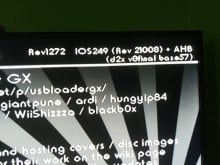Hi everyone. I'm having an issue with USB loader GX on a Wii. Pretty much I can only run one game at a time. If I exit a game, return to USB loader GX and then try to pick a 2nd game I get an error screen saying
"An error has occurred. Press the Eject Button, remove the Game Disc, and turn off the power to the console. Please read the Wii Operations Manual for further instructions."
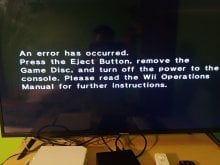
I must completely turn off the Wii and back on again before I can start playing another game in the loader. If I don't do this, say I play a game and exit to the home screen, start USB loader GX again and try to play the next game I get the error message. I have 2 other Wiis and a vWii in a Wii U modded the same way so I'm not sure what the problem is with this one.
Another thing I noticed is if I click the homebrew button on the bottom of USB loader GX that is to the left of the Wii button nothing shows up. I assumed this is supposed show all the apps in the Home Brew Channel.
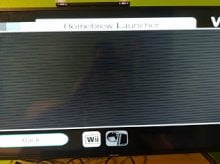
If anyone could help me out with these issues I would really appreciate it. The sysCheck report is saying the Homebrew Channel is not installed which it definitely is so I don't know what that is about. Could this have anything to do with my problems?
"An error has occurred. Press the Eject Button, remove the Game Disc, and turn off the power to the console. Please read the Wii Operations Manual for further instructions."
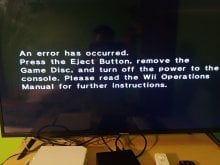
I must completely turn off the Wii and back on again before I can start playing another game in the loader. If I don't do this, say I play a game and exit to the home screen, start USB loader GX again and try to play the next game I get the error message. I have 2 other Wiis and a vWii in a Wii U modded the same way so I'm not sure what the problem is with this one.
Another thing I noticed is if I click the homebrew button on the bottom of USB loader GX that is to the left of the Wii button nothing shows up. I assumed this is supposed show all the apps in the Home Brew Channel.
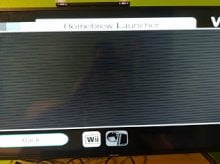
If anyone could help me out with these issues I would really appreciate it. The sysCheck report is saying the Homebrew Channel is not installed which it definitely is so I don't know what that is about. Could this have anything to do with my problems?
Attachments
Last edited by uVSthem,