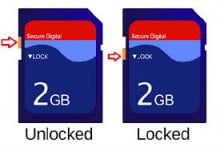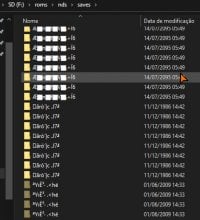As title, unlaunch always shows an empty menu when I insert my microsd card in the DSi (works normally if the sdcard slot is empty). Is there a way to fix this? I've heard that unlaunch refuses to work with microsd adapters.
I have installed Hiya on the microsd but this way I can't even start it.
I have installed Hiya on the microsd but this way I can't even start it.