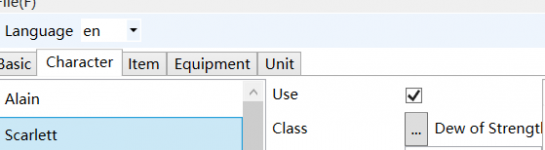No you can use a different settings file its just needs to have a record of a save in slot the save was made for. just tried the file and it loads. you just need to start a new game make a few saves and replace save 3. Game will show the information from previous save 3 you replaced but when loaded it's the replaced save.So wait is that backup basically useless then (since the setting file was also corrupted)? Damn that sucks, I really like the game, but the fact this happened a second time is so infuriating, and idk why it even happened I shut off the emulator normally no difference from any other instance, and the fact it was the exact same spot is even worse, I’m gonna do this again and I’m backing up my saves every time I swear.
Last edited by Pj1980,