TX Presents SX Installer v3.01 - Now with SMB (Samba) and Cloud Saves
Team-Xecuter updated their SX Installer and SX Server apps today!
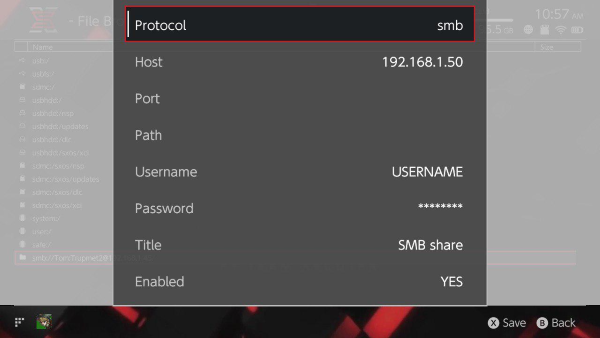
TX is back today with another great update, it seems their SX Installer now v3.01 finally fixes the USB HDD bug, and ontop they added two new cool features, SMB (Samba) file sharing support, so you can directly now install your NSP/NSZ from your PC, and even copy XCI's from your PC to your USB HDD or Micro SD-Card, plus it seems 'Cloud Saves' now also work, even backup/restore to gdrive!
Check out the changelogs below:
As usual, you can find the latest versions on their SX Portal Downloads page, and don't forgot they have wonderful TX Community and a growing TX Discord server.SX Installer v3.01 Changelog:
SX Server v1.2 Changelog:
- Fixed USB HDD support.
- Fixed Title Key dumping.
- Improved rendering performance.
- Added SMB/Windows File Share support.
- Added ability to re-arrange locations.
- Added support for "blocked" NSZ installation.
- Automatically resets required version upon install / uninstall.
- Input is now accepted from all controllers, not just player one.
- Added shutdown screen so you can safely exit the application from title mode.
- Blocked the installation of all modified DLC and Updates with no way to bypass.
- Fixed bug that allowed users to install 9.0 encrypted titles on lower firmwares.
- Included auto-install-forwarder and blocked applet mode due to memory constraints.
- Disabled remembering "standard crypto" option to prevent users from leaving that enabled.
- Added support for XCI, XCZ, and NSZ
- Added gdrive support to both SX Server and SX Installer
—< Team-Xecuter - Rocking the Switch in 2019 and beyond! >—
Last edited by x65943,
, Reason: Removed links to SXOS











