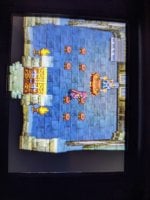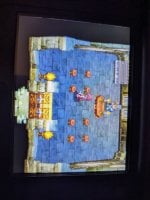Hmm, I'm a little stuck with TWPatch. I installed the latest TWilightMenu++ and the latest TWPatch and followed the installation guide to the letter (as far as I can tell), but every time I start a game in Widescreen mode, it'll forever lock TWilightMenu in Widescreen mode, including the menu itself and all the games, and the option to choose the aspect ratio disappears from the per-game menu (Y), so I can only start all the games in widescreen. The only way for me to mitigate this effect is to disable FIRM patching in Luma3DS configuration menu.
Now, I started investigating what's happening, and I figured out that the .cxi file (which the guide instructs to rename to Widescreen.cxi and move into the sd:/_nds/TWiLightMenu/TwlBg/ folder, which I did) would move back into the luma/sysmodules folder and get renamed back to TwlBg.cxi every time I started TWilightMenu. There's no way around this that I'm aware of, I can follow Step 10 again and move it back into the TWilightMenu TwlBg folder and rename it again to Widescreen.cxi, which will temporarily make the TWilightMenu work correctly in 4:3 mode and lets me choose the aspect ratio again, but as soon as I start something in 16:10, it'll rename the file to TwlBg.cxi and put it back in luma/sysmodules again, making me sort of "soft-stuck" in the 16:10 mode again.
I tried completely wiping TwilightMenu and TWPatch, as well as deleting the cxi file from the luma sysmodules folder, as instructed in the troubleshooting section of the guide, then reinstalling them from scratch and following the guide again, being careful not to skip any steps, but the behavior is exactly the same again after reinstallation (even though I rename the file to Widescreen.cxi and move it over to the needed folder, this change is reverted as soon as I start a game in 16:10 through TwilightMenu, and I'm stuck in widescreen again).
I'm using stock Luma3DS v11.0 (the official build) and I don't have any custom patches installed or whatever.
Please help, I don't understand what I'm missing here and/or doing wrong :/ I tried searching this thread, but any hints I found seemed to recommend to redo the installation carefully following all the steps, which I already tried several times... Either I misunderstand something about the instructions, or something else is up that I don't know and understand. Thank you very much in advance.
Now, I started investigating what's happening, and I figured out that the .cxi file (which the guide instructs to rename to Widescreen.cxi and move into the sd:/_nds/TWiLightMenu/TwlBg/ folder, which I did) would move back into the luma/sysmodules folder and get renamed back to TwlBg.cxi every time I started TWilightMenu. There's no way around this that I'm aware of, I can follow Step 10 again and move it back into the TWilightMenu TwlBg folder and rename it again to Widescreen.cxi, which will temporarily make the TWilightMenu work correctly in 4:3 mode and lets me choose the aspect ratio again, but as soon as I start something in 16:10, it'll rename the file to TwlBg.cxi and put it back in luma/sysmodules again, making me sort of "soft-stuck" in the 16:10 mode again.
I tried completely wiping TwilightMenu and TWPatch, as well as deleting the cxi file from the luma sysmodules folder, as instructed in the troubleshooting section of the guide, then reinstalling them from scratch and following the guide again, being careful not to skip any steps, but the behavior is exactly the same again after reinstallation (even though I rename the file to Widescreen.cxi and move it over to the needed folder, this change is reverted as soon as I start a game in 16:10 through TwilightMenu, and I'm stuck in widescreen again).
I'm using stock Luma3DS v11.0 (the official build) and I don't have any custom patches installed or whatever.
Please help, I don't understand what I'm missing here and/or doing wrong :/ I tried searching this thread, but any hints I found seemed to recommend to redo the installation carefully following all the steps, which I already tried several times... Either I misunderstand something about the instructions, or something else is up that I don't know and understand. Thank you very much in advance.
Last edited by Gadget2006,