Well I really can't see in the guide where I have to compile it.
Anyways, I decided to investigate it myself trough Google and found out that "mingw32-make" in CMD in the Switch folder did the trick. Had to download the joystick.o stuff but I finally got my Joystick.hex.
(Edit: I see GomiHiko had the same issue, stupid I dind't see it before.)
But then the issue came for writing the stuff to the Arduino stick, it simply dind't want to "reset" it... I don't have a reset button on my "
Beetle atmega32u4 mini dev board". After some searching (+ give it some of my own touch) I discovered that if I change the baudsetting in Devicemanager to 1200 Baud... then change the command line also to 1200 Baud... (the one where you write the hex) I hear the connect/disconnect sound from Windows. But it jumps to other COM port after the reset, so I have to use that cmd line first with the first COM port (which was COM5 for me) and then the second (COM7).
Though I dind't needed to change stuff in the Arduino IDE program, it simply switched the COM port automatically for me after the first reset.
Now I have to wait for my USB C > USB A (female) stick (cant find the one I had). So I expect I can test the result tomorrow.




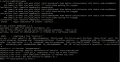

 )
)